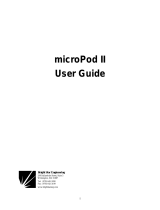Page is loading ...

MC70 Enterprise Digital Assistant
Integrator Guide


MC70 Enterprise Digital Assistant
Integrator Guide
72E-71768-06
Rev. A
July 2015

ii MC70 User Guide
© 2015 ZIH Corp
No part of this publication may be reproduced or used in any form, or by any electrical or mechanical means,
without permission in writing from Zebra. This includes electronic or mechanical means, such as photocopying,
recording, or information storage and retrieval systems. The material in this manual is subject to change
without notice.
The software is provided strictly on an “as is” basis. All software, including firmware, furnished to the user is on
a licensed basis. Zebra grants to the user a non-transferable and non-exclusive license to use each software
or firmware program delivered hereunder (licensed program). Except as noted below, such license may not be
assigned, sublicensed, or otherwise transferred by the user without prior written consent of Zebra. No right to
copy a licensed program in whole or in part is granted, except as permitted under copyright law. The user shall
not modify, merge, or incorporate any form or portion of a licensed program with other program material, create
a derivative work from a licensed program, or use a licensed program in a network without written permission
from Zebra. The user agrees to maintain Zebra’s copyright notice on the licensed programs delivered
hereunder, and to include the same on any authorized copies it makes, in whole or in part. The user agrees not
to decompile, disassemble, decode, or reverse engineer any licensed program delivered to the user or any
portion thereof.
Zebra reserves the right to make changes to any software or product to improve reliability, function, or design.
Zebra does not assume any product liability arising out of, or in connection with, the application or use of any
product, circuit, or application described herein.
No license is granted, either expressly or by implication, estoppel, or otherwise under any Zebra, intellectual
property rights. An implied license only exists for equipment, circuits, and subsystems contained in Zebra
products.

iii
Revision History
Changes to the original manual are listed below:
Change Date Description
A 1/2006 Initial release.
B 8/2006 Add Revision History page.
Chapter 2:
Add vibrator feature information.
Remove Green and Red Phone button remapping information. Not supported.
Update cold boot procedure to remove step to calibrate screen after cold boot.
-02 Rev A 02/01/07 Add MC7095 information and AKU 3.2 features.
-03 Rev A 09/05/07 Re-Branding, BSP 39.
-04 Rev A 12/20/08 Add Windows Mobile 6.1 support, 3600 mAh and 4800 mAh batteries and remove
MSP information and replace with reference to MSP User Guides.
-05 Rev A 04/2015 Zebra re-branding.
-06 Rev A 07/2015 Remove ActiveSync reference in Four Slot Ethernet Cradle Troubleshooting table.

iv MC70 User Guide

Table of Contents
Revision History.................................................................................................................................... iii
Table of Contents
About This Guide
Introduction........................................................................................................................................... xiii
Documentation Set............................................................................................................................... xiii
Configurations....................................................................................................................................... xiv
Software Versions xv
Chapter Descriptions............................................................................................................................ xvii
Notational Conventions......................................................................................................................... xviii
Related Documents and Software........................................................................................................ xviii
Service Information............................................................................................................................... xix
Chapter 1: Getting Started
Introduction .......................................................................................................................................... 1-1
Unpacking the EDA ............................................................................................................................. 1-1
Accessories ......................................................................................................................................... 1-2
Getting Started ..................................................................................................................................... 1-3
Installing and Removing the Main Battery ........................................................................................... 1-3
Installing the Main Battery .............................................................................................................. 1-3
Removing the Main Battery ............................................................................................................ 1-4
Charging the Battery ............................................................................................................................ 1-5
Charging the Main Battery and Memory Backup Battery ............................................................... 1-5
Charging Spare Batteries ............................................................................................................... 1-6
Charging Temperature ................................................................................................................... 1-7
Powering On the EDA .......................................................................................................................... 1-7
Calibrating the Screen ................................................................................................................... 1-7
Resetting the EDA ............................................................................................................................... 1-7
Performing a Warm Boot ............................................................................................................... 1-7
Performing a Cold Boot .................................................................................................................. 1-7

viii MC70 Integrator Guide
Performing a Clean Boot ................................................................................................................ 1-8
Waking the EDA .................................................................................................................................. 1-8
Locking the EDA .................................................................................................................................. 1-9
SIM Card .............................................................................................................................................. 1-9
Removing the Screen Protector ........................................................................................................... 1-11
Chapter 2: Accessories
Introduction .......................................................................................................................................... 2-1
Cables ............................................................................................................................................ 2-1
Cradles ........................................................................................................................................... 2-1
Miscellaneous ................................................................................................................................ 2-1
Snap-on Modules ........................................................................................................................... 2-2
Headset ............................................................................................................................................... 2-2
Multi Media Card (MMC) / Secure Digital (SD) Card ........................................................................... 2-2
SD/SDIO Setup .............................................................................................................................. 2-3
Single Slot USB/Serial Cradle ............................................................................................................. 2-4
Setup .............................................................................................................................................. 2-4
Charging the EDA Battery .............................................................................................................. 2-4
Charging the Spare Battery ........................................................................................................... 2-5
Battery Charging Indicators ........................................................................................................... 2-5
Four Slot Ethernet Cradle .................................................................................................................... 2-6
Setup .............................................................................................................................................. 2-6
Daisychaining Cradles ................................................................................................................... 2-7
Ethernet Cradle Drivers ................................................................................................................. 2-8
Charging and Communication ....................................................................................................... 2-10
LED Charging Indicators ................................................................................................................ 2-10
Wall Mount Bracket .............................................................................................................................. 2-11
VCD7000 Vehicle Cradle ..................................................................................................................... 2-12
Requirements ................................................................................................................................. 2-13
Connector Ports ............................................................................................................................. 2-13
Mounting the Cradle ....................................................................................................................... 2-14
Power Connection .......................................................................................................................... 2-15
Serial Device Connection ............................................................................................................... 2-17
Charging the EDA Battery .............................................................................................................. 2-17
Charging the Spare Battery ........................................................................................................... 2-18
Battery Charging Indicators ........................................................................................................... 2-19
Four Slot Spare Battery Charger ......................................................................................................... 2-20
Battery Shim Installation ................................................................................................................ 2-20
Spare Battery Charging ................................................................................................................. 2-21
Battery Charging Indicators ........................................................................................................... 2-22
Magnetic Stripe Reader (MSR) ............................................................................................................ 2-23
Attaching and Removing the MSR ................................................................................................. 2-23
Using the MSR .............................................................................................................................. 2-23
TRG7000 Trigger Handle .................................................................................................................... 2-24
Installing the Trigger Handle Cleat ................................................................................................. 2-24
Inserting the EDA into the Trigger Handle ..................................................................................... 2-25
Removing the EDA ........................................................................................................................ 2-25
Using a Cradle ............................................................................................................................... 2-26
Cables .................................................................................................................................................. 2-27

Table of Contents ix
Setup .............................................................................................................................................. 2-27
Battery Charging ............................................................................................................................ 2-28
LED Charge Indications ................................................................................................................. 2-28
Communication Setup .................................................................................................................... 2-28
Chapter 3: ActiveSync
Introduction .......................................................................................................................................... 3-1
Installing ActiveSync ............................................................................................................................ 3-1
Mobile Computer Setup ....................................................................................................................... 3-2
Setting Up an ActiveSync Connection on the Host Computer ............................................................. 3-2
Synchronization with a Windows Mobile 5.0/6.1 Device ................................................................ 3-3
Chapter 4: Application Deployment for Windows Mobile
Introduction .......................................................................................................................................... 4-1
Security ................................................................................................................................................ 4-1
Application Security ....................................................................................................................... 4-1
Digital Signatures ........................................................................................................................... 4-1
Device Management Security ........................................................................................................ 4-3
Remote API Security ...................................................................................................................... 4-3
Packaging ............................................................................................................................................ 4-4
Deployment .......................................................................................................................................... 4-4
Installation Using ActiveSync ......................................................................................................... 4-4
Installation Using Storage Card ..................................................................................................... 4-4
Installation Using AirBEAM ............................................................................................................ 4-5
MSP 3.X ......................................................................................................................................... 4-5
Image Update ................................................................................................................................ 4-5
Creating a Splash Screen .............................................................................................................. 4-6
XML Provisioning ................................................................................................................................. 4-6
Creating an XML Provisioning File ................................................................................................. 4-7
XML Provisioning vs. RegMerge and Copy File ............................................................................ 4-7
Storage ................................................................................................................................................ 4-8
Random Access Memory ............................................................................................................... 4-9
Persistent Storage ......................................................................................................................... 4-9
Application Folder .......................................................................................................................... 4-9
System Configuration Manager ........................................................................................................... 4-10
File Types ...................................................................................................................................... 4-10
User Interface ................................................................................................................................ 4-10
File Deployment ............................................................................................................................. 4-13
Enterprise Mobility Developer Kits ....................................................................................................... 4-13
Chapter 5: MC7004/94 - GSM Configuration
Introduction .......................................................................................................................................... 5-1
Quick Startup Steps ............................................................................................................................. 5-1
MC7004/94 Service Verification .......................................................................................................... 5-2
Ensuring Network Coverage .......................................................................................................... 5-2
Configuring a GPRS Data Connection ........................................................................................... 5-3
Establishing a Data Connection ..................................................................................................... 5-5

x MC70 Integrator Guide
Ending a GPRS Data Connection .................................................................................................. 5-6
GPRS Settings ..................................................................................................................................... 5-7
Phone ............................................................................................................................................. 5-7
Services ......................................................................................................................................... 5-9
Network .......................................................................................................................................... 5-12
Phone Info ...................................................................................................................................... 5-15
Band ............................................................................................................................................... 5-16
Chapter 6: MC7095 - CDMA Configuration
Introduction .......................................................................................................................................... 6-1
Quick Startup Steps ............................................................................................................................. 6-1
MC7095 CDMA Phone Activation ........................................................................................................ 6-2
Sprint Activation ............................................................................................................................. 6-2
Sprint Activation Test ..................................................................................................................... 6-4
Verizon Activation .......................................................................................................................... 6-4
Verizon Activation Test .................................................................................................................. 6-6
Establishing a CDMA Data Connection ............................................................................................... 6-7
CDMA Settings .................................................................................................................................... 6-8
Phone ............................................................................................................................................. 6-8
Location Settings ........................................................................................................................... 6-9
Data Settings ................................................................................................................................. 6-9
System Settings ............................................................................................................................. 6-12
Version Information ........................................................................................................................ 6-14
Services ......................................................................................................................................... 6-15
Chapter 7: Wireless Applications
Introduction .......................................................................................................................................... 7-1
Signal Strength Icon ............................................................................................................................ 7-2
Turning the WLAN Radio On and Off .................................................................................................. 7-2
Find WLANs Application ...................................................................................................................... 7-3
Profile Editor Wizard ............................................................................................................................ 7-5
Profile ID ........................................................................................................................................ 7-5
Operating Mode ............................................................................................................................. 7-5
Ad-Hoc ........................................................................................................................................... 7-8
Authentication ................................................................................................................................ 7-8
Tunneled Authentication ................................................................................................................ 7-9
User Certificate Selection .............................................................................................................. 7-11
Server Certificate Selection ........................................................................................................... 7-11
Credential Cache Options .............................................................................................................. 7-12
Password ....................................................................................................................................... 7-14
Advanced Identity .......................................................................................................................... 7-15
Encryption ...................................................................................................................................... 7-15
IP Mode .......................................................................................................................................... 7-17
IP Address Entry ............................................................................................................................ 7-18
Transmit Power .............................................................................................................................. 7-19
Battery Usage ................................................................................................................................ 7-20
Manage Profiles Application .......................................................................................................... 7-21
Wireless Status Application ................................................................................................................. 7-25

Table of Contents xi
Signal Strength Window ................................................................................................................. 7-25
Current Profile Window .................................................................................................................. 7-27
IPv4 Status Window ....................................................................................................................... 7-27
Wireless Log Window .................................................................................................................... 7-29
Versions Window ........................................................................................................................... 7-29
Wireless Diagnostics Application ......................................................................................................... 7-31
ICMP Ping Window ........................................................................................................................ 7-31
Trace Route Window ..................................................................................................................... 7-32
Known APs Window ....................................................................................................................... 7-32
Options ................................................................................................................................................ 7-33
Operating Mode Filtering ............................................................................................................... 7-34
Regulatory Options ........................................................................................................................ 7-34
Band Selection ............................................................................................................................... 7-35
System Options .............................................................................................................................. 7-35
Change Password .......................................................................................................................... 7-36
Export ............................................................................................................................................. 7-37
Cold Boot Persistence ......................................................................................................................... 7-38
Registry Settings .................................................................................................................................. 7-38
Log On/Off Application ......................................................................................................................... 7-38
User Already Logged In ................................................................................................................. 7-38
No User Logged In ......................................................................................................................... 7-39
Chapter 8: Maintenance and Troubleshooting
Introduction .......................................................................................................................................... 8-1
Maintaining the EDA ............................................................................................................................ 8-1
Troubleshooting ................................................................................................................................... 8-2
EDA ................................................................................................................................................ 8-2
Bluetooth Connection ..................................................................................................................... 8-4
Single Slot USB/Serial Cradle ........................................................................................................ 8-6
Four Slot Ethernet Cradle .............................................................................................................. 8-7
Vehicle Cradle ................................................................................................................................ 8-7
Four Slot Spare Battery Charger ................................................................................................... 8-8
Cables ............................................................................................................................................ 8-8
Magnetic Stripe Reader ................................................................................................................. 8-9
Trigger Handle ..................................................................................................................................... 8-10
Appendix A: Technical Specifications
Technical Specifications ...................................................................................................................... A-1
MC70 Accessory Specifications .......................................................................................................... A-4
COM Port Definitions ........................................................................................................................... A-6
Pin-Outs ............................................................................................................................................... A-7
Appendix B: Software Configuration
Radio Power Status LED ..................................................................................................................... B-1

xii MC70 Integrator Guide
Appendix C: Windows Mobile 6.1 Upgrade Procedures
Introduction .......................................................................................................................................... C-1
Download License Package ................................................................................................................ C-1
Download Upgrade Package ............................................................................................................... C-2
Secure Boot Loader Upgrade Method ................................................................................................. C-2
Requirements ................................................................................................................................. C-2
NAND Flash Firmware Update ...................................................................................................... C-2
Upgrade Package Installation ........................................................................................................ C-3
Troubleshooting Upgrade Procedures ........................................................................................... C-4
AirBEAM Upgrade Method .................................................................................................................. C-5
Requirements ................................................................................................................................. C-5
Update Procedure .......................................................................................................................... C-5
Troubleshooting AirBEAM Upgrade Procedures ........................................................................... C-11
UpdateLoader Update Method ............................................................................................................ C-11
Requirements ................................................................................................................................. C-11
Update Loader Procedure .............................................................................................................. C-11
Glossary
Index

About This Guide
Introduction
This Integrator Guide provides information about setting up and configuring MC70 EDAs and accessories.
Documentation Set
The documentation for the MC70 is divided into guides that provide information for specific user needs.
•
Microsoft
®
Applications User Guide - describes how to use Microsoft-developed applications.
•
Application Guide - describes how to use Zebra-developed applications.
•
MC70 User Guide - describes how to use the MC70 EDA.
•
MC70 Integrator Guide - describes how to set up MC70 product accessories and how to install software.
•
EMDK Help File - provides API information for writing applications for the MC70.
NOTE Screens and windows pictured in this guide are samples and can differ from actual screens.

xiv MC70 Integrator Guide
Configurations
This guide covers the following configurations:
Configuration Radios Display Memory
Data
Capture
Operating
System
Keypads Other
MC7004 WLAN: 802.11b/g
WPAN: Bluetooth
WWAN:GPRS
3.5”
QVGA
Color
64 MB RAM/
128 MB Flash
1D laser
scanner or
2D imager
Windows
Mobile 5.0
Professional
or Winodws
Mobile 6.1
Professional
Numeric
or
QWERTY
Keypad

About This Guide xv
Software Versions
This guide covers various software configurations and references are made to operating system or software
versions for:
•
Adaptation Kit Update (AKU) version
•
OEM version
•
Phone version
•
BTExplorer version
•
Fusion version
•
Phone version.
AKU Version
To determine the Adaptation Kit Update (AKU) version:
Tap
Start > Settings > System tab > About icon > Version tab.
MC7090 WLAN: 802.11b/g
WPAN: Bluetooth
3.5”
QVGA
Color
64 MB RAM/
128 MB Flash
1D laser
scanner or
2D imager
Windows
Mobile 5.0
Professional
or Winodws
Mobile 6.1
Classic
Numeric
or
QWERTY
Keypad
MC7094 WLAN: 802.11b/g
WPAN: Bluetooth
WWAN:GPRS
3.5”
QVGA
Color
64 MB RAM/
128 MB Flash
1D laser
scanner or
2D imager
Windows
Mobile 5.0
Professional
or Winodws
Mobile 6.1
Professional
Numeric
or
QWERTY
Keypad
Haz Loc
Class 1 Div 2
MC7095 WLAN: 802.11b/g
WPAN: Bluetooth
WWAN:EvDO
3.5”
QVGA
Color
64 MB RAM/
128 MB Flash
1D laser
scanner or
2D imager
Windows
Mobile 5.0
Professional
or Winodws
Mobile 6.1
Professional
Numeric
or
QWERTY
Keypad
Configuration Radios Display Memory
Data
Capture
Operating
System
Keypads Other

xvi MC70 Integrator Guide
The second line lists the operating system version and the build number. The last part of the build number
represents the AKU number. For example, Build 14929.2.2.1 indicates that the device is running AKU version
2.2.1.
OEM Version
To determine the OEM software version:
Tap
Start > Settings > System tab > System Information icon > System tab.
BTExplorer Software
To determine the BTExplorer software version:
Tap
BTExplorer icon > Show BTExplorer> File > About.
Fusion Software
To determine the Fusion software version:
Tap
Wireless Strength icon > Wireless Status > Versions.
MC9090S

About This Guide xvii
Phone Software
To determine the Phone software version:
Tap
Start > Phone > Menu > Options > Version Information tab.
Chapter Descriptions
Topics covered in this guide are as follows:
•
Chapter 1, Getting Started provides information on EDA configurations and accessories, charging the
battery, and resetting.
•
Chapter 2, Accessories describes the accessories available for the EDA and how to set up power
connections and battery charging capabilities, where applicable.
•
Chapter 3, ActiveSync provides instructions on installing ActiveSync and setting up a partnership between
the EDA and a host computer.
•
Chapter 4, Application Deployment for Windows Mobile provides information for provisioning and deploying
applications to the EDA.
•
Chapter 5, MC7004/94 - GSM Configuration explains how to verify MC7004/94 service on an Enhanced Data
rates for Global Evolution (EDGE) wireless network and establish settings.
•
Chapter 6, MC7095 - CDMA Configuration explains how to configure MC7095 service on an CDMA wireless
network and establish settings.
MC7094
MC7095

xviii MC70 Integrator Guide
•
Chapter 7, Wireless Applications describes how to configure the wireless LAN connection.
•
Chapter 8, Maintenance and Troubleshooting includes instructions on cleaning and storing the EDA, and
provides troubleshooting solutions for potential problems during EDA operation.
•
Appendix A, Technical Specifications includes tables listing the technical specifications for the EDA and its
accessories.
Notational Conventions
The following conventions are used in this document:
•
“EDA” refers to any Zebra terminal.
•
Italics are used to highlight the following:
• chapters and sections in this and related documents
• dialog box, window, and screen names
• drop-down list and list box names
• check box and radio button names
• icons on a screen.
•
Bold text is used to highlight the following:
• key names on a keypad
• button names on a screen.
•
Bullets (•) indicate:
• action items
• lists of alternatives
• lists of required steps that are not necessarily sequential.
•
Sequential lists (e.g., those that describe step-by-step procedures) appear as numbered lists.
Related Documents and Software
The following documents provide more information about the MC70 EDAs.
•
MC70 Quick Start Guide, p/n 72-71770-xx
•
MC70 Microsoft Mobile 5.0 Regulatory Information, p/n 72-71767-xx
•
MC70 User Guide, p/n 72E-71769-xx
•
Microsoft
®
Applications for Mobile and CE 5.0 User Guide, p/n 72E-78456-xx
•
Microsoft Applications for Windows Mobile 6 User Guide, p/n 108299-xx
•
Application Guide, p/n 72E-68901-xx
•
Enterprise Mobility Developer Kits (EMDKs), available at: http://www.zebra.com/support.
•
Latest ActiveSync software, available at: http://www.microsoft.com.
For the latest version of this guide and all guides, go to: http://www.zebra.com/support.

About This Guide xix
Service Information
If you have a problem with your equipment, contact Zebra support for your region. Contact information is available
at: http://www.zebra.com/support
.
When contacting support, please have the following information available:
•
Serial number of the unit
•
Model number or product name
•
Software type and version number
Zebra responds to calls by email, telephone or fax within the time limits set forth in support agreements.
If your problem cannot be solved by Zebra Support, you may need to return your equipment for servicing and will
be given specific directions. Zebra is not responsible for any damages incurred during shipment if the approved
shipping container is not used. Shipping the units improperly can possibly void the warranty.
If you purchased your business product from a Zebra business partner, contact that business partner for support.

xx MC70 Integrator Guide
/