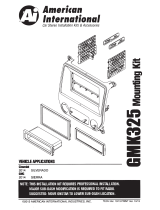Page is loading ...

CDK656 Mounting Kit
Dodge
2013-16 RAM
VEHICLE APPLICATIONS
©2015 AMERICAN INTERNATIONAL INDUSTRIES, INC.
TECH Ver. 8/15 PRINT Ver. 8/15
iCDK656
NOTE: THIS INSTALLATION KIT REQUIRES PROFESSIONAL INSTALLATION.
MAJOR SUB-DASH MODIFICATION IS REQUIRED TO FIT RADIO.
CUSTOMER HELP LINE
USA 800-323-4329
WWW.AIUS.NET
2500 East Francis Street Ontario, CA 91761, U.S.A.
USA Sales (800) 336-6500

1. Inside the tray at the top center of the dash remove liner and remove (2) screws.
2. Carefully remove panel surrounding the radio, including the climate controls
and air vents.
3. Remove(4) screws and remove radio. Unplug all harness and antenna cables.
4. The OEM metal support will need to be modified to make room for the new radio.
The right and left bottom corners can be cut and removed.
ISOBRK
ISOBRK
DASH DISASSEMBLY INSTRUCTIONS
DOUBLE DIN INSTALLATION INSTRUCTIONS
1. Attach ISO brackets to the rear of the main mounting kit.
2. Slide radio into kit from rear & attach to ISO mounting brackets using
screws supplied with radio when possible or screws supplied with kit
(do not tighten screws at this time).
3. Slide radio forward or backward for your desired look and then tighten
the mounting screws.
4. Attach a rear support bracket to the rear of the new radio and adjust as
necessary to support the weight of the radio (Optional)
2 3
Fig B
SINGLE ISO w/POCKET INSTALLATION INSTRUCTIONS
1. Insert ISO brackets to rear of kit as shown in Figure A
2. Insert pocket into lower section of kit from rear & lock into slots of mounting brackets.
3. Insert ISO mountable radio between ISO mount brackets and loosely attach to sides
of radio using screws provided with radio when possible or screws supplied with kit.
4. Slide radio forward or backward for desired look and tighten screws.
5. Attach a rear support bracket to the rear of the new radio and adjust as necessary
to support the weight of the radio (Optional)
ISOBRK
ISOBRK
Fig A
Remove shaded tabs
on left and right sides
of the brackets
(Right side not shown)
/