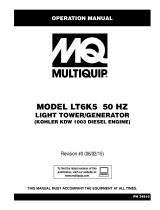Page is loading ...

Multi-Tower Flexible Configuration
The Microboards DVD Premium Pro NET tower line offers flexibility for the NET chain configuration. This flexibility allows you to set more than one of your
towers as the start of a NET chain, giving you access to multiple hard drives and reader drives.
Configuration Options
To set the Multi-Tower configuration, turn on power to all of the connected towers. If you are not already operating in NET mode, select the DC Link Setup
menu on each tower and set the NET Configuration on each tower. The tower with the NET cabling connected only to the Blue port will be set as the First
tower in the NET chain. Similarly, the tower connected only to the Black port will be set as the End tower in the NET chain. If you have more than 2 towers
that are connected together, the settings of the towers between the First and End towers can all be set as Middle for the Basic Configuration or combinations
of settings for the Advanced Configuration.
If the display remains on DC Link Listening for several minutes after rebooting the towers, you may have the configuration incorrect or the
cabling incorrect. After 5 minutes or so of attempting to connect, the towers will generate an error, allowing you to verify and change the NET
chain configuration if necessary.
You can shorten the wait time by holding in the ESC button on the towers for 5 seconds. This will cause the link attempt to be halted and allow
you access to the menus on the individual towers, as if the Chain → Standalone function were used.
This applies to both the Basic and Advanced Configurations. It will not apply if all towers are in Standalone mode.
Basic Configuration
The most basic configuration would be to set the first tower as the First, the central towers as Middle, and the last tower as End.
The result with an eight-tower configuration is shown above. Only the reader and hard drive on the First tower in the NET chain will be available as
source drives; the keypad on all but the First tower will be disabled while in NET mode.
Shutdown and Basic Configuration
To run the Shutdown process, press either the ▲or ▼ button on the First tower until the display reads 14. Shutdown. Press the ENT button, then press
it again when prompted. When the display on the First tower shows that the towers are ready to power off, you can turn off the power on each tower.
Advanced Configuration
If, however, you wish to operate your towers as two 4-tower chains, set the DC Link Setup to End on the 4
th
tower and the DC Link Setup to First on the
5
th
tower. The reader and hard drive in the two towers set as First in both groups can be used for duplication to the connected towers. The resulting NET
chain configuration is shown below.
This can be done in any combination of towers. However, you must start each NET chain with a tower set to First and terminate each NET chain with a
tower set to End. Towers to be chained together must also be consecutively linked using the NET Connection cabling.
You do not need to disconnect any towers to change the chain configuration.
Shutdown and Advanced Configuration
To run the Shutdown process, press either the ▲or ▼ button until the display reads 14. Shutdown on both towers set as First. Press the ENT button on
each tower, then press them again when prompted. When the displays on the First towers show that the towers are ready to power off, you can turn off
the power on all towers.
Stand-Alone Operation
For all towers in the chain to operate in Standalone mode, select either Chain Abort or Chain → Standalone from the Chain Setup menu. Chain Abort
is a temporary disconnection of the chain, which will be restored to the previous NET configuration when the towers are restarted. To return to NET mode
after selecting Chain → Standalone, you will need to reconfigure the NET chain using the DC Link Setup menu.
Again, you do not need to disconnect the NET Connection cabling to use your towers in Standalone mode.
Shutdown and Standalone Operation
When in Standalone Operation, run the 14. Shutdown menu option on each tower before turning off power to each tower.
First
Middle
Middle Middle Middle Middle Middle
End
DC Link Setting:
Group A Group B
First
Middle
Middle End First Middle Middle
End
DC Link Setting:
/