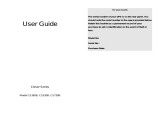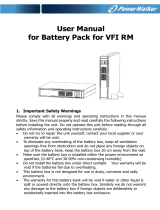Page is loading ...

www.deltapowersolutions.com
Delta UPS - Amplon Family
User Manual
The power behind competitiveness
GAIA Series, Single Phase
1/2/3 kVA

Save This Manual
This manual contains important instructions and warnings that you should
follow during the installation, operation, storage and maintenance of this
product. Failure to heed these instructions and warnings will void the
warranty.
Copyright © 2013 by Delta Electronics Inc. All Rights Reserved. All rights of
this User Manual (“Manual”), including but not limited to the contents, infor-
mation, and figures are solely owned and reserved by Delta Electronics Inc.
(“Delta”). The Manual can only be applied to the operation or the use of this
product. Any disposition, duplication, dissemination, reproduction, modification,
translation, extraction, or usage of this Manual in whole or in part is prohibited
without the prior written permission of Delta. Given that Delta will continuously
improve and develop the product, changes may be made to the information in
this Manual at any time without obligation to notify any person of such revision
or changes. Delta will make all possible efforts to secure the accuracy and the
integrity of this Manual. Delta disclaims any kinds or forms of warranty, guaran-
tee, or undertaking, either expressly or implicitly, including but not limited to t
he
completeness, faultlessness, accuracy, non-infringement, merchantability or fit-
ness for a particular purpose of the Manual.

1
CONTENTS
IMPORTANT SAFETY INSTRUCTIONS ................................................................................ 2
CHAPTER 1 INTRODUCTION ............................................................................................. 5
1-1
THEORY OF OPERATION..................................................................................................... 5
1-2 FEATURE ......................................................................................................................... 7
1-3 ANNOTATION AND SYMBOL ................................................................................................. 9
CHAPTER 2 OPERATION ................................................................................................. 10
2-1 OPERATION PANEL ......................................................................................................... 10
CHAPTER 3 INSTALLATION............................................................................................. 14
3-1 MOUNTING..................................................................................................................... 14
3-2 CONNECTING THE BATTERY BANK..................................................................................... 15
3-3 CONNECTING THE RS-232/DRY CONTACT ........................................................................ 16
3-4 CONNECTING THE LOAD .................................................................................................. 17
3-5
CONNECTING TO UTILITY POWER...................................................................................... 18
3-6 TURNING “ON” THE UPS ................................................................................................ 18
3-7 COLD START WHEN UTILITY POWER IS NOT PRESENT .......................................................... 18
3-8 UPS SELF-TEST ............................................................................................................. 18
3-9 SILENCE FUNCTION......................................................................................................... 19
3-10 TURNING “OFF” THE UPS............................................................................................. 19
3-11 IF CERTAIN ABNORMAL CONDITION OCCURS, THE UPS WILL SEND THE FOLLOWING MESSAGES:
........................................................................................................................................... 19
3-12 DE-RATING POWER....................................................................................................... 20
3-13 UPS INTERNAL FAULT ................................................................................................... 21
CHAPTER 4 COMMUNICATION INTERFACE .................................................................. 22
4-1 RS232/ USB................................................................................................................. 23
4-2 DRY CONTACT ............................................................................................................... 24
4-3 SNMP CARD ............................................................................................................... 25
CHAPTER 5 BATTERY REPLACEMENT.......................................................................... 26
5-1 BATTERY REPLACEMENT (SEE FIGURE 5-1)...................................................................... 26
CHAPTER 6 TROUBLESHOOTING.................................................................................. 27
TECHNICAL SPECIFICATIONS........................................................................................... 30

2
IMPORTANT SAFETY INSTRUCTIONS
Save These Instructions! This manual contains important instructions for our
UPS that should be followed during installation and maintenance of the UPS
and batteries.
The UPS has an internal battery supply. The nominal rating voltage of battery supply
is 24V, 48V, 72V for 1KVA, 2KVA and 3KVA UPS individually no matter what model
of the 1KVA, 2KVA and 3KVA UPS.
To reduce the risk of electric shock, install this UPS in a temperature and humidity
controlled indoor area free of conductive contaminants. Ambient temperature must
not exceed 40°C (104°F)
The AC output of the UPS need a disconnect switch such as a breaker which has to
be provided by others.
The over-current protection for the output AC circuit has to be provided by others. All
of our UPS have an electronic protection of AC output short circuit.
Servicing of batteries should be performed or supervised by personnel who are
knowledgeable about batteries and the required precautions. Keep unauthorized
personnel away from batteries.
When replacing batteries, replace with the same number of the: LC-R129
(PANASONIC), REW45-12 (YUASA), HR9-12 (BB), and HR1234F2 (CSB).
CAUTION! Do not dispose of battery or batteries in fire. The battery may explode.
CAUTION! Do not open or mutilate the battery or batteries. Released electrolyte is
harmful to the skin and eyes. It may be toxic.
CAUTION! A battery can present a risk of electrical shock and high short circuit
current. The following precautions should be observed when working on batteries:
Remove watches, rings, or other metal objects.
Use tools with insulated handles.

3
Wear rubber gloves and boots.
Do not lay tools or metal parts on top of batteries.
Disconnect charging source prior to connecting or disconnecting battery terminals.
Determine if the battery is inadvertently grounded. If inadvertently grounded, remove
source of ground. Contact with any part of a grounded battery can result in electrical
shock. The likelihood of such shock will be reduced if such grounds are removed
during installation and maintenance (applicable to UPS and a remote battery supply
not having a grounded supply circuit).
This UPS contains batteries, which are potentially hazardous to user, even when the
UPS is not connected to the utility power.
[1KVA MODEL] Federal Communications Commission Interference Statement
This equipment has been tested and found to comply with the limits for a Class B digital
device, pursuant to Part 15 of the FCC Rules. These limits are designed to provide
reasonable protection against harmful interference in a residential installation. This
equipment generates, uses and can radiate radio frequency energy and, if not installed
and used in accordance with the instructions, may cause harmful interference to radio
communications. However, there is no guarantee that interference will not occur in a
particular installation. If this equipment does cause harmful interference to radio or
television reception, which can be determined by turning the equipment off and on, the
user is encouraged to try to correct the interference by one of the following measures:
Reorient or relocate the receiving antenna.
Increase the separation between the equipment and receiver.
Connect the equipment into an outlet on a circuit different from that to which
the receiver is connected.
Consult the dealer or an experienced radio/TV technician for help.
FCC Caution: To assure continued compliance, (example-use only shielded
interface cables when connecting to computer or peripheral devices). Any changes
or modifications not expressly approved by the party responsible for compliance
could void the user’s authority to operate this equipment.

4
This device complies with Part 15 of the FCC Rules. Operation is subject to the
following two conditions: (1) this device may not cause harmful interference, and (2)
this device must accept any interference received, including interference that may
cause undesired operation.
[2, 3KVA MODELS] Federal Communications Commission Interference Statement
This equipment has been tested and found to comply with the limits for a Class A
digital device, pursuant to Part 15 of the FCC Rules. These limits are designed to
provide reasonable protection against harmful interference when the equipment is
operated in a commercial environment. This equipment generates, uses and can
radiate radio frequency energy and, if not installed and used in accordance with the
instructions manual, may cause harmful interference to radio communications.
Operation of this equipment in a residential area is likely to cause harmful
interference in which case the user will be required to correct the interference at his
own expense.

5
CHAPTER 1 INTRODUCTION
1-1 Theory of operation
The main topology of the UPS consists of bypass path, AC-DC converter, DC-AC
inverter, battery charger, DC-DC converter, control circuit and detection circuit.
Moreover, the intelligent power management software is also optional. The function
and efficiency are superior to the traditional UPS.
Figure 1-1 Hardware block diagram of the UPS
The UPS operation is described as below:
When the utility power is applied into the UPS, it was divided into two ways after
going through the breaker and EMI filter. One way is connected to AC-DC converter
which converts the utility AC power into a DC voltage which is called DC-BUS
voltage then divides into two paths. One path goes to charger which converts the
DC-BUS voltage into a proper DC voltage to charge the UPS battery. The other path
goes into DC-AC half bridge inverter. The other way works as a bypass path. The
bypass relay near the output will choose either the bypass path or inverter output. In
general, the UPS will internally do the self-diagnosis. If there is no problem, the
bypass relay will choose the inverter output. This is so called “ON-LINE mode”.
PFC Control
Circuit
AC-DC Double
Booster
Charger DC-DC Converter
Au xiliary P ower
Half-bridge DC-AC Inverter
Control Board
EMI
Filter
O/P
BYPASS
RELAY
BYPASS
To Control Board
LED Board
To Auxiliary Power
To Control Board
I/P
AC
To Control Board
Battery Bank
To External Battery Bank
Relay
Breaker
AC

6
In case the utility power fail, the AC-DC converter and charger will be off duty. The
DC-DC converter works and converts the battery voltage into DC-BUS voltage. The
DC-AC inverter converts the DC-BUS voltage into AC voltage. This is so called
“ON-BATTERY mode”.
The auxiliary power circuit supplies the designated power to all the control circuits.
Because the DC-AC inverter is always working, the DC-DC converter can work
rapidly and replace the AC-DC converter while the utility power fails. Furthermore,
the bypass relay continuously keeps in the position of inverter output to supply the
regulated power for the load. There is no power failure to loading equipment.

7
1-2 Feature
The UPS, available in 1KVA, 2KVA and 3KVA, is an advanced on-line UPS
providing reliable and consistent sine-wave quality power to vital equipment. It
supports personal computers, networks, servers, telecommunication equipment
and a variety of other facilities. With its outstanding protection features, the unit
keeps your applications safe and running smoothly at all times.
High power density
Other than traditional UPS adopting 0.7 output power factor, the UPS uses the
latest technology and highest quality components giving output power factor up
to 0.8. Compared to other UPS (1000VA/800W), these UPS series boosts a
12% more output power. This UPS with its compact size, generates higher
power density thus giving convenience to the users. Moreover, through the use
of advanced technology, the UPS efficiency increases to more than 87%.
Compared with other traditional UPS with only 80 to 85% efficiency, this UPS
produces greater electric power efficiency at less electric costs.
PFC (Power Factor Correction)
With this function, the investment in the capacity of circuit breakers can be
reduced, specially it will be highly regarded as an important feature in critical
load applications.
Complete Protection
On-line double conversion design, pure sine wave output and zero transfer time
provide best protection. With a built-in surge, spike and line noise protection,
the UPS prevents destructive hardware damage and extends system life. The
EMI/RFI filtering design prevents electrical noise from affecting computer
operation and data files. Besides, the UPS provides built-in Fax/Network cable
(RJ11/RJ45) jacks protecting your hardware from surge, spikes and line-noise
which travel along communication lines, therefore providing you a complete
“back door” protection.
Intelligent design
Integrated with a microprocessor, the UPS is able to perform intelligent
functions. The UPS triggers over-voltage protection function and transfers to
“On- Battery mode” even when utility voltage exceeds 275V. In addition, the
UPS can accept large voltage variation of 130V to 275V. Wide input voltage
range means less battery power usage frequency and longer battery life span.
Besides, programmable outlet design, suitable for power management, is also

8
included in this unit.
Considerate design
Battery start function allows startup of the UPS even when there is no AC line
available. In addition, the UPS which was shut down by remote control during
power line blackout will restart automatically when AC power recovers. Using
our automatic frequency sensing function to match input and output frequency,
users don't need to set either 50Hz or 60Hz. Other features, such as UPS
self-diagnosis and flexible external battery pack, are also included.
Green function design
The operation in sleeping mode is designed to just keep charging which saves
the energy a lot.
User friendly interface
The UPS provides a variety of functions which meet users’ needs. Users can
instantly understand the status of the UPS via the informative LED display.
Audible alarms, bar meters and status indicators, such as battery replace
indication, UPS fault, line condition, overload etc. are simple and easy for user
to understand. Moreover, users can simply reset the circuit breaker instead of
having to replace a fuse in the event of output overload.
Network Management
Build-in communication interface port supporting RS232 and Dry contact
protocols enhances the reliability and manageability of the UPS over all major
operating systems, including Windows 95/ 98/ 2000/ NT/ XP/ Vista, Netware,
UNIX, and others. Besides, the UPS also supports the Simple Network
Management Protocol and Hyper Text Transfer Protocol via plugging a
SNMP/HTTP adapter into the build-in SNMP slot.

9
1-3 Annotation and symbol
The two signs shown on the manual indicating important instruction need to be
followed.
Read before Operation Maybe Dangerous/Follow Instructions
Protective grounding terminal: A terminal
which must be connected to earth ground
prior to making any other connection to the
equipment.
This symbol indicates the word “phase”.
ON
TEST
This symbol indicates the principal on/off
switch is in the “ON” position.
OFF
This symbol indicates the principal on/off
switch is in the “STAND-BY” position.
!

10
CHAPTER 2 OPERATION
2-1 Operation Panel
Figure 2-1 Operation Panel

11
Operation Panel
A. Button
Κ
1. ON/TEST Switch: The button is used for turning on the UPS, it can also
perform the battery test function in “ON-LINE mode”. In “ON-BATTERY
mode”, this button can turn off the buzzer for silence.
2. OFF Switch: The button is used for turning off UPS.
B. LED Display Status
Κ
1. Bypass: This LED indicates that the UPS is in “BYPASS mode”.
2. Line LED: This LED indicates the condition of input line. If the input voltage
is too low, too high, or out of frequency, this LED will flash. When line is
blackout, this LED will light off.
3. ON Line LED: This LED indicates that the UPS is running in “ON-LINE
mode”.
4. ON Battery LED: This LED indicates the UPS is running in “ON-BATTERY
mode” (backup mode), the internal batteries will supply the power.
5. Level LEDs: The four LEDs indicate that the current battery capacity in
“ON-BATTERY mode” or the current load level of the UPS in “ON-LINE
mode”.
6. Battery LED: When this LED lights up, “Level LEDs” will show the current
battery capacity.
7. Load LED: When this LED lights up, “Level LEDs” will show the load level of
the UPS.
8. Battery Low: This LED indicates that the UPS is in the “Battery Low”
condition.
9. Battery Replace: After Battery test, This LED indicates that the batteries
are weak and it is suggested to the users to replace the batteries.
10. Overload: This LED indicates that the load level exceeds the rating, after a
limited period of time, the UPS will transfer to “BYPASS mode” and this
LED will still light on to alarm the user.
11. Fault: This LED indicates that the UPS is fault.

12
Rear Panel
The rear panel is explained as follows: (Please refer to Figure 2-2.1 and 2-2.2)
Figure 2-2.1 (1KVA Rear Panel)
Figure 2-2.2 (2KVA & 3KVA Rear Panel)
1. OUTPUT RECEPTACLES: The UPS supplies AC power to the load.
2. I/P BREAKER: To prevent the UPS from damages caused by the high
input current
3. INPUT SOCKET: AC input utility supplies power to the UPS via the
socket.
4. SNMP SLOT: A SNMP adapter can be plugged in this port for managing
the UPS on network. Please refer to section four for more detailed
information. (Optional)
5. TVSS (Transient Voltage Surge Suppressor) (RJ-45/RJ-11 SURGE
PROTECTOR): These connectors are used to prevent damages caused
by surge, noise and spike traveling from the telephone or network line.
105 96
3 2 7 1 48
RS232REPO
IN OUT
SURGE PROTECTOR
40A
24V DC
SNMP SLOT
BREAKER
INPUT
INPUT
LOAD 1
LOAD 2
3
2
10596
4781
40A
48V DC
RS232
REPO
IN OUT
SURGE PROTECTOR
SNMP SLOT
BREAKER
INPUT
INPUT
LOAD 2
LOAD 1

13
6. COMMUNICATION INTERFACE (RS-232/DRY CONTACT): The
communication port is used to communicate PC and UPS. Please refer to
section four for more detailed information.
7. Fan: DC fans for cooling purpose.
8. External Batteries Connector: Used for connecting external battery
Bank to extend back up time.
Remark:UPS can support 3 packs of external battery box at most.
9. USB: USB connector can be plugged in this port. The communication port
is used to communicate PC and UPS.
10. EPO (RJ11/Emergency power OFF): When UPS is connected to RJ11
connector. It enables emergency Shutdown of UPS’s inverter.

14
CHAPTER 3 INSTALLATION
Before unpacking the UPS, check the packing box. If there is any visible
damage, contact your dealer at once.
1. Any individuals with previous training should operate this unit.
2. This unit should be installed by service personnel.
The UPS package contains the following items. Please check if any items are
missing. If there is any damage or anything missing, please immediately contact the
dealer from whom you purchased the unit.
No. Item Quantity
1 UPS 1 pc
2 User Manual 1 pc
3 RS232 Cable 1 pc
5 Power Cord 1 pc
6 Tower Stand 1 set
7 UPS Test Report 1 pc
8 Caution Letter 1 pc
9 Software CD: UPSentry Smart 2000 1 pc
10 Series Number Label 3 pcs
11 Bracket Ear 1 set
3-1 Mounting
3-1-1 Enclosure Mounting
Install the mounting bracket. See Figure 3-1.
Figure 3-1 UPS Mounting

15
3-1-2 Vertical Installation
The UPS is rack mountable as well as standing alone. You can mount the
UPS on the shelf, or you can erect the UPS with the supporting stands as
Figure 3-2.
3-2 Connecting the battery bank
1. Before installation, check the rating voltage of battery bank is suitable for the
UPS.
2. When UPS is running for the first time, charge the UPS for at least 8 hours
to ensure batteries inside are fully charged before operation.
3. Utilize the battery connection cable, be attached in battery bank package,
packed with the battery bank and UPS show as Figure 3-3.
Vertical Bracket
ʳ
Figure 3-2 Vertical Installation

16
For 1KVA
For 2KVA & 3KVA
Figure 3-3 UPS Connected to the External Battery Bank
Notice:
9 Normally, the life of a battery is 3~5 years. But extreme operating condition
and environment may shorten its life-span.
9 When UPS has not been used for a period of time, the batteries will
discharge slightly. It is recommended to charge the UPS once every 3
months.
Safety Requirement:
9 In order to remove the battery power cord emergently, please plug in the
power cord directly.
9 Besides plugging in the battery power cord, the battery power cord needs
to be fixed with the screws.
3-3 Connecting the RS-232/Dry contact
Connect the interface signal cable between the RS-232/Dry contact port on the
rear panel of UPS and COM1 or COM2 of computer if necessary (Show as
Figure 3-4.1 and 3-4.2). Refer to section four for more information.
DC BREAKER
ON
24V
40AMAX.
INPUT
BREAKER
INPUT
SURGE PROTECTOR
OUTIN REPO
72V
40A
RS232
SNMP SLOT
LOAD 2
LOAD 1
DC BREAKER
ON
24V
40AMAX.
SURGE PROTECTOR
INPUT
INPUT
BREAKER
IN
LOT
24V
40A
REPO
RS232
OUT
LOAD 1
LOAD 2

17
Figure 3-4.1 UPS Connection for 1KVA:
1. Connect to RS232 Port.
2. Connect to PC.
3. AC input utility supplies power
to the UPS.
Figure 3-4.2 UPS Connection for
2KVA or 3KVA:
1. Connect to RS232 Port.
2. Connect to PC.
3. AC input utility supplies power to
the UPS.
3-4 Connecting the load
1. Calculate power consumption of your loads to ensure that the overload
condition will not happen.
2. Plug the power cord of the equipment into the output receptacles on the rear
panel of the UPS.
Caution: Do not connect a laser printer to the UPS.
!
REPO
INPUT
INPUT
BREAKER
SURGE PROTECTOR
OUTIN
(3)
(1)
SNMP SLOT
24V DC
40A
RS232
(2)
LOAD 1
LO
INPUT
BREAKER
INPUT
(3)
SURGE PROTECTOR
OUT
SNMP SLOT
IN
72V DC
40A
REPO
RS232
(1)
(2)
LOAD 2
LOAD 1

18
3-5 Connecting to utility power
AC input utility supplies power to the UPS.
After that, the fan (in rear panel) will run and all LEDs will
light for about 2-3 seconds. Users can check whether all
LEDs are normal or not. The UPS is set in “STANDBY
mode” initially. Meanwhile battery will be charged. (Shown
as Figure 3-5)
3-6 Turning “ON” the UPS
When the utility power is acceptable for the UPS, line LED
and load LED light on, you can normally turn on the UPS
after pushing the [ On Test ] button and hold for 3 seconds
until a short beep is heard. The bypass LED will extinguish
after shortly light on. When the on-line LED lights on, the
UPS is running in “ON-LINE mode”. (Shown as Figure 3-6)
Note! When you hear the beep sound, please release the
button.
3-7 Cold start when utility power is not present
Even when there is no utility power, you can still turn on the
UPS. Just press the [ On Test ] button and hold for 3
seconds, the UPS will start up after you hear a short beep.
The battery LED and on-battery LED will light on and the
UPS runs in “ON-BATTERY mode”. (Shown as Figure 3-7)
3-8 UPS self-test
If press the [ On Test ] button when the UPS is in “ON-LINE mode”, it will make
the UPS shift to “ON-BATTERY mode” and automatically perform a self-test for
about 10 seconds. The self-test function will check the condition of the battery.
After self-test is finished and test is O.K, the UPS will return to “ON- LINE
mode”.
Figure 3-5 Stand-By Mode
Figure 3-6 On-Line Mode
Figure 3-7 On Battery Mode
/