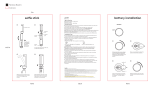TECHNICAL SUPPORT & WARRANTY
• For Warranty Registration, visit www.valore.sg.
Cautions:
Read all the instructions and warnings carefully prior to using this product.
• Do not store the product in a high temperature environment.
• Do not place the product near a fire or other excessively hot environments.
• Do not expose the product to moisture or submerge it in liquid. Keep product dry at all times.
• Do not attempt to charge the product using any other method or connection other than the
product’s provided charging cable.
• Do not disassemble this product or attempt to repair or modify it in any manner.
• Battery usage by children should be supervised
• Be cautious of excessive drops, bumps, abrasions or other impacts to this product. If there
is any damage to the product such as dents, punctures, tears, deformities or corrosion, stop
using the product and contact us immediately via email at
[email protected], or return this
product to the store where you have purchased it from.
• If the product produces an abnormal smell, high temperature (low temperature
during normal use), discolours or changes shape abnormally, stop using the
DISCLAIMER & TRADEMARKS
All information, trademarks, logos, graphics, and images (“Materials”) provided on this user manual are
copyrighted or trademarked and are the property of Valore Lifestyle Pte Ltd. Any unauthorized use of any
material contained on the instruction manual may violate copyright laws, trademark laws, laws of privacy and
communications statutes.
The trademarks, service marks and logos used and displayed in the Materials are registered and unregistered
trademarks and service marks of Valore and others. All other registered and unregistered company names,
product names and marks mentioned herein the (“Materials”) are the property of their respective owners and
may be trademarks or registered trademarks.
Android is a trademark of Google Inc.
IOS is a trademark or registered trademark of Cisco in the U.S. and other countries and is used under license.
Inspired by Valore Singapore
For full range of Valore products visit www.valore.sg