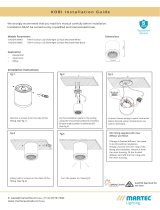Page is loading ...

OMI-2H optical machine interface
Installation guide
H-5157-8504-01-A

Renishaw part no: H-5157-8504-01-A
First issued: 04.2016
© 2016 Renishaw plc. All rights reserved.
This document may not be copied or reproduced
in whole or in part, or transferred to any other
media or language, by any means, without the
prior written permission of Renishaw plc.
The publication of material within this document
does not imply freedom from the patent rights of
Renishaw plc.

i
Contents
Before you begin .............................................................1.1
Before you begin ............................................................1.1
Disclaimer ..............................................................1.1
Trade marks .............................................................1.1
Warranty ................................................................1.1
Changes to equipment .....................................................1.1
CNC machines ...........................................................1.1
Care of the interface ....................................................... 1.1
Patents .................................................................1.2
EC declaration of conformity ...................................................1.3
WEEE directive .............................................................1.3
FCC information to user (USA only) .............................................1.3
Safety ....................................................................1.4
OMI-2H basics ................................................................2.1
Introduction ................................................................2.1
Power supply ............................................................2.1
Input voltage ripple ........................................................2.1
OMI-2H visual diagnostics .....................................................2.2
START SIGNAL LED (yellow) ................................................2.3
LOW BATTERY LED (red) ..................................................2.3
PROBE STATUS LED (green, red) ............................................ 2.3
ERROR LED (red, blue, yellow) ..............................................2.3
SIGNAL CONDITION LED (red, yellow, green) ..................................2.3
ACTIVE SYSTEM LEDs (green) .............................................2.3
OMI-2H inputs ..............................................................2.4
OMI-2H output .............................................................. 2.4
OMI-2H output waveform .....................................................2.5
Switch SW2 ................................................................2.6
Switch on / switch off ......................................................2.7

OMI-2H installation guide
ii
Contents
OMI-2H dimensions ..........................................................2.8
OMI-2H specification .........................................................2.9
System installation ...........................................................3.1
Mounting bracket (optional) ....................................................3.1
Wiring diagram (with output groupings shown) .....................................3.2
OMI-2H cable ..............................................................3.3
Cable sealing ............................................................3.3
Fitting flexible conduit ......................................................3.3
Screw torque values Nm (lbf.ft) .................................................3.4
Maintenance .................................................................4.1
Maintenance ...............................................................4.1
Removing the OMI-2H window .................................................4.2
Fitting the OMI-2H window ....................................................4.2
Fault-finding .................................................................5.1
Parts list .....................................................................6.1

1.1
Before you begin
Disclaimer
RENISHAW HAS MADE CONSIDERABLE
EFFORTS TO ENSURE THE CONTENT OF THIS
DOCUMENT IS CORRECT AT THE DATE OF
PUBLICATION BUT MAKES NO WARRANTIES
OR REPRESENTATIONS REGARDING
THE CONTENT. RENISHAW EXCLUDES
LIABILITY, HOWSOEVER ARISING, FOR ANY
INACCURACIES IN THIS DOCUMENT.
Trade marks
RENISHAW and the probe symbol used in the
RENISHAW logo are registered trade marks of
Renishaw plc in the United Kingdom and other
countries. apply innovation and names and
designations of other Renishaw products and
technologies are trade marks of Renishaw plc or
its subsidiaries.
All other brand names and product names used
in this document are trade names, trade marks, or
registered trade marks of their respective owners.
Warranty
Equipment requiring attention under warranty
must be returned to your equipment supplier.
Unless otherwise specifically agreed in writing
between you and Renishaw, if you purchased
the equipment from a Renishaw company, the
warranty provisions contained in Renishaw’s
CONDITIONS OF SALE apply. You should
consult these conditions in order to find out the
details of your warranty, but in summary the main
exclusions from the warranty are if the equipment
has been:
• neglected, mishandled or inappropriately used;
or
• modified or altered in any way except with the
prior written agreement of Renishaw.
If you purchased the equipment from any other
supplier, you should contact them to find out what
repairs are covered by their warranty.
Changes to equipment
Renishaw reserves the right to change equipment
specifications without notice.
CNC machines
CNC machine tools must always be operated by
fully trained personnel in accordance with the
manufacturer's instructions.
Care of the interface
Keep system components clean.
Before you begin

OMI-2H installation guide
1.2
Before you begin
Patents
Features of OMI-2H (and features of similar
products) are the subject of one or more of the
following patents and/or patent applications:
EP 0974208
EP 1503524
JP 4294101
US 6,839,563

1.3
Before you begin
C
FCC information to user (USA
only)
47 CFR Section 15.19
This device complies with part 15 of the FCC
Rules. Operation is subject to the following two
conditions:
1. This device may not cause harmful
interference, and
2. This device must accept any interference
received, including interference that may
cause undesired operation.
47 CFR Section 15.21
The user is cautioned that any changes or
modifications not expressly approved by
Renishaw plc or authorised representative could
void the user’s authority to operate the equipment.
47 CFR Section 15.105
This equipment has been tested and found to
comply with the limits for a Class A digital device,
pursuant to part 15 of the FCC Rules. These limits
are designed to provide reasonable protection
against harmful interference when the equipment
is operated in a commercial environment. This
equipment generates, uses, and can radiate
radio frequency energy and, if not installed
and used in accordance with the instruction
manual, may cause harmful interference to radio
communications. Operation of this equipment
in a residential area is likely to cause harmful
interference in which case the user will be
required to correct the interference at his own
expense.
EC declaration of conformity
Renishaw plc declares that the OMI-2H complies
with the applicable standards and regulations.
Contact Renishaw plc or visit
www.renishaw.com/omi-2h for the full EC
declaration of conformity.
WEEE directive
The use of this symbol on Renishaw products
and/or accompanying documentation indicates
that the product should not be mixed with
general household waste upon disposal. It is the
responsibility of the end user to dispose of this
product at a designated collection point for waste
electrical and electronic equipment (WEEE) to
enable reuse or recycling. Correct disposal of
this product will help to save valuable resources
and prevent potential negative effects on the
environment. For more information, please contact
your local waste disposal service or Renishaw
distributor.

OMI-2H installation guide
1.4
Before you begin
Safety
Information to the user
In all applications involving the use of machine
tools or CMMs, eye protection is recommended.
The OMI-2H has a glass window. Handle with
care if broken to avoid injury.
Information to the machine supplier/
installer
It is the machine supplier's responsibility to
ensure that the user is made aware of any
hazards involved during operation, including those
mentioned in Renishaw product literature, and to
ensure that adequate guards and safety interlocks
are provided.
Under certain circumstances, the probe signal
may falsely indicate a probe seated condition. Do
not rely on probe signals to halt the movement of
the machine.
Information to the equipment installer
All Renishaw equipment is designed to comply
with the relevant EC and FCC regulatory
requirements. It is the responsibility of the
equipment installer to ensure that the following
guidelines are adhered to, in order for the product
to function in accordance with these regulations:
• any interface MUST be installed in a position
away from any potential sources of electrical
noise, i.e. power transformers, servo drives etc;
• all 0 V/ground connections should be
connected to the machine “star point” (the “star
point” is a single point return for all equipment
ground and screen cables)
.
This is very
important, and failure to adhere to this can
cause a potential difference between grounds;
• all screens must be connected as outlined in
the user instructions;
• cables must not be routed alongside high-
current sources, i.e. motor power supply cables
etc, or be near high-speed data lines;
• cable lengths should always be kept to a
minimum.
• the dc supply to this equipment must be
derived from a source which is approved to
IEC/BS/EN 60950-1.
Equipment operation
If this equipment is used in a manner not specified
by the manufacturer, the protection provided by
the equipment may be impaired.
Optical safety
This product contains LEDs that emit both visible
and invisible light.
OMI-2H is ranked Risk Group: Exempt (safe by
design).
The product was evaluated and classified using
the following standard:
BS EN 62471:2008 The photobiological
safety of lamps and lamp
systems.
Renishaw recommends that you do not stare at or
look directly into any LED device, irrespective of
its risk classification.

2.1
Introduction
The OMI-2H is a combined optical receiver
and machine interface which is designed to be
mounted within the machine’s working envelope.
The OMI-2H operates using a ‘Modulated’ optical
transmission mode and is compatible with machine
probes that also operate in ‘Modulated’ mode.
Power supply
The OMI-2H can draw its supply from the CNC
machine’s nominal 12 Vdc to 30 Vdc supply.
The maximum peak supply current is 160 mA
when the OMI-2H is transmitting. The average
supply current is 40 mA when the OMI-2H is
receiving.
The values quoted are for a 24 Vdc supply and
assume all outputs are open circuit.
CAUTION: This equipment will only perform to
specification if the power supply 0 V is connected
to the machine ground (“star point”).
Input voltage ripple
The input voltage ripple must not cause the
voltage to fall below 12 V or rise above 30 V.
OMI-2H basics

OMI-2H installation guide
2.2
OMI-2H basics
OMI-2H visual diagnostics
A visual indication of system status is provided by
LEDs. Indication is provided for:
• START;
• LOW BATTERY;
• PROBE STATUS;
• ERROR;
• SIGNAL;
• ACTIVE SYSTEM.
ERROR LED
PROBE STATUS LED
LOW BATTERY LED
SIGNAL LED
START LED
NOTE: Keep the window clean (For more
information see Section 4, “Maintenance”).
ACTIVE SYSTEM
LED
ACTIVE SYSTEM
LED

2.3
OMI-2H basics
START SIGNAL LED (yellow)
This LED will flash once when a machine control
START signal is commanded.
LOW BATTERY LED (red)
The LED is lit when the activated probe battery
voltage falls below a set level.
Replace the probe battery as soon as
is practicable after this LED is lit.
PROBE STATUS LED (green, red)
This bicolour LED is lit when the OMI-2H is
powered.
Green – Probe is seated.
Red – Probe is triggered or an error has
occurred.
The change of colour of this LED will coincide with
the probe status output devices changing state.
ERROR LED (red, blue, yellow)
Indicates a transmission error condition,
e.g. optical beam obstructed, probe out of
optical
range, probe switched off or battery dead.
Red – No transmission:
The signal from the probe has either
failed or has stopped.
Blue – Multiple probe detected:
A second modulated signal is being
received.
Yellow – Interference:
Interference or a weak probe signal
is being received.
NOTE: The indication of a blue or yellow error
condition resulting from the loss of a good probe
signal will persist until the active system input
(Probe 1 or Probe 2) is deactivated.
SIGNAL CONDITION LED (red, yellow,
green)
This tricolour LED is lit when the OMI-2H is
powered and indicates as follows:
Red – No communication:
There is no signal from the probe.
Yellow – Interference:
Either the signal received from the
probe is too weak, or interference is
present.
Green – Good communication:
The condition of signal received from
the probe is good.
ACTIVE SYSTEM LEDs (green)
The LEDs are lit green to show which system
input (Probe 1 or Probe 2) is active. Providing the
relevant probe is in range and operational, it will
be active as long as the LED is lit.
Off when system input is inactive.

OMI-2H installation guide
2.4
OMI-2H basics
OMI-2H inputs
Machine start inputs:
This LED will flash once when a machine control
START signal is commanded.
Level
12
V to 30 V (10 mA at 24 V)
When the input is active, the probe is
switched on.
The OMI-2H uses level machine inputs to define
the active probe. When the respective input is
active, the probe is switched on.
If both inputs are active the system will default to
error.
OMI-2H output
There is one output:
• Probe status (SSR)
Probe status (SSR):
• ‘On’ resistance = 50 W max.
• Load voltage = 40 V max.
• Load current = 100 mA max.
Switching time (with 10 mA load)
• Open to closed = 100 µs max.
• Closed to open = 25 µs max.
The probe status output indicates the status of the
selected probe (only one probe can be selected at
a time).
The Low Battery, Probe Status, and Error LEDs
will start flashing red when an output overload has
occurred. Probe status output will be triggered
(SSR open). If this occurs, turn off the power
supply and remove the source of the problem.
Turning on the power supply will reset the
OMI-2H.
CAUTIONS:
Power supply voltage
Do not exceed 30 V between the black wire and
the screen wire, or the red wire and screen wire,
or the red and black wires (power supply); as this
could result in permanent damage to the OMI-2H
and/or the customer power supply.
The use of in-line fuses at the machine cabinet
end is recommended to provide protection for the
OMI-2H and cable.
Screen connection
A good connection must be made to the machine
ground (“star point”).
Output
Ensure the output from the OMI-2H does not
exceed the specified current ratings.

2.5
OMI-2H basics
OMI-2H output waveform
Signal delays
1. Transmission delay Probe trigger to output change of state = 1.3 ms max.
2. Start delay Time from initiation of start signal to valid signal transmission = 410 ms max.
for kinematic probes and 1 second max. for strain gauge probes.
Note: An error will cause the SSR outputs to latch in the probe standby state until the start input is
reactivated.
Start inputs
SSR output
Probe 1
Probe 2
Common
Probe
switch
on
Seated
Probe
trigger
Probe
reseat
Triggered
Seated
Low
battery
Standby
Probe
switch
off
Standby
Probe
SSR open
SSR closed
Active
Inactive
Inactive
Active
Probe status
(level)
Normally closed

OMI-2H installation guide
2.6
OMI-2H basics
Switch SW2
SW2
NOTE: To gain access to the
switch, remove the window (see
“Removing the OMI-2H window”
in Section 4, “Maintenance”).
ON
Switch SW2 output configuration
START Rx
RANGE RANGE
NOT USED NOT USED 50% 100%
NOT USED NOT USED 100% 50%

2.7
OMI-2H basics
Switch on / switch off
Switch on / switch off method
The OMI-2H operates using only optical on /
optical off as the switch on / switch off method.
Optical on / optical off is available with all
Renishaw’s OMP range of spindle probes and
the optical tool setter (OTS). Time out, spin on /
spin off and shank on / shank off options are not
compatible with the OMI-2H.
Start up times
In normal operation the start up time for
modulated probes is 410 ms max. for kinematic
probes. For strain gauge probes the start up time
is 1 sec max.
The turn off time is 0 seconds.
Normal operation refers to when the on / off
status of the probes is in synchronisation with the
receiver on / off status. The active probe should
correspond to the respective active system LED.
When changing from Probe 1 to Probe 2, or
Probe 2 to Probe 1, allow 1 second between the
cancelling of one machine start input and raising
of the other start input, also allow 1 second when
turning the probe off and back on again.
Synchronisation recovery
Under abnormal operating situations the system
may lose synchronisation between the receiver
and probes. An internal synchronisation recovery
will be initiated when the next machine input is
received.
The maximum time for system recovery from
an abnormal operating situation is 3.5 seconds.
Such a time delay could cause a machine alarm
if controllers require ready signals within a time of
less than 3.5 seconds.
NOTE: When used in conjunction with an
OMP400 or OMP600, ensure the probe is set to
the standard switch-on delay.

OMI-2H installation guide
2.8
OMI-2H basics
OMI-2H dimensions
Dimensions given in mm (in)
46.7 (1.84)
16 (0.63)
84 (3.30)
40 (1.57)
40 (1.57)
40 (1.57)
45 (1.77)
63 (2.48)

2.9
OMI-2H basics
OMI-2H specification
Principal application
The OMI-2H processes signals from
or standard
probes, and converts them into machine outputs, which are
then transmitted to the CNC control. The system allows two
probes to be used with one interface.
Transmission type
Infrared optical transmission (modulated)
Probes per system
Two
Compatible probes
OMP40-2, OMP40M, OLP40, OMP60, OMP60M, OMP400,
OMP600 and OTS
Operating range
Up to 6 m (19.7 ft)
Weight
OMI-2H including 8 m (26.2 ft) of cable = 720 g (25.40 oz)
Supply voltage
12 Vdc to 30 Vdc (see “Wiring diagram” in Section 3,
“System installation”)
Supply current
Transmitting: 160 mA max. peak
Receiving: 40 mA average
Note: @24 Vdc, all outputs open circuit.
M-code inputs
Level 10 V to 30 V (10 mA @ 24 V)
Output signal
Probe Status
Voltage-free solid-state relay (SSR) output.
Switching time (with 10 mA load), open to closed 100 µs
max., closed to open 25 µs max.
Input / output protection
Supply protected by resettable fuse.
Outputs protected by over current protection circuit.
Cable
(to machine
control)
Specification Ø5.8 mm (0.23 in), 6-core screened cable, each core
18 × 0.1 mm
Length 8 m (26.2 ft)
Diagnostic LEDs
Start, low battery, probe status, error, active system and
signal condition.
Mounting
Flush mounting or directional mounting with optional
mounting bracket (available separately).
Environment
IP rating IPX8 (EN/IEC 60529)
IK rating IK03 (EN/IEC 62262) [for glass window]
Storage temperature
-25 °C to +70 °C (-13 °F to +158 °F)
Operating
temperature
+5 °C to +55 °C (+41 °F to +131 °F)

OMI-2H installation guide
2.10
OMI-2H basics
This page is intentionally left blank.

3.1
System installation
Mounting bracket (optional)
Dimensions given in mm (in)
25
(0.98)
25
(0.98)
19 (0.75)
38 (1.50)
3 holes Ø6.4 (0.25)
3 grip protrusions
100.5 (3.95)
2.0 (0.08)
30
(1.18)
25
(0.98)
45
(1.77)
45 (1.77)
45°
90 (3.54)
3 pairs of holes
Ø5.3 (0.20)
permit OMI-2H
mounting in
an alternative
orientation
2.0
(0.08)
NOTE: Install OMI-2H with cable exiting
from lower side for good coolant run off.

OMI-2H installation guide
3.2
System
installation
Wiring diagram (with output groupings shown)
OMI-2H
CAUTIONS:
The power supply 0 V should be terminated at the machine ground (“star point”). If a negative
supply is used then the negative output must be fused.
The dc supply to this equipment must be derived from a source which is approved to
IEC/BS/EN 60950-1.
12 V to 30 V
0 V
Screen
Grey
Purple
White
Blue
Red
Black
Green/yellow
Probe status (SSR)
Machine start input (Probe 1)
Machine start input (Probe 2
Power supply (12 V to 30 V)
Machine ground (“star point”)
/