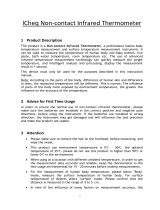Page is loading ...

version : v1.0
1.Product introduction
This product is a non-contact remote electronic infrared thermometer for
professional measurement of human body temperature. Widely used in schools,
customs, hospitals, homes.
Easy to use, the functions such as: mode selection, LCD display, buzzer
reminder, memory reading, backlight reminder, temperature offset setting, alarm
threshold setting, automatic shutdown, etc.
【Product performance, Main structure】
(1)Product performance:
Temperature range: 0-80 ° C (surf mode), 32.0-42.9 ° C (body mode)
Temperature measurement time: about 1 second
Measuring distance: 1-5CM
Display mode: LCD display
Appearance size: 154 × 96 × 42mm
Weight: ≤93g
Electronic thermometer with automatic shutdown and self-detection function,
current consumption: static OFF≤10µA, dynamic ON≤100mA
Power: 2 x AA batteries (3.0v)
(2)Main structure:
Mainly composed of ABS plastic housing, copper head structure, PCB circuit
board, IC, resistor, capacitor, infrared sensor, LCD, buzzer, battery line.
【Range of application】
Suitable for measuring the temperature of the body's forehead or object
2.Basic working principle
Understanding the principle of infrared temperature measurement can help you
use this product correctly and make the test data more accurate.
◆ All objects radiate energy to the surrounding environment
◆ The temperature of the object is proportional to the intensity of the radiant
energy, that mean the higher the temperature, the greater the radiant energy
◆The human body's externally radiated energy is mainly infrared radiation, so
the body temperature can be calculated by measuring the intensity of the infrared
energy radiated from the human body to the surroundings.
◆ Non-contact electronic thermometer accurately measures the weak infrared
radiation energy released by the human body, after complex calculations and
various compensation corrections, can get the body temperature accurately. The
product has a built-in infrared detector and related hardware and software, which
can receive, analyze, and record the temperature of the measured object and the
environment.
Therefore, once the user brings the product close to a specific part of the human
body (forehead) and presses the measurement button, the infrared sensor can be
activated immediately, and the passive infrared sensor can quickly detect the
thermal energy generated by the arterial blood flow, to accurately measure the
body temperature.
3.Appearance
See picture [Fig 3-1] it’s the appearance of the whole machine, which consists of
the following parts:
◆ Infrared Lens
◆ Measurement Trigger
◆ LCD Display
◆ Battery cover
◆ Up
◆ Down
◆ Setting
Mode Switch
Setting
LCD Display
Measurement Trigger
Battery cover
Up
Down
Infrared Lens
Fig 3-1
4.Icon Definition
5. Technical Specification
Celsius
Fahrenheit
Body temperature
mode
Result
Memory
体内模式
体表模式
电量图标
背光标志
氏温度
摄
华氏温度
蜂鸣器标
志
记忆的数
据值
记忆组号
标志
Surface
temperature mode
Battery
Buzzer
Fig 4-1
Technical specification
Measurement mode
Non-contact infrared measurement
Measurement
range
Body mode
32.0
℃~
42.9
℃
Object mode
0~80℃
Accuracy
0.1℃
Measurement
accuracy
0
℃~
31.9
℃
±2
℃
32.0℃~34.9 ℃ ±0.3℃
35.0
℃~
41.9
℃
±0.2
℃
42.0℃~42.9 ℃ ±0.3℃
43
℃~
80
℃
±4%
10
~
40
℃
/ 50
~
104
℉
Battery type
Battery type
DC 3V (2 units AA battery)
Measurement in
Celsius
(℃)
/ Fahrenheit
(℉)
Auto power off
8s
Battery reminder
2.4+/-0.1v
Backlight
3 colors
Number of memory data
32 groups each for Human body temperature and
object temperature
Weight
≤93g
Ambient temperature
1.Button Instructions
Measure button: short button measure button, Wake up the device
Up button:Memory data up inquiry
Alarm number setting、Buzzer setting、Measure unit setting
delete local mode memory
Down button: Data memory down inquiry
Mode switch
Setting button
2.Human measure
Press measure button open forehead thermometer, at the moment display full
screen.
As the photo【Fig 6-1】,one second later display local measure temperature.
Switch forehead thermometer to human temperature mode status【Fig 6-3】
Take thermometer sensor point forehead middle with keep straight. About
distance 1-5cm, press measure button, start measure, if hearing one time “di”
voice, it’s display measure number. If finished, once human temperature over
temperature alarm point.
It’s get there time short voice”di,di,di,” yi、yi、yi、di、di、di、remind alarm
If measure is finished, or without operate, 8 seconds later will power off
3.Object measure
Press measure button open forehead thermometer, at the moment display full
screen, as the photo, one second later display local measure temperature
Switch forehead thermometer to human temperature mode status, as the photo
【Fig6-2】
6. Operations
Fig 6-1 Fig 6-2 Fig 6-3 Fig 6-4
Take thermometer sensor point forehead middle with keep straight,about
distance 1-5cm, press measure button, once hearing one time “di”voice, it’s
display measure number with measure finished.
If measure is finished, or without operate, 8 seconds later will power off
7. Testing result instructions:
●Human body mode:Once lower 37.5℃,it’s show green backlight.as the
photo 【Fig 7-1】. Over or equal to 37.5℃ with low 38.5℃, it’s show yellow
backlight.as the photo 【Fig 7-3】.
Over or equal to 38.5℃ with low 43.0℃, it’s show red backlight, as the photo
【Fig 7-2】.
●Object mode:Green backlight,as the photo 【Fig 7-1】
●Out of normal range:
1.While human body low 32 celsius, display screen will show “LO” with
hearing “di” six times short voice, with show red backlight. As the photo【Fig
7-2】
2.While human body over 42.9 celsius, display screen will show” hi “with
hearing six times short voice, with show red backlight . As the photo【Fig 7-2】
3.While object temperature low 0 celsius, display screen will show lo with
hearing with hearing six times short voice, with show the red backlight. As the
photo 【Fig 7-2】
4. While object temperature over 80 celsius, will show Hi with hearing “di”
six times short voice, with show the red backlight. As the photo. As the photo【
Fig 7-2】
5. While object mode, environment temperature low 0 celsius or human body
mode, environment temperature low 10celsius. It’s show “Lo” with hearing “di”
short voice six times.
6. While environment over 40 celsius, display screen will show “Hi” with
hearing “ di” short voice six times. With show red backlight. As the photo 【Fig
7-2】
Fig 7-1 Fig 7-2 Fig 7-3
8. Setting operations
●Measure mode setting
Toggle the mode switch to switch between body mode and object mode
●Temperature unit
Long press setting 2 seconds, it’s display screen show F1, while initial value is
temperature celsius, press down button or up button while temperature unit
switch, press setting confirm with entrance F2 alarm point setting
●Alarm point setting
Long press setting 2 seconds, it’s show “F1”, short press setting one time.
Display screen show F2 entrance alarm point setting, while initial valid 38.0
celsius, press down button downward excursion 0.1celsius, up button upward
excursion 0.1 celsius, setting alarm point setting, press setting button
confirmation with directly entrance “F3” temperature excursion setting.
●Temperature offset setting
Long press setting button 2 sends, short button press two times setting, with
entrance “F3” setting temperature excursion menu, while initial valid value 0.0
celsius, press up button reduce 0.1 celsius. Up button increase 0.1 celsius. Setting
temperature excursion value, press setting confirmation with directly entrance
“F4” buzzer setting.
●Buzzer setting
Long press setting 2 seconds, short press three setting button, with entrance F4
buzzer setting, while initial value for buzzer open, press up/down button, switch
buzzer on/off setting mode, screen point display “on “and “off”, press setting
confirmation with memory configuration setting. With back setting mode. If not
save setting, it’s not need save mode setting, waiting 8 seconds entrance sleep
mode directly quit.
Manual
Function Down button Up button
Initial
value
Remark
F-1
temperature
unit setting
temperature
unit switch
temperature
unit switch
degree
celsius
optional with
memory
F-2
alarm point
setting
reduce 0.1
celsius
increase 0.1
38 度
38
celsius
Object mode
invalid, valid
distance ±2 celsius
F-3
Temperature
offset setting
reduce 0.1
celsius
increase 0.1
0.0
celsius
Object mode
invalid,valid
distance ± 1.6
celsius
F-4
Buzzer
setting
On-off switch On-off switch open
optional with
memory
●Memory inquiry
If every time measure finished, machine will automatic record test data, press”
up button” and “down button, it can up down check memory value. It can make
machine inside each save 32 group measure value. If over 32 group data will
automatic cover first
●Arouse button
Ⅰ. If measure short press later, with press directly process arouse. At the same
time process full display(500m) later with process temperature.
●Memory delete
Ⅰ. Long press up button 3 seconds, it show “CLr” word indicate already
deleted mode memory.
9. Battery Replacement
█ When the battery voltage is lower than 2.4v, the lack of power icon blinks as
shown in [Fig 6-4]. It can only respond to the action of pressing the button and
cannot continue to measure. Replace the battery immediately.
10. Troubling shootings
Error Tips Reasons Solution
HI
Body temperature
mode: >42.9℃
Surface temperature
mode: >80℃
Or environmental
temperature is beyond
maximum range
Please use under measurable
temperature range, if it keeps
appearing, please contact the
after-sales
LO
Body temperature mode:
<32.0℃
Surface temperature mode:
<0℃
Or environmental
temperature is beyond
minimum range
Please use under measurable
temperature range, if it keeps
appearing, please contact the
after-sales
Err Data Error Please contact after sales
Battery icon
flash
Low battery power
Please replace battery
11. Transportation and Storage
1、Thermometer transport and storage environment: Temperature -20℃-60℃;
Relative humidity ≤85%
2、Cargo transportation test should be carried out. Common transportation is
allowed, but need to avoid rain, moisture, crushing and mechanical collisions.
3、Product should be stored in a well-ventilated and dry interior. Packing box
should be placed more than 500mm away from the ground, and the room should
be protected from strong sunlight and other gases that can cause corrosion.
12. Cautions:
Infrared Thermometer is a kind of sophisticated electronic product, please use
carefully and note below:
1、Do not drop and twist.
2、Do not disassemble device.
3、Infrared Thermometer is non-waterproof, and can be cleaned up with dry
cloth only instead of water.
4、Keep device away from high temperature、direct sunlight and contact of
chemical solvent,to avoid damage on components and operation function.
5、Take out of battery if you don’t use the infrared Thermometer for a long
time.
6、Please deal well with waste battery. Do not discard randomly and pollute
environment and water
7、In order to get stable and reliable data, it have to take measurement above 10
℃circumstances, preferably at room temperature
8、Should put the device in higher 10℃ circumstances for 30 mins before use,
if operating temperature doesn’t meet the requirement.
Before use
9、Please make sure forehead is clean, no sweat、hair and hat when measuring
the forehead temperature,otherwise measured data will be lower than actual.
10、Under shell temperature measurement, please note that emissivity of the
measured objects will affect the data. Please refer to following emissivity for
common objects. Glass: 0.94; Plastics: 0.85; ceramics: 0.93; water: 0.95; rubber:
0.91; anodized stainless steel: 0.85; polished stainless steel: 0.25

Therefore, once the user brings the product close to a specific part of the human
body (forehead) and presses the measurement button, the infrared sensor can be
activated immediately, and the passive infrared sensor can quickly detect the
thermal energy generated by the arterial blood flow, to accurately measure the
body temperature.
3.Appearance
See picture [Fig 3-1] it’s the appearance of the whole machine, which consists of
the following parts:
◆ Infrared Lens
◆ Measurement Trigger
◆ LCD Display
◆ Battery cover
◆ Up
◆ Down
◆ Setting
Mode Switch
Setting
LCD Display
Measurement Trigger
Battery cover
Up
Down
Infrared Lens
Fig 3-1
1.Button Instructions
Measure button: short button measure button, Wake up the device
Up button:Memory data up inquiry
Alarm number setting、Buzzer setting、Measure unit setting
delete local mode memory
Down button: Data memory down inquiry
Mode switch
Setting button
2.Human measure
Press measure button open forehead thermometer, at the moment display full
screen.
As the photo【Fig 6-1】,one second later display local measure temperature.
Switch forehead thermometer to human temperature mode status【Fig 6-3】
Take thermometer sensor point forehead middle with keep straight. About
distance 1-5cm, press measure button, start measure, if hearing one time “di”
voice, it’s display measure number. If finished, once human temperature over
temperature alarm point.
It’s get there time short voice”di,di,di,” yi、yi、yi、di、di、di、remind alarm
If measure is finished, or without operate, 8 seconds later will power off
3.Object measure
Press measure button open forehead thermometer, at the moment display full
screen, as the photo, one second later display local measure temperature
Switch forehead thermometer to human temperature mode status, as the photo
【Fig6-2】
6. Operations
Fig 6-1 Fig 6-2 Fig 6-3 Fig 6-4
4.Icon Definition
5. Technical Specification
Celsius
Fahrenheit
Body temperature
mode
Result
Memory
体内模式
体表模式
电量图标
背光标志
氏温度
摄
华氏温度
蜂鸣器标
志
记忆的数
据值
记忆组号
标志
Surface
temperature mode
Battery
Buzzer
Fig 4-1
Technical specification
Measurement mode
Non-contact infrared measurement
Measurement
range
Body mode
32.0
℃~
42.9
℃
Object mode
0~80℃
Accuracy
0.1
℃
Measurement
accuracy
0
℃~
31.9
℃
±2
℃
32.0℃~34.9 ℃ ±0.3℃
35.0
℃~
41.9
℃
±0.2
℃
42.0℃~42.9 ℃ ±0.3℃
43
℃~
80
℃
±4%
10
~
40
℃
/ 50
~
104
℉
Battery type
Battery type
DC 3V (2 units AA battery)
Measurement in
Celsius
(℃)
/ Fahrenheit
(℉)
Auto power off
8s
Battery reminder
2.4+/-0.1v
Backlight
3 colors
Number of memory data
32 groups each for Human body temperature and
object temperature
Weight
≤93g
Ambient temperature
1.Button Instructions
Measure button: short button measure button, Wake up the device
Up button:Memory data up inquiry
Alarm number setting、Buzzer setting、Measure unit setting
delete local mode memory
Down button: Data memory down inquiry
Mode switch
Setting button
2.Human measure
Press measure button open forehead thermometer, at the moment display full
screen.
As the photo【Fig 6-1】,one second later display local measure temperature.
Switch forehead thermometer to human temperature mode status【Fig 6-3】
Take thermometer sensor point forehead middle with keep straight. About
distance 1-5cm, press measure button, start measure, if hearing one time “di”
voice, it’s display measure number. If finished, once human temperature over
temperature alarm point.
It’s get there time short voice”di,di,di,” yi、yi、yi、di、di、di、remind alarm
If measure is finished, or without operate, 8 seconds later will power off
3.Object measure
Press measure button open forehead thermometer, at the moment display full
screen, as the photo, one second later display local measure temperature
Switch forehead thermometer to human temperature mode status, as the photo
【Fig6-2】
6. Operations
Fig 6-1 Fig 6-2 Fig 6-3 Fig 6-4
/