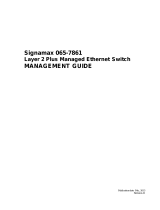Page is loading ...

BL A C K B OX
®
Command-Line Interface (CLI) Management Guide
SFP Gigabit Managed Switch Eco
LGB5124A
LGB5128A
Order toll-free in the U.S.: Call 877-877-BBOX (outside U.S. call 724-746-5500)
FREE technical support 24 hours a day, 7 days a week: Call 724-746-5500 or fax 724-746-0746
Mailing address: Black Box Corporation, 1000 Park Drive, Lawrence, PA 15055-1018
Web site: www.blackbox.com • E-mail: info@blackbox.com
Customer
Support
Information

Publication date: Feb., 2012
Revision A1
2
!!!!!"#$%&!&'()!*%(+,!
+-./01-234!
Black Box Network Services shall not be liable for damages of any
kind, including, but not limited to, punitive, consequential or cost of
cover damages, resulting from any errors in the production
information or specifications set forth in this document and Black Box
Network Services may revise this document at any time without
notice.
5%65$),! ! ! !"#$%&'#()%&#*)$%$+),#-#,%#.-/0123#/.%/.%"/4%3/%/+)023)%2.(%'$)%3")%
12.2&)1).3%-'.,3#/.$%/-%3")%$4#3,"5!
"%+(,78,! ! ! ! !")%&'#()%#$%#.3).()(%-/0%'$)%67%.)34/08%2(1#.#$3023/0$%4"/%20)%
0)$+/.$#69)%-/0%/+)023#.&%2.(%12#.32#.#.&%.)34/08%):'#+1).3;%
,/.$):').397<%#3%2$$'1)$%2%62$#,%4/08#.&%8./49)(&)%/-%&).)029%$4#3,"%
-'.,3#/.$<%3")%=.3)0.)3%>0/3/,/9%?=>@<%2.(%A#1+9)%B)34/08%C2.2&)1).3%
>0/3/,/9%?ABC>@5
8$79,7&($7) !")%-/99/4#.&%,/.*).3#/.$%20)%'$)(%3"0/'&"/'3%3"#$%&'#()%3/%$"/4%
#.-/0123#/.D%
NOTE: Emphasizes important information or calls your
attention to related features or instructions.
WARNING:
Alerts you to a potential hazard that could cause
personal injury.
CAUTION:
Alerts you to a potential hazard that could cause loss
of data, or damage the system or equipment.
6,:"&,+!
5%#:(8"&($7)!
!")%-/99/4#.&%+'69#,23#/.%()32#9$%3")%"20(420)%-)23'0)$%/-%3")%$4#3,"<%
#.,9'(#.&%3")%+"7$#,29%2.(%+)0-/012.,)E0)923)(%,"202,3)0#$3#,$<%2.(%"/4%3/%
#.$3299%3")%$4#3,"D% %
%
!")%=.$329923#/.%F'#()%
G9$/<%2$%+203%/-%3")%$4#3,"H$%$/-3420)<%3")0)%#$%2.%/.9#.)%4)6E62$)(%")9+%
3"23%()$,0#6)$%299%12.2&)1).3%0)923)(%-)23'0)$5

Publication date: Feb., 2012
Revision A1
3
8:(!63;343</3!*=->3!
!
63?-.-@<!'-.A@4B!
Release
Date
Revision
V1.28
04/02/2012
A1

Publication date: Feb., 2012
Revision A1
4
8:(!63;343</3!*=->3!
!
IJB!KB!A
ABOUT THIS GUIDE ............................................................................................... 2
Revision History ................................................................................................................ 3
Chapter 1 Operation of CLI Management ................................................................. 6
Chapter 2 AAA Commands of CLI .......................................................................... 11
Chapter 3 Access Commands of CLI ..................................................................... 18
Chapter 4 Account Commands of CLI .................................................................... 21
Chapter 5 ACL Commands of CLI .......................................................................... 23
Chapter 6 Aggregation Commands of CLI .............................................................. 28
Chapter 7 Arp-inspection Commands of CLI .......................................................... 31
Chapter 8 Auth Commands of CLI .......................................................................... 34
Chapter 9 Config-file Commands of CLI ................................................................. 36
Chapter 10 DHCP Relay Commands of CLI ............................................................ 37
Chapter 11 DHCP Snooping Commands of CLI ...................................................... 40
Chapter 12 Diagnostic Commands of CLI ................................................................ 43
Chapter 13 Easyport Commands of CLI ................................................................... 45
Chapter 14 Event Commands of CLI ........................................................................ 51
Chapter 15 Fdb Commands of CLI ........................................................................... 53
Chapter 16 Firmware Commands of CLI .................................................................. 57
Chapter 17 GARP Commands of CLI ....................................................................... 60
Chapter 18 GVRP Commands of CLI ....................................................................... 63
Chapter 19 HTTPs Commands of CLI ...................................................................... 66
Chapter 20 IGMP Commands of CLI ........................................................................ 68
Chapter 21 IP Commands of CLI ............................................................................. 73
Chapter 22 IP-Source-Guard Commands of CLI ...................................................... 77
Chapter 23 IPv6 Commands of CLI .......................................................................... 83
Chapter 24 LACP Commands of CLI ....................................................................... 85
Chapter 25 LLDP Commands of CLI ........................................................................ 88
Chapter 26 LLDP Media Commands of CLI ............................................................. 94
Chapter 27 Loop protection Commands of CLI ...................................................... 102
Chapter 28 Port Mirroring Commands of CLI ......................................................... 106

Publication date: Feb., 2012
Revision A1
5
8:(!63;343</3!*=->3!
!
Chapter 29 MLD Commands of CLI ....................................................................... 108
Chapter 30 MVR Commands of CLI ....................................................................... 118
Chapter 31 NAS Commands of CLI ....................................................................... 121
Chapter 32 Port configuration Commands of CLI ................................................... 131
Chapter 33 Port security Commands of CLI ........................................................... 139
Chapter 34 Privilege level Commands of CLI ......................................................... 144
Chapter 35 Private VLAN Commands of CLI ......................................................... 146
Chapter 36 QoS Commands of CLI ........................................................................ 148
Chapter 37 Reboot Commands of CLI ................................................................... 168
Chapter 38 SFlow Commands of CLI ..................................................................... 169
Chapter 39 Single IP Commands of CLI ................................................................ 172
Chapter 40 SMTP Commands of CLI ..................................................................... 174
Chapter 41 SNMP Commands of CLI .................................................................... 179
Chapter 42 SSH Commands of CLI ....................................................................... 187
Chapter 43 STP Commands of CLI ........................................................................ 188
Chapter 44 Syslog Commands of CLI .................................................................... 203
Chapter 45 System Commands of CLI ................................................................... 207
Chapter 46 Thermal Protection Commands of CLI ................................................ 211
Chapter 47 System time Commands of CLI ........................................................... 213
Chapter 48 UPnP Commands of CLI ..................................................................... 217
Chapter 49 VCL Commands of CLI ........................................................................ 219
Chapter 50 VLAN Commands of CLI ..................................................................... 223
Chapter 51 Voice VLAN Commands of CLI ........................................................... 229
Chapter 52 EEE Commands of CLI ........................................................................ 234
Chapter 53 Global Commands of CLI .................................................................... 236

Publication date: Feb., 2012
Revision A1
6
8:(!63;343</3!*=->3!
!
Chapter 1%%% $C341A-@<!@;!8:(!D1<1E323<A!
%
(<-A-10! ! ! !
8@<;-E=41A-@<!
!"#$% ,"2+3)0% #.$30',3$% 7/'% "/4% 3/% ,/.-#&'0)% 2.(% 12.2&)% 3")% AL >% F#&26#3%
C2.2&)(%A4#3,"%K,/%3"0/'&"%3")%IM=%#.3)0-2,)5% % N#3"%3"#$%-2,#9#37<%7/'%,2.%
)2$#97% 2,,)$$% 2.(% 1/.#3/0<% 3"0/'&"% 3")% ,/.$/9)% +/03% /-% 3")% $4#3,"<% 299%
$4#3,"% $323'$<% #.,9'(#.&% C=O$% $323'$<% )2,"% +/03% 2,3# *#37<% A+2..#.&% 30))%
$323'$<%+/03%2&&0)&23#/.%$323'$<%1'93#,2$3%302--#,<%PMGB%2.(%+0#/0#37%$323' $<%
)*).%#99)&29%2,,)$$%0),/0(%2.(%$/%/.5% %
!")%$)0#29%+/03H$%,/.-#&'023#/.%0):'#0)1).3$%20)%2$%-/99/4$D%
◆
Q)-2'93%O2'(%023)RSST<UVV%6+$%
◆
I"202,3)0%A#W)RX%I"202,3)0$%
◆
>20#37RB/.)%
◆
A3/+%6#3RJ.)%
◆
Q232%6#3$RX%
◆
L9/4%,/.30/9R./.)%
!")% ()-2'93% '$)0.21)% #$%F1>2-<G! 2.(% +2$$4/0(% #$% )1+375% L/0% 3")%
-#0$3%3#1)%3/%'$)<%+9)2$)%).3)0%3")%()-2'93%'$)0.21)%2.(%+2$$4/0(<%
2.(% 3").% ,9#,8% 3")% ,<A34! 6'33/.5% !")% 9/&#.% +0/,)$$% ./4% #$%
,/1+9)3)(5% % %
About Null Console Cable identity:
Figure 1: Serial Port (DB9 DTE) Pin-Out
!")%QOY%,269)%#$%'$)(%-/0%,/..),3#.&%2%3)01#.29%/0%3)01#.29%)1'923/0%3/%
3")%C2.2&)(%A4#3,"H$%ZAEU[U%+/03%3/%2,,)$$%3")%,/112.(E9#.)%#.3)0-2,)5%
!")%3269)%6)9/4%$"/4$%3")%+#.%2$$#&.1).3$%-/0%3")%QOY%,269)5%
H=</A-@<!
D<32@<-/!
! 5-<!
% I200#)0%
IQ%
% S%
% Z),)#*)%Q232%
Z\Q%
% U%
% !02.$1#3%Q232%
!\Q%
% [%
% Q232%!)01#.29%
Z)2(7%
Q!Z%
% ]%
% A#&.29%F0/'.(%
FBQ%
% T%
% Q232%A)3%Z)2(7%
QAZ%
% ^%
% Z):')$3%!/%A).(%
Z!A%
% _%
% I9)20%!/%A).(%
I!A%
% X%

Publication date: Feb., 2012
Revision A1
7
8:(!63;343</3!*=->3!
!

Publication date: Feb., 2012
Revision A1
8
8:(!63;343</3!*=->3!
!
8$77,8&(7*! !
&$!&',!
8$7)$:,!5$6&!
!
!
!")%QOY%$)0#29%+/03%/.%3")%$4#3,"H$%-0/.3%+2.)9%#$%'$)(%3/%,/..),3%3/%
3")%$4#3,"%-/0%/'3E/-E62.(%,/.$/9)%,/.-#&'023#/.5%
!")% ,/112.(E9#.)E(0#*).% ,/.-#&'023#/.% +0/&021% ,2.% 6)% 2,,)$$)(%
-0/1%2%3)01#.29%/0%2%>I%0'..#.&%2%3)01#.29%)1'923#/.%+0/&0215%!")%
+#.% 2$$#&.1).3$% '$)(% 3/% ,/..),3% 3/% 3" )% $)0#29% +/03% 20)% +0/*#()(% #. %
3")%-/99/4#.&%3269)5%

Publication date: Feb., 2012
Revision A1
Figure 2: Plug in the Console Port
Figure 3: Console configure
G-3)0%3")%AL>%F#&26#3%C2.2&)(%A4#3,"%K,/%-#.#$")$%,/.-#&'0#.&%,/.-#&'023#/.%3")%#3%
#.3)0-2,)<%7/'%,2.%2,,)$$%=3%*#2%I/.$/9)%+/035% L /0%#.$32.,)<%#3%4#99%$"/4%3")%-/99/4#.&%
$,0)).% 2.(% 2$8% 7/'% 3/% #.+'3% 7/'0% '$)0.21)% 2.(% +2$$4/0(% 3/% 9/&#.% 2.(% 2,,)$$%
2'3").3#,23#/.5% %
!")%()-2'93%'$)0.21)%#$%F1>2-<G%2.(%+2$$4/0(%#$%)1+375%L/0%-#0$3E3#1)%'$)<%+9)2$)%
).3)0%3")%()-2'93%'$)0.21)%2.(%+2$$4/0(<%2.(%3").%,9# ,8%3")%I,<A34J%6'33/.5%!")%
9/&#.%+0/,)$$%./4%#$%,/1+9)3)(5%=.%3"#$%9/&#.%1).'<%7/'%"2*)%3/%#.+'3%3")%,/1+9)3)%
'$)0.21)% 2.(% +2$$4/0(% 0)$+),3#*)97;% 3")% $4#3,"% 4#99% ./3% &#*)% 7/'% 2% $"/03,'3% 3/%
'$)0.21)%2'3/123#,29975%!"#$%9//8$%#.,/.*).#).3<%6'3%#$%$2-)05

Publication date: Feb., 2012
Revision A1
10
8:(!63;343</3!*=->3!
!
Figure 4: Console CLI interface
%
NOTE: You can type “?” or “help” to get the switch help includes
syntax or all function explaining. The screen shot as below figure
displayed.

Publication date: Feb., 2012
Revision A1
11
8:(!63;343</3!*=->3!
!
Chapter 2 """!8@221<>.!@;!8:(!

Publication date: Feb., 2012
Revision A1
"""!
!"#$% $),3#/.% $"/4$% 7/'% 3/% '$)% 2.% GGG% ?G'3").3#,23#/.<% G'3"/0#W23#/.<%
G,,/'.3#.&@% $)0*)0% 3/% +0/*#()% 2,,)$$% ,/.30/9% 3/% 7/'0% .)34/085% !")% GGG%
$)0*)0%,2.%6)%2%!GIGIA`%/0%ZGQ=aA%$)0*)0%3/%,0)23)%2.(%12.2&)%/6b),3$%
3"23%,/.32#.%$)33#.&$%-/0%'$#.&%GGG%$)0*)0$5%
&1K03LM!"""!8@221<>.!-<!8:(! !
!
Command
Function
acc-radius
Configure RADIUS accounting Server
accounting
Configure Accounting mode
authorization
Configure Authorization mode
deadtime
Configure server dead time
fallback-author
Configure Authorization mode
radius
Configure RADIUS authentication server
show
Show AAA information
tacacs+
Configure TACACS+ authentication server
timeout
Configure server response timeout
1//N41>-=.: !")%,/112.(%9)3$%7/'%,/.-#&'0)%3")%ZGQ=aA%
2,,/'.3#.&%$)0*)0%+2021)3)05%
Syntax:
acc-radius <index> <enable/disable> <ip-hostname> <0-65535>
<Line>
Parameter :
<index> The RADIUS accounting Server index. The available value is from
1 to 5
<disable/enable> To enable or disable the RADIUS accounting service.
<ip-hostname> The RADIUS accounting server IP address or hostname.
<0-65535> The RADIUS accounting server UDP port. If the port is set to 0
(zero), then the default port (1813) is used.
<LINE> Secret shared with external accounting server. The Available value
is up to 29 characters long.
EXAMPLE:
Switch(aaa)# acc-radius 1 enable 192.168.2.22 65535 radius
Switch(aaa)# show config
Server Timeout : 15 seconds
Server Dead Time : 300 seconds
TACACS+ Authorization and Accounting Configuration:
Authorization : Disable
Fallback to Local Authorization: Disable
Accounting : Disable

Publication date: Feb., 2012
Revision A1
13
8:(!63;343</3!*=->3!
!
1//@=<A-<E!M! !")%,/112.(%9)3$%7/'%).269)%/0%(#$269)%3")%ZGQ=aA%
2,,/'.3#.&%/+)023#/.%1/()5
Syntax:
accounting <enable/disable>
Parameter :
<disable> Globally disable Accounting operation mode.
<enable> Globally enable Accounting operation mode.
EXAMPLE:
NOTE: If you didn’t connect the RADIUS Server already then
the switch will show “Server disconnect”.
Switch(aaa)# accounting enable
Server disconnect!
Switch(aaa)# accounting disable
Switch(aaa)#
RADIUS Authentication Server Configuration:
Server Mode IP Address or Host Name Port Secret
------ -------- --------------------------- ----- ------------------------------
RADIUS Authentication Server Configuration:
Server Mode IP Address or Host Name Port Secret
------ -------- --------------------------- ----- ------------------------------
1 Disabled 1812
2 Disabled 1812
3 Disabled 1812
4 Disabled 1812
5 Disabled 1812
RADIUS Accounting Server Configuration:
Server Mode IP Address or Host Name Port Secret
------ -------- --------------------------- ----- ------------------------------
1 Enabled 192.168.2.22 65535 radius
2 Disabled 1813
3 Disabled 1813
4 Disabled 1813
5 Disabled 1813
TACACS+ Authentication Server Configuration:
Server Mode IP Address or Host Name Port Secret
------ -------- --------------------------- ----- ------------------------------
1 Disabled 49
2 Disabled 49
3 Disabled 49
4 Disabled 49
5 Disabled 49
Switch(aaa)#

Publication date: Feb., 2012
Revision A1
14
8:(!63;343</3!*=->3!
!
1=AO@4-P1A-@<M! !/%,/.-#&'0)%?).269)c(#$269)@%ZGQ=aA%G'3"/0#W23#/.%
1/()5%
Syntax:
authorization <enable/disable>
Parameter :
<disable> Globally disable Authorization operation mode.
<enable> Globally enable Authorization operation mode.
EXAMPLE:
>31>A-23M! !")%,/112.(%9)3$%7/'%,/.-#&'0)%3")%ZGQ=aA%$)0*)0%
()2(3#1)5%
Syntax:
deadtime <0-3600>
Parameter :
<0-3600> Time that a server is considered dead if it doesn't answer a
request. The available value is from 0 to 3600 second
Default
Setting :
None
EXAMPLE:
NOTE: If you didn’t connect the RADIUS Server already then
the switch will show “Server disconnect”.
;100K1/QN1=AO@4M! ! !")%,/112.(%9)3$%7/'%,/.-#&'0)%3")%-29962,8%-'.,3#/.%
/-%ZGQ=aA%2'3"/0#W23#/.%4#3"%).269)c(#$269)%#-%
0)1/3)%2'3"/ 0#W23#/ .%-2#9$ 5%
Syntax:
fallback-author <disable/ enable>.
Parameter :
<disable> Disable fallback function.
<enable> Enable fallback function if remote authorization fails.
EXAMPLE:
Switch(aaa)# fallback-author enable
Server disconnect!
Switch(aaa)# deadtime 3600
Server disconnect!
Switch(aaa)#
Switch(aaa)# authorization enable
Switch(aaa)#

Publication date: Feb., 2012
Revision A1
15
8:(!63;343</3!*=->3!
!
NOTE: If you didn’t connect the RADIUS Server already then
the switch will show “Server disconnect”.
41>-=.M! ! ! ! !")%,/112.(%9)3$%7/'%,/.-#&'0)%3")%ZGQ=aA%A)0*)0%
()32#9%+2021)3)0%
Syntax:
radius <index> <enable/disable> <ip-hostname> <0-65535>
<Line> .
Parameter :
<index> The RADIUS accounting Server index. The available value is
from 1 to 5
<disable/enable> To enable or disable the RADIUS accounting
service.
<ip-hostname> The RADIUS accounting server IP address or
hostname.
<0-65535> The RADIUS accounting server UDP port. If the port is set
to 0 (zero), then the default port (1813) is used.
<LINE> Secret shared with external accounting server. The Available
value is up to 29 characters long.
EXAMPLE:
NOTE: If you didn’t connect the RADIUS Server already then
the switch will show “Server disconnect”.
)O@RM! ! !")%,/112.(%9)3$%7/'%(#$+927%3")%ZGQ=aA%GGG%
#.-/0123#/ . 5%
Syntax:
Show <config>
Show <statistics> <1-5>
Parameter :
<config> To show AAA configuration
<statistics> To show RADIUS statistics
<1-5> The RADIUS Server Index
EXAMPLE:
Switch(aaa)# radius 1 enable 192.168.2.22 0 radius
Server disconnect!

Publication date: Feb., 2012
Revision A1
16
8:(!63;343</3!*=->3!
!
A1/1/.S!M! ! !")%,/112.(%9)3$%7/'%,/.-#&'0)%3")%!GIGIA`%
2'3").3#,23#/.%$)0*)0%()32#9%+2021)3)05%
Switch(aaa)# show statistics 1
Server #1 (0.0.0.0:1812) RADIUS Authentication Statistics:
Rx Access Accepts 0 Tx Access Requests 0
Rx Access Rejects 0 Tx Access Retransmissions 0
Rx Access Challenges 0 Tx Pending Requests 0
Rx Malformed Acc. Responses 0 Tx Timeouts 0
Rx Bad Authenticators 0
Rx Unknown Types 0
Rx Packets Dropped 0
State: Disabled
Round-Trip Time: 0 ms
Server #1 (0.0.0.0:1813) RADIUS Accounting Statistics:
Rx Responses 0 Tx Requests 0
Rx Malformed Responses 0 Tx Retransmissions 0
Rx Bad Authenticators 0 Tx Pending Requests 0
Rx Unknown Types 0 Tx Timeouts 0
Rx Packets Dropped 0
State: Disabled
Round-Trip Time: 0 ms
Switch(aaa)#
Switch(aaa)# show config
Server Timeout : 15 seconds
Server Dead Time : 300 seconds
TACACS+ Authorization and Accounting Configuration:
Authorization : Disable
Fallback to Local Authorization: Disable
Accounting : Disable
RADIUS Authentication Server Configuration:
Server Mode IP Address or Host Name Port Secret
------ -------- --------------------------- ----- ------------------------------
1 Disabled 1812
2 Disabled 1812
3 Disabled 1812
4 Disabled 1812
5 Disabled 1812
RADIUS Accounting Server Configuration:
Server Mode IP Address or Host Name Port Secret
------ -------- --------------------------- ----- ------------------------------
1 Disabled 1813
2 Disabled 1813
3 Disabled 1813
4 Disabled 1813
5 Disabled 1813
TACACS+ Authentication Server Configuration:
Server Mode IP Address or Host Name Port Secret
------ -------- --------------------------- ----- ------------------------------
1 Disabled 49
2 Disabled 49
3 Disabled 49
4 Disabled 49
5 Disabled 49
Switch(aaa)#

Publication date: Feb., 2012
Revision A1
Syntax:
tacacs+ <index> <enable/disable> <ip-hostname> <0-65535>
<Line>
Parameter :
<index> The TACACS+ authentication Server index. The available
value is from 1 to 5.
<disable/enable> To enable or disable the TACACS+ authentication
service.
<ip-hostname> The TACACS+ authentication server IP address or
hostname.
<0-65535> The TACACS+ authentication server UDP port. If the port
is set to 0 (zero), then the default port (1813) is used.
<LINE> Secret shared with an external accounting server. The
available value is up to 29 characters long.
EXAMPLE:
NOTE: If you didn’t connect the TACACS+ Server already
then the switch will show “Server disconnect”.
A-23@=A!M! ! !")%,/112.(%9)3$%7/'%,/.-#&'0)%$)0*)0%0)$+/.$)%
3#1)/'3%
Syntax:
timeout <3-3600>
Parameter :
<3-3600> The Timeout, which can be set to a number between 3 and
3600 seconds, is the maximum time to wait for a reply from a server.
EXAMPLE:
Switch(aaa)# timeout 360
Switch(aaa)#
Switch(aaa)# tacas+ 1 enable 192.168.2.22 0 tacacs
Server disconnect!

Publication date: Feb., 2012
Revision A1
18
8:(!63;343</3!*=->3!
!
Chapter 3 "//3..!8@221<>.!@;!8:(!
"//3..! !
!"#$% $),3#/.%)d+92#.$% "/4% 3/% ,/.-#&'0)%3")% $4#3,"H$% 2,,)$$% 12.2&)1).3%
3269)<% #.,9'(#.&% e!!>ce!!>A<% ABC><% 2.(% !KMBK!cAAe5% f/'% ,2.% 12.2&)%
3")%A4#3,"%/*)0%2.%K3")0.)3%MGB<%/0%/*)0%3")%=.3)0.)355
%
&1K03!TM!"//3..!8@221<>.!-<!8:(!
!
Command
Function
add
Add or modify access management entry
clear
Clear access management statistics
delete
Delete access management entry
mode
Configure the access management mode
show
Show access management information
1>>M! !")%,/112.(%9)3$%7/'%2((%/0%1/(#-7%3")%2,,)$$%
12.2&)1).3%).307
Syntax:
add <1-16> <ipv4/ipv6> <ip-address> <ip-address>
<all> <snmp> <telnet> <web>
Parameter :
<1-16> Set the entry index
<ipv4> IPv4 format address
<ipv6> IPv6 format address
<ip-address> Start IP address
<ip-address> End IP address
<all> All interfaces on the switch physical ports
<snmp> Set the SNMP interface
<telnet> Set up the TELNET/SSH interface
<web> Set the HTTP/HTTPS interface
EXAMPLE:

Publication date: Feb., 2012
Revision A1
19
8:(!63;343</3!*=->3!
!
/0314M! ! !")%,/112.(%9)3$%7/'%,9)20%2,,)$$%12.2&)1).3%
$323#$3#,$%
%
Syntax:
Clear < statistics>
Parameter :
<None> Clear access management statistics
EXAMPLE:
>303A3M! ! !")%,/112.(%9)3$%7/'%()9)3)%2,,)$$%12.2&)1).3%
).3075%
Syntax:
Delete <1-16>
Parameter :
<1-16> Entry index
EXAMPLE:
2@>3M! ! !")%,/112.(%9)3$%7/'%,/.-#&'0)%3")%2,,)$$%
12.2&)1).3%1/()% % %
Syntax:
mode <disable> <enable>
Parameter :
<disable> Disable access management mode operation
<enable> Enable access management mode operation
EXAMPLE:
Switch(access)# delete 1
Switch(access)# show config
Access Management Mode : Disabled
W: WEB/HTTPS
S: SNMP
T: TELNET/SSH
Index Start IP Address End IP Address W S T
----- ------------------------------- ------------------------------ - - -
Switch(access)#
Switch(access)# clear statistics
Switch(access)#
Switch(access)# add 1 ipv4 192.168.1.1 192.168.1.241 all
Switch(access)# show config
Access Management Mode : Disabled
W: WEB/HTTPS
S: SNMP
T: TELNET/SSH
Index Start IP Address End IP Address W S T
----- ------------------------------- ------------------------------ - - -
1 192.168.1.1 192.168.1.241 Y Y Y
Switch(access)#

Publication date: Feb., 2012
Revision A1
20
8:(!63;343</3!*=->3!
!
.O@RM! !")%,/112.(%9)3$%7/'%(#$+927%2,,)$$%$)33#.&%
#.-/0123#/ . %
Syntax:
show < config> / < statistics>
Parameter :
<config> Show access management configuration
<statistics> Show access management statistics
EXAMPLE:
Switch(access)# show statistics
Client Receive Allow Discard
------ ---------- ---------- ----------
HTTP 0 0 0
HTTPS 0 0 0
SNMP 0 0 0
TELNET 0 0 0
SSH 0 0 0
Switch(access)# show config
Access Management Mode : Enabled
W: WEB/HTTPS
S: SNMP
T: TELNET/SSH
Index Start IP Address End IP Address W S T
----- ------------------------------- ------------------------------
UDP Port
Switch(access)# mode enable
Switch(access)#
Switch(access)# show config
Access Management Mode : Enabled
W: WEB/HTTPS
S: SNMP
T: TELNET/SSH
Index Start IP Address End IP Address W S T
----- ------------------------------- ------------------------------ - - -
1 192.168.2.22 192.168.2.250 Y Y Y
Switch(access)#
/