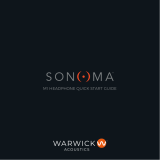Go to Table of Contents
16
LIMITED ONE YEAR WARRANTY FOR TURTLE BEACH PRODUCTS:
Voyetra Turtle Beach, Inc. (“VTB”) warrants to the original end-user purchaser (“Purchaser”) that the retail Turtle Beach hardware product herein (“Prod-
uct”) will be free of defects in materials and workmanship for a period of one year from the date of purchase by the Purchaser (“Warranty Period”). Any
Extended Warranty or Service Plans purchased through a Retail store are not honored by VTB. The Warranty refers to the repair/replacement of a defec-
tive product during this period and not a refund.
This limited warranty is extended only to the original Purchaser of a new product, which was not sold “AS IS”. It is not transferable or assignable to any
subsequentpurchaser.ThislimitedwarrantyisapplicableonlyinthecountryorterritorywheretheProductwaspurchasedfromanauthorizedVTB
retailer and does not apply to a Product that has been purchased as used or refurbished or was included as part of a non-VTB product.
WARRANTY SERVICE:
IntheUSAandCANADAWarrantyServiceisprovidedbyourTurtleBeachUSAofcesandinallotherCountriesitisprovidedbyourlocalInterna-
tionalDistributorswhenavailable.Refurbished/RecertiedproductsaresoldonanASISbasiswitha90-dayWarrantyorlessinaccordancewitheach
vendor’s policy.
VTB does not warrant uninterrupted or error-free operation of the Product and is under no obligation to support the Product for all computer operat-
ing systems or future versions of such operating systems.
IfadefectshouldoccurduringtheWarrantyPeriod,PurchasermustcontactVTBtoobtainaReturnMerchandiseAuthorization(“RMA”)numberonthe
basisofthedatedpurchasereceipt.PurchaserwillberesponsibleforshippingcostsincurredinreturningthedefectiveProducttoanauthorizedVTB
service center, or to the repair facility located at VTB’s corporate headquarters. VTB will not be responsible for other products or accessories included
with the defective Product sent to VTB. The RMA number must be clearly indicated on the outside of the package. Packages without an RMA number
will be refused by VTB or its representatives and returned to sender at the sender’s expense.
In the event of a defect, Purchaser’s sole and exclusive remedy, and VTB’s sole liability, is expressly limited to the correction of the defect by adjust-
ment, repair, or replacement of the Product at VTB’s sole option and expense. VTB owns all Products it has replaced and all parts removed from repaired
Products. VTB uses new and reconditioned parts made by various manufacturers in performing warranty repairs and building replacement products. If
VTB repairs or replaces a product, the original Warranty Period is not extended, however, VTB warrants that repaired or replacement parts will be free
fromdefectsinmaterialandworkmanshipforaperiodofthirty(30)daysfromthedateofrepairorreplacement,orfortheremainderoftheWarranty
Period, whichever is greater.
This warranty does not apply to any Product that has had its serial number altered, removed or defaced, or any Product damage caused by shipping,
improperstorage,accident,problemswithelectricalpower,abuse,misuse,neglect,ordinarywear,actsofGod(e.g.ood),failuretofollowdirections,
impropermaintenance,usenotinaccordancewithproductinstructions,unauthorizedmodicationorserviceoftheProductordamageresultingfrom
theuseoftheProductwithhardware,softwareorotherproductsnotprovidedbyorspecicallyrecommendedbyVTB.
NOTES:
- Replacement Parts and accessories that are subject to “wear and tear” such as earpads, mic foam covers, talkback cables, etc. have a three (3) month
Warranty.
-ReplacementPartsforDiscontinuedProductsaresoldonanASISbasis,theyarenotsupportedandcomewitha30dayWarranty.
THIS LIMITED WARRANTY IS PURCHASER’S SOLE AND EXCLUSIVE REMEDY AND IS IN LIEU OF ALL OTHER WARRANTIES, EXPRESS OR IMPLIED. TO THE
EXTENT PERMITTED BY APPLICABLE LAW, VTB HEREBY DISCLAIMS THE APPLICABILITY OF ANY IMPLIED WARRANTY OF MERCHANTABILITY, FITNESS FOR
A PARTICULAR PURPOSE OR USE FOR THE PRODUCT. IF SUCH A DISCLAIMER IS PROHIBITED BY APPLICABLE LAW, THE IMPLIED WARRANTY IS LIMITED TO
THE DURATION OF THE FOREGOING LIMITED WRITTEN WARRANTY.
IN NO EVENT SHALL VTB BE LIABLE FOR ANY INDIRECT, INCIDENTAL, SPECIAL, PUNITIVE OR CONSEQUENTIAL DAMAGES, OR DAMAGES, INCLUDING BUT
NOT LIMITED TO ANY LOST PROFITS, DATA, OR LOSS OF USE, ANY THIRD PARTY CLAIMS, AND ANY INJURY TO PROPERTY OR BODILY INJURY (INCLUDING
DEATH) TO ANY PERSON, ARISING FROM OR RELATING TO THE USE OF THIS PRODUCT OR ARISING FROM BREACH OF THE WARRANTY, BREACH OF CON-
TRACT, NEGLIGENCE, TORT, OR STRICT LIABILITY, EVEN IF VTB HAS BEEN ADVISED OF THE POSSIBILITY OF SUCH DAMAGES.
This warranty supersedes all prior agreements or understandings, oral or written, relating to the Product, and no representation, promise or condi-
tion not contained herein will modify these terms. Some states do not allow the exclusion or limitation of incidental or consequential damages, so the
aboveexclusionorlimitationmaynotapplytoyou.Thiswarrantygivesyouspeciclegalrights.Youmayalsohaveotherrights,whichvaryfromstate
tostate.Anyactionorlawsuitforbreachofwarrantymustbecommencedwithineighteen(18)monthsfollowingthepurchaseoftheProduct.