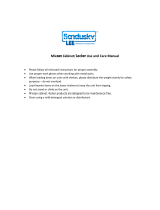Page is loading ...

MOMCUBE
™
BREAST MILK
REFRIGERATOR
User Manual
Models:
MLRS1MC
ARS1MLMC
MLRS3MC
ARS3MLMC
MLRS6MC/LK
ARS6MLMC/LK
MLRS8MC/LK
ARS8MLMC/LK
MLRS12MC/LK
ARS12MLMC/LK
MLRS15MC/LK
ARS15MLMC/LK
BEFORE USE, PLEASE READ AND FOLLOW ALL SAFETY RULED AND OPERATING
INSTRUCTIONS
Write Model and Serial Numbers
here:
Model: _____________________
Serial No.: __________________
Accucold Division of Felix Storch, Inc.
An ISO 9001:2015 registered company
770 Garrison Avenue
Bronx, NY 10474
www.accucold.com

2
ABOUT THE MOMCUBE
MOMCUBE™ refrigerators are specially designed to comply with the Centers for Disease Control
and Prevention (CDC)'s recommendations for breast milk storage. These units maintain an interior
temperature between 33º and 40ºF, which is a colder, tighter range than traditional household or
dorm style refrigerators.
We recommend only using MOMCUBE™ refrigerators for the storage of breast milk. Units with suffix
"MCLK" include individual locking compartments to allow new mothers more
privacy. MOMCUBE™ refrigerators can be used in a variety of settings, including hospital maternity
wards, NICU units, wellness rooms, and offices, especially those working to comply with Section
4207 Patient Protection and Affordable Care Act, which requires work spaces to have a private
designated space for nursing mothers.
In addition to the MOMCUBE™ refrigerators, Accucold offers a line of freezers for longer term breast
milk storage. We also manufacture and distribute general purpose refrigeration and cooking
equipment through our Summit brand, including microwaves, blanket/towel warmers,
icemakers/dispensers, ADA compliant appliances, and a large selection of purpose-built
refrigerators. If you or your facility need additional storage solutions, we encourage you to visit us
online:
More about MOMCUBE™: momcube.com
Medical & Life Science Equipment: accucold.com
Residential & Commercial Appliances: summitappliance.com

3
TABLE OF CONTENTS
Equipment Safety 4
Important Safeguards 4-5
Installation Instructions 6-7
Before Using Equipment 6
Installation of your Equipment 6
Electrical Connection 6-7
Extension Cord 7
Reversing the Door 7
Location of Parts (MC Series) 8
Location of Parks (MCLK Series) 9
Combo Locker Instructions (MCLK Series) 10
Operation Quick Setup Guide 11-12
Adjusting the Temperature 11
High/Low Temperature Alarm 11
Power Failure Alarm 12
Min/Max Room Temperature Recording 12
Reset Min/Max Temperature Recording 12
Changing the Temperature Display 12
Interior Light 12
Door Alarm 12
Remote Alarm 12
Summary of Alarm Types 12
Storage of Articles 13
Cleaning and Maintenance 13
Troubleshooting 13-14
Detailed Temperature Controller Guide 15-17
Front Panel Operations 15-16
Table of Parameters and Factory Settings 17
Function Details 18-19
Temperature Control 18
Defrost Control 18
Alarm Control 18-19
Abnormal Work Mode 19
Circuit Diagram 19
Limited Warranty 20

4
EQUIPMENT SAFETY
Your safety and the safety of others are very important.
We have provided many important safety messages in this manual and on your unit. Always read
and obey all safety messages.
This is the Safety Alert Symbol. The symbol alerts you to potential hazards that can
kill or injure you and others. All safety messages will follow the Safety Alert Symbol
and either the words "DANGER" or "WARNING".
DANGER means that failure to heed this
safety statement may result in severe
personal injury or death.
WARNING means that failure to heed this
safety statement may result in extensive
product damage, serious personal injury, or
death.
All safety messages will alert you about the potential hazard, tell you how to reduce the chance of
injury, and let you know what can happen if the instructions are not followed.
IMPORTANT SAFEGUARDS
Before the equipment is used, it must be properly positioned and installed as
described in this manual, so read the manual carefully. To reduce the risk of fire,
electrical shock or injury when using this equipment, follow basic precautions,
including the following:
• Plug into a grounded 3-prong outlet, do not remove grounding prong, do not use an adapter, and
do not use an extension cord.
• Replace all panels before operating.
• It is recommended that a separate circuit serving only your unit be provided. Use receptacles
that cannot be turned off by a switch or pull chain.
• Never clean the equipment parts with flammable fluids. These fumes can create a fire hazard or
explosion. And do not store or use gasoline or other flammable vapors and liquids in the vicinity
of this or any other pieces of equipment. The fumes can create a fire hazard or explosion.
• Before proceeding with cleaning and maintenance operations, make sure the power line of the
unit is disconnected.
• Do not connect or disconnect the electric plug when your hands are wet.
• Unplug the unit or disconnect power before cleaning or servicing. Failure to do so can result in
electrical shock or death.
• Do not attempt to repair or replace any part of your unit unless it is specifically recommended in
this manual. All other servicing should be referred to a qualified technician.
• This unit is CFC- and HFC-free and contains a small quantity of Isobutane (R600a), which is
environmentally friendly but flammable. It does not damage the ozone layer, nor does it increase
the greenhouse effect. care must be taken during transportation and setting up of the unit that no

5
parts of the cooling system are damaged. leaking coolant can ignite and may damage the eyes.
• In the event of any damage:
o Avoid open flames and anything that creates a spark,
o Disconnect from the electrical power line,
o Air the room in which the unit isolated for several minutes, and
o Contact the Service Department for advice.
• The more coolant there is in a unit, the larger the room it should be installed in. In the event of a
leakage, if the unit is in a small room, there is the danger of combustible gases building up. For
every ounce of coolant, at least 325 cubic feet of room space is required. The amount of coolant
in the unit is stated on the data plate inside the unit. It is hazardous for anyone other than an
Authorized Service Person to carry out servicing or repairs to this piece of equipment.
• Take serious care when handling, moving, and using the unit to avoid either damaging the
refrigerant tubing or increasing the risk of a leak.
• Replacing component parts and servicing shall be done by factory authorized service personnel
so as to minimize the risk of possible ignition due to incorrect parts or improper service.
FOLLOW WARNING CALLOUTS BELOW
ONLY WHEN APPLICABLE TO YOUR
MODEL
• Use two or more people to move and install unit. Failure to do so can result in back or other
injury.
• To ensure proper ventilation for your unit, the front of the unit must be completely unobstructed.
Choose a well-ventilated area with temperatures above 60°F (16°C) and below 90°F (32°C). [For
optimal performance, install the unit where the ambient temperature is between 72º and 78ºF
(23º-26ºC).] This unit must be installed in an area protected from the elements, such as wind,
rain, water spray or drips.
• The unit should not be located next to ovens, grills or other sources of high heat.
• The unit must be installed with all electrical, water and drain connections in accordance with
state and local codes. A standard electrical supply (115 V AC only, 60 Hz), properly grounded in
accordance with the National Electrical Code and local codes and ordinances, is required.
• Do not kink or pinch the power supply cord of the unit.
• The size of the fuse (or circuit breaker) should be 15 amperes.
• It is important that the equipment be leveled in order to work properly. You may need to make
several adjustments to level it.
• All installations must be in accordance with local plumbing code requirements.
• Make certain that the pipes are not pinched, kinked or damaged during installation.
• Check for leaks after connection.
• Never allow children to operate, play with or crawl inside the unit.
• Do not use solvent-based cleaning agents or abrasives on the interior. These cleaners may
damage or discolor the interior.
• Use this equipment only for its intended purpose as described in this Instruction Manual.
• Keep fingers out of the “pinch point” areas. Clearances between the door and cabinet are
necessarily small. Be careful closing the door when children are in the area.
Risk of child entrapment!
Child entrapment and suffocation are not problems of the past. Junked or abandoned appliances are
still dangerous, even if they will “just sit in the garage a few days.”
Before discarding your old refrigerator:
o Take off the doors
o Leave the shelves in place so that children may not easily climb inside
SAVE THESE INSTRUCTIONS

6
INSTALLATION INSTRUCTIONS
Before using your equipment
Remove the exterior and interior packing.
CAUTION: After unpacking you MUST allow this unit to stand upright for at least 2 hours to allow
the lubricant and refrigerant to drain back into the compressor and stabilize. Failure to do so may
adversely affect performance and the lifetime of this unit.
Clean the interior surface with lukewarm water, using a soft cloth.
Installation of your equipment
• The unit is designed for free-standing installation and for indoor use only.
• Do NOT store or install the unit outdoors.
CAUTION: This equipment is designed for the storage of medicine or other medical products. Do not
store beverages or perishable food in this unit.
• Place the refrigerator on a floor that is strong enough to support it when it is fully loaded. To level
the unit, adjust the front leveling legs.
• Allow at least 5 inches (127mm) of space between the back, top, and sides of the unit. This
allows the proper air circulation to cool the compressor and condenser for energy saving. The air
vent at the front of the unit must never be covered or blocked in any way.
• NOTE: It is recommended that you do not install the unit near an oven, radiator or other heating
source. Direct sunlight may affect the acrylic coating and heat sources may increase electrical
consumption. Don’t install in a location where the temperature will fall below 60°F (16°C). For
best performance, do not install the unit behind a cabinet door or block the base grille.
• Avoid locating the unit in moist areas.
• Plug the unit into an exclusive, properly grounded wall outlet. Do not under any circumstances
cut or remove the third (ground) prong from the power cord. Any questions concerning power
and/or grounding should be directed toward a certified electrician or an authorized service
center.
Electrical connection
This unit should be properly grounded for your safety. The power cord of this unit is equipped with a
three-prong plug which mates with standard three-prong wall outlets to minimize the possibility of
electrical shock.
Do not, under any circumstances, cut or remove the third (ground) prong from the power cord
supplied. For personal safety, this equipment must be properly grounded.
This unit requires a standard 115/120 Volt AC ~ 60Hz three-prong grounded electrical outlet. Have
the wall outlet and circuit checked by a qualified electrician to make sure the outlet is properly
WARNING
Improper use of the grounded plug can result in the risk of electrical shock. If the power cord
is damaged, have it replaced by a qualified electrician or an authorized service center.

7
grounded. When a standard 2-prong wall outlet is encountered, it is your responsibility and obligation
to have it replaced with a properly grounded 3-prong wall outlet.
To prevent accidental injury, the cord should be secured behind the unit and not left exposed or
dangling.
The unit should always be plugged into its own individual electrical outlet which has a voltage rating
that matches the rating label on the unit. This provides the best performance and also prevents
overloading house wiring circuits that could cause a fire hazard from overheating. Never unplug the
unit by pulling on the power cord. Always grip the plug firmly and pull straight out from the
receptacle. Repair or replace immediately all power cords that have become frayed or otherwise
damaged. Do not use a cord that shows cracks or abrasion damage along its length or at either end.
When moving the equipment, be careful not to damage the power cord.
Extension cord
Because of potential safety hazards under certain conditions, it is strongly recommended that you do
not use an extension cord with this equipment. However, if you must use an extension cord it is
absolutely necessary that it be a UL/CUL-Listed, 3-wire grounding type equipment extension cord
having a grounding type plug and outlet and that the electrical rating of the cord be 115 volts and at
least 10 amperes.
Reversing the door
Unless ordered with option “LHD,” your unit has shipped with a right hand self-closing door swing. If
you wish to reverse the door to open from the opposite direction, follow the steps listed below.
NOTE: reversing the door will undo the self-closing function. Doors on units with “DL2B” data logger
suffix are not reversible.
1. Carefully lay the unit on its back and remove the two front leveling legs
2. Remove the two hex head screws that connect the door hinges to the body on the bottom of the
unit
3. Remove the two flathead screws that connect the hinge assembly to the bottom of the door
4. Remove the white hinge from the square rod
5. Slide the door towards the bottom until it is free of the top hinge
6. Unscrew the top hinge pin from the unit and reinstall on the left side
7. Flip the door so the handle is now on the right side
8. Push the door onto the top hinge piece.
9. Reinstall the hinge assembly on the left side bottom of the door using the flathead screws
10. Push the white hinge onto the square rod at a position of 9 o’clock
11. Turn the white hinge clockwise until the holes line up with screws located on the bottom of the
unit
12. Replace the hex head screws and front leveling legs
Note: once the door has been reversed, the MOMCUBE™ sticker will be upside down. You can
remove and reapply to the preferred position. If you would like a replacement sticker, contact our
parts department at parts@summitappliance.com.
CAUTION: After setting the unit upright you MUST allow this unit to stand upright for at least 2
hours to allow the lubricant and refrigerant to drain back into the compressor and stabilize. Failure to
do so may adversely affect performance and the lifetime of this unit.

8
LOCATION OF PARTS (MC series)
11
10
1. Keyed lock 7. Leveling legs
2. Microprocessor control panel 8. Kickplate
3. Reset switch 9. Temperature sensor in glycol bottle
4. Light switch 10.Dry contacts (located in rear)
5. Internal light 11. Access port
6. Internal fan
1
2
4
3
5
6
7
8
9

9
LOCATION OF PARTS (MCLK series)
13
12
1. Keyed lock 8. Combination lock
2. Microprocessor control panel 9. Leveling legs
3. Reset switch 10. Kickplate
4. Light switch 11. Temperature sensor in glycol bottle
5. Internal light 12. Dry contacts (located in rear)
6. Internal fan 13. Access port
7. Locker
1
2
4
3
5
6
7
8
9
10
11

10
COMBINATION LOCKER INSTRUCTIONS
(MCLK SERIES)
Several of the MOMCUBE™ models have individual lockers installed for private and secure breast
milk storage. The lockers are secured with keyed combination locks, which can be reset for each
individual user.
The default combination is set at 0-0-0-0. To reset the combination, follow these steps:
Resetting the combination
1) Make sure the digital wheels are set at the correct code so that
the housing turns freely. The cam should be engaged so that
the door of the locker cannot open.
2) Use a screwdriver or other tool to push and hold the reset
button. (Fig. 1) Enter a new combination code using the four
numbered wheels on the front of the lock.
3) Release the reset button.
4) Make sure the housing is able to turn freely at the new
setting. The new code is now set.
Locking
While the lock is in the unlocked position (i.e. the housing can be
turned by hand), set the numbered wheels to any random
numbers to lock. (Fig. 2)
Unlocking
Turn the numbered wheels to the correct code for the particular
locker.
Using a Key to Unlock
Use a key to open the locker, if the combination is forgotten.
1) Insert the key into the barrel on the front of the lock.
2) Turn the key 90 degrees to unlock. If the key is used to
unlock, the cam will turn, but the numbered wheels will not rotate.
All MOMCUBE™ refrigerators with interior lockers ship with two master keys, which will unlock any
of the combination locks.
NOTE: The key for the outer door does not match the key used for the interior locking
compartments.

11
OPERATION QUICK SETUP GUIDE
This section explains how to operate your unit. For more detailed instructions on changing the
parameters of the control panel, see page 16.
Once plugged in, the display will show the product temperature inside the refrigerator and the
compressor will start to run (an indicator light on the control panel will turn on at the same time).
Note: This product utilizes two sensors: Product Sensor (display sensor) and Air Sensor (control
sensor).
For maximum performance the refrigerator controls use a separate air sensor. This allows it to
rapidly respond to product loading and door openings. You may need to adjust the controller lower
than the desired product temperature as the air temperature needs to be lower to pull the product
temperature down.
The temperature displayed is product temperature recorded by the product sensor in glycol inside a
vial located in refrigerator. As the refrigerator cools to the set point, the number on the display will
decrease accordingly. The product vial will take longer to cool than the air in the refrigerator.
If power is cut off, wait for at least 5 minutes before plugging the unit in again to avoid damaging the
compressor.
CONTROL PANEL
Adjusting the Operating Temperature
To change the set point, press the SET key and the set-point temperature will be displayed. To
change the set point, within 10 seconds, press the up or down arrow key until the desired
temperature is displayed. The new set point will be memorized when you push the SET key again.
Models are factory set to temperatures of 33°F to 40°F. Adjust the temperature up or down to
achieve your desired product temperature the displayed temperature.
High/Low Temperature Alarm
If the temperature in your refrigerator drops below the air low alarm set point of 32°F, an alarm will
sound. The front panel display will flash LO and the current temperature will be displayed alternately.
Also, if the temperature rises above the high air alarm set point of 41°F an alarm will sound. The
front panel display will flash HI and the current temperature will be displayed alternately. if the
temperature rises above the high product alarm setpoint an alarm will sound. The front panel display
will flash H2 and the current temperature will be displayed alternately. There could be a number of
reasons for this which should be investigated immediately. The refrigerator should be monitored to
check that it is returning to the correct temperature. Set the alarms values to meet your requirements
in the parameter set-up and settings.

12
Power Failure Alarm
After plugging in the equipment, move the “Reset Switch” located at the front of the unit to the down
position. When electrical power to the equipment is lost, an alarm will sound, and it will silence when
the power is restored. Note the alarm is battery-powered and has a limited time to alarm.
Min/Max Temperature Recording
Once connected to the power supply, your unit records the maximum high and minimum low
temperatures reached inside the cabinet. The display will show the last HI and LO temperatures
recorded until the refrigerator is reset.
To display the HI reading, press and release the HI/LO button. To display the LO reading, press and
release the HI/LO button again.
To Reset the Min/Max Temperature Recording
Hold the HI/LO button for 6 seconds. To confirm the operation, the display starts blinking and the
buzzer sounds. After 5 seconds, the normal display will be restored.
Changing the Temperature Display
This unit ships with the temperature being displayed in Fahrenheit. If you prefer the display in
Celsius, you will need to enter your password and adjust the parameters. Press and hold the “Set”
button until it flashes “Pas,” then enter the password (factory default is “15”) using the up and down
arrows. Once you enter the password, press “Set” about 25 times until “CF” displays, then press the
down arrow until the control displays “ºC”, then press “Set.” Wait 6 seconds and the setting will be
recorded, with your unit resuming normal operation.
Interior Light
Your unit includes an LED light that will automatically illuminate when the door is opened. If you
would like to keep the light on when the door is closed, push the switch to the “on” position.
Door Alarm
If the door of the refrigerator is left open for more than 3 minutes, an audible alarm will sound. The
alarm will be turned off automatically when the door is closed.
Remote Alarm
The electronic controller is equipped with dry contacts for alarm forwarding to an external remote
alarm system (terminal block on the back of the refrigerator).
Summary of Alarm Types
ALARM TYPE
DISPLAY FLASH
Air temperature high alarm
HI delay alarm
Air temperature low alarm
LO delay alarm
Air temperature sensor short circuited
1H in time alarm
Air temperature sensor open circuited
1L in time alarm
Product temperature sensor short circuited
2H in time alarm
Air temperature sensor open circuited
2L in time alarm
Product temperature high temp alarm
H2 delay alarm
Product temperature low temp alarm
L2 delay alarm
Electric supply off alarm
EEL flash and alarm in time
Door open delay alarm
Dr flash and delay alarm

13
STORAGE OF ARTICLES
• At maximum loading level, the content should not block the refrigerator’s air flow or be loaded
above the load line.
• For units with interior lockers (MCLK series), breast milk should only be stored inside the locking
compartments. Water bottles or other non-perishable items can be kept on the top and bottom
shelves, but these spaces may not maintain the same level of temperature uniformity.
• Leave space around the contents to allow a smooth flow of cold air inside the cabinet. To prevent
freezing, be sure the articles do not touch the back of the interior cabinet.
• Store articles away from the inner fan.
• Shelves can be adjusted to allow proper airflow around the products being stored.
CLEANING AND MAINTENANCE
Before cleaning, it is essential that you unplug the refrigerator from the power line and transfer the
contents where they can be stored and monitored at the correct temperatures.
• Wash the inner compartment with warm water and neutral detergent. DO NOT allow the control
panel, cables or plug to get wet. NEVER use corrosive detergents, wire brushes, or abrasive
scourers to clean your refrigerator. NEVER use metal or sharp implements to remove debris.
• Dry all surfaces thoroughly.
• To ensure trouble-free operation, the condenser should be cleaned every three months where
appropriate using a vacuum hose. The condenser is located at the back of the cabinet. In
exceptionally dusty locations, the condenser should be cleaned more often.
When transporting the unit, try to keep it vertical with angle of inclination between sides of the
refrigerator and the horizontal plane not less than 50
o
. Otherwise the compressor may be affected,
disrupting normal operation of the refrigerator.
TROUBLESHOOTING
You can solve many common problems easily, saving you the cost of a possible service call. Try the
suggestions below to see if you can solve the problem before calling the servicer.
Problems
Possible causes
Remedy
The unit does not operate
Bad connection of plug or burnt out
fuse
Unplug the power cord
and re-connect the plug to
power supply or replace
with a new fuse
Abnormal operation of
the compressor or there
is a buzzing sound
The power voltage is out of rated
range
Disconnect the power
supply immediately and
reconnect with it after
normal voltage. It is
necessary to have a
voltage stabilizer in case
of poor power supply.

14
Compressor operates for
a long time and no frost
on the surface of the
evaporator
Refrigeration system is at fault
(leakage or blocked)
Call for service
There is frost or ice on
the walls of the inner
cabinet and internal
temperature is too low,
the compressor never
stops running.
Thermostat does not work
Call for service
The temperature setting of the
thermostat is too low.
Adjust to a higher
temperature
The internal temperature
is too high, and the
compressor never stops
operating.
Bad heat dissipation and ventilation
of condenser
Improve ventilation
Too many warm items were put in at
one time
Remove some goods so
air can circulate
Door is being opened too frequently
during initial cool down
Permit the unit to cool
down adequately, prevent
product access during this
phase
Too noisy
The unit is not level
Adjust the adjustable legs
The fastener of the unit is loose
Tighten the loose fastener
Pipe near the compressor are
touching
Carefully separate the
touching pipes
The side of unit is hot
The condenser in the side wall gives
out heat as part of normal operation
Nothing to worry about.
Sometimes a light sound
of water flowing will be
heard
Refrigerant flowing inside the pipe.
Nothing to worry about.
The display shows “So”
and compressor does not
run
The temperature sensor is open
circuit
Call for service
The display shows “SC”
and compressor does not
run
The temperature sensor is short
circuited.
Call for service
The display shows “HH”
and compressor does not
run
The ambient temperature is above
40°C/104℉
Stop using immediately
The display shows “LL”
and compressor does not
run
The ambient temperature is below -
40°C/-40°F.
Stop using immediately
If you continue to experience issues, contact Accucold’s
technical support department at 718-893-3900.

15
DETAILED TEMPERATURE CONTROLLER
GUIDE
(For qualified personnel only)
Front Panel Operation
1. Set temperature (compressor’s top temperature) adjustment:
Press the SET button, the set temperature is displayed, then press the UP or DOWN arrow
to store and memorize. Press the SET button to exit the adjustment status and display the
product temperature. If no more buttons are pressed within 6 seconds, the refrigerator
product temperature will be displayed.
(Set temperature adjustment range: Parameter E1~E2)
2. Manually start/stop defrosting:
Press HI/LO button, then press SET button and hold for 6 seconds to enter defrost status or to
stop defrost.
3. Display the sensor temperature (C13):
Press the DOWN arrow, the product temperature (or cabinet temperature) will flash display. After
6 seconds, will resume normal display.
4. Refrigeration LED:
During refrigeration the cooling snowflake LED is on. When temperature is constant, the LED is
off.
5. Defrost LED:
During defrosting (if activated), the defrost LED is on. During the delay after defrosting, the
LED flashes.
6. Parameter set-up and settings (for all settings other than temperature setpoint):
Press SET button and hold for 6 seconds to enter the parameter setting (flash and display PAS).
After entering the correct password (factory default is 15), press SET and the display will show E1,
E2, …~do3 PAS in sequence. Press the UP or DOWN arrow and the value of the parameter will
be displayed and can be modified and stored. If no other buttons are pressed within 6 seconds, it
will exit, and the new value will be stored. NOTE: Only when in the inner parameter menu (display
PAS) and the correct password is entered can the parameter value be adjusted. If the wrong
password is entered, the parameter modification will be exited, although the set temperature
adjustment is still active. If you forget the password, you will need to resume the factory default
settings.

16
To change any other parameters in the “Factory Settings” enter the Password and then press the “Set”
button until the desired Parameter is displayed, then press the up or down arrow until the desired
setting is displayed then press the “Set” key again. Wait 6 seconds and it will be set and the unit will
go back to normal operation
7. Recording the highest and lowest temperature:
Once turned on and after the C5 delay, the unit will start to record the highest and lowest
temperature; the record will be refreshed at any time. The values will be kept in memory even after
the power is turned off. Press the HI/LO button to see the highest temperature recorded. Press it
again to see the lowest temperature. Holding the HI/LO button for 6 seconds will cause the display to
flash and a buzzer to sound; the previous highest and lowest temperature readings will be cleared,
and a new record will begin. (Highest and lowest temperature recording instructions: When
parameter F4=0, the unit can record highest and lowest temperature at any time. When F4=1,2,3,
during defrost and delay locking 20 minutes, highest and lowest temperatures are not recorded.
During air sensor failure, highest and lowest temperatures are not recorded.) When set C13=00, the
temperature in the liquid bottle is recorded; when set C13=01, the temperature of the air in the
cabinet is recorded. The product temperature corresponds to the temperature of the liquid in the
bottle.
8. Factory default resumption:
Press and hold the DOWN arrow; at the same time, press the UP arrow and hold for 6 seconds. The
display will flash and show 888. At this time, all parameters will resume factory default values. After
6 seconds, normal operational mode will return.
9. To check or change the password:
Enter the inner parameter menu (PAS display) and enter the correct password. After entering the
inner parameter PAS, press the UP or DOWN arrow to display and change the password, then press
HI/LO to confirm and store the new password.

17
Table of Parameters and Factory Settings
Parameter
Function
Set Range
Default
Parameter
Function
Set Range
Default
Set
Setpoint
38°F
3.3°C/38.0°F
C3H
Product Temp.
High Temp.
Alarm
-19.9~20.0°C / -
3.8~68.0°F
5.0°C /
41.0°F
PAS
Password
00~99
15
C3L
Product Temp.
Low Temp.
Alarm
-19.9~20.0°C / -
3.8~68.0°F
0°C /
32.0°F
E1
Lowest set
point limit
-19.9°C / 3.8°F
~ set temp.
2.0°C /
C4
Hysteresis
Alarm
0.1~20.0°C /
1.8~36.0°F
0.1°C /
0.18°F
E2
Higher set
point limit
20.0°C / 68.0°F
~set temp.
10.0°C / 50°F
C5
Start-up Temp.
Alarm delay
00~99 min
30 min
E3
Temp.
Hysteresis
0.1~20.0°C /
0.2~36.0°F
2.0°C / 3.6°F
C6
Temp. Alarm
Delay
00~99 min
3 min
E40
Turning On
delay time
00 ~10 min.
3 min.
C7
Power Off
relay Alarm
00=do not alarm /
01= alarm
01
E41
Comp. start
delay time
00 ~10 min.
3 min.
C8
Alarm relay
close after,
muffle alarm
relay switch
00=open / 01=close
00
E5
Offset on Air
Temperature
-10.0~10.0°C / -
18.0~18.0°F
1.0°C / 1.8°F
For 1 and 3 cu. Ft.
models
2.0°C / 3.6°F
For 6, 8, 12 and 15 cu.
Ft. models
C9
Restart time
after buzzer
mute
00=do not start / 01
~30 min=restart time
10 min
E6
Offset on
Product Temp.
-10.0~10.0°C / -
18.0~18.0°F
0.0°C / 32°F
C10
Comp. Force
stop time
01~99 min
99 min
F0
Defrost Type
00=defrost by
turning of comp.
00
C11
Comp. Force
Running Time
00=comp. Stop / 01-
99min=starting time
0 min
F1
Max defrost
duration
01~60 min.
20 min.
C12
Alarm Output
Type
00=contact actuation
when alarm /
01=contact
disconnect when
alarm
01
F2
Display during
defrost
00~24 hr.
00
C13
Normal State
temp. display
type
00=liquid bottle temp
/ 01=cabinet air
temp.
00
F4
Display during
defrost
00= closed room
temp. display
normally /
01=last value
before defrost /
02= fixed
display / 03=
display defrost
00
CF
Temperature
Unit
°C=Celsius /
°F=Fahrenheit
°C
C1
High Temp Air
Alarm
C2~20.0°C /
68.0°F
5.0°C / 41.0°F
do1
00=do not alarm /
01=99 min=delayed
alarm
02 min
C2
Low Temp Air
Alarm
-19.9°C /
3.8°F~C1
0°C / 32.0°F
do2
Comp. status
when door
open
0=stop / 01=original
status
0 1
do3
Light status
when door
open
00=start /
01=original status
0 1

18
FUNCTION DETAILS
Temperature Control
After turning on the unit and reaching the delay time (parameter E40), the compressor starts
operating when the cabinet temperature is higher than (set temperature + hysteresis) and will be off
when the cabinet temperature is lower than the set point temperature.
To protect the compressor, it cannot be re-started unless the time after the compressor stops is
longer than the delay time (Parameter E41).
Defrost Control
After running for a defrost interval set time (parameter F2), the unit will enter defrost and the
compressor stops. When the defrost duration time (parameter F1) ends, it will exit defrost status.
After a defrost period ends, there will be 2 minutes of dripping time before the unit can enter
refrigeration status.
➢ When defrost interval F2 is set to “00”, the automatic defrost by turning off compressor will be
cancelled.
➢ When setting parameter F4 is set to “0”, the temperature will be displayed normally during
defrost.
➢ When setting parameter F4 is set to “1”, the cabinet temperature is locked during defrost, and
the last value before defrost is displayed. When defrost ends, normal display will resume after
temperature display 20 minutes delay (or cabinet temperature lower than the set temperature).
The defrost LED flashes during delay.
➢ When setting parameter F4 is set to “2”, the set temperature will be displayed during defrost.
➢ When defrost ends, normal display will be resumed after 20 minutes delay (or cabinet
temperature lower than the set temperature). The defrost LED flashes during delay.
➢ When setting parameter F4 is set to “3”, dEF will be displayed during defrost. When defrost
ends, normal display will be resumed after 20 minutes delay display dEF (or cabinet temperature
lower than the set temperature). The defrost LED flashes during delay.
Alarm Control
After turning on for the first time, the unit will need to reach the C5 delay time setting, then the
high/low temperature alarm function can be triggered (C1, C2, C3). After passing C5 delay, when
the cabinet temperature is abnormal (for example higher than the temperature alarm C1 or lower
than temperature alarm C2) and duration more than alarm delay time C6, the unit will enter alarm
status, alarm start. When high temperature alarm alternate display H1 and cabinet air temperature,
the compressor starts to run. When low temperature alarm, will alternate display L0 and cabinet
temperature, the compressor stops. When cabinet temperature is higher than the (low temperature
alarm value C2 + alarm hysteresis C4), the low temperature alarm ends. When cabinet temperature
is lower than (high temperature alarm value C1 –alarm hysteresis C4), the high temperature alarm
ends.
When the product sensor temperature is greater than or equal to the product temperature high
temperature alarm value C3 and duration more than alarm delay time C6, unit enters alarm status,
and starts the alarm, alternate display H2 and cabinet temperature. When the product sensor
temperature is less than or equal to the (high temperature alarm value C3 – alarm hysteresis C4), it
will end the high temperature alarm.

19
When the electric supply is off, flash and display EEL and alarm. When setting do1 is set at “00”, unit
will not alarm when door is open. When setting do1 is set at “0”, once the unit reaches the delay
time, it will flash and display dr alarm. Press any random button to cancel.
If setting C7 is set to “0”, then the units relay does not alarm when power is off.
If setting C8 is set to “0”, then after alarm is canceled, the alarm relay does not close.
If C9 is set to “0”, then after the alarm cancel button is pushed, the buzzer does not restart.
If setting other numbers, then after reaching delay time, buzzer sounds one more time. (Under the
condition of alarm not terminating)
Abnormal work mode
When air sensor is short-circuited or high temperature over limit (>66℃/151℉), "1H" is displayed;
when air sensor is open-circuited or low temperature over limit (<-40℃/℉) "1L" is displayed.
Compressor will enter the force running mode, according to C10, C11 set parameters running in
sequence.
When product sensor is short-circuited, open-circuited or over limit (>66℃/151℉), alternate display
2H and air temperature, the product temperature sensor open-circuited or low temperature over limit
(<-40℃/℉), alternate display 2L and air temperature.
When the door is open, the light switch can turn the light on and off.
Circuit Diagram
When the door is closed, normal close contact
When the door is open, contact is disconnected
Notes for installation:
1. Sensor leads must be kept separately from the main voltage wires in order to avoid high
frequency noise. Separate the power supply of the loads from the power supply of the controller.
2. The sensor must be placed with the head upward and the wire downward.
3. The temperature controller must not be installed in an area where water drips.

20
LIMITED WARRANTY
TWO-YEAR LIMITED WARRANTY
Within the 48 contiguous United States, for two years from the date of purchase, when this unit is operated and
maintained according to instructions attached to or furnished with the product, warrantor will pay for factory-specified
parts and repair labor to correct defects in materials or workmanship. Service must be provided by a designated
service company. Outside the 48 states, all parts are warranted for two years from manufacturing defects. Plastic
parts, shelves and cabinets are warranted to be manufactured to commercially acceptable standards and are not
covered from damage during handling or breakage.
FIVE-YEAR COMPRESSOR WARRANTY
1. The compressor is covered for five years.
2. Replacement does not include labor.
ITEMS WARRANTOR WILL NOT PAY FOR:
1. Service calls to correct the installation of your equipment, to instruct you how to use your equipment, to replace or
repair fuses or to correct wiring or plumbing.
2. Service calls to repair or replace unit light bulbs or broken shelves. Consumable parts (such as filters) are
excluded from warranty coverage.
3. Damage resulting from accident, alteration, misuse, abuse, fire, flood, acts of God, improper installation,
installation not in accordance with electrical or plumbing codes, or use of products not approved by warrantor.
4. Replacement parts or repair labor costs for units operated outside the United States.
5. Repairs to parts or systems resulting from unauthorized modifications made to the unit.
6. The removal and reinstallation of your unit if it is installed in an inaccessible location or is not installed in
accordance with published installation instructions.
DISCLAIMER OF IMPLIED WARRANTIES; LIMITATION OF REMEDIES
CUSTOMER'S SOLE AND EXCLUSIVE REMEDY UNDER THIS LIMITED WARRANTY SHALL BE PRODUCT
REPAIR AS PROVIDED HEREIN. IMPLIED WARRANTIES, INCLUDING WARRANTIES OF MERCHANTABILITY
OR FITNESS FOR A PARTICULAR PURPOSE, ARE LIMITED TO ONE YEAR. WARRANTOR SHALL NOT BE
LIABLE FOR INCIDENTAL OR CONSEQUENTIAL DAMAGES. SOME STATES DO NOT ALLOW THE EXCLUSION
OR LIMITATION OF INCIDENTAL OR CONSEQUENTIAL DAMAGES, OR LIMITATIONS ON THE DURATION OF
IMPLIED WARRANTIES OF MERCHANTABILITY OR FITNESS, SO THESE EXCLUSIONS OR LIMITATIONS MAY
NOT APPLY TO YOU. THIS WARRANTY GIVES YOU SPECIFIC LEGAL RIGHTS AND YOU MAY ALSO HAVE
OTHER RIGHTS, WHICH VARY FROM STATE TO STATE.
Revised 12/2019
Printed in the USA
WARNING: This product can expose you to chemicals including Nickel
(Metallic) which is known to the State of California to cause cancer.
For more information go to www.P65Warnings.ca.gov
Note: Nickel is a component in all stainless steel and some other metallic compositions.
Accucold Division of Felix Storch, Inc.
An ISO 9001:2015 registered company
770 Garrison Avenue
Bronx, NY 10474
www.accucold.com
For parts and accessory ordering,
troubleshooting and helpful hints, visit:
www.accucold.com/support
/