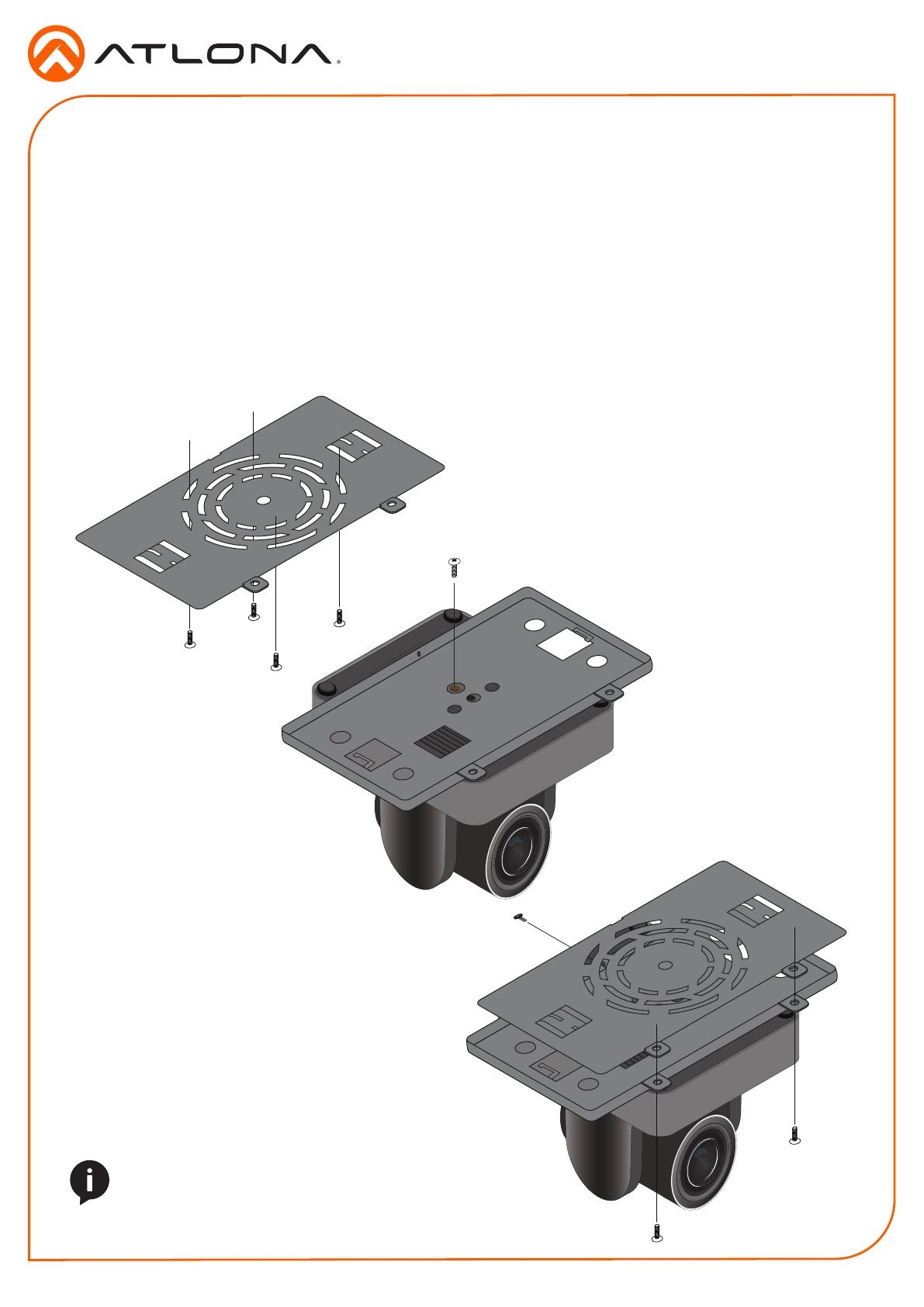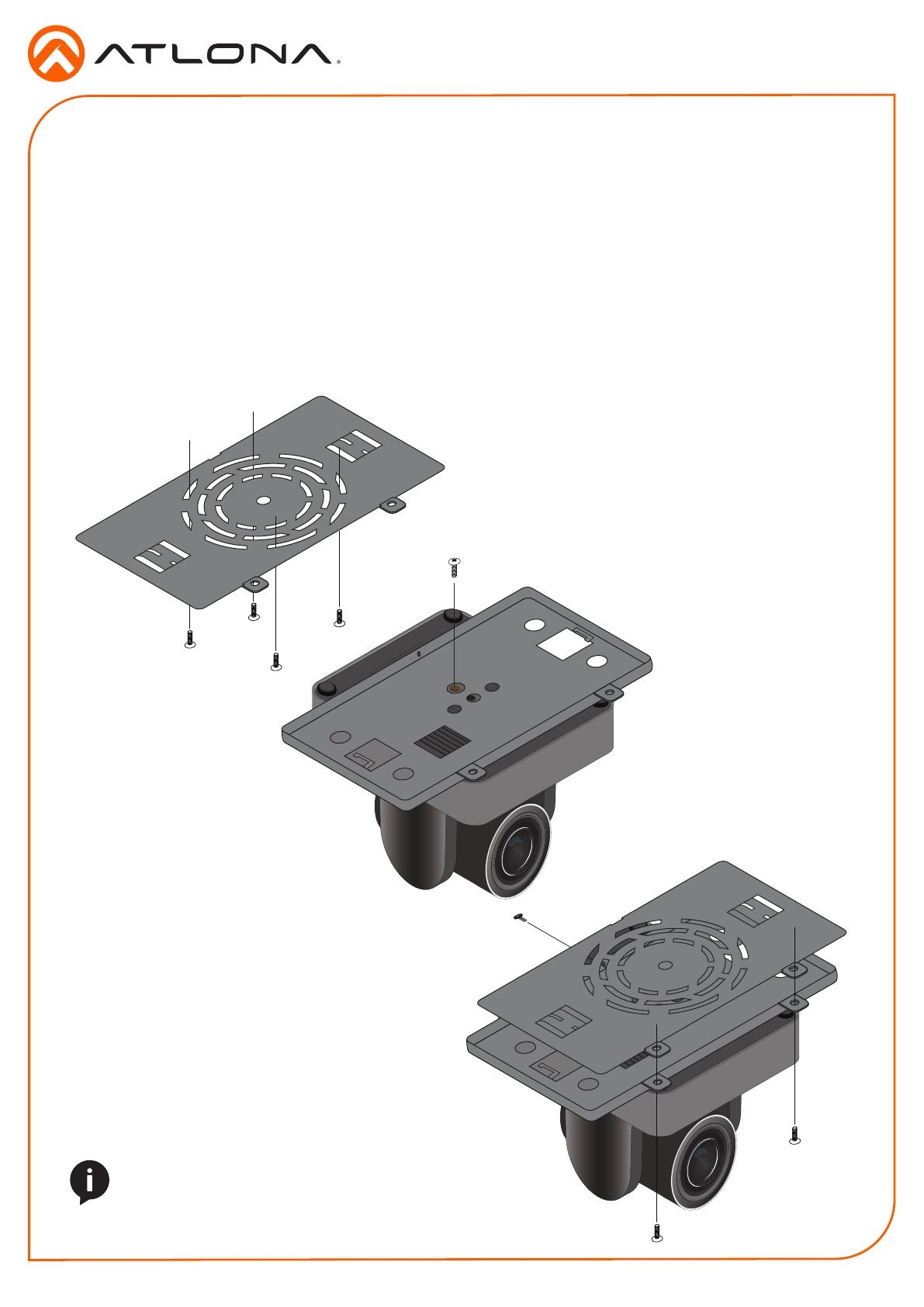
Installation Guide
AT-HDVS-CAM-CMNT
1
To install the AT-HDVS-CAM, 4 PA3X30 self-tapping screws, 4 PM3X6 screws, 4 screw stoppers, 1 1/4 20UNC
screw, AT-HDVS-CAM-CMNT, and the AT-HDVS-CAM are needed.
1 Install the 4 screw stoppers in the ceiling.
2 Connect the upper ceiling covering plate to the screw stoppers using the PA3X30 self-tapping screws.
3 Connect the lower ceiling covering plate to the bottom of the AT-HDVS-CAM using the 1/4 20UNC screw.
4 Mount the lower ceiling covering plate to the upper ceiling plate using 3 PM3X6 bolts.
ON KE
1 2
ON KE
1 2
Ceiling Mount for the PTZ Camera for the
HDVS-300 Soft Codec Conferencing System
AT-HDVS-CAM-CMNT
NOTE: The camera picture will need to be inverted for video
to be viewed correctly. View the AT-HDVS-CAM manual for
instructions on how to invert video.