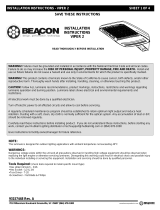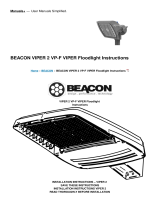Page is loading ...

Urban
MainView
MVGCA LED Post Top
This fixture is intended for installation in accordance with the National Electrical Code and local code specifications.
Failure to adhere to these codes and instructions may result in serious injury and/or damage to the driver and void the
warranty. These instructions do not purport to cover all details or variations in equipment, nor to provide for every
possible contingency related to installation, operation, maintenance, or mounting situation. Should specific problems
occur that are not addressed by these instructions, contact your sales representative or distributor for assistance.
Retain these instructions for future reference.
4/3/2020 page 1 www.hadco.com 442295160211 Rev B
SAFETY WARNING:
ALWAYS TURN FIXTURE OFF/DISCONNECT POWER BEFORE PERFORMING MAINTENANCE!
Ensure that the AC service is OFF before any installation or maintenance. Do not switch service to ON until the entire installation
is complete.
TOOLS REQUIRED:
• Torque wrench capable of 84 in. lbs. torque (post fitter hex bolts)
• 1/2" socket wrench (#5/16-18 hex bolts)
• 1/2" wrench (#5/16-18 hex nuts)
• 1/4" wide flat screw driver (pod door and terminal block)
• #2 phillips screw driver (light engine removal)
INSTALLATION:
1. TURN POWER OFF. Remove pod door using the flat screw driver. There is a safety cable connecting the door to
the pod allowing the door to hang. Feed the incoming power and ground wires up into the luminaire.
2. Install incoming power wires into terminal bock. Neutral to the neutral position, Line In to the Line in Position,
Ground to the Ground position.
3. Adjust FAWS switch (optional), position 1 is the lowest setting, position 10 is the highest setting. Factory set to
position 10.
4. Install the pod door back on to the pod and use flat screw driver and tighten captive bolt.
5. Slip luminaire's post fitter onto pole and ensure wires are not pinched.
6. Torque luminaire post fitter hex bolts to 84 in. lbs.

MainView Installaon Instrucons
PN xxxxxxxxxxxx Rev x
4/3/2020 page 2 www.hadco.com 442295160211 Rev B
LIGHT ENGINE REPLACEMENT:
1. TURN POWER OFF. Remove pod door using the flat screw driver. There is a safety cable connecting the door to the pod
allowing the door to hang.
2. Disconnect the following wires from the existing light engine assembly: ground wire, driver white power wire, if future proof
receptacle is used - disconnect the white and black wires. If a pod photo control receptacle is being used, disconnect the
power wires. If a FAWS is being used disconnect the purple and gray wires. These wires are connected into Wago con-
nectors.
3. Loosen the two screws that hold the light engine in place, use the phillips head screw driver. Twist light engine assembly
clockwise and lift.
4. Lower replacement light engine assembly onto pod. Twist counter clockwise. Tighten the hold down screws using a phil-
lips screw driver.
5. Connect al the wires from Step #2 back into the appropriate Wago connectors.
6. Install the pod door back on to the pod and use flat screw driver and tighten captive bolt.
/