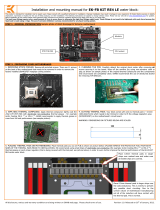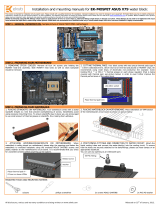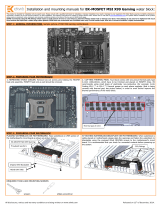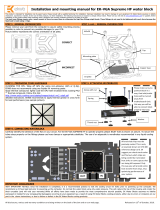Page is loading ...

All disclosures, notices and warranty conditions are being written on www.ekwb.com Released on 27th of February, 2012.
Installation and mounting manuals for EK-MOSFET ASUS RF4 water block:
This product is intended for installation only by expert users. Please consult with a qualified technician for installation. Improper installation may result in damage to your equipment. EK Water Blocks assumes no liability whatsoever,
expressed or implied, for the use of these products, nor their installation. The following instructions are subject to change without notice. Please visit our web site at www.ekwaterblocks.com for updates. Before installation of this product
please read any important notice, disclosure and warranty conditions printed on the back of the box and on EKWB home page.
EKWB recommends using EK-PSC fittings which require a small amount of force to screw them in; otherwise fittings might break or damage your block. These fittings do not need to be tightened with much
force because the liquid seal is made using rubber gaskets. EKWB does not recommend use of distilled water only in mixed metals loops, thus use of corrosive inhibitors is highly recommended.
STEP 1: GENERAL INFORMATION. Sample picture of ASUS Rampage IV Formula motherboard.
STEP 2: PREPARING YOUR MOTHERBOARD
1. REMOVING STOCK COOLER. Remove all four (4) screws pins holding the
MOSFET heat-sink assembly. Both MOSFET heat sinks as well as stock backplate
should be removed. NB/SB heat sink is to be left on motherboard.
2. CUTTING THERMAL PADS. Your block comes with two precut thermal pads type A
– 0.5mm (100x16x0.5mm), which have to be trimmed and placed on MOSFET chips. EK
recommends using small drops of electrically non-conductive (for example: Arctic
Cooling MX-2 ™ or MX-4 ™) thermal grease on each phase regulator (that is being
covered with thermal pad; see picture below) in order to even further improve the
thermal performance of the water block.
STEP 3: PREPARING YOUR WATERBLOCK
1. PLACING STANDOFFS ON WATERBLOCK. Your water block comes with 2
preinstalled brass standoffs (height 2.5 mm) that prevent over tightening of screws.
Nonetheless avoid using excessive mounting force.
2. PLACING WATERBLOCK ON MOTHERBOARD. Place waterblock on VRM section
of the motherboard’s circuit board as shown on picture below:
3. ATTACHING WATERBLOCK/BACKPLATE ON MOTHERBOARD. When
waterblock is safely placed on motherboard, please align the openings and fasten the
waterblock to enclosed backplate using the enclosed M3x8 DIN7985 screws to the
motherboard’s circuit board. It is recommended that you check for unwanted contacts
before powering up the system.
4. POSITIONING FITTINGS AND CONNECTING TO WATER CIRCUIT. Attach the
liquid cooling tubes and connect the water-block(s) into the cooling circuit. To ensure
that the tubes are securely attached to the barb/fittings, please use hose clamps or an
appropriate substitute.
You can use any opening as an inlet/outlet port.
REQUIRED TOOLS AND MOUNTING SCREWS:
scissors philips screwdriver 2x screws M3x8 DIN7985
M3x8 screw
Place thermal pad here.
EK-PSC fitting
LGA 2011 socket
Place thermal pad A –
0.5mm on lower VRMs
/