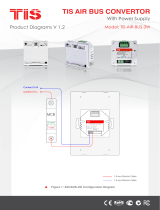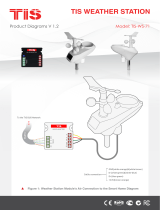This product is capable of streaming high-
quality sound from various sources and features
integrability with speakers and other TIS solutions
for a full automation of projects.
6 58921 79892 8
BARCODE (UPC-A)
PRODUCT INFORMATION
PRODUCT SPECIFICATIONS
Input
USB slot / SD card slot To play mp3 tracks from SD card (Class4 recommended)
Auxiliary 1 Screw terminal 0.2…2 mm2
Auxiliary 2 Screw terminal 0.2…2 mm2
FM Radio FM radio IC with antenna
Output Stereo amplified output 2 × 25 Watt / 8 ohms
Auxiliary output Variable stereo RCA plug output
TIS Bus
Number of devices on 1 line Max. 64
Bus voltage 12-32 V DC
Current consumption <15 mA / 24 V DC (Standby), 1.5 A/24V peak
Protection Bus connection Reverse polarity protection
Amplifier Reverse polarity protection
Operation
Programming button/LED For assignment of the physical address
By TIS bus TIS protocol messages and commands
Upgrading By Rs485 upgrading kit
Functions
Track playing To play one of the sources (SD, USB, FM.AUX) in the area / room
Alert announcement To announce alerts on speaker for home automation
Track / source selection Via wall switches & TIS App
Dimensions Width × length × height 90mm × 69mm × 76mm
Housing
Materials Fireproof ABS
Casing color Black
IP rating IP 20
TIS AUDIO PLAYER
INSTALLATION MANUAL
Model: AMP-5S1Z-MTX
DIN-RAIL AMPLIFIER

2
www.tiscontrol.com
TIS CONTROL LIMITED
Wanchai, Hong Kong
TIS CONTROL PTY LIMITED
SA , AUSTRALIA
Copyright © 2022 TIS, All Rights Reserved
TIS Logo is registered trademark of TIS CONTROL.
All of the specification are subject to change without notice.
INSTALLATION MANUAL
Model: AMP-5S1Z-MTX
TIS AUDIO PLAYER
Mounting Location
Install in a dry, well-ventilated location.
Controllers may emit some mechanical
noise. Take this into account when deciding
on a mounting location.
Data Cable
Use screened stranded RS485 data cable
with four twisted pairs. Congure devices in
a “Daisy Chain.”
Do not cut or terminate live data cables.
Warranty
There is a Two-Year warranty provided
by law. The hologram warranty seal and
product serial number are available on
each device.
Read Instructions
We recommend that you read this
Instruction Manual before installation.
Safety instructions
Electrical equipment should only be
installed and tted by electrically skilled
persons.
Failure to observe the instructions may
cause damage to the device and other
hazards.
These instructions are an integral part of
the product and must remain with the end
customer.
Programming
This device can be tested and programmed
manually. Advanced programming
requires knowledge of the TIS Device
Search software and instruction in the TIS
advanced training courses.
Simple Installation
DIN Rail mount facilitates installation.
Fixing points are provided for installation
without the use of DIN rail.

3
www.tiscontrol.com
TIS CONTROL LIMITED
Wanchai, Hong Kong
TIS CONTROL PTY LIMITED
SA , AUSTRALIA
Copyright © 2022 TIS, All Rights Reserved
TIS Logo is registered trademark of TIS CONTROL.
All of the specification are subject to change without notice.
INSTALLATION MANUAL
Model: AMP-5S1Z-MTX
TIS AUDIO PLAYER
Turn Off TIS Power supply
1WARNING! HIGH VOLTAGE
Mount the device on a DIN rail inside an
approved enclosure. The device can also
be installed without the use of DIN rail by
two mounting screw holes.
2
+24D+D-GND+24D+D-GND
Connect Cat5e TIS network data cable to
the TIS-BUS port as per the connection
diagram. No need to loop the TIS-bus
cable if 2 DIN Rail modules are connected
together from the side bus train terminal.
3
D-(white-green)&(white-blue)
D+(blue-green)
Cat5e connection
D-
D+
PRG
AMP-5S1Z-MTX
AUX INPUT 1
LGND
R
AUX INPUT 2
24V DC
L R GND
SPEAKERSAUX OUT
ANT L R GND L- L+ R- R+
DC+ DC-
Cat5e
Complete the connection, as per the
following steps:
CONNECTING TO SPEAKERS
Use 2 speaker cables to connect to
module speaker terminal L+(Lift+) and L-
(Lift-), and R+ R- (Right) terminals.
4
Connect to power supply 24V DC
PRG
AMP-5S1Z-MTX
AUX INPUT 1
LGND
R
AUX INPUT 2
24V DC
L R GND
SPEAKERSAUX OUT
ANT L R GND L- L+ R- R+
DC+ DC-
Audio Cable
D-(white-green)&(white-blue)
D+(blue-green)
Cat5e connection
Low voltage cable
Low voltage cable
Audio Cable
SPKSPK
INSTALLATION STEPS

4
www.tiscontrol.com
TIS CONTROL LIMITED
Wanchai, Hong Kong
TIS CONTROL PTY LIMITED
SA , AUSTRALIA
Copyright © 2022 TIS, All Rights Reserved
TIS Logo is registered trademark of TIS CONTROL.
All of the specification are subject to change without notice.
INSTALLATION MANUAL
Model: AMP-5S1Z-MTX
TIS AUDIO PLAYER
CONNECTING TO AUXILIARY OUT
Connect RCA lift and right input of 3rd-
party amplier to module’s Auxiliary
output L, R, and GND terminal.
CONNECTING TO
AUXILIARY 1 AND 2 INPUT
Connect RCA lift and right output of 3rd-
party player to module’s auxiliary input 1
or 2 L, R, and GND terminal
INSTALLATION STEPS
D-(white-green)&(white-blue)
D+(blue-green)
Cat5e connection
1.5
mm Electric Cable
1.5
mm Electric Cable
low voltage cable
low voltage cable
low voltage cable
2.5
mm Electric Cable
low voltage cable
low voltage cable
A/V Cable
D-
D+
AMP5-S1Z-MTX
AUX INPUT 1
GND
R
PRG
AUX INPUT 2
24V DC
DC+ DC-
SPEAKERSAUX OUT
ANT L R GND L- L+ R- R+
L
L R GND
Cat5e
POWER INPUT
GND REM 12+V
SPEAKER OUTPUT
BRIDGED
POWER
PROTECT
FUSE
- +LEFT + - RIGHT
INPUT
Connect To N
Connect To L
AC/DC ADAPTER
Input 220~110V AC
Output 12V DC
SPKSPK
D-
D+
AUX Cable D-(white-green)&(white-blue)
D+(blue-green)
Cat5e connection
low voltage cable
low voltage cable
low voltage cable
AMP5-S1Z-MTX
AUX INPUT 1
GND
R
PRG
AUX INPUT 2
24V DC
DC+ DC-
SPEAKERSAUX OUT
ANT L R GND L- L+ R- R+
L
L R GND
Cat5e

5
www.tiscontrol.com
TIS CONTROL LIMITED
Wanchai, Hong Kong
TIS CONTROL PTY LIMITED
SA , AUSTRALIA
Copyright © 2022 TIS, All Rights Reserved
TIS Logo is registered trademark of TIS CONTROL.
All of the specification are subject to change without notice.
INSTALLATION MANUAL
Model: AMP-5S1Z-MTX
TIS AUDIO PLAYER
CONNECTING ANTENNA WIRE
Connect any wire to antenna to bring the
single; if wire is going to roof or outdoor, it
will get a better signal for FM radio.
CONNECT 24V DC
Connect 24V power supply wires to
DC+ DC- terminal of the module. It is
recommended to use separate power
supply for the amplier to be different
than the TIS-BUS power supply of the
network. Also, it is recommended to not
loop the 24V amplier to another TIS-
BUS network.
INSTALLATION STEPS
D-(white-green)&(white-blue)
D+(blue-green)
Cat5e connection
low voltage cable
D-
D+
Cat5e
AMP5-S1Z-MTX
AUX INPUT 1
PRG
AUX INPUT 2
24V DC
DC+ DC- L R
SPEAKERSAUX OUT
ANT L R GND L- L+ R- R+
GND
R
GND L
Radio Antenna
Connect to power supply 24V DC
PRG
AMP-5S1Z-MTX
AUX INPUT 1
LGND
R
AUX INPUT 2
24V DC
L R GND
SPEAKERSAUX OUT
ANT L R GND L- L+ R- R+
DC+ DC-
Audio Cable
D-(white-green)&(white-blue)
D+(blue-green)
Cat5e connection
Low voltage cable
Low voltage cable
Audio Cable
SPKSPK

6
www.tiscontrol.com
TIS CONTROL LIMITED
Wanchai, Hong Kong
TIS CONTROL PTY LIMITED
SA , AUSTRALIA
Copyright © 2022 TIS, All Rights Reserved
TIS Logo is registered trademark of TIS CONTROL.
All of the specification are subject to change without notice.
INSTALLATION MANUAL
Model: AMP-5S1Z-MTX
TIS AUDIO PLAYER
Turn on TIS Power Supply. The module’s
PRG LED should start blinking.
5
Insert USB or SD card containing
MP3 tracks to play it. Each folder is
considered an album, and each MP3 le
is considered a track. Try not to create
folders inside folders, and do not put les
in the root directory.
6
AMP5-S1Z-MTX
AUX INPUT 1
GND
R
PRG
AUX INPUT 2
24V DC
DC+ DC- L R GND
SPEAKERSAUX OUT
ANT L R GND L- L+ R- R+
L
SD
USB
INSTALLATION STEPS
PRG
AMP-5S1Z-MTX
AUX INPUT 1
LGND
R
AUX INPUT 2
24V DC
L R GND
SPEAKERSAUX OUT
ANT L R GND L- L+ R- R+
DC+ DC-

7
www.tiscontrol.com
TIS CONTROL LIMITED
Wanchai, Hong Kong
TIS CONTROL PTY LIMITED
SA , AUSTRALIA
Copyright © 2022 TIS, All Rights Reserved
TIS Logo is registered trademark of TIS CONTROL.
All of the specification are subject to change without notice.
INSTALLATION MANUAL
Model: AMP-5S1Z-MTX
TIS AUDIO PLAYER
To pair the module to the application as a server gateway:
PAIRING (MANUAL PROGRAMMING)
1Long press the PRG buttons for 8
seconds. The PRG LED indicator will
start blinking.
AM 00:00
SD
SD MP3 USB
AUX 2 AUX 1
RADIO A/V
On the music page of any wall panel with
the music function, press the play button
on radio or USB/ SD card source.
2
00-00-00 AUX
Wait a few seconds and then try to play
the source; The amplier should react to
the panel commands.
3
PRG
AMP-5S1Z-MTX
AUX INPUT 1
LGND
R
AUX INPUT 2
24V DC
L R GND
SPEAKERSAUX OUT
ANT L R GND L- L+ R- R+
DC+ DC-
8”

8
www.tiscontrol.com
TIS CONTROL LIMITED
Wanchai, Hong Kong
TIS CONTROL PTY LIMITED
SA , AUSTRALIA
Copyright © 2022 TIS, All Rights Reserved
TIS Logo is registered trademark of TIS CONTROL.
All of the specification are subject to change without notice.
INSTALLATION MANUAL
Model: AMP-5S1Z-MTX
TIS AUDIO PLAYER
TROUBLESHOOTING
PRG Button Blinks Red Color
Rapidly
Reason: The module’s address conicts with another device in the TIS
network. You need to press and hold the PRG button for 6 seconds so
the module can get a new address.
Device PRG LED is not Blinking;
Device not Powered
Reason: Device is not powered on; no TIS-BUS 24V supply connected
to the device.
Wall panels can’t Pair with the
Device
Reason 1: TIS-BUS connection has a problem; check the wires and
make sure there’s not a short in the connection.
Reason 2: Manual programming function disabled in the device (default
is enabled).
Wall Panels can’t Control the
Device Channels
Reason 1: TIS-BUS connection has a problem; check the wires and
make sure there’s not a short in the connection.
Reason 2: Programming address is wrong.
No sound on connected
speakers
Reason 1: Check the speakers’ wires connection.
Reason 2: The volume control is set to minimum.
Track name is not appearing Reason: The MP3 le name is not written in Standard English letters or
numbers.
When track nishes, it will
not play the next track
automatically
Reason: The device’s play mode is set to “play once” option; change it
to play all.
Radio signal is weak Reason: The antenna wire in the metal encloser or inside indoor area
has weak signal coverage.
When sound is amplied, it is
interrupted.
Reason 1: A 24V power supply is not enough. It is better to use a 24V
2.5Amp power supply.
Reason 2: Too many speakers are connected in a such way that their
ohms do not t with amplier ohms.
-
 1
1
-
 2
2
-
 3
3
-
 4
4
-
 5
5
-
 6
6
-
 7
7
-
 8
8
Ask a question and I''ll find the answer in the document
Finding information in a document is now easier with AI
Related papers
-
 TIS TER-AUD Owner's manual
TIS TER-AUD Owner's manual
-
 TIS ADS-1D-1Z Owner's manual
TIS ADS-1D-1Z Owner's manual
-
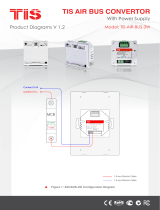 TIS AIR-BUS-3w Product information
TIS AIR-BUS-3w Product information
-
 TIS P.S-24V-1.5A Owner's manual
TIS P.S-24V-1.5A Owner's manual
-
 TIS CBL-MGR Owner's manual
TIS CBL-MGR Owner's manual
-
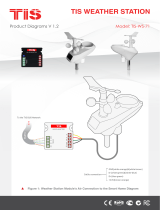 TIS WS-71 Product information
TIS WS-71 Product information
-
 TIS PL-17100 Product information
TIS PL-17100 Product information
-
 TIS RLY-4CH-10A Product information
TIS RLY-4CH-10A Product information
-
 TIS TIT-TFT-BUS-K-3R Product information
TIS TIT-TFT-BUS-K-3R Product information
-
 TIS VRF-AC Owner's manual
TIS VRF-AC Owner's manual
Other documents
-
AEG FX 30 Z Operating instructions
-
Viavi IFR 6000 Operating instructions
-
trig TT31 User & Installation Manual
-
Garmin GTX 3X5 Series Installation guide
-
Aeroflex IFR 6000 Operation Manuals
-
Garmin GTX™ 35R Installation guide
-
Mid-Continent Instrument GTN 6 series Owner's manual
-
Garmin Software Version 0424.01 Reference guide
-
Garmin GPS 400W Reference guide
-
Garmin Appliance Data Pilot's Guide Addendum