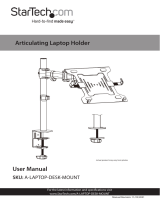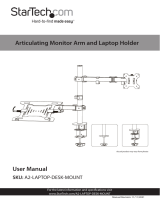Page is loading ...

CONTENTS:
INSTALLATION:
1. Clamp Mount Installation :
2. Grommet Mount Installation :
C (x1)
MR
D
C
P
10-55mm
G
P
10mm
( 3/8’’)
10-85mm
A (x1)
S
S
U (x4)
x2
D (x1) E (x1) F (x1) G (x1) H(x1) I(x1) J(x1) K(x1)
B (x1)
L (x1)
W (x1)
V (x1)
M (x3)
x3
x3
M6x16
N (x3)
M6x12
O (x2)
M6x10
P (x4) Q (x1) R (x1)
4mm
S (x1)
5mm
T (x1)
Counterbalance Monitor Arm
w/ Universal Security Holder
PAD-DMCGHS
INSTRUCTION - MANUAL
888-733-4448 888-733-4448
5. Connecting VESA Mount
to Security Enclosure : 6. Cable Routing :
6A. Using the provided clips, route the wire
from your device to the power source as
illustrated to the right.
5A. Align VESA plate from arm to VESA holes of security
holder and turn in screws (U) until securely tightened.
7. Security :
7A. To secure device in place insert
provided key (V) into holder keylock and
turn it clockwise to lock it. (As shown)
U
W
x4
E
R
N
RO
R O
F
1A. Align pole (C), base (D) and turn in provided
screws(M) with allen tool(R). (Shown Above)
3A. Align Tool and cable organizer (Q) to the pole (C) and slide it down. Use allen
tool (S) to secure it in desired place. (Shown Above)
4A. Adjust to desired angle then tighten the screws using
allen key (S) as shown, alternating from each screw as
you tighten them.
2A. Insert long screw (H) into metal piece (I) then align to holes of base
pole and turn in provided screws (N) with allen tool(R). (Shown Above)
1D. Align assembled pole base to clamp (F) and turn in provided screws (O) into working holes with
provided tool (R) until securely tightened. Vary depending on suface thickness (Shown Above)
2B. Align assembled grommet screw through hole
on table then insert big washer(J) also washer (L)
then tighten nut (K) securely. (Shown Above)
1B. Then attach metal L piece (E) with screws
(N) with allen tool (R). (Shown Above)
1C. Add adhesive foam pieces (P).
(Shown Above)
1E. Finally attach cable cap (G) to the
back of clamp. (Shown Above)
J
TK
L
x1
x1
I
N
RH
A
Q
C
3. Mounting Arm to Pole : 4. Tilt & Orientation Adjustability :
Arm Adjustability Adjustable Angles
S
To properly balance the arms with holder mounted, adjust
the spring tension using the supplied allen key (S) as follows:
First, position and firmly hold the arm horizontally as
shown bellow. Ask for assistance should you require it.
To avoid damage to enclosure or
mount, always keep the arms in
horizontal position while making
adjustments. Again, ask for
assistance if required.
If the arm drops, turn the adjustment
screw counter-clockwise until it stays in
a horizontal position.
If the arm rises, turn the adjustment
screw clockwise until it stays in a
horizontal position.
DO NOT over tighten the screws.
Portrait & Landscape
Vertical & Horizontal Tilting
V
/