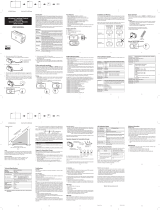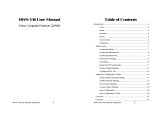Zilog TCP/IP Software Suite Programmer’s Guide
Reference Manual
RM00411401-1211 Network-Configurable Parameters
10
to the peer. Otherwise, if the value is 0, then the secondary DNS server IP
address is not offered to the peer.
INT8 *PrimaryNbns. A string that contains the four-octet primary NBNS
server IP address that is used for the remote end of the connection. If a
value is specified, then the secondary DNS server IP address is offered to
the peer. Otherwise, if the value is 0, then the secondary DNS server IP
address is not offered to the peer.
INT8 *SecondaryNbns. A string that contains the four-octet secondary
NBNS server IP address that is used for the remote end of the connection.
If a value is specified, then the secondary DNS server IP address is
offered to the peer. Otherwise, if the value is 0, then the secondary DNS
server IP address is not offered to the peer.
The following are the other configuration parameters:
UINT8 g_EnablePppDebug. Setting this variable to TRUE enables the
debug prints on the console. The debug prints on the console provides the
summary of all of the LCP, PAP/CHAP, IPCP options during PPP negoti-
ations. Setting this variable to FALSE disables all of the debug prints in
PPP.
UINT8 g_PppServerAutoInitialize. When a PPP connection is termi-
nated (either by ZTP or by the peer), the ZTP PPP protocol reinitializes
and accepts new connection requests from clients, but only if the PPP
connection is configured as a server for dial-up or as a direct cable con-
nection, and its variable is set to TRUE. If the variable is set to FALSE,
then the application calls the PPP initialization routine (
ztpPPPInit). If
configured as a client, then this variable is not affected.
Configuring PPP with HDLC
Structures of the type chatscript_t contain chat scripts (character
strings) that are used in exchanges between the modem and the PPP soft-
ware to perform tasks such as, answering an incoming call (PPP server) or
dialing a specific phone number (PPP client). There are four default
chatscript_t scripts in the PPP_CONF.c file that can be used as a