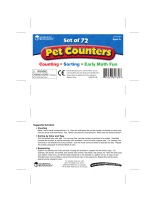Page is loading ...

L
ER 6904
Use and Care Guide
Electronic Talking Play Mat
®
TM
TM
Check out Learning Resources
®
for additional LR Interactive
™
Electronics products:
LER 2665 Teaching Telephone
®
LER 2690 Teaching Cash Register
LER 6908 ABC Chalk Talk
™
© Learning Resources, Inc., Vernon Hills, IL (U.S.A.)
Learning Resources Ltd., King’s Lynn, Norfolk (U.K.)
Please retain our address for future reference.
Made in China. LPK6904-TG
For a dealer near you, call:
(847) 573-8400 (U.S. & Int’l)
(800) 222-3909 (U.S. & Canada)
+44 (0)1553 762276 (U.K. & Europe)

Installing and Replacing the Batteries:
Requires: Phillips screwdriver
4 AA Batteries
Batteries should be installed or replaced by an adult. JUMP
‘N’ JAM JUNGLE
™
requires 4 AA batteries (not included). The
battery compartment is located on the bottom of the control
unit (on the reverse side of the mat). To install batteries, first
undo the screws (using a Phillips screwdriver) and remove the
battery compartment door. Install batteries as indicated
inside the compartment. (see last page of guide for
additional notes on proper battery care)
How to Play:
JUMP ‘N’ JAM JUNGLE
™
can be played either on a tabletop,
or laid flat on a floor Once the mat is in position its time to
get up and jam!
The game is activated on by sliding the ON/OFF switch (on
the main unit) to the ON position. First, you’ll hear a
welcome sound, and then its time to select a game.
Choose any of the five games by pressing the GAME button.
Each time the button is pressed, you’ll hear the name of a
new game. When you find the game you want, press the
start button to begin.
• To exit any game, or to start a new game, press the GAME
button to return to the game selection point.
• If there is no response for five minutes, JUMP ‘N’ JAM
JUNGLE
™
will power down automatically.
The five games are in the following order:
Game 1 – GUESS ME!
Game 2 – FOLLOW ME!
Game 3 – SOUND SAFARI
Game 4 – MEMORY MATCH
Game 5 – WHAT’S NEXT?
1
Volume
Tiger /Circle
Elephant/Heart
Operating Jump ‘N’ Jam Jungle
™
On/Off
Start
Frog/Square
Monkey/Crescent
Crocodile/ Triangle
Toucan/Star

Basic Controls
ON/OFF Switch – This switch will turn the game ON/OFF. Slide
the switch to ON when you want to play, and OFF when your
play session is done.
SOUND Switch – This switch will toggle the sound from HIGH
to LOW. The high volume will be at a maximum volume and
low will be at a lower volume.
GAME – This button is found on the mat surface. Use it to
toggle through games 1 through 5. Each time this GAME
button is pressed, it will toggle to the next game. The default
game is game 1.
START – This button is found on the mat surface. When
you’ve found the game you want to play, press the START
button to begin.
Game Board
The Jump ‘N’ Jam Jungle
™
mat is full of some friendly animals,
with each one holding a colored shape. As you play the game,
listen closely. Sometimes, you’ll hear an animal sound, a color,
or shape name. Depending on the game, you may need to
find the correct animal, stomp on a shape as it’s called out, or
guess the next animal sound in a repeating pattern. But
remember to act fast! In each of the games, players need to
think and react to the sounds quickly!
Game Sound Effects
Can you hear the animals? The following wild animal sounds
can be found in the game:
• Tiger
• Elephant
• Monkey
• Crocodile
• Frog
• Toucan
Each animal has a unique sound, so be sure to listen and get
to know each animal by its sound effect!
2
3
Games
There are 5 fun games to play. Pressing the GAME button will
“toggle” through each of the games. The 5 games are:
Game 1 – GUESS ME
Game 2 – FOLLOW ME
Game 3 – SOUND SAFARI
Game 4 – MEMORY MATCH
Game 5 – WHAT’S NEXT?
Select Game
When the GAME button is pressed, the unit will announce the
first (default) game. When the GAME button is pressed again,
game two will be announced. Each press of the GAME button
will toggle through and announce each game, toggling from
game 1, game 2, all the way to game 5. After game 5, if the
GAME button is pressed again, the unit will toggle back to
game 1. To start the desired game, press the START button.
GAME 1 – GUESS ME!
This is a game of simple deductive reasoning, and is perfect
for beginners. The game will call out a question and players
must “buzz in” by pressing or jumping on the correct answer
within 10 seconds. Sample questions might include
What animal has wings?
In this example, the correct answer is the toucan, the only bird
in the game. Players need to quickly press (or hop!) on the
space with the picture of the toucan to answer the question
correctly.
To play with more than one player, simply take turns, so that
player 1 tries to answer the first question, then player 2
follows, until each player has had a turn.

4
5
GAME 2 – FOLLOW ME!
In this fast and fun reflex game, players need to listen and
react. The game starts as a colored shape name is called out
to a steady musical beat. Now players need to follow the
commands and press (or jump!) on the corresponding shape
on the mat. After several correct answers, the music will
slowly pick up speed, so that each player’s reaction time must
increase. If a player misses a sound or skips a “beat”, the
game will play a negative sound and the round will start
over again.
To play with more than one player, assign each player a
specific shape(s). When that shape is called out, the player
assigned will need to press it. The more all players can play
together, the longer the round and the faster the music!
GAME 3 – SOUND SAFARI
This game plays just like the Game 2 (FOLLOW ME!) but
instead of colored shapes, players need to listen carefully and
react to animal sounds.
To play with more than one player, assign each player a
specific animal (or animals). When that animal sound is called
out, the player assigned will need to press it. The more all
players can play together, the longer the round and the
faster the music!
GAME 4 – MEMORY MATCH
In this game, players must follow and build a chain of
repeating sounds (or shapes/animal sounds). First, the game
will play a sound. Now players must take turns repeating the
sound. Each time a player correctly repeats a sound sequence,
a new sound will be added to the sound sequence, or
“chain”. New sounds will continue to be are added until
a player makes a mistake. This is a great way to test
memory skills!
To play with more than one player, all players take turns.
When a player makes a mistake, the next player takes a turn
repeating a sequence.
GAME 5 – WHAT’S NEXT?
This is a game of simple pattern recognition. In this game,
players will hear a sequence of colors/sound/shapes, and
must predict the next logical color, shape, or animal sound in
sequence.
For example, the game may play the following sounds
heart-crescent-heart-crescent-What’s Next?
Players now have to correctly guess the next logical sound in
the pattern? Sometimes players will hear patterns of shapes,
sometimes they might hear patterns of animal sounds.
To play with more than one player, all players take turns.
When a player makes a mistake, the next player takes a turn
guessing the next sound in a pattern sequence.
Battery Care and Maintenance Tips:
• Use 4 AA batteries only.
• Be sure to insert batteries correctly (with adult supervision) and
always follow the toy and battery manufacturer’s instructions.
• Do not mix alkaline, standard (carbon-zinc), or rechargeable
(nickel-cadmium) batteries.
• Batteries are to be inserted with the correct polarity.
• Non-rechargeable batteries are not to be recharged.
• Rechargeable batteries are only to be charged under adult
supervision.
• Rechargeable batteries are to be removed from the toy before
being charged.
• Only batteries of the same or equivalent type are to be used.
• The supply terminals are not to be short-circuited.
• Always remove weak or dead batteries from the product.
• Remove batteries if product will be stored for an extended
period of time.
• Store at room temperature.
• Wipe the surface with a dry cloth.
• New and used batteries are not to be mixed.
• Please retain these instructions for future reference.
/