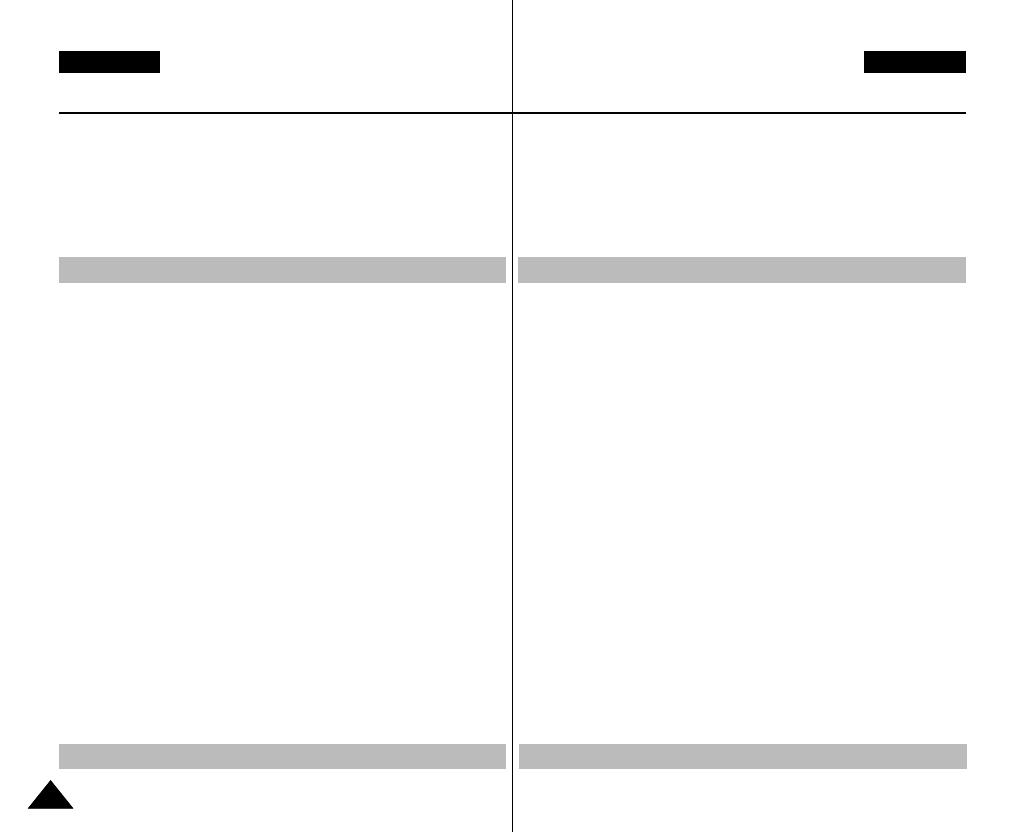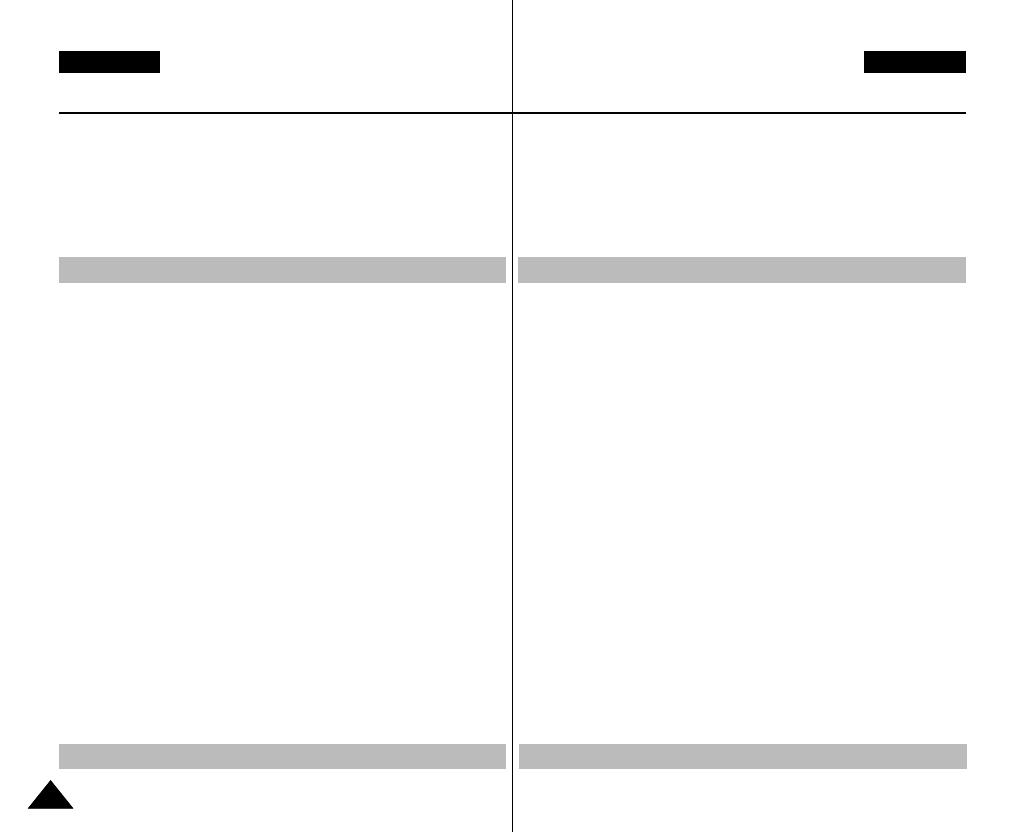
ENGLISH
44
Setting the Line In/Out....................................................................51
Setting the Viewing Options ............................................................52
Deleting Movie Files .......................................................................52
Setting the Play Mode ....................................................................53
Locking Movie Files ........................................................................54
Copying Movie Files .......................................................................55
Capturing ...........................................................................................57
Capturing Images ...........................................................................57
Zooming In and Out........................................................................58
Viewing ...............................................................................................59
Viewing Photo Files on the LCD monitor .......................................59
Viewing Multiple Photo Files ..........................................................60
Setting the Capturing Options ........................................................61
Setting the White Balance ..............................................................61
Setting the Program AE (Programmed Auto Exposure) ...............62
Setting the Effect ............................................................................63
Setting the Flash.............................................................................64
Setting the Continuous Shot ..........................................................65
Setting the EIS (Electronic Image Stabilizer) .................................66
Setting the Focus............................................................................67
Setting the BLC (Backlight Compensation) ...................................68
Setting the Digital Zoom .................................................................69
Setting the Viewing Options ............................................................70
Deleting Photo Files .......................................................................70
Setting the Slide show ....................................................................71
Setting the DPOF (Digital Print Order Format) Function ...............72
Locking Photo Files ........................................................................73
Copying Photo Files .......................................................................74
Storing MP3 Files in the Sports Camcorder..................................76
Contents
Photo Mode
.....................................................
56
MP3 Mode
........................................................
75
设置线路输入/输出 ......................................................................... 51
......................................................................................52
删除视频文件 ..................................................................................52
设置播放模式 ..................................................................................53
锁定视频文件 ..................................................................................54
复制视频文件 ..................................................................................55
.....................................................................................................57
拍照 ................................................................................................. 57
放大和缩小 ...................................................................................... 58
.....................................................................................................59
在液晶屏上查看相片文件 ...............................................................59
查看多个相片文件 ...........................................................................60
......................................................................................61
设置白平衡 ...................................................................................... 61
设置程序AE (程序自动曝光) ..........................................................62
设置效果 .........................................................................................63
设置闪光灯 ...................................................................................... 64
设置连拍 .........................................................................................65
设置 EIS (电子图像稳定器) .........................................................66
设置焦点 .........................................................................................67
设置BLC (背光补偿).......................................................................68
设置数字变焦 ..................................................................................69
......................................................................................70
删除相片文件 ..................................................................................70
设置幻灯模式显示 ...........................................................................71
设置 DPOF (设置数码打印)功能 ....................................................72
锁定照片文件 ..................................................................................73
复制相片文件 ..................................................................................74
...................................................76
...........................................................
56
...........................................................
75