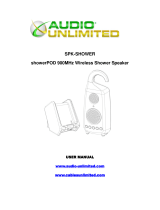Page is loading ...

SPK-24G
2.4GHz Wireless Outdoor Speaker System
Owner's Manual
(Read carefully the instructions before using this system)
www.audio
www.audiowww.audio
www.audio-
--
-unlimited.com
unlimited.comunlimited.com
unlimited.com
www.cab
www.cabwww.cab
www.cablesunlimited.com
lesunlimited.comlesunlimited.com
lesunlimited.com

Introduction
This Audio Unlimited™ .4GHz digital wireless speaker system utilizes the most advanced wireless
technology to deliver dynamic, high-quality audio anywhere inside or outside your home. The
wireless audio transmission travels freely through walls, floors and other solid objects. Simply
connect the system to any audio source such as Radio, TV, VCR, Hi-Fi and CD/MP3/ VCD/DVD
players... to enjoy full-spectrum, lifelike sound without complicated wiring and installation.
Features
1. 2.4GHz Frequency Hopping Spread Spectrum (FHSS) digital transmission.
2. 32-Channel scan-tuning between transmitter and receiver.
3. Audio output power up to 20 Watts RMS per channel.
4. SRS WOW provides deep, rich bass and creates a 3D surround effect to provide a superior
audio experience.
5. Weather-resistant speaker and remote control.
6. Mood light effect.
7. Dual weather-resistant speaker driver (super bass and tweeter built-in).
8. UV resistant speaker and remote control.
9. Supports stereo audio (with optional additional speaker).
10. AUX In jack.
11. Operating distance up to 50 meters in open ares (less through walls and other obstructions).
12. Works through walls, floors and anywhere in the room.
13. Virtually interference-free stereo quality.
14. Auto volume level control.
15. Remote control unit.
16. Powered by 6 D batteries, or by included AC adapter.
Package content
i. 1 x RF transmitter
ii. 1 x RF speaker
iii. 1 x Remote control
iv. 1 x ac adapter for transmitter
v. 1 x ac adapter for speaker
vi. 1 x RCA to RCA cable
vii. 1 x user manual

Transmitter
Speaker

Remote Control
Installation
Transmitter
1. Plug the included AC adapter into a standard wall outlet.
2. Insert the adapter connector plug firmly into the DC IN jack located on the rear panel of the
transmitter base.
3. Extend the retractable audio cable located on the back panel of the transmitter and connect it
to the output jack of virtually any audio source.
Note : Do not fully extend the cable until ready to retract.
4. To retract the cable, pull it until it is fully extended and then allow it to feed back into the
base.
Speaker Receiver
Battery Power
1. To operate the speaker using battery power, gently turn the speaker over and open the
battery compartment cover located underneath.
2. Insert six (6) D alkaline batteries (not provided) into the battery compartment, observing
proper +/- polarities as indicated.
3. Replace the battery compartment cover.

AC Power
1. To operate the speaker using AC power, plug the included 12V power adapter into a
standard wall outlet.
2. Insert the power adapter connector firmly into the DC IN jack located on the back panel of
the speaker.
Operation
1. To switch on the speaker, press the POWER button located on the front panel of the speaker.
The GREEN power LED illuminates.
2. To switch off the speaker, press the POWER button again.
Remote Control
The remote control is ready to use with a factory-installed button cell battery. It can be stored
in the recessed area on the front panel.
Basic Operation
1. When the transmitter power adapter is connected and plugged into a standard wall outlet, the
transmitter's GREEN led remains on.
2. To switch on the speaker, press the POWER button on the front panel of the speaker. The
GREEN led illuminates.
3. Turn on the audio source the transmitter is turned off for less then 4 minutes, the blue LEDs
on the transmitter and the speaker illuminate when the audio signal link between the two is
made.
4. If the audio source connected to the transmitter is turned off for less than 4 minutes, the
BLUE leds on the transmitter and the speaker remain on, but no sound is transmitted.
When the audio signal returns to the transmitter, sound is transmitted again.
5. If no signal is detected for more than 4 minutes, the transmitter automatically turns off ; the
BLUE leds on the transmitter and the speaker switch to GREEN.
6. If no signal is detected from the transmitter for more than 5 minutes, the speaker
automatically shifts to Standby mode.
7. To turn on the speaker again during Standby mode, press the POWER button on remote
control unit.
8. If no audio signal is detected from the transmitter for more than 15 minutes, the speaker
automatically turns off. The GREEN led goes off.
9. To switch on the speaker, press the POWER button on the front panel of the speaker.
10. To switch off the speaker. Press the POWER button again.
Mood Light
For mood light effect, press the LIGHTS button on the speaker or remote control.

SRS WOW
®
SRS WOW
®
is built into the transmitter and is always on while paying music. It provides deep,
rich and creates a 3D surround effect to provide a superior audio experience.
SRS WOW
®
Technology Delivers The Best Possible Audio Experience.
This system delivers superior stereo sound with the help of advanced audio-enhancement
electronics from SRS Labs, Inc., a leading provider of advanced audio solutions. SRS WOW
digitally reconstructs the 3D directional cues of the original recording that are lost during the digital
compression and mixing process.
For the listener, SRS WOW seems to expand the stereo “sweet spot” and improves the perception of
acoustic space and clarity. Additionally, SRS WOW patented techniques overcome low-frequency
limitations of smaller speaker drivers to creates a deeper, richer bass response than found in typical
speakers.
Left / Right Channel and Mono Selection
The Wireless Outdoor Speaker System comes with one speaker and is designed for either Mono or
Stereo playback. For stereo playback, an additional speaker must be purchased separately. Mono
playback is suggested when only one speaker is used in an area or room.
Mono Playback
To enable Mono playback, ensure that the switch located on the back panel of the speaker is in the
MONO position.
Stereo Playback
To enable Stereo playback, set the switch on one of the two speakers' back panel to LEFT. Set the
switch on the other speaker to RIGHT.
Note 1 : It is also possible to listen to only the Left or Right audio channel using only the speaker
set. To do so, simply set the switch on the speaker's back panel to LEFT or RIGHT. Only the
channel selected will be audible.
Note 2 : If two speakers are connected to the system, ensure both speakers are placed within the
effective operational range. If either speaker is out of range it will cause distortion to both
speakers.
AUX In
To connect an audio device directly to the speaker, insert the output audio cable from the device into
the AUX In jack located on the back panel of the speaker.
Note :
−
If the source signal is too weak for reception, the transmitter automatically switched off after
approximately 4 minutes to protect the unit and save power. If the source signal returns to an

adequate level, the transmitter automatically switches back on.
−
When the transmitter is in Standby mode, the speaker automatically switches off after
approximately 20 minutes to protect the unit and save power.
−
To switch speaker power back on during Standby mode, press the POWER button on the remote
control. The signal link between the transmitter and speaker reconnects automatically.
Troubleshooting
No sound
−
Ensure the AC adapter is securely plugged into the wall outlet and the transmitter DC IN jack.
−
Ensure the speaker POWER button is in the ON position.
−
Speaker batteries may be too weak. Replace with new batteries or connect with the included
ac/dc adapter.
−
Ensure the connected audio device is switched on and producing a signal.
−
Ensure that the volume level is set to a moderate level.
Distortion
−
Speaker batteries may be too weak, Replace with new batteries or connect with the included
ac/dc adapter.
−
Ensure that the volume level is set to a moderate level.
−
The speakers are too fat from the transmitter. Move closer to the transmitter base.
−
The audio input signal may be too low : increase the volume level of the audio source.
−
If two speakers are connected to the system, ensure both speakers are placed within the effective
operational range. If either speaker is out of range it will cause distortion to both speakers.

Specifications
Transmission Mode : UHF Stereo
Carrier Frequency : 2.4GHz Digital
Operation Voltage : Transmitter, DC 6C 300mA
Speaker, DC 12V 1.5A or 6 x D alkaline batteries (not included)
Remote Control, 1 x CR2032 button cell
Frequency Response : 30 Hz – 20 KHz
Distortion : 0.5%
S/N Ratio : 65 dB
Operation Distance : Up to 50 meters (open area)
Speaker Audio Output Power : 20W Max. (RMS)
ATTENTION:
The transmitter for this speaker set is designed to work with a wide variety of
devices. Our tests have shown the default volume levels of iPods, MP3 players and
other devices connected to the transmitter through the headphone jack does not
have the signal strength required by the transmitter. Raising the volume of your
device will increase the signal strength to the transmitter. The blue signal LED will
light when the required signal strength from your device is reached. We
recommend that you keep the volume set on your iPod or MP3 player at a minimum
of ¾ of full volume.
/