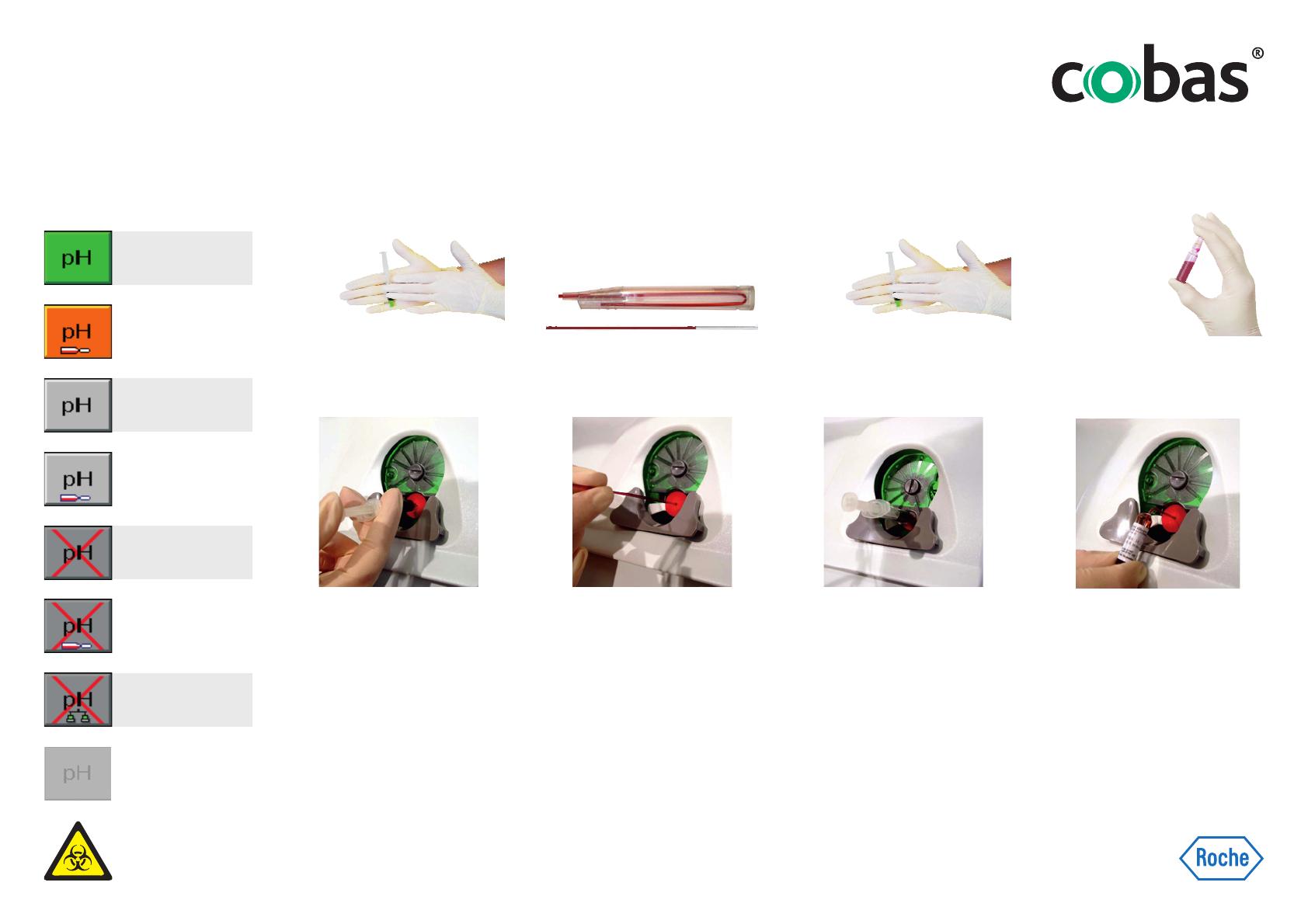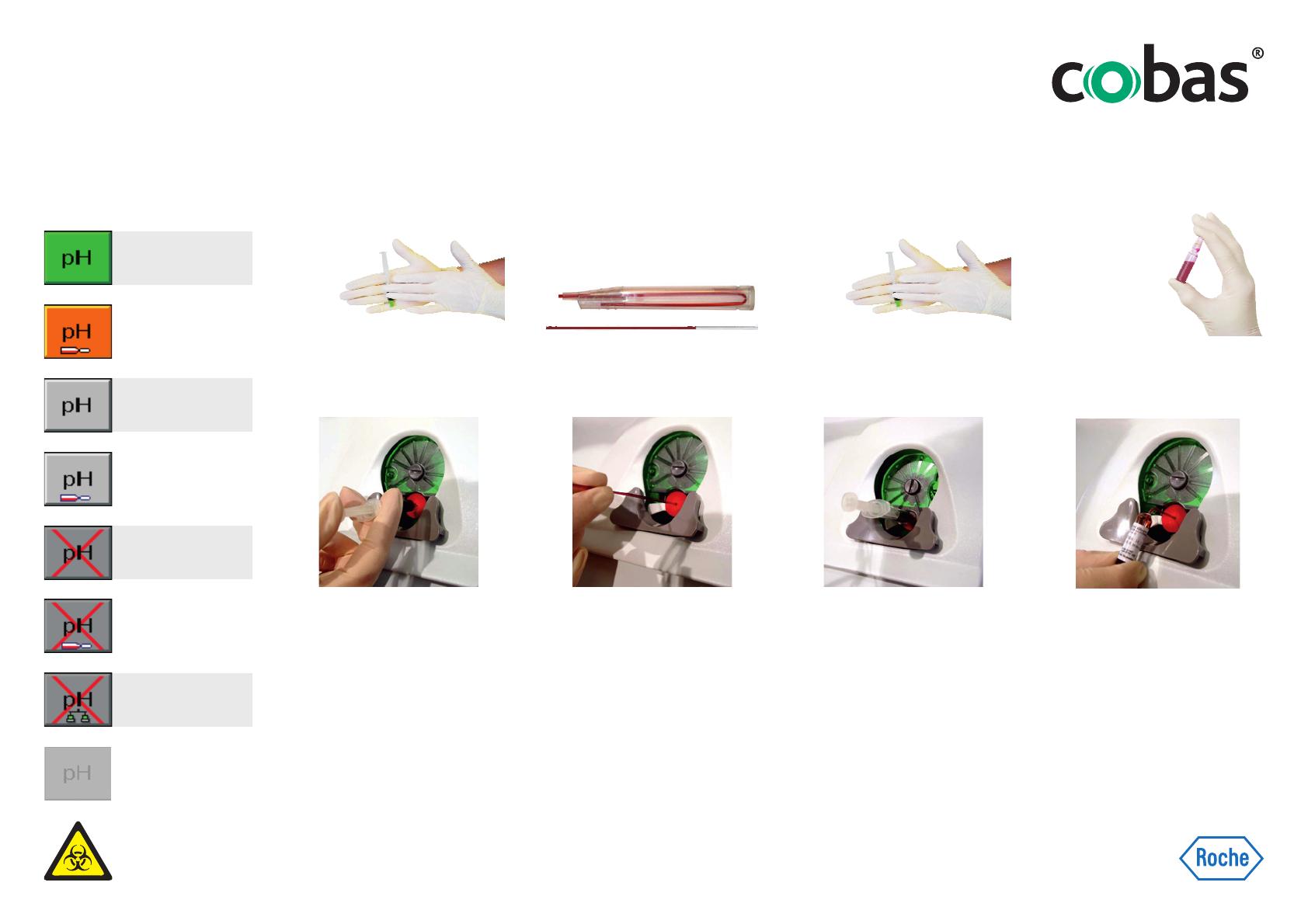
Capillary/Roche
MICROSAMPLER
PROTECT Sample
1
Make sure the sample is analyzed
within 15 minutes.
2
Select/deselect the desired para-
meters at the “Ready” screen.
QC
Manual QC
1
Let the ampoule slowly adapt to
25° C/77° F, then roll it gently.
2
Make sure, that the T&D is com-
pletely open and the fill port is
visible.
6
The operator ID is entered (if
required by users) to enable
tracking of the quality controls.
Measurement
Syringe Injection
1
Gently roll syringe for proper
sample mixing.
5
Remove the syringe.
6
Enter the input values com-
pletely. For instance the correct
sample type must be entered or false
values will result.
2
Select/deselect the desired para-
meters at the “Ready” screen.
0 3336760001 - Rev. 10.0 - September 2012
Parameters
Locked by
calibration.
Locked by QC.
Locked by
remote control
(e.g. cobas bge link).
Permanently
deactivated.
Activated for next
measurement and
calibrated.
Activated for next
measurement, but
with QC warning.
Deactivated for next
measurement, but
calibrated.
Deactivated for next
measurement,
with QC warning.
Syringe Aspiration
2
Select/deselect the desired para-
meters at the “Ready” screen.
6
Enter the input values com-
pletely. For instance the correct
sample type must be entered or false
values will result.
1
Gently roll syringe for proper
sample mixing.
5
Remove the syringe.
6
Enter the input values com-
pletely. For instance the correct
sample type must be entered or false
values will result.
3
Make sure the T&D is completely
open and the fill port is visible.
Quickly attach the sample container.
3
Make sure the T&D is completely
open and the fill port is visible.
Quickly attach the syringe.
4
Press the “Aspirate sample” but-
ton. Wait for the audible signal
and the “Remove sample container”
prompt to be displayed on the screen.
4
Press the “Aspirate sample” but-
ton. Wait for the signal
and the “Remove sample container”
prompt to be displayed on the screen.
audible
4
Slowly inject the sample until the
signal and the “Remove
sample container” prompt is shown.
audible
Do not press any buttons!
4
Press the “Aspirate sample” but-
ton. Wait for the audible signal
and the “Remove sample container”
prompt to be displayed on the screen.
3
Make sure that the T&D is in po-
sition “Aspiration from syringe”.
Carefully attach the syringe.
3
At the “Ready” screen, press “QC
measurement”, select material &
level and press the “Start” button.
Then attach the ampoule adapter.
5
Remove the ampoule adapter.
5
Remove the sample container.
Short Instruction
cobas b 221 system
Always wear gloves when handling blood or parts potentially contaminated with blood!
COBAS, COBAS B, AUTOQC, ROCHE MICROSAMPLER and COBAS BGE LINK are trademarks of Roche.
Do not
inject!