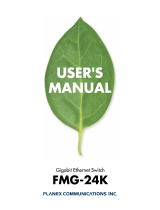Page is loading ...

Software Management Guide
Network/Communication
NXA-ENET24
Managed Ethernet Switches
Last Revised: 3/19/2010

AMX Limited Warranty and Disclaimer
This Limited Warranty and Disclaimer extends only to products purchased directly from AMX or an AMX Authorized Partner which
include AMX Dealers, Distributors, VIP’s or other AMX authorized entity.
AMX warrants its products to be free of defects in material and workmanship under normal use for three (3) years from the date of
purchase, with the following exceptions:
• Electroluminescent and LCD Control Panels are warranted for three (3) years, except for the display and touch overlay compo-
nents are warranted for a period of one (1) year.
• Disk drive mechanisms, pan/tilt heads, power supplies, and MX Series products are warranted for a period of one (1) year.
• AMX lighting products are guaranteed to switch on and off any load that is properly connected to our lighting products, as long
as the AMX lighting products are under warranty. AMX also guarantees the control of dimmable loads that are properly con-
nected to our lighting products. The dimming performance or quality there of is not guaranteed, impart due to the random combi-
nations of dimmers, lamps and ballasts or transformers.
• AMX software is warranted for a period of ninety (90) days.
• Batteries and incandescent lamps are not covered under the warranty.
• AMX AutoPatch Epica, Modula, Modula Series4, Modula CatPro Series and 8Y-3000 product models will be free of defects in
materials and manufacture at the time of sale and will remain in good working order for a period of three (3) years following the
date of the original sales invoice from AMX. The three-year warranty period will be extended to the life of the product (Limited
Lifetime Warranty) if the warranty card is filled out by the dealer and/or end user and returned to AMX so that AMX receives it
within thirty (30) days of the installation of equipment but no later than six (6) months from original AMX sales invoice date. The
life of the product extends until five (5) years after AMX ceases manufacturing the product model. The Limited Lifetime Warranty
applies to products in their original installation only. If a product is moved to a different installation, the Limited Lifetime Warranty
will no longer apply, and the product warranty will instead be the three (3) year Limited Warranty.
All products returned to AMX require a Return Material Authorization (RMA) number. The RMA number is obtained from the AMX
RMA Department. The RMA number must be clearly marked on the outside of each box. The RMA is valid for a 30-day period. After
the 30-day period the RMA will be cancelled. Any shipments received not consistent with the RMA, or after the RMA is cancelled, will
be refused. AMX is not responsible for products returned without a valid RMA number.
AMX is not liable for any damages caused by its products or for the failure of its products to perform. This includes any lost profits, lost
savings, incidental damages, or consequential damages. AMX is not liable for any claim made by a third party or by an AMX Autho-
rized Partner for a third party.
This Limited Warranty does not apply to (a) any AMX product that has been modified, altered or repaired by an unauthorized agent or
improperly transported, stored, installed, used, or maintained; (b) damage caused by acts of nature, including flood, erosion, or earth-
quake; (c) damage caused by a sustained low or high voltage situation or by a low or high voltage disturbance, including brownouts,
sags, spikes, or power outages; or (d) damage caused by war, vandalism, theft, depletion, or obsolescence.
This limitation of liability applies whether damages are sought, or a claim is made, under this warranty or as a tort claim (including
negligence and strict product liability), a contract claim, or any other claim. This limitation of liability cannot be waived or amended by
any person. This limitation of liability will be effective even if AMX or an authorized representative of AMX has been advised of the
possibility of any such damages. This limitation of liability, however, will not apply to claims for personal injury.
Some states do not allow a limitation of how long an implied warranty last. Some states do not allow the limitation or exclusion of inci-
dental or consequential damages for consumer products. In such states, the limitation or exclusion of the Limited Warranty may not
apply. This Limited Warranty gives the owner specific legal rights. The owner may also have other rights that vary from state to state.
The owner is advised to consult applicable state laws for full determination of rights.
EXCEPT AS EXPRESSLY SET FORTH IN THIS WARRANTY, AMX MAKES NO OTHER WARRANTIES, EXPRESSED OR
IMPLIED, INCLUDING ANY IMPLIED WARRANTIES OF MERCHANTABILITY OR FITNESS FOR A PARTICULAR PURPOSE. AMX
EXPRESSLY DISCLAIMS ALL WARRANTIES NOT STATED IN THIS LIMITED WARRANTY. ANY IMPLIED WARRANTIES THAT
MAY BE IMPOSED BY LAW ARE LIMITED TO THE TERMS OF THIS LIMITED WARRANTY. EXCEPT AS OTHERWISE LIMITED
BY APPLICABLE LAW, AMX RESERVES THE RIGHT TO MODIFY OR DISCONTINUE DESIGNS, SPECIFICATIONS, WARRAN-
TIES, PRICES, AND POLICIES WITHOUT NOTICE.

Table of Contents
i
NXA-ENET24 - Software Management Guide
Table of Contents
Introduction ........................................................................................................1
Key Features .......................................................................................................... 1
Description of Software Features ............................................................................. 2
Software Specifications .......................................................................................... 4
System Defaults ........................................................................................................ 8
Additional Documentation...................................................................................... 10
Initial Configuration ..........................................................................................11
Connecting to the Switch ....................................................................................... 11
Configuration Options................................................................................................... 11
Required Connections ................................................................................................... 12
Remote Connections ..................................................................................................... 12
Basic Configuration................................................................................................. 13
Console Connection ...................................................................................................... 13
Setting Passwords ......................................................................................................... 13
Setting an IP Address.................................................................................................... 13
Manual Configuration.................................................................................................... 14
Dynamic Configuration.................................................................................................. 14
Enabling SNMP Management Access............................................................................ 15
Community Strings........................................................................................................ 15
Trap Receivers............................................................................................................... 16
Saving Configuration Settings....................................................................................... 16
Managing System Files ........................................................................................... 16
Configuring Power over Ethernet........................................................................... 17
DHCP Relay ................................................................................................................... 17
Web Interface ...................................................................................................19
Overview ................................................................................................................ 19
Navigating the Web Browser Interface................................................................... 19
Home Page.................................................................................................................... 20
Configuration Options................................................................................................... 20
Panel Display .......................................................................................................... 21
Main Menu.............................................................................................................. 21
Basic Configuration ..........................................................................................25
Displaying System Information ............................................................................... 25
Displaying System Information - Web ........................................................................... 25
Displaying System Information - CLI.............................................................................. 26
Displaying Switch Hardware/Software Versions .................................................... 26

ii
NXA-ENET24 - Software Management Guide
Table of Contents
Field Attributes ............................................................................................................ 26
Displaying Switch Hardware/Software Versions - Web ................................................. 27
Displaying Switch Hardware/Software Versions - CLI.................................................... 27
Displaying Bridge Extension Capabilities................................................................ 27
Field Attributes ............................................................................................................ 27
Displaying Bridge Extension Capabilities - Web............................................................ 28
Displaying Bridge Extension Capabilities - CLI .............................................................. 28
Setting the IP Address ........................................................................................... 28
Command Attributes .................................................................................................... 29
Manual Configuration - Web ......................................................................................... 29
Manual Configuration - CLI............................................................................................ 29
Using DHCP/BOOTP - Web .......................................................................................... 30
Using DHCP/BOOTP - CLI.............................................................................................. 30
Renewing DCHP ............................................................................................................ 30
Managing Firmware ................................................................................................ 31
Command Attributes .................................................................................................... 31
Downloading System Software from a Server - Web .................................................... 31
Downloading System Software from a Server - CLI....................................................... 32
Saving or Restoring Configuration Settings............................................................ 33
Command Usage ........................................................................................................... 33
Command Attributes .................................................................................................... 33
Downloading Configuration Settings from a Server - Web ........................................... 34
Downloading Configuration Settings from a Server - CLI.............................................. 34
Console Port Settings ............................................................................................. 35
Command Attributes .................................................................................................... 35
Console Port Settings - Web ......................................................................................... 36
Console Port Settings - CLI............................................................................................ 36
Telnet Settings........................................................................................................ 37
Command Attributes .................................................................................................... 37
Telnet Settings - Web.................................................................................................... 37
Telnet Settings - CLI ...................................................................................................... 38
Configuring Event Logging ...............................................................................39
Overview ................................................................................................................ 39
System Log Configuration ...................................................................................... 39
Command Attributes ..................................................................................................... 39
Logging Levels ............................................................................................................. 39
System Log Configuration - Web................................................................................... 40
System Log Configuration - CLI ..................................................................................... 40
Remote Logs Configuration .................................................................................... 40
Command Attributes .................................................................................................... 40

Table of Contents
iii
NXA-ENET24 - Software Management Guide
Remote Logs Configuration - Web ................................................................................ 41
Remote Logs Configuration - CLI .................................................................................. 41
Displaying Log Messages........................................................................................ 41
Displaying Log Messages - Web.................................................................................... 41
Displaying Log Messages - CLI ...................................................................................... 42
Sending SMTP Alerts .............................................................................................. 42
Command Attributes .................................................................................................... 42
Sending SMPT Alerts - Web .......................................................................................... 43
Sending SMPT Alerts - CLI ............................................................................................ 43
Resetting the System.............................................................................................. 44
Resetting the System - Web.......................................................................................... 44
Resetting the System - CLI ............................................................................................ 44
Setting the System Clock ....................................................................................... 44
Command Attributes .................................................................................................... 44
Setting the System Clock - Web.................................................................................... 44
Setting the System Clock - CLI ...................................................................................... 45
Setting the Time Zone ............................................................................................ 45
Command Attributes .................................................................................................... 45
Setting the Time Zone - Web ........................................................................................ 45
Setting the Time Zone - CLI .......................................................................................... 45
SNMP Protocol .................................................................................................47
Overview ................................................................................................................ 47
SNMPv3 Security Models and Levels ...................................................................... 47
Enabling SNMP....................................................................................................... 48
Command Attributes .................................................................................................... 48
Enabling SNMP - Web ................................................................................................... 48
Enabling SNMP - CLI ..................................................................................................... 48
Setting Community Access Strings ........................................................................ 48
Command Attributes..................................................................................................... 48
Setting Community Access Strings - Web ..................................................................... 48
Setting Community Access Strings - CLI........................................................................ 49
Specifying Trap Managers and Trap Types ............................................................ 49
Command Attributes .................................................................................................... 49
Specifying Trap Managers and Trap Types - Web ......................................................... 49
Specifying Trap Managers and Trap Types - CLI ........................................................... 49
Configuring SNMPv3 Management Access............................................................. 50
Setting an Engine ID ............................................................................................... 50
Setting an Engine ID - Web ........................................................................................... 50
Setting an Engine ID - CLI ............................................................................................. 50

iv
NXA-ENET24 - Software Management Guide
Table of Contents
Configuring SNMPv3 Users..................................................................................... 50
Command Attributes .................................................................................................... 50
Configuring SNMPv3 Users - Web................................................................................. 51
Configuring SNMPv3 Users - CLI ................................................................................... 51
Configuring SNMPv3 Groups.................................................................................. 52
Command Attributes .................................................................................................... 52
Configuring SNMPv3 Groups - Web.............................................................................. 52
Configuring SNMPv3 Groups - CLI ................................................................................ 52
Setting SNMPv3 Views ........................................................................................... 53
Command Attributes .................................................................................................... 53
Setting SNMPv3 Views - Web ....................................................................................... 53
Setting SNMPv3 Views - CLI.......................................................................................... 54
User Authentication ..........................................................................................55
Overview ................................................................................................................ 55
Configuring User Accounts ..................................................................................... 55
Command Attributes .................................................................................................... 55
Configuring User Accounts - Web ................................................................................. 55
Configuring User Accounts - CLI.................................................................................... 56
Configuring Local/Remote Logon Authentication................................................... 56
Command Usage ........................................................................................................... 56
Command Attributes .................................................................................................... 57
Authentication Settings - Web ...................................................................................... 58
Authentication Settings - CLI......................................................................................... 58
Configuring HTTPS ................................................................................................. 59
Command Usage ........................................................................................................... 59
HTTPS Support .............................................................................................................. 59
Command Attributes ..................................................................................................... 59
Configuring HTTPS - Web.............................................................................................. 60
Configuring HTTPS - CLI ................................................................................................ 60
Replacing the Default Secure-Site Certificate ......................................................... 60
Configuring the Secure Shell ................................................................................. 60
Command Usage ........................................................................................................... 61
Generating the Host Key Pair........................................................................................ 62
Field Attributes ............................................................................................................ 62
Configuring the Secure Shell - Web .............................................................................. 62
Configuring the Secure Shell - CLI................................................................................. 63
Configuring the SSH Server .................................................................................... 63
Field Attributes ............................................................................................................. 63
Configuring the SSH Server - Web ................................................................................ 64
Configuring the SSH Server - CLI................................................................................... 64

Table of Contents
v
NXA-ENET24 - Software Management Guide
Configuring Port Security ....................................................................................... 64
Command Usage ........................................................................................................... 65
Command Attributes .................................................................................................... 65
Configuring Port Security - Web ................................................................................... 65
Configuring Port Security - CLI...................................................................................... 65
Configuring 802.1x Port Authentication ................................................................ 66
Requirements ................................................................................................................ 66
Displaying and Configuring the 802.1x Global Setting........................................... 67
Command Attributes .................................................................................................... 67
Displaying and Configuring the 802.1x Global Setting - Web....................................... 67
Displaying and Configuring the 802.1x Global Setting - CLI ......................................... 67
Configuring Port Settings for 802.1x...................................................................... 67
Command Attributes..................................................................................................... 67
Configuring Port Settings for 802.1x - Web.................................................................. 68
Configuring Port Settings for 802.1x - CLI .................................................................... 69
Displaying 802.1x Statistics .................................................................................... 70
Displaying 802.1x Statistics - Web ................................................................................ 70
Displaying 802.1x Statistics - CLI .................................................................................. 71
Filtering Addresses for SNMP Client Access........................................................... 71
Command Usage ........................................................................................................... 71
Command Attributes..................................................................................................... 71
Filtering Addresses for SNMP Client Access - Web....................................................... 72
Filtering Addresses for SNMP Client Access - CLI ......................................................... 72
Configuring ACLs .............................................................................................73
Overview ................................................................................................................ 73
Configuring Access Control Lists................................................................................... 73
Setting the ACL Name and Type................................................................................... 73
Command Attributes .................................................................................................... 73
Setting the ACL Name and Type - Web ........................................................................ 74
Setting the ACL Name and Type - CLI........................................................................... 74
Configuring a Standard IP ACL ............................................................................... 74
Command Attributes .................................................................................................... 74
Configuring a Standard IP ACL - Web ........................................................................... 75
Configuring a Standard IP ACL - CLI ............................................................................. 75
Configuring an Extended IP ACL................................................................................... 75
Command Attributes .................................................................................................... 75
Configuring an Extended IP ACL - Web ........................................................................ 76
Configuring an Extended IP ACL - CLI........................................................................... 76
Configuring a MAC ACL.......................................................................................... 77
Command Attributes..................................................................................................... 77

vi
NXA-ENET24 - Software Management Guide
Table of Contents
Command Usage ........................................................................................................... 77
Configuring a MAC ACL - Web...................................................................................... 77
Configuring a MAC ACL - CLI ........................................................................................ 78
Configuring ACL Masks........................................................................................... 78
Command Usage ........................................................................................................... 78
Specifying the Mask Type ............................................................................................. 78
Configuring ACL Masks - Web....................................................................................... 79
Configuring ACL Masks - CLI ......................................................................................... 79
Configuring an IP ACL Mask ................................................................................... 79
Command Usage ........................................................................................................... 79
Command Attributes .................................................................................................... 79
Configuring an IP ACL Mask - Web ............................................................................... 80
Configuring an IP ACL Mask - CLI.................................................................................. 80
Configuring a MAC ACL Mask ................................................................................ 80
Command Usage ........................................................................................................... 80
Command Attributes .................................................................................................... 80
Configuring a MAC ACL Mask - Web ............................................................................ 81
Configuring a MAC ACL Mask - CLI............................................................................... 81
Binding a Port to an Access Control List - Web............................................................. 81
Command Usage ........................................................................................................... 81
Command Attributes .................................................................................................. 82
Binding a Port to an Access Control List - Web............................................................. 82
Binding a Port to an Access Control List - CLI ............................................................... 82
Filtering IPs for Management Access ...............................................................83
Overview ................................................................................................................ 83
Command Usage ........................................................................................................... 83
Command Attributes .................................................................................................... 83
Filtering IP Addresses for Management Access - Web .................................................. 83
Filtering IP Addresses for Management Access - CLI .................................................... 84
Port Configuration ............................................................................................85
Overview ................................................................................................................ 85
Displaying Connection Status - Web ............................................................................. 85
Field Attributes (CLI) .................................................................................................. 85
Displaying Connection Status - CLI................................................................................ 86
Configuring Interface Connections ......................................................................... 87
Command Attributes .................................................................................................... 87
Configuring Interface Connections - Web ..................................................................... 88
Configuring Interface Connections - CLI........................................................................ 88
Creating Trunk Groups ........................................................................................... 88
Command Usage ........................................................................................................... 88

Table of Contents
vii
NXA-ENET24 - Software Management Guide
Statically Configuring a Trunk................................................................................. 89
Command Usage ........................................................................................................... 89
Command Attributes .................................................................................................... 89
Statically Configuring a Trunk - Web............................................................................. 89
Statically Configuring a Trunk - CLI ............................................................................... 90
Enabling LACP on Selected Ports ........................................................................... 90
Command Usage ........................................................................................................... 90
Command Attributes .................................................................................................... 90
Enabling LACP on Selected Ports - Web ....................................................................... 91
Enabling LACP on Selected Ports - CLI.......................................................................... 91
Dynamically Creating a Port Channel...................................................................... 92
Command Attributes .................................................................................................... 92
Dynamically Creating a Port Channel - Web.................................................................. 93
Dynamically Creating a Port Channel - CLI .................................................................... 93
Displaying LACP Port Counters .............................................................................. 94
Counter Information Fields .......................................................................................... 94
Displaying LACP Port Counters - Web .......................................................................... 94
Displaying LACP Port Counters - CLI............................................................................. 94
Displaying LACP Settings and Status for the Local Side ......................................... 95
Displaying LACP Settings and Status for the Local Side - Web ..................................... 95
Displaying LACP Settings and Status for the Local Side - CLI ....................................... 96
Displaying LACP Settings and Status for the Remote Side..................................... 96
Displaying LACP Settings and Status for the Remote Side - Web................................. 96
Displaying LACP Settings and Status for the Remote Side - CLI ................................... 97
Setting Broadcast Storm Thresholds....................................................................... 97
Command Usage ........................................................................................................... 97
Command Attributes .................................................................................................... 97
Setting Broadcast Storm Thresholds - Web................................................................... 98
Setting Broadcast Storm Thresholds - CLI ..................................................................... 98
Configuring Port Mirroring ..................................................................................... 98
Command Usage ........................................................................................................... 98
Command Attributes .................................................................................................... 99
Configuring Port Mirroring - Web ................................................................................. 99
Configuring Port Mirroring - CLI ................................................................................... 99
Configuring Rate Limits .......................................................................................... 99
Command Attributes .................................................................................................... 99
Configuring Rate Limits - Web .................................................................................... 100
Configuring Rate Limits - CLI....................................................................................... 100
Showing Port Statistics ......................................................................................... 100
Port Statistics ............................................................................................................. 100

viii
NXA-ENET24 - Software Management Guide
Table of Contents
Showing Port Statistics - Web ..................................................................................... 102
Showing Port Statistics - CLI........................................................................................ 103
Power Over Ethernet (PoE) Settings ..............................................................105
Overview .............................................................................................................. 105
Switch Power Status.................................................................................................... 105
Switch Power Status - Web ......................................................................................... 105
Switch Power Status - CLI............................................................................................ 106
Setting a Switch Power Budget................................................................................... 106
Setting a Switch Power Budget - Web ........................................................................ 106
Setting a Switch Power Budget - CLI........................................................................... 106
Displaying Port Power Status ...................................................................................... 106
Displaying Port Power Status - Web............................................................................ 107
Displaying Port Power Status - CLI.............................................................................. 107
Configuring Port PoE Power ....................................................................................... 107
Configuring Port PoE Power - Web ............................................................................. 108
Configuring Port PoE Power - CLI ............................................................................... 108
Address Table Settings ...................................................................................109
Overview .............................................................................................................. 109
Setting Static Addresses ............................................................................................. 109
Setting Static Addresses - Web ................................................................................... 109
Setting Static Addresses - CLI ..................................................................................... 109
Displaying the Address Table...................................................................................... 110
Displaying the Address Table - Web ........................................................................... 110
Displaying the Address Table - CLI.............................................................................. 110
Changing the Aging Time............................................................................................ 110
Changing the Aging Time - Web ................................................................................. 111
Changing the Aging Time - CLI.................................................................................... 111
Spanning Tree Algorithm Configuration .........................................................113
Overview .............................................................................................................. 113
Displaying Global Settings ......................................................................................... 114
Displaying Global Settings - Web................................................................................ 115
Configuring Global Settings ........................................................................................ 115
Configuring Global Settings - Web.............................................................................. 117
Configuring Global Settings - CLI ................................................................................ 117
Displaying Interface Settings ...................................................................................... 118
Displaying Interface Settings - Web ............................................................................ 120
Displaying Interface Settings - CLI............................................................................... 120
Configuring Interface Settings ................................................................................... 120
Configuring Interface Settings - Web .......................................................................... 121
Configuring Interface Settings - CLI ............................................................................ 122

Table of Contents
ix
NXA-ENET24 - Software Management Guide
VLAN Configuration .......................................................................................123
Overview - IEEE 802.1Q VLANs............................................................................ 123
Assigning Ports to VLANs ........................................................................................... 123
Forwarding Tagged/Untagged Frames ....................................................................... 125
Enabling or Disabling GVRP (Global Setting) ............................................................. 125
Enabling or Disabling GVRP - Web.............................................................................. 125
Displaying Basic VLAN Information ............................................................................. 125
Displaying Basic VLAN Information - Web .................................................................. 125
Displaying Current VLANs........................................................................................... 126
Creating VLANs........................................................................................................... 127
Creating VLANs - Web ................................................................................................ 127
Adding Static Members to VLANs (VLAN Index)......................................................... 128
Adding Static Members to VLANs - Web .................................................................... 129
Adding Static Members to VLANs (Port Index) ........................................................... 129
Adding Static Members to VLANs - Web .................................................................... 129
Adding Static Members to VLANs - CLI ...................................................................... 130
Configuring VLAN Behavior for Interfaces .................................................................. 130
Configuring VLAN Behavior for Interfaces - Web........................................................ 131
Configuring VLAN Behavior for Interfaces - CLI .......................................................... 131
Private VLANs....................................................................................................... 132
Displaying Current Private VLANs............................................................................... 132
Displaying Current Private VLANs - Web .................................................................... 132
Displaying Current Private VLANs - CLI....................................................................... 133
Configuring Private VLANs ........................................................................................ 133
Configuring Private VLANs - Web ............................................................................... 133
Configuring Private VLANs - CLI ................................................................................. 133
Associating Community VLANs ................................................................................... 133
Associating Community VLANs - Web......................................................................... 134
Associating Community VLANs - CLI ........................................................................... 134
Displaying Private VLAN Interface Information........................................................... 134
Displaying Private VLAN Interface Information - Web ................................................ 134
Displaying Private VLAN Interface Information - CLI................................................... 135
Configuring Private VLAN Interfaces .......................................................................... 135
Configuring Private VLAN Interfaces - Web ................................................................ 135
Configuring Private VLAN Interfaces - CLI .................................................................. 136
Class of Service Configuration .......................................................................137
Overview .............................................................................................................. 137
Setting the Default Priority for Interfaces ................................................................... 137
Setting the Default Priority for Interfaces - Web......................................................... 137
Setting the Default Priority for Interfaces - CLI ........................................................... 138

x
NXA-ENET24 - Software Management Guide
Table of Contents
Mapping CoS Values to Egress Queues ...................................................................... 138
Mapping CoS Values to Egress Queues - Web ............................................................ 139
Mapping CoS Values to Egress Queues - CLI .............................................................. 139
Selecting the Queue Mode ......................................................................................... 139
Selecting the Queue Mode - Web ............................................................................... 140
Selecting the Queue Mode - CLI ................................................................................. 140
Setting the Service Weight for Traffic Classes............................................................. 140
Setting the Service Weight for Traffic Classes - Web .................................................. 140
Setting the Service Weight for Traffic Classes - CLI .................................................... 140
Mapping Layer 3/4 Priorities to CoS Values ................................................................ 141
Selecting IP Precedence/DSCP Priority ....................................................................... 141
Selecting IP Precedence/DSCP Priority - Web............................................................. 141
Selecting IP Precedence/DSCP Priority - CLI ............................................................... 141
Mapping IP Precedence .............................................................................................. 141
Mapping IP Precedence - Web .................................................................................... 142
Mapping IP Precedence - CLI ...................................................................................... 142
Mapping DSCP Priority ............................................................................................... 143
Mapping DSCP Priority - Web ..................................................................................... 143
Mapping DSCP Priority - CLI ....................................................................................... 144
Mapping IP Port Priority.............................................................................................. 144
Mapping IP Port Priority - Web ................................................................................... 144
Mapping IP Port Priority - CLI...................................................................................... 145
Copy Settings .............................................................................................................. 145
Copy Settings - Web ................................................................................................... 146
Copy Settings - CLI...................................................................................................... 146
Mapping CoS Values to ACLs ...................................................................................... 146
Mapping CoS Values to ACLs - Web ........................................................................... 147
Mapping CoS Values to ACLs - CLI.............................................................................. 147
Changing Priorities Based on ACL Rules ..................................................................... 147
Changing Priorities Based on ACL Rules - Web ........................................................... 148
Changing Priorities Based on ACL Rules - CLI ............................................................. 148
Multicast Filtering ..........................................................................................149
Overview .............................................................................................................. 149
Layer 2 IGMP (Snooping and Query) ........................................................................... 149
Configuring IGMP Snooping and Query Parameters................................................... 150
Configuring IGMP Snooping and Query Parameters - Web ........................................ 151
Configuring IGMP Snooping and Query Parameters - CLI........................................... 151
Displaying Interfaces Attached to a Multicast Router ................................................. 151
Displaying Interfaces Attached to a Multicast Router - Web....................................... 152
Displaying Interfaces Attached to a Multicast Router - CLI ......................................... 152

Table of Contents
xi
NXA-ENET24 - Software Management Guide
Specifying Interfaces Attached to a Multicast Router ................................................. 152
Specifying Interfaces Attached to a Multicast Router - Web....................................... 152
Specifying Interfaces Attached to a Multicast Router - CLI ......................................... 153
Displaying Port Members of Multicast Services .......................................................... 153
Displaying Port Members of Multicast Services - Web................................................ 153
Displaying Port Members of Multicast Services - CLI .................................................. 153
Assigning Ports to Multicast Services.......................................................................... 153
Assigning Ports to Multicast Services - Web ............................................................... 154
Assigning Ports to Multicast Services - CLI.................................................................. 154
Configuring Domain Name Service ................................................................155
Overview .............................................................................................................. 155
Configuring General DNS Server Parameters ............................................................ 155
Configuring General DNS Server Parameters - Web ................................................... 156
Configuring General DNS Server Parameters - CLI ..................................................... 156
Configuring Static DNS Host to Address Entries ........................................................ 156
Configuring Static DNS Host to Address Entries - Web .............................................. 157
Configuring Static DNS Host to Address Entries - CLI ................................................ 157
Displaying the DNS Cache .......................................................................................... 157
Displaying the DNS Cache - Web ................................................................................ 158
Displaying the DNS Cache - CLI .................................................................................. 158
CLI (Command Line Interface) ........................................................................159
Overview .............................................................................................................. 159
Using the Command Line Interface....................................................................... 159
Console Connection.............................................................................................. 159
Telnet Connection ....................................................................................................... 159
Entering Commands ............................................................................................. 160
Keywords and Arguments........................................................................................... 160
Minimum Abbreviation................................................................................................ 160
Command Completion ................................................................................................ 160
Getting Help on Commands........................................................................................ 161
Showing Commands.................................................................................................... 161
Partial Keyword Lookup.............................................................................................. 162
Negating the Effect of Commands.............................................................................. 162
Using Command History.............................................................................................. 162
Understanding Command Modes................................................................................ 162
Exec Commands.......................................................................................................... 162
Configuration Commands............................................................................................ 163
Command Line Processing .......................................................................................... 163
Command Groups................................................................................................. 164
Line Commands .................................................................................................... 165

xii
NXA-ENET24 - Software Management Guide
Table of Contents
line .......................................................................................................................................... 165
login ........................................................................................................................................ 165
password ................................................................................................................................ 166
timeout login response ........................................................................................................... 166
exec-timeout ........................................................................................................................... 166
password-thresh ..................................................................................................................... 167
silent-time ............................................................................................................................... 167
databits ................................................................................................................................... 167
parity ...................................................................................................................................... 168
speed ...................................................................................................................................... 168
stopbits ................................................................................................................................... 168
disconnect ............................................................................................................................... 168
General Commands .......................................................................................... 169
enable ..................................................................................................................................... 169
disable .................................................................................................................................... 169
show line ................................................................................................................................. 169
configure ................................................................................................................................. 170
show history ............................................................................................................................ 170
reload ..................................................................................................................................... 170
end .......................................................................................................................................... 170
System Management Commands.......................................................................... 171
exit .......................................................................................................................................... 171
quit ......................................................................................................................................... 171
help ......................................................................................................................................... 171
? .............................................................................................................................................. 171
Device Designation Commands ................................................................................ 172
prompt .................................................................................................................................... 172
hostname ................................................................................................................................ 172
snmp-server contact ................................................................................................................ 172
snmp-server location ............................................................................................................... 172
User Access Commands............................................................................................... 172
username ................................................................................................................................ 172
IP Filter Commands .................................................................................................. 173
management ........................................................................................................................... 173
enable password ..................................................................................................................... 173
show management .................................................................................................................. 174
Web Server Commands ............................................................................................ 175
ip http port ............................................................................................................................. 175
ip http server .......................................................................................................................... 175
ip http secure-server ............................................................................................................... 175
Telnet Server Commands ......................................................................................... 176
ip telnet port .......................................................................................................................... 176
ip telnet server ........................................................................................................................ 176
Secure Shell Commands ............................................................................................. 176
ip http secure-port .................................................................................................................. 176
calendar set ............................................................................................................................ 176
show calendar ......................................................................................................................... 176
To Use the SSH Server ................................................................................................ 177
ip ssh server ............................................................................................................................ 178
ip ssh timeout ......................................................................................................................... 178
ip ssh authentication-retries .................................................................................................... 178
ip ssh server-key size .............................................................................................................. 178
copy tftp public-key ................................................................................................................ 179
delete public-key .................................................................................................................... 179
ip ssh crypto host-key generate .............................................................................................. 179
ip ssh crypto zeroize ............................................................................................................... 179
ip ssh save host-key ................................................................................................................ 179
show ip ssh ............................................................................................................................. 180

Table of Contents
xiii
NXA-ENET24 - Software Management Guide
show ssh ..................................................................................................................................180
Event Logging Commands ...................................................................................... 181
logging on ...............................................................................................................................181
show public-key .......................................................................................................................181
show users ...............................................................................................................................181
logging history ........................................................................................................................182
logging host ............................................................................................................................182
logging facility .........................................................................................................................183
logging trap ............................................................................................................................183
clear logging ...........................................................................................................................183
show logging ...........................................................................................................................184
SMTP Alert Commands ............................................................................................... 185
logging sendmail host .............................................................................................................185
show log ..................................................................................................................................185
logging sendmail level .............................................................................................................186
logging sendmail source-email ................................................................................................186
logging sendmail destination-email .........................................................................................186
logging sendmail .....................................................................................................................186
Time Commands ......................................................................................................... 187
sntp client ................................................................................................................................187
sntp server ..............................................................................................................................187
show logging sendmail ............................................................................................................187
sntp poll ..................................................................................................................................188
show sntp ................................................................................................................................188
clock timezone ........................................................................................................................188
calendar set .............................................................................................................................188
System Status Commands ........................................................................................ 189
light unit ..................................................................................................................................189
show startup-config .................................................................................................................189
show calendar .........................................................................................................................189
show running-config ................................................................................................................190
show system ............................................................................................................................191
show users ...............................................................................................................................192
show version ............................................................................................................................192
Flash/File Commands............................................................................................ 193
copy .........................................................................................................................................193
delete ......................................................................................................................................194
dir ............................................................................................................................................195
whichboot ...............................................................................................................................195
Power over Ethernet (PoE) Commands................................................................. 196
power mainpower maximum allocation ...................................................................................196
boot system .............................................................................................................................196
power inline ............................................................................................................................197
power inline maximum allocation ............................................................................................197
power inline priority ................................................................................................................197
show power inline status .........................................................................................................198
show power mainpower ..........................................................................................................198
Authentication Commands.................................................................................... 199
authentication login ................................................................................................................199
authentication enable ..............................................................................................................199
RADIUS Client ...................................................................................................... 200
radius-server host ....................................................................................................................200
radius-server port ....................................................................................................................200
radius-server key .....................................................................................................................200
radius-server retransmit ..........................................................................................................201
radius-server timeout ..............................................................................................................201
show radius-server ..................................................................................................................201
TACACS+ Client ................................................................................................... 202

xiv
NXA-ENET24 - Software Management Guide
Table of Contents
tacacs-server host ................................................................................................................... 202
tacacs-server port ................................................................................................................... 202
tacacs-server key ..................................................................................................................... 202
show tacacs-server .................................................................................................................. 202
Port Security Commands ...................................................................................... 203
port security ............................................................................................................................ 203
mac-address-table static ......................................................................................................... 204
show mac-address-table .......................................................................................................... 204
802.1x Port Authentication .................................................................................. 205
dot1x system-auth-control ......................................................................................................205
dot1x default .......................................................................................................................... 205
dot1x max-req ........................................................................................................................ 205
dot1x port-control .................................................................................................................. 206
dot1x operation-mode ............................................................................................................ 206
dot1x re-authenticate ............................................................................................................. 206
dot1x re-authentication .......................................................................................................... 206
dot1x timeout quiet-period .................................................................................................... 207
dot1x timeout re-authperiod .................................................................................................. 207
dot1x timeout tx-period ......................................................................................................... 207
show dot1x ............................................................................................................................. 207
Access Control List Commands ............................................................................. 209
Access Control Lists..................................................................................................... 209
Masks for Access Control Lists .................................................................................... 210
IP ACL Commandss ........................................................................................... 210
access-list ip ............................................................................................................................ 210
permit, deny ........................................................................................................................... 211
permit, deny ........................................................................................................................... 211
permit, deny ........................................................................................................................... 212
show ip access-list ................................................................................................................... 213
access-list ip mask-precedence ............................................................................................... 213
mask ........................................................................................................................................ 213
show access-list ip mask-precedence ...................................................................................... 216
ip access-group ....................................................................................................................... 216
show ip access-group .............................................................................................................. 216
map access-list ip .................................................................................................................... 216
show map access-list ip ........................................................................................................... 217
match access-list ip ................................................................................................................. 217
show marking .......................................................................................................................... 217
MAC ACL Commands ........................................................................................ 218
access-list mac ......................................................................................................................... 218
permit, deny ........................................................................................................................... 218
show mac access-list ............................................................................................................... 219
access-list mac mask-precedence ............................................................................................ 219
mask ........................................................................................................................................ 220
show access-list mac mask-precedence ................................................................................... 221
permit offset, deny offset ....................................................................................................... 221
mac access-group .................................................................................................................... 222
show mac access-group ..........................................................................................................222
map access-list mac ................................................................................................................. 222
show map access-list mac ........................................................................................................ 222
ACL Information ................................................................................................ 223
show access-list ....................................................................................................................... 223
show access-group .................................................................................................................. 223
match access-list mac .............................................................................................................. 223
SNMP Commands ................................................................................................. 224
snmp-server ............................................................................................................................ 224
show snmp .............................................................................................................................. 224
snmp-server community ..........................................................................................................225

Table of Contents
xv
NXA-ENET24 - Software Management Guide
snmp-server contact ................................................................................................................225
snmp-server location ...............................................................................................................225
snmp-server host .....................................................................................................................226
snmp-server enable traps ........................................................................................................226
snmp-server engine-id .............................................................................................................227
show snmp engine-id ...............................................................................................................227
snmp-server view ....................................................................................................................227
show snmp view ......................................................................................................................228
snmp-server group ..................................................................................................................228
show snmp group ....................................................................................................................229
snmp-server user .....................................................................................................................230
show snmp user .......................................................................................................................230
Interface Commands............................................................................................. 231
interface ..................................................................................................................................231
description ..............................................................................................................................231
speed-duplex ...........................................................................................................................231
negotiation ..............................................................................................................................232
capabilities ..............................................................................................................................232
flowcontrol ..............................................................................................................................233
shutdown .................................................................................................................................233
switchport broadcast packet-rate ............................................................................................233
clear counters ..........................................................................................................................234
show interfaces status .............................................................................................................234
show interfaces counters .........................................................................................................235
show interfaces switchport ......................................................................................................236
Mirror Port Commands ......................................................................................... 237
port monitor ............................................................................................................................237
show port monitor ...................................................................................................................237
Rate Limit Commands........................................................................................... 238
rate-limit ..................................................................................................................................238
Link Aggregation Commands ............................................................................... 239
Guidelines for Creating Trunks.................................................................................... 239
interface port-channel .............................................................................................................239
channel-group .........................................................................................................................239
lacp ..........................................................................................................................................240
lacp system-priority .................................................................................................................241
lacp admin-key ........................................................................................................................241
lacp admin-key ........................................................................................................................242
lacp port-priority .....................................................................................................................242
show interfaces status port-channel ........................................................................................243
show lacp ................................................................................................................................243
Address Table Commands .................................................................................... 246
mac-address-table static ..........................................................................................................246
clear mac-address-table dynamic .............................................................................................246
show mac-address-table ..........................................................................................................247
mac-address-table aging-time .................................................................................................247
show mac-address-table aging-time ........................................................................................247
Spanning Tree Commands .................................................................................... 248
spanning-tree ..........................................................................................................................248
spanning-tree mode ................................................................................................................248
spanning-tree forward-time .....................................................................................................249
spanning-tree hello-time .........................................................................................................249
spanning-tree max-age ............................................................................................................249
spanning-tree priority ..............................................................................................................250
spanning-tree pathcost method ..............................................................................................250
spanning-tree transmission-limit ..............................................................................................250
spanning-tree spanning-disabled .............................................................................................250
spanning-tree cost ...................................................................................................................251
spanning-tree port-priority ......................................................................................................251

xvi
NXA-ENET24 - Software Management Guide
Table of Contents
spanning-tree edge-port ......................................................................................................... 252
spanning-tree portfast ............................................................................................................ 252
spanning-tree link-type ........................................................................................................... 253
spanning-tree protocol-migration ........................................................................................... 253
show spanning-tree ................................................................................................................. 254
VLAN Commands.................................................................................................. 255
Editing VLAN Groups ............................................................................................ 255
vlan database .......................................................................................................................... 255
vlan ......................................................................................................................................... 255
Configuring VLAN Interfaces ................................................................................... 256
interface vlan .......................................................................................................................... 256
switchport mode ..................................................................................................................... 256
switchport acceptable-frame-types ......................................................................................... 256
switchport ingress-filtering ..................................................................................................... 257
switchport native vlan ............................................................................................................. 257
switchport allowed vlan .......................................................................................................... 258
switchport gvrp ....................................................................................................................... 258
switchport forbidden vlan ....................................................................................................... 258
switchport priority default ...................................................................................................... 258
Displaying VLAN Information .................................................................................. 259
show vlan ................................................................................................................................ 259
show interfaces status vlan ..................................................................................................... 259
show interfaces switchport .....................................................................................................259
Configuring Private VLANs ................................................................................... 259
Edit Private VLAN Groups .......................................................................................... 260
private-vlan ............................................................................................................................. 260
private vlan association ........................................................................................................... 260
Configure Private VLAN Interfaces ............................................................................. 261
switchport mode private-vlan ................................................................................................. 261
switchport private-vlan host-association ................................................................................. 261
switchport private-vlan mapping ............................................................................................ 261
Display Private VLAN Information .............................................................................. 262
show vlan private-vlan 262
GVRP and Bridge Extension Commands ............................................................... 262
bridge-ext gvrp ....................................................................................................................... 262
show bridge-ext ...................................................................................................................... 262
switchport gvrp ....................................................................................................................... 263
switchport forbidden vlan ....................................................................................................... 263
show gvrp configuration ......................................................................................................... 263
garp timer ............................................................................................................................... 263
Priority Commands ............................................................................................... 264
Priority Commands (Layer 2) ...................................................................................... 264
queue mode ............................................................................................................................ 264
show queue mode .................................................................................................................. 264
show garp timer ...................................................................................................................... 264
switchport priority default ...................................................................................................... 265
queue bandwidth .................................................................................................................... 265
queue cos-map ........................................................................................................................ 266
show queue bandwidth ...........................................................................................................266
show queue cos-map .............................................................................................................. 266
Priority Commands (Layer 3 and 4) ............................................................................ 267
map ip port (Global Configuration) ......................................................................................... 267
map ip port (Interface Configuration) ..................................................................................... 267
map ip precedence (Global Configuration) ............................................................................. 267
show interfaces switchport .....................................................................................................267
map ip precedence (Interface Configuration) ......................................................................... 268

Table of Contents
xvii
NXA-ENET24 - Software Management Guide
map ip dscp (Global Configuration) .........................................................................................268
map ip dscp (Interface Configuration) .....................................................................................269
show map ip port ....................................................................................................................269
map access-list ip .....................................................................................................................269
map access-list mac .................................................................................................................269
show map ip precedence ........................................................................................................270
show map ip dscp ....................................................................................................................270
Multicast Filtering Commands ............................................................................. 271
IGMP Snooping Commands ................................................................................... 271
ip igmp snooping ....................................................................................................................271
ip igmp snooping vlan static ....................................................................................................271
ip igmp snooping version ........................................................................................................271
IGMP Query Commands (Layer 2) ......................................................................... 272
ip igmp snooping querier ........................................................................................................272
show ip igmp snooping ...........................................................................................................272
show mac-address-table multicast ...........................................................................................272
ip igmp snooping query-count ................................................................................................273
ip igmp snooping query-interval .............................................................................................273
ip igmp snooping query-max-response-time ...........................................................................273
Static Multicast Routing Commands ......................................................................... 274
ip igmp snooping vlan mrouter ...............................................................................................274
show ip igmp snooping mrouter .............................................................................................274
ip igmp snooping router-port-expire-time ..............................................................................274
IP Interface Commands......................................................................................... 275
ip address ................................................................................................................................275
ip default-gateway ..................................................................................................................276
ip dhcp restart .........................................................................................................................276
show ip interface .....................................................................................................................276
show ip redirects .....................................................................................................................276
ping .........................................................................................................................................277
DNS Commands.................................................................................................... 278
ip host .....................................................................................................................................278
clear host .................................................................................................................................278
ip domain-name .......................................................................................................................278
ip domain-list ...........................................................................................................................279
ip name-server .........................................................................................................................279
ip domain-lookup ....................................................................................................................280
show hosts ...............................................................................................................................280
show dns .................................................................................................................................280
show dns cache .......................................................................................................................281
clear dns cache ........................................................................................................................281
Troubleshooting ........................................................................................283

xviii
NXA-ENET24 - Software Management Guide
Table of Contents
/