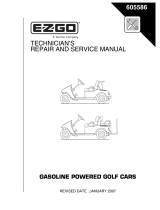This is a guide to installing a high-altitude kit for your WEN 56380i or DF400i Inverter
Generator. This guide is best used in conjunction with the 56380i or DF400i manual, included
as a physical copy with your unit and available on the WEN website page for each generator
(56380i link here, DF400i link here), by clicking “Click here to view the product manual”.
If at any point you need assistance, have questions, or want to order parts, call WEN customer
service at 1-800-232-1195, M-F, 8-5 Central Time, or email [email protected].
If replacing any parts, use only genuine replacement parts purchased from WEN Products. Use of replacement
parts not sold by WEN Products will void your warranty and could lead to decreased performance or injury.
TABLE OF CONTENTS
Tools needed 1
Opening up the carburetor 1
Installing the new carburetor jet 7
TOOLS NEEDED
• 10mm deep socket, 8mm socket, 14mm socket
• Socket extension
• Ratchet
• Torque wrench (if desired)
• Phillips-head screwdriver
• Slotted screwdriver
• Gasoline container
• Flashlight (if desired)
• A workbench and a friend to help you place the
generator there
• Gloves (if desired)
• Rags or shop towels (if desired)
ENSURE THAT THE ENGINE IS COOL BEFORE BEGINNING ANY MAINTENANCE OR REPAIR WORK. FOLLOW
ALL SAFETY PROCEDURES LISTED IN YOUR OWNER’S MANUAL. USE COMMON SENSE. AVOID INJURY.
NOTE: these directions were compiled using photos taken on DF400i, but the general procedure is the same for
56380i. Contact WEN customer service if you have any questions.
OPENING UP THE CARBURETOR
1. Disconnect the LPG source, if connected. Turn the 3-in-1 dial to the OFF position. Drain the carburetor, as
instructed in your owner’s manual, into an approved gasoline storage container.
2. Place the generator on a workbench. This will
make it much easier to work on. Get assistance
from a friend if needed; the generator is heavy.
3. Use the Phillips-head screwdriver to remove the
two screws at the top of the service panel (Fig.
1). Then remove the service panel.
4. Use the 10mm socket to remove the mounting
bolt for the carbon tank, then slide the carbon
tank’s mounting strap out of the holder (Fig. 2).
Position the carbon tank as shown in Fig. 3.
Date last modified: 2021/06/03
Fig. 1: Remove screws.

Fig. 2: Push tank off mounting bracket. The bolt has
already been removed.
Fig. 3: Position the carbon tank so it hangs near the
cylinder head cover.
5. Locate the hose clamps on the air filter duct (Fig. 4). Loosen the clamp screws using a Phillips-head
screwdriver, then pull the duct off the primary and secondary air filter housings (Fig. 5).
Date last modified: 2021/06/03
Fig. 4: Hose clamp screws.

6. Locate and open the clasps around the outside of the secondary air filter housing. There is one clasp located
on the interior side of the housing, so make sure to get that one too. Then lift the cover off the secondary air
filter housing. It may be a bit difficult to remove, so you may have to wiggle it back and forth a bit to take it out.
Date last modified: 2021/06/03
Fig. 5: Air filter duct removed.
Fig. 6: Two of the clasps.

7. Use a 10mm deep socket (and socket extension if needed) to remove the two nuts from the inside of the
secondary air filter housing (Fig. 7).
8. Remove the secondary air filter housing. The carburetor should now be exposed (Fig. 8).
9. Slide the carburetor and gasket (black piece on studs, Fig. 8) off of their mounting studs. Do this slowly and
carefully; there is not much room for the various hoses and attachments to move, so it may take a bit of effort.
Date last modified: 2021/06/03
Fig. 7: Remove these two nuts.
Fig. 8: Carburetor is now exposed.

10. Put on gloves. This next step may cause any gasoline remaining in the carburetor bowl to come out. Gasoline
can irritate your skin. If you get any gasoline on your skin, make sure to wash thoroughly with soap and water
to avoid irritation.
11. Note the orientation of the LPG diaphragm (round structure on the bottom of the carburetor bowl) so it can be
put back in the same orientation later. See Fig. 9.
12. Use a 14mm socket to loosen the bolt on the bottom of the carburetor bowl (Fig. 10). Then remove the bolt
and its O-ring. Do not lose the O-ring.
Date last modified: 2021/06/03
Fig. 9: Carburetor can now be pulled out.
Fig. 10: Loosen and remove this bolt.

13. Remove the carburetor bowl from the bottom of the carburetor (Fig. 11). Wipe up any spilled gasoline.
1. NOTE: there is a round gasket that sits around the interior of the carburetor bowl. Do not lose this gasket;
you will need to reuse it if your high-altitude kit does not come with a gasket for your carburetor bowl.
14. Use a flat-head screwdriver to remove the jet currently installed in the stem of the carburetor (Fig. 12).
Date last modified: 2021/06/03
Fig. 11: Bowl has been removed.
Fig. 12: Jet in carburetor stem.

INSTALLING THE NEW CARBURETOR JET
15. Select the jet you want to use. Install it in the main stem of the carburetor (Fig. 12).
16. If your high-altitude kit came with a replacement gasket for the carburetor bowl, place it in the groove that runs
around the outside of the carburetor body. This groove is visible in Fig. 12.
17. Replace the carburetor bowl in the same orientation it was in originally. Replace the bolt (step 12). Tighten to a
torque of 4 – 6.6 ft-lbs (5.5 - 9 Nm). If you do not have a torque wrench, just snug it up with a socket.
18. Follow steps 1 – 9 in reverse to re-assemble the generator. Tighten the various fasteners as detailed below. If
you do not have a torque wrench, just snug up the fasteners.
1. Mounting nuts (step 7): 4.5 – 7.3 ft-lbs (6 - 10 Nm)
2. Hose clamps: N/A, tighten until secure
3. Carbon tank mounting bracket bolt (step 4): N/A, tighten until secure
4. Service panel mounting screws: N/A, tighten until secure.
QUESTIONS? PROBLEMS?
Contact WEN Customer Service at 1-800-232-1195, M-F, 8-5 CST, or email
Date last modified: 2021/06/03
/