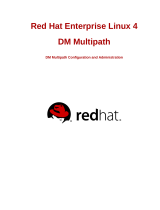Fujitsu ETERNUS DX600 S3 User manual
- Category
- Servers
- Type
- User manual

*************************************************************************************
** **
** Software Information **
** **
** FUJITSU Storage ETERNUS Multipath Driver V2 **
** **
** July 2015 FUJITSU LIMITED **
*************************************************************************************
[High Safety Required]
This Product is designed, developed and manufactured as contemplated for general use,
including without limitation, general office use, personal use, household use, and
ordinary industrial use, but is not designed, developed and manufactured for use in
situations with accompanying fatal risks or dangers that, unless extremely high safety
is secured, could lead directly to death, personal injury, severe physical damage or
other loss (hereinafter "High Safety Required Use"), including without limitation,
nuclear reaction control in nuclear facility, aircraft flight control, air traffic
control, mass transport control, medical life support system, and missile launch
control in weapon systems. Do not use this Product for High Safety Required Use
without securing the sufficient safety level required. If you wish to use this Product
for High Safety Required Use, please consult with our sales representative before such
use.
-------------------------------------------------------------------------------------
Linux is a trademark or registered trademark of Linus Torvalds in the
United States and other countries.
Copyright 2005-2015 FUJITSU LIMITED
-------------------------------------------------------------------------------------
1. About ETERNUS Multipath Driver
"ETERNUS Multipath Driver" (hereafter referred to as "Multipath Driver")
is software designed to make a multipath configuration between Linux server
and FUJITSU Storage ETERNUS Disk storage systems or ETERNUS All Flash Array or
GR series.
Please visit the following product's web site for the latest information
(supported models and operating systems, important notes, etc.).
Refer to the installation information on the web site.
http://www.fujitsu.com/global/products/computing/storage/software/eternus-mpd/
Please confirm a number of versions used and latest patch information
(multipass driver and use OS) before it is installed.
When the latest patch exists, apply together with the product.
This product is licensed under the terms of the GNU General Public License
Version 2. For details of the license, please refer to the "gpl.txt".

2. About this Guide
This guide explains installation/uninstallation procedures and notes of
the Multipath Driver.
For other details about Multipath Driver, refer
to "FUJITSU Storage ETERNUS Multipath Driver V2 User's Guide for Linux".
There is the online manual in the CD-ROM.
File: P2U3-0031-16ENZ0.pdf
3. Product Names and Abbreviations
A Fibre Channel card, a SAS card, Converged Network Adapter, and a Network
Interface are referred to as card in this guide. The card is used to connect
FUJITSU Storage ETERNUS Disk storage systems, ETERNUS All Flash Array or
GR series (hereafter referred to as storage systems unless otherwise specified)
to a Linux server.

4. Restriction Matter
Common subject matter
+---+--------------------------------------------------------+----------+--------+
|No.| Restriction matter |Alternate |Release |
| | |method |schedule|
+---+--------------------------------------------------------+----------+--------+
|1 |When using iSCSI or Dual Port SAS Card to connect |Refer to | - |
| |storage systems, do not use "iompadm change adapter" |the left | |
| |and "iompadm restart adapter" commands. |column | |
| |Use "iompadm change controller" and "iompadm restart | | |
| |controller" commands instead. | | |
+---+--------------------------------------------------------+----------+--------+
|2 |Even if the cable is connected after the server is |None | - |
| |started when iscsi-initiator-utils or open-iscsi is | | |
| |used, LU is not recognized by the automatic operation. | | |
| |Please use the following procedures. | | |
| |-Get the information of recognized node by "iscsiadm | | |
| | -m node" | | |
| |-Get information of connection by "iscsiadm -m node" | | |
| |-Target information on the unconnection is confirmed | | |
| | from information previously acquired, and the | | |
| | recognition of the target is executed by "Iscsiadm | | |
| | -m node -T target name-p Internet Protocol address: | | |
| | port number -- login". | | |
+---+--------------------------------------------------------+----------+--------+
Red Hat Enterprise Linux AS/ES v.4
+---+--------------------------------------------------------+----------+--------+
|No.| Restriction matter |Alternate |Release |
| | |method |schedule|
+---+--------------------------------------------------------+----------+--------+
|1 |Hot deletion of LUs, paths and storage systems. |None | - |
| |Hot addition of paths and storage systems. | | |
+---+--------------------------------------------------------+----------+--------+
|2 |Hot addition of LUs using PG-FCD101, PG-FCD102 |None | - |
| |or Qlogic FC Cards cannot be executed. | | |
+---+--------------------------------------------------------+----------+--------+
|3 |The maximum number of LU which can be assigned to a LU |None |RHEL4.8 |
| |Mapping and an Affinity Group is 255 when using the | | |
| |mptsas driver. This restriction is due to mptsas driver.| | |
+---+--------------------------------------------------------+----------+--------+
Red Hat Enterprise Linux 5
+---+--------------------------------------------------------+----------+--------+
|No.| Restriction matter |Alternate |Release |
| | |method |schedule|
+---+--------------------------------------------------------+----------+--------+
|1 |Execute the service stop by "service iscsi stop", and |None | - |

| |restart by "service iscsi restart" , when you use | | |
| |iscsi-initiator-utils. | | |
| |Please execute "mpdconfig -d" after logout from | | |
| |storage systems by the iscsiadm command. | | |
+---+--------------------------------------------------------+----------+--------+
|2 |When iscsi-initiator-utils is used, it is not possible |None | - |
| |to use it by connecting the storage systems in the | | |
| |environment where the host interface exists together as | | |
| |follows. | | |
| |-The FC connection and the iSCSI connection. | | |
| |-The FCoE connection and the iSCSI connection. | | |
| |-The SAS connection and the iSCSI connection. | | |
+---+--------------------------------------------------------+----------+--------+
|3 |The iSCSI boot is not supported, when LVM is used. |None | - |
+---+--------------------------------------------------------+----------+--------+
Red Hat Enterprise Linux 6, Red Hat Enterprise Linux 7
+---+--------------------------------------------------------+----------+--------+
|No.| Restriction matter |Alternate |Release |
| | |method |schedule|
+---+--------------------------------------------------------+----------+--------+
|1 |In the iSCSI boot environment, do not run the dracut |None | - |
| |command with "--hostonly" option to make an initramfs | | |
| |file. | | |
+---+--------------------------------------------------------+----------+--------+
SUSE Linux Enterprise Server 9
+---+--------------------------------------------------------+----------+--------+
|No.| Restriction matter |Alternate |Release |
| | |method |schedule|
+---+--------------------------------------------------------+----------+--------+
|1 |Hot deletion of LUs, paths and storage systems. |None | - |
| |Hot addition of paths and storage systems. | | |
+---+--------------------------------------------------------+----------+--------+
|2 |The hot addition of LUs using PG-FCD101, PG-FCD102 |None | - |
| |or Qlogic FC Cards cannot be executed. | | |
+---+--------------------------------------------------------+----------+--------+
|3 |Hot addition of LUs using iSCSI initiator. |None |SP4 |
+---+--------------------------------------------------------+----------+--------+
|4 |Execute the service stop by "rciscsi stop", and |None | - |
| |restart by "rciscsi restart" , when you use | | |
| |iscsi-initiator-utils. | | |
+---+--------------------------------------------------------+----------+--------+
|5 |When iscsi-initiator is used, it is not possible to use |None | - |
| |it by connecting the storage systems in the environment | | |
| |where the host interface exists together as follows. | | |
| |-The FC connection and the iSCSI connection. | | |
+---+--------------------------------------------------------+----------+--------+
|6 |The iSCSI boot is not supported. |None | - |
+---+--------------------------------------------------------+----------+--------+

SUSE Linux Enterprise Server 10
+---+--------------------------------------------------------+----------+--------+
|No.| Restriction matter |Alternate |Release |
| | |method |schedule|
+---+--------------------------------------------------------+----------+--------+
|1 |Please separately download and use open-iscsi since the |None |SP3 |
| |following version numbers from the site of NOVELL when | | |
| |you use open-iscsi by Service Pack 2. | | |
| |-Number of versions: 2.0.707-0.47 | | |
+---+--------------------------------------------------------+----------+--------+
|2 |Execute the service stop by "service iscsi stop", and |None | - |
| |restart by "service iscsi restart" , when you use | | |
| |iscsi-initiator-utils. | | |
| |Please execute "mpdconfig -d" after logout from | | |
| |storage systems by the iscsiadm command. | | |
+---+--------------------------------------------------------+----------+--------+
|3 |When open-iscsi is used, it is not possible to use |None | - |
| |it by connecting the storage systems in the environment | | |
| |where the host interface exists together as follows | | |
| |-The FC connection and the iSCSI connection. | | |
| |-The FCoE connection and the iSCSI connection. | | |
| |-The SAS connection and the iSCSI connection. | | |
+---+--------------------------------------------------------+----------+--------+
|4 |The iSCSI boot is not supported. |None | - |
+---+--------------------------------------------------------+----------+--------+
SUSE Linux Enterprise Server 11, SUSE Linux Enterprise Server 12
+---+--------------------------------------------------------+----------+--------+
|No.| Restriction matter |Alternate |Release |
| | |method |schedule|
+---+--------------------------------------------------------+----------+--------+
|1 |The iSCSI boot is not supported. |None | - |
+---+--------------------------------------------------------+----------+--------+
Please check the latest information at the following website.
http://www.fujitsu.com/global/products/computing/storage/software/eternus-mpd/

5. Notes When Installing the Multipath Driver
5-1. Connection between the server and the storage system
When using a multipath configuration, the server and the storage system must be
connected after installing the Multipath Driver. If a multipath connection is
configured without installing the Multipath Driver, data in the storage system
may be corrupted.
If a multipath connection is already configured but the Multipath Driver is not
installed, stop all the applications that access the storage system until the
installation of the Multipath Driver is complete.
5-2. By installing the Multipath Driver, an initial RAM disk with the same name as
the current initial RAM disk is recreated.
5-3. After installing the Multipath Driver, the "by-path" name that was created by
the udev function as the storage system device name cannot be used.
When installing the Multipath Driver in an environment that uses the "by-path"
name as the storage system device, change all the settings that need to use the
"by-id" name before installation.
5-4. The Multipath Driver supports the Xen kernel that is provided by Red Hat
Enterprise Linux 5. Note that the Multipath Driver can be installed only in Dom0.
Do not install the Multipath Driver in DomU.
5-5. The Multipath Driver can be used with a KVM environment for Red Hat Enterprise
Linux 6 or Red Hat Enterprise Linux 7. Note that the Multipath Driver can only
be installed to the kernel of the host that installs KVM.
Do not install the Multipath Driver in a guest OS.
5-6. When the "!!! WARNING !!!" message is displayed during the "mpdpkgadd",
"mpdpatchadd" or "mpdsetup" commands, please refer to the Appendix-1.
5-7. Connections between a server using iSCSI Initiator and a storage system are
supported in the conditions that are described below. For the procedure on how
to start using an iSCSI connection, please refer to Appendix-2.
- Red Hat Enterprise Linux 5 (Update 4 or later)
- Red Hat Enterprise Linux 6
- Red Hat Enterprise Linux 7
- SUSE Linux Enterprise Server 9 (Service Pack 3 or later)
- SUSE Linux Enterprise Server 10 (Service Pack 2 or later)
- SUSE Linux Enterprise Server 11 (Service Pack 1 or later)
- SUSE Linux Enterprise Server 12
5-8. When using SUSE Linux Enterprise Server, the follow packages must be installed.
+---------------------------------+--------------------------------------------+
| SUSE Linux Enterprise Server 9, | gcc, kernel-source, make |
| SUSE Linux Enterprise Server 10 | |
+---------------------------------+--------------------------------------------+

| SUSE Linux Enterprise Server 11 | gcc, kernel-source, make, kernel-xxxx-devel|
+---------------------------------+--------------------------------------------+
| SUSE Linux Enterprise Server 12 | gcc, kernel-source, make, kernel-xxxx-devel|
| | linux-glibc-devel, rpm-build |
+---------------------------------+--------------------------------------------+
Use the following command to check that the packages are installed correctly.
Install any of the packages listed above that are not installed.
# rpm -qi "Package Name"
The kernel-xxxx-devel depends on the server and can be confirmed by running the
following command.
# uname -r
5-9. The following error may be displayed when executing the "mpdpkgadd",
"mpdpatchadd", "mpdsetup", or "mpdpkgrm" commands in a Java environment.
This error can be ignored. The operation of the Multipath Driver is not affected
since it does not use "jexec".
insserv: Script jexec is broken: incomplete LSB comment.
insserv: missing `Required-Stop:' entry: please add even if empty
5-10. When executing the "mpdpkgadd", "mpdconfig", or the "mpdsetup" command,
the message below may appear.
This message does not cause any problem and can be ignored.
end_request: I/O error, dev fd0, sector 0
hdc: packet command error: status=0x51 { DriveReady SeekComplete Error }
hdc: packet command error: error=0x50 { LastFailedSense=0x05 }
ide: failed opcode was: unknown
5-11. When using RHEL5 and a driver downloaded from the QLogic web site is installed,
the messages that are described below may be added in the "/etc/modprobe.conf"
file. Multipaths cannot be configured with these messages. When these messages
are added, add "#" on the top of the lines to comment-out these messages.
If the Multipath Driver is already installed, comment-out these messages and
then execute the "mpdsetup" command.
install qla2xxx /sbin/modprobe qla2xxx_conf;/sbin/modblobe
--ignore-install qla2xx
remove qla2xxx /bin/modprobe -r --first-time --ignore-remove qla2xxx
&& {/sbin/modprobe -r --ignore-remove qla2xxx_conf;}

6. Considerations for Linux Servers
6-1. Applying Fujitsu PTF, updating a Linux kernel and updating device
drivers other than the Multipath Driver
1) For Red Hat Enterprise Linux AS/ES 4
The updating procedure for kernels and device drivers other than the Multipath
Driver varies depending on the kernel version that was used prior to updating
and the Multipath Driver version. Refer to "Linux Kernel and Multipath Driver
Update" of "Linux version" found under "Downloads" at the following URL:
http://www.fujitsu.com/global/products/computing/storage/software/eternus-mpd/
Updating may fail when applying batch correction U0612 or earlier or updating
kernels or device drivers after installing the Multipath Driver. If the updating
procedure fails, refer to the "Recovery from Failure of Linux Kernel Update" and
the "Recovery from Failure of Update to Red Hat Enterprise Linux 5.5" of "Linux
version" found under "Downloads" at the following URL:
http://www.fujitsu.com/global/products/computing/storage/software/eternus-mpd/
2) For Red Hat Enterprise Linux 7
If a kernel is updated, make sure to execute the following command before
rebooting the OS:
# /opt/FJSVmpd/system/mpdchkdup
If the following message is displayed, the Multipath Driver cannot operate with
the updated kernel. Change the configuration to a single path, or update the
Multipath Driver to a version that supports the kernel:
!!! ERROR !!!
In ETERNUS Multipath Driver, this kernel is not supported.
3) For SUSE Linux Enterprise Server
Batch correction and updating kernels and device drivers must be completed
before installing the Multipath Driver.
When the kernel is updated, the renewal of the following packages are needed.
Please refer to 5-8 for the confirmation of the number of versions of packages.
+---------------------------------+--------------------------------------------+
| SUSE Linux Enterprise Server 9, | kernel-source |
| SUSE Linux Enterprise Server 10 | |
+---------------------------------+--------------------------------------------+
| SUSE Linux Enterprise Server 11 | kernel-source, kernel-xxxx-devel |
+---------------------------------+--------------------------------------------+
| SUSE Linux Enterprise Server 12 | kernel-source, kernel-xxxx-devel, |
| | linux-glibc-devel |
+---------------------------------+--------------------------------------------+
If a kernel or a device driver is updated after the Multipath Driver is

installed, make sure to execute the following command before rebooting the OS:
# /opt/FJSVmpd/system/mpdsetup
6-2. Link speed setting for Fibre Channel connection
The link speed can be specified in the configuration file. For details,
refer to "FUJITSU Storage ETERNUS DX Configuration Guide -Server Connection-
(Fibre Channel) for Linux" or "ETERNUS Disk storage systems Server Connection
Guide (Fibre Channel) for Linux".
6-3. When the server is started, if the Multipath Driver modules are not recognized
by the OS in the correct order,the following message appears.
The Multipath Driver automatically makes a correct initial ramdisk
image and reboots the system.
!!! ERROR !!!
ETERNUS Multipath Driver is loaded in the bad order.
ETERNUS Multipath Driver tries to make the initrd, and reboots this system.
6-4. The following messages may appear when the server starts up. These messages do
not cause any problem and can be ignored.
1) For Red Hat Enterprise Linux 7
Request for unknown module key 'FUJITSU Software: Fujitsu BIOS DB FJMW
Certificate: 74ad174acf5fa0378680c24d2875e04223cf47a9' err -11
mpdt: module verification failed: signature and/or required key
missing - tainting kernel
2) For SUSE Linux Enterprise Server 9 or SUSE Linux Enterprise Server 10
mpdt: module not supported by Novell, setting U taint flag.
mpdh: module not supported by Novell, setting U taint flag.
3) For SUSE Linux Enterprise Server 12
mpdt: module verification failed: signature and/or required key
missing - tainting kernel
6-5. When using the Red Hat Enterprise Linux AS/ES v.4 or Red Hat Enterprise Linux 5,
please refer to "/etc/fstab" to confirm that the root file system and the
partition that is used as a swap area are specified by LABEL. If other
specification methods are used, change the setting method to LABEL.
6-6. When using SUSE Linux Enterprise Server 11 Service Pack 1 or later,
the "/etc/sysconfig/kernel" file must have "mpdh" at the beginning of the
INITRD_MODULES line for the Multipath Driver to operate properly.

7. Installation of the Multipath Driver
All commands must be run as root user in this section.
(# represents the root user prompt.)
7-1. Confirmation of package necessary for Multipath Driver
Please refer to 5-8 and confirm whether necessary packages are installed
when SUSE Linux Enterprise Server is used.
7-2. Install Multipath Driver
7-2-1. For Red Hat Enterprise Linux 6, Red Hat Enterprise Linux 7,
SUSE Linux Enterprise Server 11 or SUSE Linux Enterprise Server 12
1) Set up the connection method (topology) referring to the manual of a card.
2) Mount CD-ROM drive and run the "mpdpkgadd" command.
# mount /dev/cdrom /mnt/cdrom
# cd /mnt/cdrom
# ./mpdpkgadd
3) The following message is displayed and the installation is completed.
If you have the latest applicable patch of Multipath Driver,
please apply it. After that, please reboot this system.
If not, please reboot this system now.
7-2-2. For Red Hat Enterprise Linux AS/ES v.4, Red Hat Enterprise Linux 5,
SUSE Linux Enterprise Server 9 or SUSE Linux Enterprise Server 10
1) Set up the connection method (topology) referring to the manual of a card
when using PG-FCD101, PG-FCD102, PG-FC205(L), PG-FC206(L),
PY-FC211(L), PY-FC212(L) or Card made by QLogic company.
2) Mount CD-ROM drive and run the "mpdpkgadd" command.
# mount /dev/cdrom /mnt/cdrom
# cd /mnt/cdrom
# ./mpdpkgadd
3) If PG-FCD101, PG-FCD102, PG-FC205(L), PG-FC206(L),PY-FC211(L), PY-FC212(L) or
Card made by QLogic company is used to connect the storage system to the server.
Answer "y" to the following question. If using other card, answer "n".
Is QLogic fibre channel card used to connect ETERNUS storage system (y/n)?

4) If MC-0JFC11, MC-0JFC1L, MC-0JFC21, MC-0JFC2L, MC-0JFC31, MCX0JFC31, MC-0JFC3L,
MC-0JFC41, MCX0JFC41, MC-0JFC4L, MC-0JFC71, MCX0JFC71, MC-0JFC7L,
MC-0JFC72, MCX0JFC72, MC-0JFC81, MCX0JFC81, MC-0JFC8L, MC-0JFC82, MCX0JFC82,
MC-0JFC91, MCX0JFC91, MC-0JFC9L, MC-0JFCA1, MCX0JFCA1, MC-0JFCAL,
PG-FC106, PG-FC107, PG-FC201, PG-FC202(L),PG-FC203(L), PG-FC204(L),
PG-FCD201, PG-FCD202, PG-292B(L), PG-CND201, PY-FC201(L), PYBFC201(L),
PY-FC202(L), PYBFC202(L), PY-FC221(L), PYBFC221(L), PY-FC222(L), PYBFC222(L),
PY-FCD02, PY-FCD12, PYBFCD121, PYBFCD122, PY-CND02, PY-CN202(L), PY-CN302 ,
PYBCN302(L) or Card made by Emulex company is used to connect the storage system
to the server.
Answer "y" to the following question. If using other card, answer "n".
Is Emulex fibre channel card used to connect ETERNUS storage system (y/n)?
Answer "2" or "4" to the next question depending on the connection
method (topology) between the server and the storage system.
Please select Emulex topology (2:Fabric, 4:FC-AL)?
5) If PG-228B(L), PY-SC1Y0(L) or Card of 3Gb/s SAS made by LSI Logic company is
used to connect the storage system to the server.
Answer "y" to the following question. If using other card, answer "n".
Is LSI LOGIC 3G SAS card used to connect ETERNUS storage system (y/n)?
6) If PG-22DC(L), PG-SAD201, PY-SC2Z0, PY-SCD08 or Card of 6Gb/s SAS made by LSI
Logic company is used to connect the storage system to the server.
Answer "y" to the following question. If using other card, answer "n".
Is LSI LOGIC 6G SAS card used to connect ETERNUS storage system (y/n)?
7) If iSCSI initiator is used to connect the storage system to the server.
Answer "y" to the following question. If using other card, answer "n".
Is iSCSI initiator used to connect ETERNUS storage system (y/n)?
8) The following message is displayed and the installation is completed.
If you have the latest applicable patch of ETERNUS Multipath Driver,
please apply it. After that, please reboot this system.
If not, please reboot this system now.
When the "!!! WARNING !!!" message is displayed during the installation,
please refer to the Appendix-1.

+-[Notice]---------------------------------------------------------------+
|Please complete the installation without interrupting the installation |
|when you make a mistake in the selection by the "mpdpkgadd" command. |
|Then please execute the "mpdpkgadd" command again. |
|The result of reinstallation becomes effective. |
+------------------------------------------------------------------------+
7-3. Apply the latest patch
If you have the latest patch of the Multipath Driver which is released
after 2015/07/16, refer to the patch installation manual and apply it.
If not, go to 6-4.
7-4. Reboot the server
Shut down the server and make multipath connections between the server
and the storage system. Then, boot the server.

8. Multipath Driver Setting
8-1. Method of referring to disk in disk array
Please use the by-id name according to the user's guide "2.1 Accessing the
Storage System Disks".
8-2. Set the Max Throttle value
Run the "mpdconfig" command with -m option.
# /opt/FJSVmpd/bin/mpdconfig -m
Following the instruction of the command, set the max throttle value
for each path. The value can be calculated as follows.
<For ETERNUS2000, ETERNUS3000 model 80 or upper model, ETERNUS4000 model 80, 100>
+------------------------------------------------------------------------+
| Setting value (*) = 40 / The number of cards connected to one CA port |
+------------------------------------------------------------------------+
<For ETERNUS3000 model 50, GR series>
+------------------------------------------------------------------------+
| Setting value (*) = 30 / The number of cards connected to one CA port |
+------------------------------------------------------------------------+
(*) In the case that the result of calculation becomes 8 or less, set 8.
When using storage system except for the above-mentioned storage systems,
it is unnecessary to set the max throttle value.
8-3. When Changing the Connection Method (topology)
Please follow instructions, when changing the connection method (topology)
between the server and the storage system after installing the Multipath Driver.
8-3-1. For Red Hat Enterprise Linux 6, Red Hat Enterprise Linux 7,
SUSE Linux Enterprise Server 11 or SUSE Linux Enterprise Server 12
Set up the topology referring to the manual of a card.
8-3-2. For Red Hat Enterprise Linux AS/ES v.4, Red Hat Enterprise Linux 5,
SUSE Linux Enterprise Server 9 or SUSE Linux Enterprise Server 10
- If the card mentioned in 6-2-2 3) is used, refer to the manual of card and
change the topology.
- If the card mentioned in 6-2-2 4) is used, run the "mpdsetup" command to
change the topology and reboot the system.
# /opt/FJSVmpd/system/mpdsetup

9. Uninstallation of Multipath Driver
All commands must be run as root user in this section.
(# represents the root prompt.)
+-[Notice]------------------------------------------------------------------------+
| To prevent the possible loss or corruption of data, unmount the storage system |
| disks system disks and disconnect the storage system from the Linux server |
| before performing the uninstallation. |
| However the server had already been connected with the storage system before |
| the Multipath Driver was installed, please uninstall the Multipath Driver after |
| stopping all the applications that access storage system disks. |
+---------------------------------------------------------------------------------+
| When configuring "System Disk Settings" of PRIMECLUSTER GDS, unmirror the |
| system disk before uninstalling the Multipath Driver. |
| After uninstalling the Multipath Driver, configure "System Disk Settings" again.|
| Please refer to the manual of GDS for details of "System Disk Settings". |
+---------------------------------------------------------------------------------+
9-1. Run the "mpdpkgrm" command
# /opt/FJSVmpd/system/mpdpkgrm
The following message is displayed. This message depends on the environment.
Please check /etc/modprobe.conf, edit /boot/grub/grub.conf, make initrd
and reboot this system.
Check the displayed files. Edit it, if necessary.
Set the boot loader to load the initial ramdisk image which doesn't include
the Multipath Driver. Then make the initial ramdisk image you set in the
boot loader by running the "mkinitrd" command or "dracut" command.
For boot loader setting details, refer to the documentation of the boot loader.
+-[Notice]------------------------------------------------------------------+
| Please set boot loader carefully. The system doesn't start if |
| failing in the setting of the boot loader. |
+---------------------------------------------------------------------------+
9-2. Shut down the Linux server, then boot the server using the initial
ramdisk image made in step 9-1.
+-[Notice]-------------------------------------------------------------------+
| Please configure "System Disk Settings" of PRIMECLUSTER GDS, if |
| unmirroring the system disk disk before uninstalling the Multipath Driver. |
+----------------------------------------------------------------------------+

Appendix-1. How to recover from the following messages.
!!! WARNING !!!
There is no card to connect ETERNUS storage system.
Please configure /etc/modprobe.conf and execute /opt/FJSVmpd/system/mpdsetup command.
Please refer to the release note in /opt/FJSVmpd/manual for details.
1. If the card mentioned in 7-2-2 3), 4), 5), 6) is used to connect the
storage system to the server.
1-1. For Red Hat Enterprise Linux AS/ES v.4 or Red Hat Enterprise Linux 5
Please add the driver of the card into /etc/modprobe.conf, if the
driver doesn't exist. Then execute "mpdsetup" command.
Ex: for lpfc driver
alias scsi_hostadapter mptbase
alias scsi_hostadapter1 mptspi
alias scsi_hostadapter2 lpfc <- add this line
1-2. For SUSE Linux Enterprise Server 9 or SUSE Linux Enterprise Server 10
Please add the driver of the card into the INITRD_MODULES line of
/etc/sysconfig/kernel, if the driver doesn't exist. Then execute
"mpdsetup" command.
Ex: for lpfc driver
INITRD_MODULES="mptscsih reiserfs lpfc"
^^^^add lpfc driver
2. If iSCSI initiator is used to connect the storage system to the server.
Please check that the package have been installed. If the package is not
installed, install it. Then execute "mpdsetup" command.
3. If the card other than 1),2) is used to connect the storage system to the server.
3-1. For Red Hat Enterprise Linux AS/ES v.4 or Red Hat Enterprise Linux 5
Please add the drivers of the card and mpdh into /etc/modprobe.conf.
The scsi_hostadapter number of the card and mpdh must be consecutive.
Ex: for xxxx driver
alias scsi_hostadapter mptbase
alias scsi_hostadapter1 mptspi
alias scsi_hostadapter2 xxxx <- add this line for xxxx driver
alias scsi_hostadapter3 mpdh <- add this line for mpdh driver
If the scsi_hostadapter number of the card is 9, number of mpdh must be 90.

Ex: for xxxx driver
alias scsi_hostadapter7 mptbase
alias scsi_hostadapter8 mptspi
alias scsi_hostadapter9 xxxx <- add this line for xxxx driver
alias scsi_hostadapter90 mpdh <- add this line for mpdh driver
Then execute "mpdsetup" command.
3-2. For SUSE Linux Enterprise Server 9 or SUSE Linux Enterprise Server 10
Please add the drivers of the card and mpdh into the INITRD_MODULES line of
/etc/sysconfig/kernel. The drivers of the card and mpdh must be consecutive.
Ex: for xxxx driver
INITRD_MODULES="mptscsih reiserfs xxxx mpdh"
^^^^ ^^^^add xxxx and mpdh driver
in this order
Then execute "mpdsetup" command.
+-[Notice]-------------------------------------------------------------+
|The above procedure isn't need on Red Hat Enterprise Linux 6, Red Hat |
|Enterprise Linux 7, SUSE Linux Enterprise Server 11 or SUSE Linux |
|Enterprise Server 12 because the "WARNING!!" message isn't displayed |
|on them. |
+----------------------------------------------------------------------+

Appendix-2. How to set up when newly using iSCSI initiator.
1. For Red Hat Enterprise Linux 5 (Update 4 or later), Red Hat Enterprise Linux 6,
Red Hat Enterprise Linux 7, SUSE Linux Enterprise Server 10 (Service Pack 2
or later), SUSE Linux Enterprise Server 11 (Service Pack 1 or later) or
SUSE Linux Enterprise Server 12
1-1. For the details about using iSCSI in Linux OS, refer to the following Guides.
- FUJITSU Storage ETERNUS DX Disk storage systems Configuration Guide
-Server Connection- (iSCSI) for Linux
- ETERNUS Disk storage systems Server Connection Guide(iSCSI) for Linux
Please confirm whether the iSCSI timer is correctly set by the following command.
# iscsiadm -m node -p [IP of target] -o show | grep timeo.replacement_timeout
Ex: When you confirm the timer of target IP 192.168.10.189
# iscsiadm -m node -p 192.168.10.189 -o show | grep timeo.replacement_timeout
Please execute the following command if the timer is not set at 25 seconds
and set the timer at 25 seconds.
# iscsiadm -m node -p [IP of target] -o update –n
node.session.timeo.replacement_timeout -v 25
Ex: When you set the timer of target IP192.168.10.189 at 25 seconds
# iscsiadm -m node -p 192.168.10.189 -o update -n
node.session.timeo.replacement_timeout -v 25
Please reboot OS when you set the iSCSI timer.
# shutdown -r now
1-2. Please set the automatic starting of the iSCSI initiator service.
1-3. Install the Multipath Driver.
Please install the Multipath Driver according to step 7.
+-[Notice]---------------------------------------------------------------+
|Please set the iSCSI timer before a login to a target when you add |
|a new iSCSI connection after the Multipath Driver is installed. |
|For the details about using iSCSI in Linux OS, refer to the guides. |
+------------------------------------------------------------------------+

2. For SUSE Linux Enterprise Server 9 (Service Pack 3 or later)
2-1. Check iSCSI initiator connection.
Please confirm that iSCSI initiator is accessible to LUs of storage system.
2-2. Edit iSCSI initiator configuration file.
Please configure following parameters in /etc/iscsi.conf.
ConnFailTimeout=1
MaxDiskCommandTimeout=30
2-3. Set the automatic starting of iSCSI initiator.
Please run the following command.
# chkconfig --add iscsi
2-4. Install the Multipath Driver.
Please install the Multipath Driver according to step 7.
+-[Notice]---------------------------------------------------------------+
|When you use SUSE Linux Enterprise Server 9 (Service Pack 3 or later), |
|it is not necessary to set the iSCSI timer. |
+------------------------------------------------------------------------+

Appendix-3. Change History
----------+---------+----------------------------------------------------------------
date | version | changes
----------+---------+----------------------------------------------------------------
2005/06/07| V2.0L01 | first version
----------+---------+----------------------------------------------------------------
2005/10/17| V2.0L02 | Added support OS
| | - Red Hat Enterprise Linux AS/ES v.4 Update 1
----------+---------+----------------------------------------------------------------
2006/06/14| V2.0L03 | Added support OS
| | - Red Hat Enterprise Linux AS/ES v.4 Update 2, Update 3
| | - SUSE Linux Enterprise Server 9 Service Pack 3
| | Added support storage systems
| | - ETERNUS4000 model 80, 100, 300, 500
| | - ETERNUS8000 model 700, 900, 1100, 2100
| +----------------------------------------------------------------
| | - Changed the error levels of some messages.
| +----------------------------------------------------------------
| | Fixed the following problems.
| | - System panic and some memory leaks may be happened.
| | - The troubles of "iompadm" command.
| | - The MaxThrottle setting is not correctly reflected.
----------+---------+----------------------------------------------------------------
2007/02/15| V2.0L10 | Added support OS
| | - Red Hat Enterprise Linux AS/ES v.4 Update 4
| | - SUSE Linux Enterprise Server 9 Service Pack 2
| +----------------------------------------------------------------
| | - Removed the "by-path" name for the udev function.
| +----------------------------------------------------------------
| | Fixed the following problems.
| | - Some memory leaks may be happened.
| | - The trouble of the I/O error handling routine.
| | - The path status may change, even if the error doesn't occur.
----------+---------+----------------------------------------------------------------
2007/05/31| V2.0L11 | Added support OS
| | - Red Hat Enterprise Linux AS/ES 4.5
| | - Red Hat Enterprise Linux 5
| +----------------------------------------------------------------
| | - Removed the udev inquiries in "mpdconfig -s" command.
| +----------------------------------------------------------------
| | Fixed the following problems.
| | - LUs that don't exist are displayed by "iompadm info" command.
| | - The data frame lost error causes all paths failure.
| | - System panic happens when storage system doesn't respond.
| | - The ioctl system call process take long time.
----------+---------+----------------------------------------------------------------

----------+---------+----------------------------------------------------------------
date | version | changes
----------+---------+----------------------------------------------------------------
2008/01/18| V2.0L12 | Added support OS
| | - Red Hat Enterprise Linux AS/ES 4.6
| | - Red Hat Enterprise Linux 5.1
| | - SUSE Linux Enterprise Server 9 Service Pack 4
| | - SUSE Linux Enterprise Server 10 Service Pack 1
| | Added support storage system
| | - ETERNUS2000
| | Support Driver Update Program on Red Hat Enterprise Linux 5.
| | Support LifeKeeper for Red Hat Enterprise Linux AS/ES v.4
| +----------------------------------------------------------------
| | - Changed the specification that executed the compilation,
| | when installing SUSE Linux Enterprise Server.
| | - The max throttle value of ETERNUS8000, ETERNUS6000,
| | and ETERNUS4000 model 300, 500 are automatically set.
| +----------------------------------------------------------------
| | Fixed the following problems.
| | - The trouble of the forcible path degrade process.
| | - When load is high, memory is drained and oom-killer is started.
| | - System panic happens when using iompadm change/restart command.
----------+---------+----------------------------------------------------------------
2009/06/19| V2.0L13 | Added support OS
| | - Red Hat Enterprise Linux AS/ES 4.7, 4.8
| | - Red Hat Enterprise Linux 5.2, 5.3
| | - SUSE Linux Enterprise Server 10 Service Pack 2
| | Added support storage systems
| | - ETERNUS DX60/DX80 (FC interface)
| | - ETERNUS4000 model 400, 600, ETERNUS8000 model 800, 1200, 2200
| | Added SAS connection support on
| | - Red Hat Enterprise Linux AS/ES 4 (Update 7 or later)
| | - Red Hat Enterprise Linux 5 (Update 3 or later)
| | Added iSCSI connection support on
| | - SUSE Linux Enterprise Server 9 (Service Pack 3 or later)
| +----------------------------------------------------------------
| | - Up to 256 storage systems can be recognized.
| | - Up to 512 LUs can be recognized in storage system.
| | - Up to 32 storage systems recognition order can be specified.
| | - Changed the control of I/O retrying.
| | - Added or changed some error messages for I/O.
| +----------------------------------------------------------------
| | Fixed the following problems.
| | - The I/O hangs happens when connected to ETERNUS2000.
| | - The request to LU to which request has not been issued
| | may be extremely delayed, when requests more than max
| | throttle are issued to other LUs.
| | - The "mpdsetup" command fails in making initrd.
| | - System panic happens in Red Hat Enterprise Linux 5.3.
----------+---------+----------------------------------------------------------------
Page is loading ...
Page is loading ...
Page is loading ...
Page is loading ...
-
 1
1
-
 2
2
-
 3
3
-
 4
4
-
 5
5
-
 6
6
-
 7
7
-
 8
8
-
 9
9
-
 10
10
-
 11
11
-
 12
12
-
 13
13
-
 14
14
-
 15
15
-
 16
16
-
 17
17
-
 18
18
-
 19
19
-
 20
20
-
 21
21
-
 22
22
-
 23
23
-
 24
24
Fujitsu ETERNUS DX600 S3 User manual
- Category
- Servers
- Type
- User manual
Ask a question and I''ll find the answer in the document
Finding information in a document is now easier with AI
Related papers
-
Fujitsu (ISCSI) for VMware ESX User manual
-
Fujitsu ETERNUS DX8700 S2 User manual
-
Fujitsu P3AM-3842-05ENZ0 User manual
-
Fujitsu PRIMEQUEST2000 Series User manual
-
Fujitsu ETERNUS DX60 S2 User manual
-
Fujitsu ETERNUS DX200 S3 User manual
-
Fujitsu ETERNUS DX60 S2 User manual
-
Fujitsu S26361-F4525-L10 Datasheet
-
Fujitsu FSP:G-SPTSE00PRV06 Datasheet
-
Fujitsu ETERNUS LT260 User manual
Other documents
-
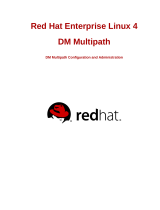 Red Hat ENTERPRISE LINUX 4 - DM MULTIPATH User manual
Red Hat ENTERPRISE LINUX 4 - DM MULTIPATH User manual
-
Dell Enterprise Solution Resources Owner's manual
-
HP P6350 User manual
-
Novell LINUX ENTERPRISE SERVER 11 - STORAGE ADMINISTRATION GUIDE 2-23-2010 Administration Manual
-
Dell Storage Solution Resources Owner's manual
-
Dell Storage Solution Resources Owner's manual
-
IBM DS3500 Introduction And Implementation Manual
-
EMC QLogic User manual
-
Adaptec OnTarget™ User guide
-
Hitachi Dynamic Link Manager User manual