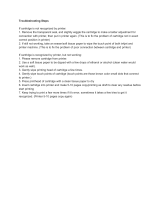Page is loading ...

i
C
ONTENTS
USING THIS GUIDE.................................................1
Text Conventions in This Guide ................................ 1
Special Messages ....................................................... 1
Locating Help............................................................. 1
Basic Troubleshooting ......................................... 1
Index .................................................................... 1
Service and Support ............................................. 1
Getting Additional Help............................................. 2
Application Help.................................................. 2
GETTING STARTED ................................................3
Step 1: Unpack the Box.............................................. 3
Step 2: Choose a Location to Operate the A900......... 5
Step 3: Prepare the A900 for Use............................... 5
Step 4: Install the Document Trays............................ 5
Document Exit Tray............................................. 5
Document Input Tray Extension .......................... 5
Step 5: Connect the Telephone (Line) Cord............... 6
Step 6: Connect the Printer Cable .............................. 6
Step 7: Connect the AC Power Cord.......................... 7
Step 8: Load Paper..................................................... 7
Step 9: Install the Ink Cartridges................................ 8
Installing the Ink Cartridges for
the First Time....................................................... 8
Installing the Ink Cartridges for
Standalone Operations ......................................... 9
COMPAQ A900 SOFTWARE INSTALLATION ..........10
Description of Programs and Drivers....................... 10
Printer Driver ..................................................... 10
Compaq A900 Software..................................... 10
Scanner Driver ................................................... 10
WinFax Basic Edition........................................ 10
Pagis ScanWorks................................................ 10
System Requirements............................................... 10
Installing the Software for Your Compaq A900....... 10
Installing WinFax Basic Edition ........................ 12
Installing Pagis ScanWorks................................ 13
Configuring WinFax ................................................ 16
COMMON PROCEDURES......................................17
Changing Default Settings ....................................... 17
Common Procedures................................................ 17
Setting the Date and Time........................................ 17
Setting the Date and Time from
the Computer...................................................... 17
Setting the Date and Time from the
A900 Control Panel............................................ 17
Printing Reports ....................................................... 17
Transmission Report Default Settings................ 17
Transmission and Reception Logs ..................... 18
Speed Dial List................................................... 18
Self Test............................................................. 18
Changing Print Cartridges........................................ 18
Changing Print Cartridges from
the Computer...................................................... 18
Changing Print Cartridges from
the A900 Control Panel...................................... 19
Aligning Print Cartridges..........................................19
Aligning Print Cartridges from
the Computer.......................................................19
Aligning Print Cartridges from
the A900 Control Panel.......................................20
Cleaning Print Cartridges..........................................21
Printing the Cartridge Clean and Nozzle
Test from the Computer......................................21
Printing the Cartridge Clean and Nozzle
Test from the Control Panel................................21
Checking the Clean Nozzle Printout...................21
Wipe the Print Nozzles........................................22
Installing and Using the Optional
Photo Cartridge.........................................................22
Storing an Additional Ink Cartridge....................22
Loading Different Sized Paper..................................23
Setting Paper Size for Standalone Copying and
Faxing from the Computer..................................23
Setting Paper Size for Standalone Copying and
Faxing from the Control Panel............................23
Setting the Paper Size for Computer-assisted
Copying and Printing..........................................23
Printing on envelopes................................................23
Preparing Envelopes for Printing........................23
Loading an Envelope ..........................................23
Using the Manual Feed .............................................24
Control Panel Setup Button.......................................25
Compaq A900 Settings Utility..................................26
Changing Settings Overview...............................26
Accessing the Compaq A900 Settings Utility.....26
Print Settings.......................................................26
Fax Settings.........................................................27
Fax From Setup...................................................28
Fax To Setup.......................................................28
WinFax Phonebook Setup...................................29
Speed Dial Setup.................................................29
Advanced Fax Settings........................................29
More Fax Settings...............................................30
Copy Settings......................................................30
Scan Settings.......................................................31
Scan To Application Setup..................................31
COMPAQ A900 CONTROLS AND FEATURES .........32
Control Locations and Functions ..............................32
Control Panel ......................................................32
Rear View ...........................................................33
Side View............................................................33
COMPAQ A900 CONTROL FORM ..........................34
Overview...................................................................34
Getting Started with Control Form............................34
PRINTING.............................................................37
Printing Overview.....................................................37
Printing a Document...........................................37
Printer Settings....................................................37
Accessing the Compaq A900 Control
Program Window......................................................37
Using the Status Tab...........................................38
Using the Options Tab ........................................38

ii
Using the Cartridge Tab..................................... 39
Using the DOS Printing Tab .............................. 39
Using the About Tab.......................................... 40
Preparing Envelopes for Printing............................. 40
Loading an Envelope.......................................... 40
FAXING................................................................41
Faxing Overview...................................................... 41
Preparing Documents for Faxing ............................. 41
Loading the Documents ........................................... 41
Sending a Fax Using the Control Panel.................... 41
Faxing in Quick Mode ....................................... 41
Advanced Faxing Features................................. 42
Speed Dialing..................................................... 43
Redial................................................................. 43
On Hook Dialing (OHD).................................... 43
Confirming Transmission................................... 43
Automatic Redial ............................................... 43
Receiving a Fax.................................................. 44
Sending Faxes from the Computer........................... 45
Sending a Fax........................................................... 45
Using WinFax Basic for Faxing............................... 46
Using the Compaq Control Form to Fax.................. 46
Faxing with the Compaq Control Form.............. 46
COPYING .............................................................47
Copying Overview................................................... 47
Loading the Documents ........................................... 47
Loading the Document Using the
Copy/Scan Sleeve .............................................. 47
Copying.................................................................... 47
Advanced Copy Features ......................................... 48
Copying with the Computer..................................... 49
Copying with the Compaq Control Form................. 49
SCANNING...........................................................50
Scanning Overview.................................................. 50
Loading Documents for Scanning............................ 50
Loading the Document Using the
Copy/Scan Sleeve .............................................. 50
Scanning................................................................... 50
Advanced Scanning.................................................. 51
Scanning with the Computer.................................... 52
Scanning with the Compaq Control Form................ 52
MAINTAINING YOUR A900....................................53
Cleaning the Document Scanner.............................. 53
Cleaning the Cartridge Carrier................................. 53
Replacing the Document Separator Pad................... 54
BASIC TROUBLESHOOTING..................................55
Preparation............................................................... 55
Clearing Document and Paper Jams......................... 55
Document Jams during Copying, Scanning
or Sending Faxes................................................ 55
Paper Jams during Printing, Copying,
or Printing Faxes................................................ 55
Error Messages..........................................................55
Correcting Problems .................................................62
REGULATORY AND SAFETY NOTICES ...................68
Electromagnetic Interference Compliance Notices...68
Modifications......................................................68
Cables..................................................................68
Declaration Of Conformity For Products Marked With
The FCC Logo–United States Only ..........................68
Canadian Notice..................................................68
Avis Canadien.....................................................68
Safety........................................................................68
Power Cords..............................................................68
U.S. Regulations Governing the Use
of Modems..........................................................69
Ringer Equivalence Number...............................69
Telephone Consumer Protection Act of 1991...........69
Canadian Regulations Governing the Use
of Modems................................................................70
General Precautions for Compaq Products................70
Precautions for Products with Modems,
Telecommunications, or Local Area
Network Options.......................................................72
WARRANTY INFORMATION...................................73
What is the warranty for my Compaq A900
All-In-One?...............................................................73
What are the terms of this limited warranty? ............73
How do I obtain warranty service?............................73
How do I obtain online support?...............................73
What is not covered by this limited warranty?..........73
Limited Warranty Statement for the
United States and Canada..........................................74
Terms of the Warranty..............................................74
Limitation of Remedy...............................................74
APPENDIX A....................................................... A-1
Using the A900 Extension Feature......................... A-1
Sharing a Telephone Line with Other Devices....... A-1
Telephones....................................................... A-1
Answering Machines........................................ A-2
Computer Modems (internal or external)......... A-2
DRPD..................................................................... A-2
Connecting and Configuring Equipment................ A-2
Devices and Connections....................................... A-2
Changing the WinFax Active Connection
Device.............................................................. A-3
Setting up WinFax Fax Reception ................... A-3
A. A900 and Telephone (Optional).................. A-3
B. A900 Answering Machine and Telephone .. A-3
C. A900 Computer Modem (Internal or
External) and Telephone.................................. A-4
D. A900, Computer Modem, Answering
Machine, and Telephone.................................. A-4
INDEX

1
Using This Guide
Text Conventions in This Guide
The examples below identify and explain specially
formatted text that is used throughout this guide.
xý The names of your keyboard keys, A900 control
panel buttons, and certain software instructions
appear in a bold type. For example,
Home
,
End
,
Tab
,
Start, Setup,
or
Cancel.
xý Some keys must be pressed at the same time to
perform a task. We show this with the key
names and the plus (+) symbol; for example,
Ctrl+Home
.
xý When we discuss hard drives and diskette
drives, the drives are identified by capital
letters; for example, drive A.
xý Software is stored in directories on the hard
drive. These directories are called folders. We
also show them in capital letters; for example,
MY FOLDER.
xý File names are shown in capital letters and italic
type; for example, FILENAME.
xý Sometimes, you will need to type information
and press the
Enter
key. You will be told to
“enter” this information.
xý Sometimes, you will need to type information
without pressing the
Enter
key. You will be
asked to "type" this information.
xý Sometimes you will enter a command into a
text box. This is similar to older operating
systems. We show these commands in lower
case and bold type; for example, LQVWDOO
or
Dã?LQVWDOOï
Special Messages
The following words and symbols have special
meaning in this guide:
Text set off in this manner presents helpful hints for using your
computer.
IMPORTANT: Text set off in this manner presents
specific instructions, commentary, sidelights, or
interesting points of information.
CAUTION:
Text set off in this manner indicates that failure to
follow directions could result in equipment damage or loss of
information.
!
WARNING:
Text set off in this manner indicates that failure to
follow directions may result in bodily harm or loss of life.
Locating Help
Compaq provides you with several resources to help
you learn about your Compaq A900. A few of these
resources are:
Basic Troubleshooting
The Basic Troubleshooting chapter of this guide shows
how to fix many common A900-related issues.
Index
Look for specific topics in the index at the end of this
guide. Look for a topic by name, such as "printer" or,
try looking for the action word, such as "printing a
file."
Service and Support
If you need further technical support, you can contact
Compaq using our Internet site, or by telephoning one
of our technical support centers. Our web site can be
found at
www.compaq.com
and Compaq's Technical Support telephone numbers,
by region, can be found in the Limited Warranty
Statement located in the rear of this User’s Guide.
IMPORTANT: Be sure you know serial number for
your A900 before you call technical support. The serial
number is located on the rear of the machine. Write
this number below for future use.
Model and Serial Numbers
Model Number: A900
Serial Number:

2
Getting Additional Help
If you see green text while using Help, click on the green
text for more information.
Application Help
Many software programs or applications have Help
files. To access Help for a specific application, you
need to be using that program. Click Help on the menu
bar, or press the
F1
key.
IMPORTANT: If you are using a program, and you
open Help with the Start button, you will get the
general Windows Help.

3
Getting Started
Step 1: Unpack the Box
When you unpack the box containing your Compaq A900 All-In-One, make sure that all of the items listed below are
included. If there are any missing or damaged parts, return the All-In-One in its original packaging to the place of purchase.
Box Contents
One Compaq A900 All-In-Oneuse the All-In-One for all of your printing, faxing,
copying, and scanning needs.
One document input tray extensionsupports the original document when
faxing, copying, or scanning.
One document exit traysupports the original document when faxing, copying,
or scanning is complete.
One AC power (electrical) cordplugs into the rear of the All-In-One to supply
electrical power.
One telephone cordplugs into the A900 telephone line jack.
Two ink cartridges1 color cartridge and 1 black cartridge.
continued

4
Box Contents,
continued
Documentationprovides the information required to set up, operate, and
maintain the A900. Your documentation also provides important safety
information and troubleshooting tips.
CD-ROM(s)contain the software drivers and application software required to
operate the A900.
One copy/scan sleevefor faxing, copying, and scanning. Protects photographs
to be scanned. Also allows you to scan irregular size paper. (Not shown)
Required Additional Purchases
Printer cableThe Compaq A900 uses a standard, bidirectional, IEEE 1284
Compliant parallel printer cable. This cable is not included with your All-In-One.
You may need to purchase this cable separately.

5
Step 2: Choose a Location to Operate the A900
To help guarantee trouble-free operation of your A900,
place it on a flat, stable surface. Leave enough space
behind and in front of the A900 to allow for easy paper
loading, document removal, and for opening the
control panel.
IMPORTANT: Do not place the A900 in direct
sunlight, near heat sources or air conditioners, or in
dusty or dirty environments.
Step 3: Prepare the A900 for Use
When you take the A900 out the box, note that it has
been packaged to protect it during shipping. Before
you use the A900, make certain that you check for the
following items:
xý Remove all tape.
xý Remove all packing materials.
NOTE: For instructions on removing the packing
material, see the Compaq A900 All-In-One setup
poster.
Step 4: Install the Document Trays
The A900 uses several trays to support your paper
documents.
NOTE: The A900 ships with the paper exit tray
already installed.
Extending the paper exit tray
Document Exit Tray
To install the document exit tray:
1.
ý
Align the latches on the trays with the slots on
the front of the All-In-One.
2.
ý
Slide the tray latches into the appropriate slots
until the latches lock into place.
Installing the document exit tray
Document Input Tray Extension
To install the document input tray extension:
1.
ý
Align the latches on the tray with the slots on
the top of the All-In-One.
2.
ý
Slide the tray latches into the appropriate slots
until the latches lock into place.
Installing the document input tray extension

6
NOTE: To support documents before and after
printing, faxing, copying, or scanning, extend all four
paper trays. The A900 appears as follows:
Extending the paper trays
Step 5: Connect the Telephone (Line) Cord
This section shows you how to connect the telephone
(line) cord to the A900. You may also choose to add
an extension telephone, answering machine, or
computer modem. If you have a single telephone line,
this allows you to use your telephone when you are not
faxing.
IMPORTANT: This unit does not come with an
extension telephone or handset. However, any standard
telephone may be used. For more information on
connecting an extension telephone or other optional
equipment to the A900, see Appendix A.
To connect the telephone (line) cord:
1.
ý
Plug one end of the telephone (line) cord into a
standard telephone wall jack 1.
2.
ý
Plug the telephone (line) cord into the socket
marked LINE on the left side of the A900 2.
Connecting the telephone (line) cord
Step 6: Connect the Printer Cable
IMPORTANT: The printer cable does not come
standard with your unit. You may have to purchase an
IEEE 1284 compliant printer cable separately.
To connect the printer cable:
1.
ý
Turn off the computer before connecting the
printer cable.
2.
ý
Connect one end of the printer cable to the
printer port on the rear of the A900.
3.
ý
Connect the other end of the printer cable to the
parallel printer port on the rear of your
computer.
Connecting the printer cable

7
Step 7: Connect the AC Power Cord
This section shows you how to connect the A900 to
the electrical outlet using the AC power cord.
1.
ý
Connect one end of the AC power cord into the
back of the A900.
2.
ý
Connect the other end into a standard AC power
outlet (120V, 60Hz).
CAUTION:
Make certain that you plug the cord into a
grounded (three-prong) wall outlet. Using an outlet that is not
grounded may damage the A900.
Connecting the AC power cord
3.
ý
When the A900 turns on, the LCD panel
displays the following:
NOTE: If you want to turn off the A900,
unplug the power cord. However, Compaq
recommends that you leave the A900 on at all
times. The A900 goes into an energy saving
mode when not in use.
4.
ý
Press the
Setup
button on the A900 Control
Panel.
5.
ý
Press the
Stop
button. The date and time will be
set by the computer during software installation.
NOTE: If you are using the A900 as a
standalone machine, see the Setting Date and
Time section of the “Common Procedures”
chapter.
6.
ý
If you have connected the telephone line, press
Start
. You should hear a dial tone. If you hear a
dial tone, you are properly connected. Press
Stop
to hang up.
If you do not hear a dial tone, the following
message may appear on the LCD panel:
Verify that the telephone line cord is securely
connected into the wall and into the socket of the
A900 marked LINE.
Step 8: Load Paper
You can load up to 100 sheets of plain paper into the
paper input tray. When paper is not loaded, the A900
emits warning beeps or tones. The LCD panel displays
the following message:
IMPORTANT: If you load any paper other than
8 ½” by 11”-sized paper, such as legal-sized paper,
into the paper input tray, you must change the default
paper size. Change the default paper size in the printer
software and on the A900 before printing on that
paper. See the Loading Different Sized Paper of the
“Common Procedures” chapter for instructions. The
software must be installed before the paper size may
be set in the printer software.
To load paper into the A900:
1.
ý
Insert the paper into the paper input tray. Make
certain the side you want to print on is facing
you. Orient the head of the paper so that the
head is facing down.
Inserting paper into the A900

8
2.ý Align the paper with the paper guide. Squeeze
the left paper guide and move it to the right to
match the width of the paper.
Aligning the paper guides
Step 9: Install the Ink Cartridges
Installing the Ink Cartridges for the First Time
To install the ink cartridge:
1.
ý
Lift the control panel by grabbing the panel
along the top edge.
2.
ý
Pull the control panel forward.
Lifting the control panel
3.
ý
Lift the ink cartridge access door. The carriage
will automatically center itself.
Lifting the ink cartridge access door
4.
ý
Remove the new ink cartridge from its
packaging. Hold the ink cartridge by the black
areas or colored top only.
5.
ý
Carefully remove the tape covering the print
head. Be sure to remove all of the tape. Do not
touch the copper area on the bottom of the
cartridge.
6.
ý
Insert the bottom of the black ink cartridge into
the right carriage slot 1. Press back until the
cartridge locks firmly into place 2.
Installing the printer cartridge
7.
ý
Insert the bottom of the color ink cartridge into
the left carriage slot. Press back until the
cartridge locks firmly into place.

9
If the ink cartridges move loosely in the carriage, they are not
locked into place.
NOTE: The carriages are color coded with the ink
cartridge to help with their installation.
8.
ý
Close the ink cartridge access door and the
control panel. Press firmly at the top center of
the control panel until it snaps closed. The
following displays on the LCD panel:
9.
ý
Press
Start
.
IMPORTANT: Before you use the A900, you should
properly align the ink cartridges. This will be done
when you install the Compaq A900 software. For
standalone use, see the Aligning Print Cartridges
section of the “Common Procedures” chapter.
Installing the Ink Cartridges for Standalone
Operations
If you intend to use the A900 as a standalone fax
machine or copier, without connecting it to a
computer, see Changing Print Cartridges in the
“Common Procedures” chapter of this guide.

1
0
Compaq A900 Software Installation
This chapter discusses how to install your Compaq
A900 Software. You will need to do this after you
have set up your A900 and connected it to your
computer. The software is located on the A900 Drivers
CD. The A900 Drivers CD includes the following
software:
zý Printer Driver
zý Compaq A900 Software
zý WinFax Basic Edition
zý Pagis ScanWorks with Text Bridge OCR
IMPORTANT: All software on the A900 Drivers CD
must be installed for the A900 to function properly.
Description of Programs and Drivers
Printer Driver
Before you can use any printer with your computer,
you must install a printer driver. The printer driver
tells the computer what kind of a printer you are using,
and controls the various settings, such as print quality
and paper type. You define these settings within the
printer driver, which then communicates the settings to
both the computer and the printer.
To use the A900 as your printer, you must install the
A900 printer driver on your computer. After installing
the printer driver, make sure Compaq A900 is selected
as the default printer.
Compaq A900 Software
The Compaq A900 software allows you to control how
you want to use your Compaq A900 to print, fax, copy,
and scan.
Scanner Driver
The scanner driver allows you to scan images from any
graphics or OCR (Optical Character Recognition)
applications program that supports the TWAIN
standard (for example, Pagis ScanWorks, MS Imaging,
MS Paint.)
For information on how to use the scan options, see the
“Scanning” chapter.
WinFax Basic Edition
This fax program allows you to fax and receive
documents from your computer.
Pagis ScanWorks
With Pagis ScanWorks, you can easily scan documents
and photographs into your computer and maintain
them as electronic documents. You can also use Pagis
ScanWorks to quickly transmit scanned documents by
fax or electronic mail, or to print a copy on your
printer.
System Requirements
Before you start, make sure you have the minimum
computer setup:
zý 486 processor (recommend Pentium 100 or
better for optimum performance)
zý Microsoft Windows 95 or 98
zý 24 MB RAM (32 MB RAM or more for
optimum performance)
zý 125 MB available hard drive space
zý Additional 100 MB free hard drive space
recommended for full-color scanning
zý CD-ROM drive required for software
installation
zý Dedicated bi-directional parallel port
zý An IEEE 1284 compliant parallel cable
IMPORTANT: The Compaq A900 All-In-One is not
for use outside of the country purchased.
Installing the Software for Your Compaq A900
Before you start, make sure your computer meets or
exceeds the system requirements for the drivers and
application programs you want to install. See System
Requirements.
IMPORTANT: The Compaq A900 requires a
dedicated parallel port. Uninstall any devices that
control the parallel port before installing the A900
software. These devices include other printers, scanner
software, or other external devices.
To install the Compaq A900 software:
1.
ý
Turn on your computer.
NOTE
:
Make sure that the Compaq A900 is
plugged in and connected to your computer.

11
2.
ý
Windows detects new hardware.
Windows detects that you have installed the
Compaq A900 and asks you for the Driver disk.
Select
Cancel
. If you are starting Windows for the
first time, Windows asks you to select a printer.
Again, select
Cancel.
3.
ý
Put the CD in the CD-ROM drive. The
installation will start after a short period of time.
If the CD does not run automatically to start the
software installation, click
Start
Æ
ÆÆ
Æ
Run
.
Type x:\setup.exe
where x is the drive letter for your CD-ROM drive.
Then click
OK.
4.
ý
The Welcome screen displays. Click
Next.
5.
ý
The Software License Agreement screen
displays. Read the Software License Agreement.
Click
Yes.
6.
ý
The A900 Software Setup screen displays. Click
Next.
7.
ý
The Compaq Software License Agreement
screen displays. (Not shown)
8.
ý
Click
Yes
to agree.
9.
ý
The Install New Cartridge Set screen displays.
Select the type of Cartridge Set that was
installed. See the “Getting Started” chapter for
instructions on installing the cartridge in the
All-In-One.
NOTE:
2QHýEODFNýDQGýRQHýFRORUýFDUWULGJHýDUH
LQFOXGHGýZLWKý\RXUý&RPSDTý$äííï

1
2
10.
ý
The Install New Cartridge Instruction screen
displays. Click
New Cartridges Installed.
11.
ý
The Align Cartridges screen displays and the
printer prints an alignment page. Use the printed
page to select the number that is most correctly
aligned for each alignment type. Use the
Up
and
Down
arrow buttons to select the numbers. Click
OK
when finished.
Installing WinFax Basic Edition
12.
ý
The Welcome to the WinFax Basic Edition
Setup screen displays. Click
Next
to install
WinFax Basic Edition.
13.
ý
The Software License Agreement screen
displays. (Not shown)
Read the Software License Agreement. Click
Yes
to agree to the terms.
14.
ý
The User Information screen displays. Type the
information in the fields. Click
Next
when
finished.
NOTE:
Use
Tab
and
Shift
+
Tab
to move
between fields.

13
15.
ý
The Destination Folders screen displays. Click
Next.
16.
ý
The Select Program Folder screen displays.
Type the program folder name or use the default
name, then click
Next.
IMPORTANT: If you do not have a printer already
installed on your computer, you may be asked to insert
your Windows CD. Do not insert your Windows CD.
Click
Next.
17.
ý
The Start Copying Files screen displays. Click
Next.
WinFax Basic Edition installs.
18.
ý
The File Copy Complete screen displays. (Not
shown)
Click
Finish.
Installing Pagis ScanWorks
19.
ý
The Welcome Screen displays. Click
Next.
20.
ý
The Software License Agreement screen
displays. (Not shown)
Click
Yes
to continue.

14
21.
ý
The Choose Destination Location screen
displays. Click
Next.
22.
ý
The Setup Type screen displays. Select
Typical
for the setup type, then click
Next.
23.
ý
The Select Program Folder screen displays.
Type the program folder name or use the default
name. Click
Next.
The installation begins.
24.
ý
The Pagis Send To Directory Setup screen
displays. These are programs that scanned
images may be sent from within Pagis
ScanWorks.
To shorten the list and select only applications
where you plan to send scanned images, click
Select None
. Then select the applications.
25.
ý
Click
OK
when you are finished.
26.
ý
The Pagis ScanWorks Registration screen
displays. (Not shown)
Click
Next.
27.
ý
The first Pagis ScanWorks User Information
screen displays. Type the information in the
fields. Click
Next
to go to the next screen.
NOTE
:
Use
Tab
and
Shift
+
Tab
to move
between fields.

1
5
28.
ý
Type the information on the remaining
information screens.
29.
ý
The Thanks Again for Registering screen
displays. (Not shown)
Click
Exit.
30.
ý
The Pagis ScanWorks Installation Is Complete
screen displays. Select the options on the screen,
then click
Finish.
31.
ý
The Compaq All-In-One Electronic Registration
screen displays. Click
Next.
32.
ý
The first Compaq All-In-One User Information
screen displays. Type the information in the
fields and click
Next
when finished.
NOTE:
Use
Tab
and
Shift
+
Tab
to move
between fields.
33.
ý
The second Compaq All-In-One User
Information screen displays. Type the
information in the fields and click
Next
when
finished.
NOTE
:
Use
Tab
and
Shift
+
Tab
to move
between fields.
34.
ý
The third Compaq All-In-One User Information
screen displays. Select the options on the screen,
then click
Finish
. The registration begins.
35.
ý
The Registration Complete screen displays.
Click
OK.
36.
ý
The A900 Software Setup Complete screen
displays. Select
Yes
and click
Finish
to restart
your computer.
NOTE
:
<RXýPXVWýUHVWDUWý\RXUýFRPSXWHUýIRUýWKH
SULQWHUýWRýZRUNï
Setting your parallel port to ECP mode may increase your
scan and copy speed significantly. Refer to your computers
user guide for further instructions on how to change the
parallel port BIOS setting to ECP mode.

1
6
Configuring WinFax
WinFax Basic must be configured before sending and
receiving faxes.
1.
ý
When Windows restarts, the WinFax Basic
Edition Setup screen displays. Type the
information in the fields. Click
Next
when
finished.
NOTE:
,Iý:LQ)D[ý&RQILJXUDWLRQýGRHVýQRW
DXWRPDWLFDOO\ýUXQñýFOLFNýWKHý&RQILJXUHý:LQ)D[
LFRQýRQýWKHýGHVNWRSï
2.
ý
The Modems and Other Fax Devices Properties
screen displays. Select the Compaq A900 Fax
and click
Next
.
3.
ý
The Ready to Test Modem screen displays.
Click
Next.
4.
ý
The WinFax Testing Modem screen
displays. (Not shown)
Click
Next
when testing is complete.
5.
ý
The Winfax Ready To Configure System Screen
displays. (Not shown)
Click
Finish
to configure the system.
6.
ý
Select
Yes
or
No
if you want to view the Read
Me file. The configuration is finished.
7.
ý
When the configuration is finished, the Software
License Agreement displays. (Not shown)
Click
Yes
to agree.
Your A900 software installation is now complete!

1
7
Common Procedures
This section describes the procedures for changing the
default settings and performing common functions with
your Compaq A900 All-In-One.
Changing Default Settings
xý From the control panel you can change a limited
number of settings. The functions accessible by the
control panel include standalone features such as
faxing and black and white copying.
xý The computer-based Compaq A900 Settings
Utility provides a simple user interface to change
the print, fax, copy, scan, and Compaq Control
Form settings.
To access the Compaq A900 Settings utility, click
Start
Æ
ÆÆ
Æ
Programs
Æ
ÆÆ
Æ
Compaq A900
Æ
ÆÆ
Æ
A900 Settings
Utility
Common Procedures
This section also describes several common procedures
that you will need to perform on the Compaq A900.
These procedures include:
xý Setting the date and time
xý Printing reports
xý Changing print cartridges
xý Aligning print cartridges
xý Cleaning print cartridges
xý Installing and using the photo cartridge
xý Loading different-sized paper
xý Printing on envelopes
xý Using the manual feed
Setting the Date and Time
When the A900 is without power for an extended length
of time, you will have to reset the date and time. The
LCD panel displays the following:
Set the date and time from the computer using the
Compaq A900 Settings Utility or from the A900 control
panel.
Setting the Date and Time from the Computer
To change date and time from the computer:
1.
ý
Run the Compaq A900 Settings Utility. Click
Start
Æ
ÆÆ
Æ
Programs
Æ
ÆÆ
Æ
Compaq A900
Æ
ÆÆ
Æ
A900 Settings
Utility
.
2.
ý
Select the
Fax
tab.
3.
ý
Click the
More Fax Settings
button.
4.
ý
Select the check box to Set A900 time to computer
time. Alternately, if this box is not checked, you
can enter the date and time.
5.
ý
Click
OK
to update the time in the A900 display.
See the More Fax Settings section in this chapter.
Setting the Date and Time from the A900 Control Panel
By default, the computer sets the date and time for the
A900. Set the date and time from the A900 control panel
when the A900 is used in standalone mode.
To change the date and time from the control panel.
1.
ý
Press the
Setup
button. (Date and time is the first
menu option in the
Setup
menu.)
2.
ý
Enter two digits for the month. For example, enter
01 for January. Note that as you enter valid
information, the top line displays the updated date
and time.
3.
ý
Enter two digits for the day. For example, enter 07
for the 7
th
.
4.
ý
Enter two digits for the year. For example, enter 99
for 1999, or 00 for 2000.
5.
ý
Enter two digits for the hour. For example, enter 02
for 2 PM.
6.
ý
Enter two digits for the minute. For example, enter
45.
7.
ý
Enter 1 for AM or 2 for PM.
You can also use the
Options
button to step through
settings that are correct. Pressing
Stop
at any time uses
the last valid date entered.
Printing Reports
Transmission Report Default Settings
When you send a fax from the A900, you can choose to:
xý Never print a confirmation report
xý Always print a confirmation report
xý Print a report if there is an error sending the fax
(default setting)

18
To make your selection, use the Message Confirm pull-
down box in the Fax tab of the Compaq A900 Settings
Utility. To access the A900 Settings Utility, click
Start
Æ
ÆÆ
Æ
Programs
Æ
ÆÆ
Æ
Compaq A900
Æ
ÆÆ
Æ
A900 Settings Utility.
From the control panel you can print out a confirmation
report for the last fax sent.
1.
ý
Press
Setup
, then press the
Menu
button. The LCD
panel displays the following:
2.
ý
Press
Start
to print the report.
Transmission and Reception Logs
Logs for faxes received or sent by the A900 are stored on
the A900 and can be printed out on request or
automatically every 40 transactions.
To print a report, use the following procedure:
1.
ý
Press
Setup.
2.
ý
Press the
Menu
button until Print Report displays in
the top line of the LCD panel.
3.
ý
Press the
Options
button to select the log you want
to print.
4.
ý
Press the
Start
button to print the report.
NOTE: The logs for the faxes sent or received on the
computer are available from within the WinFax
application.
Speed Dial List
The Speed Dial List contains all of the current speed dial
names and numbers. To access the Speed Dial List, click
Start
Æ
ÆÆ
Æ
Programs
Æ
ÆÆ
Æ
Compaq A900
Æ
ÆÆ
Æ
A900 Settings Utility
.
Click the
Fax
tab, then select the
Speed Dial
button.
To print a report, use the following procedure:
1.
ý
Press
Setup.
2.
ý
Press the
Menu
button until Print Report is
displayed in the top of the display.
3.
ý
Press the
Options
button to select the Speed Dial
List.
4.
ý
Press
Start
to print the list.
Self Test
The Self Test Report prints a nozzle test pattern along
with some service information that might be asked for
during a service call.
To print a report use the following procedure:
1.
ý
Press
Setup.
2.
ý
Press the
Menu
button until Print Report is
displayed in the top of the display.
3.
ý
Press the
Options
button to select the Self Test.
4.
ý
Press
Start
to print the self test.
Changing Print Cartridges
The system can keep track of the ink level in each of the
three cartridge types: black, color, and photo. When you
tell the system that a new cartridge has been installed,
then the ink level for that cartridge type is set back to full.
If you tell the system that you are installing an old
cartridge, the ink level for that cartridge type is not reset.
This allows exchanging the black and photo cartridge as
required while maintaining the ink level for both. You can
also use the old selection when you take a cartridge out
for cleaning. For more information, see the Cleaning
Print Cartridges section.
Changing Print Cartridges from the Computer
1.
ý
Access the Compaq A900 Printer Control Program
by clicking
Start
Æ
ÆÆ
Æ
Program
Æ
ÆÆ
Æ
Compaq A900
Æ
ÆÆ
Æ
A900 Printer Control
or
by a double click on the “Q” icon in the system
tray.
2.
ý
Select the
Cartridges
tab.
3.
ý
In the Cartridge pull-down box, select the cartridge
you want to install or change (black, color, or
photo.)
4.
ý
In the Action pull-down box, select the action you
want, such as Install New or Reinstall Old.
5.
ý
Click the
Install/Reinstall Cartridge
button to start
the procedure. The cartridge carriage moves to the
load position.
6.
ý
Lift the control panel by pulling toward you on the
edge nearest the
Fax
,
Copy
, or
Scan
buttons.
7.
ý
Lift the cartridge access door.
8.
ý
Replace/install the selected cartridge.
9.
ý
Close the cartridge access door.
10.
ý
Close the control panel. Press firmly on the top
center of the control panel until it snaps into place.
11.
ý
On the computer, click
Continue
.
/