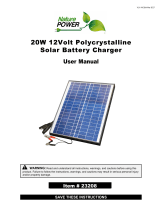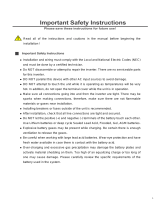975-0289-01-01 xiii
Figure i Basic Safety - - - - - - - - - - - - - - - - - - - - - - - - - - - - - - - - - - - - - - - - - - - - vi
Figure ii Power Down Procedure for Softwired Installations- - - - - - - - - - - - - - - - - - ix
Figure iii Power Down Procedure for Hardwired Installations - - - - - - - - - - - - - - - - - -x
Figure 1-1 The PowerHub 1800 - - - - - - - - - - - - - - - - - - - - - - - - - - - - - - - - - - - - 1–1
Figure 1-2 PowerHub 1800 Components - - - - - - - - - - - - - - - - - - - - - - - - - - - - - - 1–2
Figure 1-3 PowerHub 1800 Features - - - - - - - - - - - - - - - - - - - - - - - - - - - - - - - - - 1–3
Figure 1-4 Softwired Utility or Generator Applications- - - - - - - - - - - - - - - - - - - - - 1–5
Figure 1-5 Hardwired Utility Applications - - - - - - - - - - - - - - - - - - - - - - - - - - - - - 1–6
Figure 1-6 Hardwired Solar Applications - - - - - - - - - - - - - - - - - - - - - - - - - - - - - - 1–7
Figure 1-7 Hardwired Wind Applications- - - - - - - - - - - - - - - - - - - - - - - - - - - - - - 1–8
Figure 1-8 Hardwired Combination Applications- - - - - - - - - - - - - - - - - - - - - - - - - 1–9
Figure 2-1 Dimensions (not to scale) - - - - - - - - - - - - - - - - - - - - - - - - - - - - - - - - - 2–4
Figure 2-2 Battery Box and Battery Size - - - - - - - - - - - - - - - - - - - - - - - - - - - - - - 2–5
Figure 3-1 Preparing the Components for Assembly- - - - - - - - - - - - - - - - - - - - - - - 3–2
Figure 3-2 Connecting the Battery Box to the Inverter - - - - - - - - - - - - - - - - - - - - - 3–3
Figure 3-3 Preparing the Battery Bank- - - - - - - - - - - - - - - - - - - - - - - - - - - - - - - - 3–4
Figure 3-4 Battery Cabling for Two Batteries - - - - - - - - - - - - - - - - - - - - - - - - - - - 3–5
Figure 3-5 Connecting the Battery Bank to the Inverter - - - - - - - - - - - - - - - - - - - - 3–6
Figure 3-6 Connecting Two Battery Boxes to the Inverter- - - - - - - - - - - - - - - - - - - 3–7
Figure 3-7 Replacing the Top to the Battery Box- - - - - - - - - - - - - - - - - - - - - - - - - 3–8
Figure 3-8 Plug-n-Go Wiring (Softwired)- - - - - - - - - - - - - - - - - - - - - - - - - - - - - - 3–9
Figure 3-9 Terminal Access for Hardwiring - - - - - - - - - - - - - - - - - - - - - - - - - - - - 3–10
Figure 3-10 Removing the AC Cord - - - - - - - - - - - - - - - - - - - - - - - - - - - - - - - - - - 3–11
Figure 3-11 Preparing the Knockouts - - - - - - - - - - - - - - - - - - - - - - - - - - - - - - - - - 3–12
Figure 3-12 Connecting the AC Input and Output from a Generator - - - - - - - - - - - - - 3–13
Figure 3-13 Connecting the AC Input and Output from the Utility - - - - - - - - - - - - - - 3–14
Figure 3-14 Connecting the DC Input (Renewable Energy Solar Panel) - - - - - - - - - - 3–15
Figure 3-15 Connecting the DC Input (Renewable Energy Solar Array) - - - - - - - - - - 3–16
Figure 3-16 Connecting the DC Input (Renewable Energy Wind) - - - - - - - - - - - - - - 3–17
Figure 3-17 Replacing the Top Cover on the Inverter- - - - - - - - - - - - - - - - - - - - - - - 3–18
Figure 3-18 Power Up Procedure for Softwired Installations- - - - - - - - - - - - - - - - - - 3–19
Figure 3-19 Power Up Procedure for Hardwired Installations - - - - - - - - - - - - - - - - - 3–20
Figures
975-0289-01-01(PowerHub_1800).book Page xiii Friday, January 5, 2007 12:47 PM