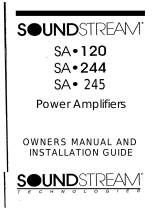Page is loading ...

MTUBE-8
Professional Dual-VaIveITu be
Pre-Amplifier-Driver
Unit
Owner's Manual
and
Installation Guide

You now own the
Soundstream
MTUBE-8
Pre-Amplifier, the product of an
uncompromising design and engineering philosophy. Your
Soundstream
MTUBE-8
Pre-Amplifier Will outperform any other parametricequalizer in the world.
To maximize the performance of your system, we recommend that you thoroughly
acquaint yourself with its capabilities and features. Please retain this manual and
your sales receipt for future reference.
Soundstream Pre-Amplifier is the result of American innovation and the
highest quality control standard. When properly installed, they will provide you
with many years of listening pleasure. Should your Pre-Amplifier ever need
service or replacement due to the theft, please record the following information
which will help protect your investment.
Model and Serial
#
Dealer's Name
Date
of
Purchase
Installation Shop
Installation Date
CAUTION!
Prolonged listening at extremely high levels may result in hearing
loss. Even though your car audio system with your new
Soundstream
MTUBE-8
Pre-Amplifier sounds better than
anything you've ever heard, exercise caution to prevent hearing
damage.

I
USING THE M-TUBE TO ITS WITHOUT FULLEST POTENTIAL
1
In order to utilize the full capacity of this unit$ is suggested that you
read this section from beginning to End and then if you still have
questions,our Tech assist department personnel can help.
1
The M-TUBE is a very unique device. Not only does it provide you
I
i
with extended range audio,faithfully preserving and reproducing all of
the original detail
&
nuances but it also has some pretty unique
features.With this device,you have the ability to either[a] maintain
separate
FRONT[Line] and REAR [aux] inputs and outputs or[b]
utilize either of the line /aux.inputs,to obtain outputs on both Front
&
Rear plus Sub,with full fader control.Please see the expanded
functional descriptions below.
A]
Using the line input only
[place linelaux switch in
"
IN"
position1,the following is realized -there would be no output on the
Rear channels but there would be outputs on both Front
&
Sub
sections. At this time the input
"
select
"
switch is in the
"
IN"
position,moving this switch to the out position,will produce an output
on the Rear channels as
well.The fader control functions in favour of
"F"
or Front.
B]
Using the Auxiliary input only
[place line
/
aux switch in the
"
OUT" position]
;
the following is realized-there would be no output
on the Front channels but there would be outputs on the Rear
&
Sub
sections. At this time, the
"
select" switch is in the
"
IN" position;
moving this switch to the out position, will cause ALL outputs
to
be
turned-off,
there'd be no output whatsoever on any channels. The
fader control functions in the favour of
"
R" or Rear.
..
but there's no
USING THE M-TUBE TO ITS WITHOUT FULLEST POTENTIAL
C]
Using two sets of inputs on both line and auxiliary
[the linelaux
switch can be either in or out],the following is realized-the program
material [music or other audio] presented on the aux. input will be
available on the Rear
&
Sub channels, while the materials presented
to the line inputs will be available on the Front channels exclusively. At
thistime, both switches line
&
aux are in the "IN" position, if the
"
select" switch [only] is now placed in the
"
OUT" position, the
line- input channels' program material, will now be available on ALL
outputs
,
thereby effectively switching off or canceling the aux. inputs.
The fader control functions to
"
balance" between line or
"
F"
and auxiliary or
"R"
.
What are the benefits of the above features you may ask: Well, for the
first time, you can incorporate a preamplifier to enhance the entire
system but still maintain
a
separation between the Front channels and
the Rear channels
,
if this is your preference. That way, you can add
pre or post equalization and or crossover functions to either Front
and/or Rear without affecting the other! This is just one example, the
only limit here is your
imagination..note that while equalization can be
added pre or post the preamplifier's processing we suggest that
crossover functions be added after or post preamplifier processing.

FEATURES
The subwoofer output is an additional convenience when you
I
wish to add subwoofers to your audio system to
greatly enrich the bass sound.
FRONT PANEL CONTROLS
It will perform with any unit operating in a
12
volt negative ground
electrical system.
1.
FADER CONTROL
This control adjusts the volume between
the front and rear speakers in a 4 speaker system.
Professional Dual-Valve
1
Tube Pre-Amplifier
-
Driver
Exceptionally high co-channel separation
Harmonic feed-back loop control circuitry
Double sided low resistance copper-clad PCB
Cool-glow, dual color tube window
Dedicated line input
-
Front output
Assignable auxiliary input
-
Front
/
Rear output
Variable phase /time-lag control (0-1 80)
Separate Sub volume control (30 HZ
-
160 HZ)
Master volume control
Platinum input
&
output RCA connectors
3 position selectable
(-)
audio reference.
Independently variable Left
&
Right (post source) input
controls
2.
VOLUME CONTROL
This control adjusts the output level
3.
SUBWOOFER VOLUME
This control adjusts output level of subwoofer.
4.
SUBWOOFER FREQ.
This control select subwoofer frequency
40 or 150 Hz
5.
INPUT SELECTOR SWITCH
This switch select the LINE
input
or
AUX
input
6.
TWO CHANNEL OR FOUR CHANNEL
Two Channel or Four Channel select switch
This switch
select,Two Channel or Four
Channel
ouput.
I
7.
PHASE INVERTER CONTROL
1
Setting this knob to the
180
position
and
shifts the
subwoofer outputs signals
180
degrees out-of-phase
relative
to
the front and rear output signals.

ELECTRICAL INSTALLATION
I_Y_
(mas
hl
Bkk
to
Car
Chassk
Mm
amplmer
lor
ruh-mler
output
I I
I
I
Real
Fmn
rpsarr
Rear
Dutpul
NOTES:
Set your source volume at one -half to three quarter
up and leave it.
Always use your volume as a
master(main) volume control. It
has better electronics, higher
SIN
ratio and is more linear than
any source unit volume available. If engine noise is audible, try
raising the volume on the source unit, and/or check the ground
connection on the unit.
MECHANICAL INSTALLATiON
1.
Select the desired location to mount unit under the dash
board.
2.
Drill
(4) 4.2
mm diameter holes. Fix the mounting bracket
underdash or hump with
(4) 4
x
15
mm tapping screw. Be
careful when drilling so as not to damage existing
wiringunder the dash board.
3.
Mount unit to the mounting bracket with
(4)
3
x
6
mm
machine screw.
SCREW
~.O'SPRM
WASCSR

SPECIFICATIONS:
SUBWOOFER FREQUENCY RANGE: 30
-
160 HZ
SUBWOOFER SIGNAL OUT: 10 VOLTS RMSl14V PEAK
RMS OUTPUT FRONTIREAR 10V RMSI 14V PEAK
OPERATION VOLTAGE: 1 1-1 6V NEGATIVE GROUND
THD +N: 0.0021%
SIN RATIO: 110 dB REF 1V INPUT
FREQUENCY RESPONSE: 15
HZ
-
55K
HZ,
+I-
1dB
STEREO SEPERATION: 92 dB 1 100 Hz
-
1 KHz
OUTPUT IMPEDANCE: 470 Ohms
BOOST /CUT: 18 dB
INPUT IMPEDANCE: 470k Ohms
INPUT SENSITIVITY: ADJUSTABLE 50mv
-
5V RMS
HEADROOM: 20 dB
OPERATION
1. When the LINE cassette or
CD
player connected to this
unit is turned ON, the unit turns ON and the in dicator
lights up.
2.
With the 4 speaker system, use the fader control to adjust
the sound balance between the front and rear speakers.
3.
Rotate the graphic equalizer controls to obtain the preferred
sound quality.
4. Use the subwoofer output level control on the front to adjust
the sound level heard from the subwoofer.
SOUNDSTREAM TECHNOLOGIES
WWW.SOUNDSTREAM.COM
/