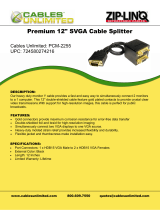Page is loading ...

Contents
OverView 1
Features 3
Package Content 3
Connection 4
Operation
LED Indicators
6
Hotkey Commands
6
Trouble shooting 10
Please read this manual thoroughly and follow the Installation procedures
to prevent any damage to LevelOne Cable KVM or any connecting device.

1
OverView
Managing two computers has never been this easy! LevelOne KVM-0201, 2-port Cable KVM, is the latest and the smallest 2-port KVM switch ever developed. Embedded with two high-quality mini-coaxial cables, this tiny
KVM switch is your best companion while accessing two computers.
Connecting the two cables from the LevelOne Cable KVM to the keyboard, mouse and monitor ports of your computers is all it takes! Once done, you get all the conveniences of controlling your computers with only one
PS/2 keyboard, mouse and monitor. Its true plug-and-play design, ease-of-use and ultra reliability make it an excellent choice for users of all kinds.
Figure 1: LevelOne KVM-0201 Cable KVM

2
Features
◆ Ultra compact in size with cables already mounted on the switch
◆ Plugging the cables to computers is all it takes
◆ A unique loop to secure the switch on your desktop or computer
◆ Computer selection by easy hotkey commands
◆ Hot plug-and-play ensures easy setup and installation
◆ LEDs for easy computer selection indicators
◆ Advanced video enhancement technology for crisp clear VGA quality up to 1920 x 1440 with DDC2B
◆ Sync-Emu
TM
technology guarantees flawless computer switching and trouble-free PC boot up
Package Content
◆ User’s manual x 1
◆ LevelOne KVM-0201 Cable KVM x 1
◆ Cable with PS/2 keyboard, PS/2 mouse and HDB15 VGA connectors:
60cm cable x 1 & 180cm cable x 1, already attached
◆ Hotkey command sticker x 1

3
Connection
1. Turn both computers off before connection.
2. Connect the shorter cable, with its HDB15 connector marked with “1”, to the computer near you. Secure, in order, the mouse, keyboard and monitor connectors of the cable to the computer’s respective ports. The
connectors are color-coded; mate the connectors with the same color. The purple connector is for keyboard and the green connector for mouse.
3. Connect the other computer using the other (longer) cable with its HDB15 connector marked with “2”. Secure the keyboard, mouse and monitor connectors of this cable to the computer.
4. Connect a PS/2 keyboard, a PS/2 mouse and a VGA monitor to the respective ports on LevelOne KVM-0201. The complete installation is shown in figure 2.
5. Strap LevelOne KVM-0201 to your desktop, computer or cubical wall with the molded loop, if the ground floor is not the preferable place for the Cable KVM.
Figure 2: Complete connection
Operation
LED Indicators
Two LEDs indicate the status of the switch. One LED illuminates indicating the active port. The LED near the HDB15 connector is for the Local PC (computer 1) and the opposite LED is for the Remote PC (computer 2).
In Auto Scan mode, the keyboard’s ScrollLock LED should flash.
Hotkey Commands
Computers are selected by hotkey commands, a series of fixed keystrokes, to select a computer or to initiate Auto Scan. A Hotkey command starts with two left
keystrokes followed by one more keystroke.
! To select computer 1:
left-
left-
! To select computer 2:
left-
left-
! To initiate Auto Scan: Automatically scan the computers alternately at a fixed interval. When Auto Scan detects any keystroke or mouse activity, it suspends the scanning until activity has stopped. The length of the
Auto Scan interval is adjustable by another Hotkey command. Keyboard’s ScrollLock LED flashes during Auto Scan mode.
left-
left-
To abort Auto Scan:
left-
left-
! To toggle computer selection: To select the other computer, from computer 1 to computer 2 or vice versa.
left-
left-
! To select Auto Scan interval: Available settings are 3, 8, 15 and 30 seconds.
left-
left-

4
! To re-sync the mouse: Regain mouse control after hot plug-and-play.
left-
left-
Specification LevelOne KVM-0201
Computer port number 2
Computer status LED Red x 2
Computer selection Hotkey commands
Emulation keyboard PS/2; AT
Emulation mouse PS/2
Scan Interval 3, 8, 15, 30 sec.
VGA Resolution 1920x1440; DDC, DDC2, DDC2B
Cable length to computer 60cm (2ft) x 1, 180cm (6ft) x 1
Cable & connector Micro-coaxial, double-shielded
gold plated pins in PS/2 connectors
Computer
connection
Keyboard
Mouse
Monitor
miniDIN6 PS/2 male x 2
miniDIN6 PS/2 male x 2
HDB15 male x 2
Console
connection
Keyboard
Mouse
Monitor
miniDIN6 PS/2 female x 1
miniDIN6 PS/2 female x 1
HDB15 female x 1
Power consumption Power-free operation, draws
negligible power from computers
Size 62x49x21(mm)
Weight (w/o cable) 290g

5
Trouble shooting
Before you start, double-check all the connections. Make sure all the connectors are well seated. Keyboard connector and mouse connector are color-coded. Make sure only connectors of the
same colors are mated and recycle the power for both computers.
Symptom solutions Possible causes Recommended
Mouse does not work Improper
initialization
. Unplug then plug the mouse
from the switch
. Tap the left
key twice
followed by
to re-sync
the mouse
The switch keeps on
selecting computers
back and forth.
It is in Auto Scan
mode. The
keyboard’s
ScrollLock LED
should be flashing.
You can still use the selected
computer during Auto Scan
mode. To abort the Auto
Scan, tap the left
key
twice.
Unable to change
computer selection.
Incorrect Hotkey
commands
To select computer 2, tap the
keyboard with the following
keys within 3 seconds:
The
key on the left
keyboard, two times; then,
the
function once.
Both LED indicators are
off.
. Both computers
are off
. Bad connection
. Turn on at least one
computer
. Be sure both connections
are secured.
One LED indicator is on
while both computers
are off.
At least one
computer has
keyboard power up
ability.
This is not a problem. You
may still use the keyboard
power up feature of that
computer.
Auto Scan does not
work.
It works when both
computers are on.
Turn on both computers.
Auto Scan interval is
incorrect since my last
use.
Auto Scan resets to
the default of 3
seconds when both
computers are off.
It is required to re-issue
Hotkey commands to set the
interval to a non-default one.
The switch lies on the
floor and gets dirty
easily.
Move it away from
the dust.
Use the loop on the
strain-relief cable mold and
tie it to your desktop or
cubical wall.
How can I connect an
old computer using
serial mouse?
The switch does
not support serial
mouse.
It is time to replace that old
computer.

Limited Warranty
IN NO EVENT SHALL THE DIRECT VENDOR'S LIABILITY FOR DIRECT OR INDIRECT, SPECIAL, INCIDENTIAL OR CONSEQUENTIAL DAMAGES, LOSS OF PROFIT, LOSS OF BUSINESS, OR FINANCIAL LOSS
WHICH MAY BE CAUSED BY THE USE OF THE PRODUCT EXCEEDS THE PRICE PAID FOR THE PDOCUDT.,
The direct vendor makes no warranty or representation, expressed or implied with respect to the contents or use of this documentation, and especially disclaims its quality, performance, merchantability, or fitness for any particular purpose.
The direct vendor also reserves the right to revise or update the product or documentation without obligation to notify any user of such revisions or updates. For further information, please contact your direct vendor.
All the brand names and registered trademarks are the property of their respective owners.
PP5-ND5200-007
Made in Taiwan
/