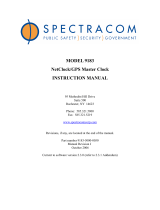NETCLOCK
MODEL 9183
MANUAL ADDENDUM
SOFTWARE v2.3.0 TO v2.3.1
95 Methodist Hill Drive
Rochester, NY 14623
Phone: 585.321.5800
Fax: 585.321.5219
www.spectracomcorp.com
Part Number 9183-5001-0050
Manual Addendum
22 December 2005

Copyright © 2005 Spectracom Corporation. The contents of this publication may not be
reproduced in any form without the written permission of Spectracom Corporation. Printed in
USA.
Specifications subject to change or improvement without notice.
Spectracom, NetClock, Ageless, TimeGuard, TimeBurst, TimeTap, LineTap, MultiTap,
VersaTap, and Legally Traceable Time are Spectracom registered trademarks. All other
products are identified by trademarks of their respective companies or organizations. All rights
reserved.

SPECTRACOM LIMITED WARRANTY
LIMITED WARRANTY
Spectracom warrants each new product manufactured and sold by
it to be free from defects in software, material, workmanship, and
construction, except for batteries, fuses, or other material normally
consumed in operation that may be contained therein AND AS
NOTED BELOW, for five years after shipment to the original
purchaser (which period is referred to as the “warranty period”).
This warranty shall not apply if the product is used contrary to the
instructions in its manual or is otherwise subjected to misuse,
abnormal operations, accident, lightning or transient surge, repairs
or modifications not performed by Spectracom.
The GPS receiver is warranted for one year from date of
shipment and subject to the exceptions listed above. The
power adaptor, if supplied, is warranted for one year from date
of shipment and subject to the exceptions listed above.
THE ANALOG CLOCKS ARE WARRANTED FOR ONE YEAR
FROM DATE OF SHIPMENT AND SUBJECT TO THE EXCEPTIONS
LISTED ABOVE.
THE TIMECODE READER/GENERATORS ARE WARRANTED FOR
ONE YEAR FROM DATE OF SHIPMENT AND SUBJECT TO THE
EXCEPTIONS LISTED ABOVE.
The Rubidium oscillator, if supplied, is warranted for two years from
date of shipment and subject to the exceptions listed above.
All other items and pieces of equipment not specified above,
including the antenna unit, antenna surge suppressor and antenna
pre-amplifier are warranted for 5 years, subject to the exceptions
listed above.
WARRANTY CLAIMS
Spectracom’s obligation under this warranty is limited to in-factory
service and repair, at Spectracom’s option, of the product or the
component thereof, which is found to be defective. If in
Spectracom’s judgment the defective condition in a Spectracom
product is for a cause listed above for which Spectracom is not
responsible, Spectracom will make the repairs or replacement of
components and charge its then current price, which buyer agrees
to pay.
Spectracom shall not have any warranty obligations if the
procedure for warranty claims is not followed. Users must notify
Spectracom of the claim with full information as to the claimed
defect. Spectracom products shall not be returned unless a return
authorization number is issued by Spectracom.
Spectracom products must be returned with the description of the
claimed defect and identification of the individual to be contacted
if additional information is needed. Spectracom products must be
returned properly packed with transportation charges prepaid.
Shipping expense: Expenses incurred for shipping Spectracom
products to and from Spectracom (including international customs
fees) shall be paid for by the customer, with the following
exception. For customers located within the United States, any
product repaired by Spectracom under a “warranty repair” will be
shipped back to the customer at Spectracom’s expense unless
special/faster delivery is requested by customer.
Spectracom highly recommends that prior to returning equipment for
service work, our technical support department be contacted to
provide trouble shooting assistance while the equipment is still
installed. If equipment is returned without first contacting the support
department and “no problems are found” during the repair work,
an evaluation fee may be charged.
EXCEPT FOR THE LIMITED WARRANTY STATED ABOVE,
SPECTRACOM DISCLAIMS ALL WARRANTIES OF ANY KIND
WITH REGARD TO SPECTRACOM PRODUCTS OR OTHER
MATERIALS PROVIDED BY SPECTRACOM, INCLUDING
WITHOUT LIMITATION ANY IMPLIED WARRANTY OR
MERCHANTABILITY OR FITNESS FOR A PARTICULAR PURPOSE.
Spectracom shall have no liability or responsibility to the original
customer or any other party with respect to any liability, loss, or
damage caused directly or indirectly by an Spectracom product,
material, or software sold or provided by Spectracom, replacement
parts or units, or services provided, including but not limited to any
interruption of service, excess charges resulting from malfunctions of
hardware or software, loss of business or anticipatory profits
resulting from the use or operation of the Spectracom product or
software, whatsoever or howsoever caused. In no event shall
Spectracom be liable for any direct, indirect, special or
consequential damages whether the claims are grounded in
contract, tort (including negligence), or strict liability.
EXTENDED WARRANTY COVERAGE
Extended warranties can be purchased for additional periods
beyond the standard five-year warranty. Contact Spectracom no
later than the last year of the standard five-year warranty for
extended coverage.
SPECTRACOM 95 Methodist Hill Drive Rochester, NY 14623
+1.585.321.5800 FAX: +1.585.321.5218 www.spectracomcorp.com [email protected]


Spectracom Corporation 9183 – v2.3.1
Refer to Complete Operations and Maintenance Manual for More Information iii
Table of Contents
1 CHANGES FOR V2.3.0 TO V2.3.1 ........................................................... 1-1
2 NETWORK AND WEB USER INTERFACE CHANGES ................................. 2-1
2.1 Command Line Changes...............................................................................................................2-2
2.1.1 net telnet...............................................................................................................................2-2
2.1.2 net ftp....................................................................................................................................2-2
2.1.3 net https................................................................................................................................2-2
2.1.4 net sshd (Includes SSH, SCP, and SFTP)............................................................................2-2
2.2 Web Server Timeout......................................................................................................................2-2
2.2.1 web exit.................................................................................................................................2-3
2.2.2 web timeout ..........................................................................................................................2-3
2.3 HTTPS Certificate 20-Year Life.....................................................................................................2-4
2.4 Modem ..........................................................................................................................................2-5
2.4.1 Baud Rate.............................................................................................................................2-5
2.4.2 Setup Serial Port Mode.........................................................................................................2-6
2.4.3 Modem Command Line Commands.....................................................................................2-8
2.5 NTP.............................................................................................................................................2-10
2.5.1 NTP Command Line...........................................................................................................2-11
2.6 System Time................................................................................................................................2-11
2.7 Further Assistance.......................................................................................................................2-12
List of Figures
Figure 2-1: Enabling and Disabling Network Interfaces..............................................................................2-1
Figure 2-2: HTTPS Certificate Creation Web UI Page................................................................................2-4
Figure 2-3: Baud Rate Support...................................................................................................................2-5
Figure 2-4: Switching from Console Mode to Modem Mode.......................................................................2-6
Figure 2-5: Caption.....................................................................................................................................2-7
Figure 2-6: Reference Identifier Field.......................................................................................................2-10
Figure 2-7: Setting System Time Options.................................................................................................2-12

9183 – v2.3.1 Spectracom Corporation
9183 v2.3.0 to v2.3.1 Addendum iv

Spectracom Corporation 9183 – v2.3.1
1 Changes for v2.3.0 to v2.3.1
This addendum to the operations and maintenance manuals for the Spectracom
NetClock
®
Model 9183 (current to software version 2.3.0) describes the changes made
to software features for version 2.3.1. These changes include additions and
enhancements to the Web User Interface (Web UI), to the command line, and in SNMP.
2 Network and Web User Interface Changes
The user may now enable and disable all network interfaces. The HTTPS port has
been added to the Web UI and may be controlled on the System Setup web page on
the Network tab.
Figure 2-1: Enabling and Disabling Network Interfaces
Allowing the user to enable and disable at will all network interfaces provides greater
security and stability of the NetClock in hostile network environments. It also allows
users to comply with corporate security policies regarding network access.
9183 v2.3.0 to v2.3.1 Addendum
1-1/2-1

9183 – v2.3.1 Spectracom Corporation
2.1 Command Line Changes
The network interface command line now allows the user to enable and disable all ports
for Telnet, FTP, HTTP, HTTPS and SSH.
The new commands for the network interface are:
telnet net telnet [yes,no] – Enable or disable telnet on port 23
ftp net ftp [yes,no] – Enable or disable ftp on port 21
https net https [yes,no] – Enable or disable https on port 443
sshd net sshd [yes,no] – Enable or disable ssh on port 22
2.1.1 net telnet
This command allows user to enable or disable the telnet port. Input yes to enable no to
disable. Input net telnet yes to enable and net telnet no to disable.
2.1.2 net ftp
This command allows user to enable or disable FTP the port. Input net ftp yes to
enable and net ftp no to disable.
2.1.3 net https
This command allows the user to enable or disable the HTTPS port controlling access
to the secure web server. Enter net https yes to enable and net https no to disable.
2.1.4 net sshd (Includes SSH, SCP, and SFTP)
This command allows the user to enable or disable the SSH port controlling access to
secure SSH protocols SSH secure shell, SCP secure copy, and SFTP secure file
transfer. Input net sshd yes to enable and net sshd no to disable.
2.2 Web Server Timeout
The manner in which the GoAhead Web Server functions requires users to terminate
Web UI sessions by clicking “Exit Connection to the Product”. Clicking the “X” button on
the browser does not end the session, but closes the window – which means the user
cannot log in again until the session expires. In some versions of the software, this is
15 to 30 minutes, which some users find inconvenient.
Version 2.3.1 software includes new console commands that allow administrator-level to
users to exit the current locked Web UI session using telnet or ssh. Also added is a
command to set the timeout to a user-defined value, which means users may now
dictate the length of time it takes for the session to expire.
9183 v2.3.0 to v2.3.1 Addendum 2-2

Spectracom Corporation 9183 – v2.3.1
Use the 'web help' command to see a list of net commands. These include web exit
and web timeout minutes (to set the connection timeout).
2.2.1 web exit
This command allows the user to exit the current web session from telnet or ssh
connections.
2.2.2 web timeout
This command allows the user to set the web session timeout to any value between 1
and 60 minutes (inclusive). Spectracom recommends selecting a timeout interval of 10
to 15 minutes.
9183 v2.3.0 to v2.3.1 Addendum 2-3

9183 – v2.3.1 Spectracom Corporation
2.3 HTTPS Certificate 20-Year Life
The HTTPS Certificate Creation Web UI page has been changed to indicate required
parameters (with a red asterisk). Refer to the Security tab on the System Setup page.
The default Spectracom HTTPS Web Server Certificate is now 20 years. The new
default Certificate life is therefore 7300 days (20 years, in days) and appears on the
page as:
* Self Signed Certificate Expiration (Days):
7300
Figure 2-2: HTTPS Certificate Creation Web UI Page
9183 v2.3.0 to v2.3.1 Addendum 2-4

Spectracom Corporation 9183 – v2.3.1
2.4 Modem
Modem functionality has been improved in software version 2.3.1. ITU-R TF583.4
format is now supported. Support has also been added for the two most commonly used
baud rates (1200 and 9600 baud) for ITU-R and ACTS formats. NetClocks running
software version 2.3.0 require the user to reboot the unit when switching from Console
to Modem mode. In software version 2.3.1, it is no longer necessary to reboot when
switching from one mode to the other.
The user may select the Baud Rate or the Setup Port mode as shown in the following
sections.
2.4.1 Baud Rate
The baud rates 1200 and 9600 are supported because they are the most commonly
used baud rates for ITU-R and ACTS formats worldwide. ITU-R format typically uses
1200 baud, while ACTS format typically uses 9600 baud.
Figure 2-3: Baud Rate Support
9183 v2.3.0 to v2.3.1 Addendum 2-5

9183 – v2.3.1 Spectracom Corporation
2.4.2 Setup Serial Port Mode
To switch from Serial Console Port mode, select Modem mode (Figure 2-4). Once the
Modem mode is selected, click Modem Dial Out (Figure 2-5). This displays all the
modem tabs.
Figure 2-4: Switching from Console Mode to Modem Mode
9183 v2.3.0 to v2.3.1 Addendum 2-6

Spectracom Corporation 9183 – v2.3.1
Figure 2-5: Modem Dial Out
9183 v2.3.0 to v2.3.1 Addendum 2-7

9183 – v2.3.1 Spectracom Corporation
2.4.3 Modem Command Line Commands
New modem line commands have been added to facilitate user operation and
debugging of modem features. This supports customers in the field should there be
issues concerning other dial-up time references.
The provided modem commands are:
mdo help mdo help – Used to get detailed information for modem commands
mdo avg mdo avg [on|off] [#|auto] – Set the averaging behavior of the modem
mdo log mdo log [debug|normal] – Set logging mode
mdo stat mdo stat [reset] – View or reset the modem statistics
mdo delaycomp mdo delaycomp [spring|itur] [on|off] – Enable/disable delay
compensation
mdo mode mdo mode [console|modem] [1200|9600] – Set port mode and
optionally change baud rate
mdo dialnow mdo dialnow [test] – Dial out immediately
mdo baud mdo baud [1200|9600] – Set baud rate
mdo speaker mdo speaker [on|off] – Set modem speaker enable
2.4.3.1 mdo avg
Usage: mdo avg [on|off] [#|auto]
This command switches the averaging algorithm on and off. If averaging is turned on
(mdo avg on), the number of points to average must be specified. If the number of
points is specified as auto, the unit will choose the appropriate number. If no parameter
is specified, the current state will be printed.
NOTE: By default, averaging is NOT used. Averaging is recommended only after a
few successful dial-outs have been performed.
2.4.3.2 mdo log
This command allows the user to turn on logging of call data and state to debug files for
use in providing feedback to Spectracom when testing with unsupported ACTS or ITU-R
time references. The call data files are named call#.log and are found in the logs
directory.
NOTE: Do not leave this mode switched on, as the number of log files increases with
each call. Switch it on as directed by Spectracom if you are testing a new dial-
up time service.
Enter mdo log debug to switch the log on. Enter mdo log normal to switch the log off.
When detailed logging is enabled, every message from the modem is printed to a file.
Remember that this mode should be used only for debugging, as files will accumulate.
9183 v2.3.0 to v2.3.1 Addendum 2-8

Spectracom Corporation 9183 – v2.3.1
2.4.3.3 mdo stat
This command allows the user to view or reset modem statistics. Enter mdo stat to
print the statistics to the console. Enter mdo stat reset to reset the statistics.
2.4.3.4 mdo delaycomp
This command skips the delay compensation step in ACTS and ITU-R protocols. This is
required in the UK when using the free ITU-R NPL format (only the pay-for-use format
supports delay compensation). Skipping the delay compensation may be useful in
debugging or synchronizing to untested ACTS or ITU-R protocols. If the modem
indicates a No Sync error when calling and connecting, try disabling delay
compensation.
NOTE: Disabling delay compensation reduces the accuracy of the time
synchronization.
Enter mdo delaycomp spring on or mdo delaycomp itur on to enable delay
compensation. Enter mdo delaycomp spring off or mdo delaycomp itur off to
disable delay compensation.
2.4.3.5 mdo mode
This command sets the console mode and, optionally, changes the baud rate. Enter
mdo mode console or mdo mode modem to switch between console and modem
modes. Enter mdo mode modem 1200 or mdo mode modem 9600 to set the baud
rate.
2.4.3.6 mdo dialnow
This command dials out the modem. Enter mdo dialnow to dial out immediately.
2.4.3.7 mdo baud
This command sets the baud rate.
NOTE: ITU-R protocols typically use 1200 baud, while ACTS protocols typically use
9600 baud. NIST ACTS may support either, but 9600 baud is recommended.
2.4.3.8 mdo speaker
Entering this command switches the modem speaker on and off. Enter mdo speaker
on to enable the speaker and mdo speaker off to disable it.
9183 v2.3.0 to v2.3.1 Addendum 2-9

9183 – v2.3.1 Spectracom Corporation
2.5 NTP
The NTP Daemon has been extended to allow the user to define the Reference
Identifier string. A Reference Identifier is a 4-byte field in the NTP packets indicating, in
either numerical or ASCII format, the time source used by the NetClock. This field
contains the Time Identifier, such as GPS, STCI (Serial Time Code Input), or Modem
Format (ITUR, PTB, SP [SPRING], NPL etc.).
The user can set the Reference Identifier to indicate the actual time source, such as
WWVB for a 9188 NetClock using the Serial Time Code Interface (STCI) to connect to a
NetClock/2 or some other WWVB receiver. The user may also use the 4-byte field as
an abbreviation for the location of the NetClock, such as NYC, CHI, BOS, etc. Refer to
Figure 2-6.
Figure 2-6: Reference Identifier Field
Spectracom provides a means to set a Reference Identifier for the primary time
sources, such as GPS, Serial Time Code Input, or User Defined. A means to define the
9183 v2.3.0 to v2.3.1 Addendum 2-10

Spectracom Corporation 9183 – v2.3.1
Modem Reference Identifier separately is also provided for NetClocks that include a
Modem as a backup time source (Figure 2-6).
2.5.1 NTP Command Line
The NTP Daemon also supports new commands for software version 2.3.1:
ntp refsrc ntp refsrc [primary|modem] [on|off] [‘4-character-string] – Sets NTP
reference source
ntp timeout ntp timeout [seconds] – Used to set timeout for remote access tool
2.5.1.1 ntp refsrc
This command allows the user to set the primary and modem user-defined reference
identifiers. Input this as ntp refsrc [primary|modem] [on|off] ['4-character-string]
with the appropriate entries.
2.5.1.2 ntp timeout
This command allows the user to set the time difference allowed between the remote
Network Access Tool and the NetClock. This is a security feature avoiding replay
attacks. Enter ntp timeout [seconds] to set the value.
2.6 System Time
The System Time Tab found on the System Setup web page allows the user to view the
current time on the unit using UTC or a Local Clock defined by the user. This page also
allows the user to set (manually) the system time. The page has been modified for
version 2.3.1 software to include two additional check boxes. The “Allow user to set
time using SNMP or Web UI” checkbox allows user inputs from SNMP or this Web UI to
set the system time manually. If the checkbox is NOT checked, users may not manually
input time. Refer to Figure 2-7.
NOTE: When a user sets the time manually, the serial time code messages from the
unit and the NTP packets will indicate that the NetClock is NOT synchronized.
Setting the time manually means the unit is NOT traceable to UTC. When
entering time manually, you MUST use UTC time. If you enter local time (or a
time from any other time zone), the time will be misinterpreted as UTC.
9183 v2.3.0 to v2.3.1 Addendum 2-11

9183 – v2.3.1 Spectracom Corporation
Figure 2-7: Setting System Time Options
2.7 Further Assistance
If you require additional assistance integrating this addendum with your operations and
maintenance manual(s), please contact Spectracom Customer Service at
585.321.5800. Spectracom may also be reached through our website at
www.spectracomcorp.com.
9183 v2.3.0 to v2.3.1 Addendum 2-12


Spectracom Corporation
95 Methodist Hill Drive
Rochester, NY 14623
www.spectracomcorp.com
Phone: 585.321.5800
Fax: 585.321.5219
/