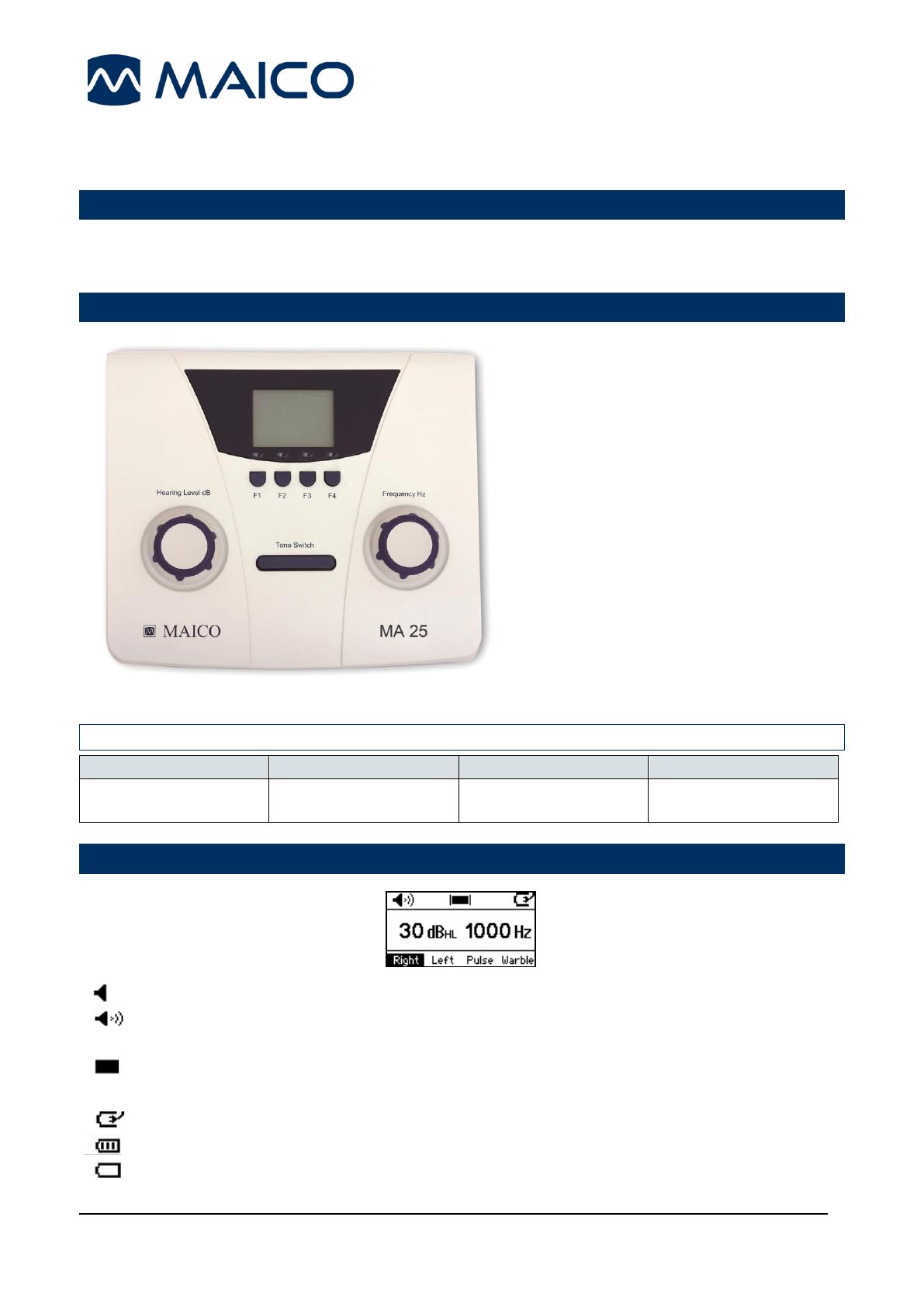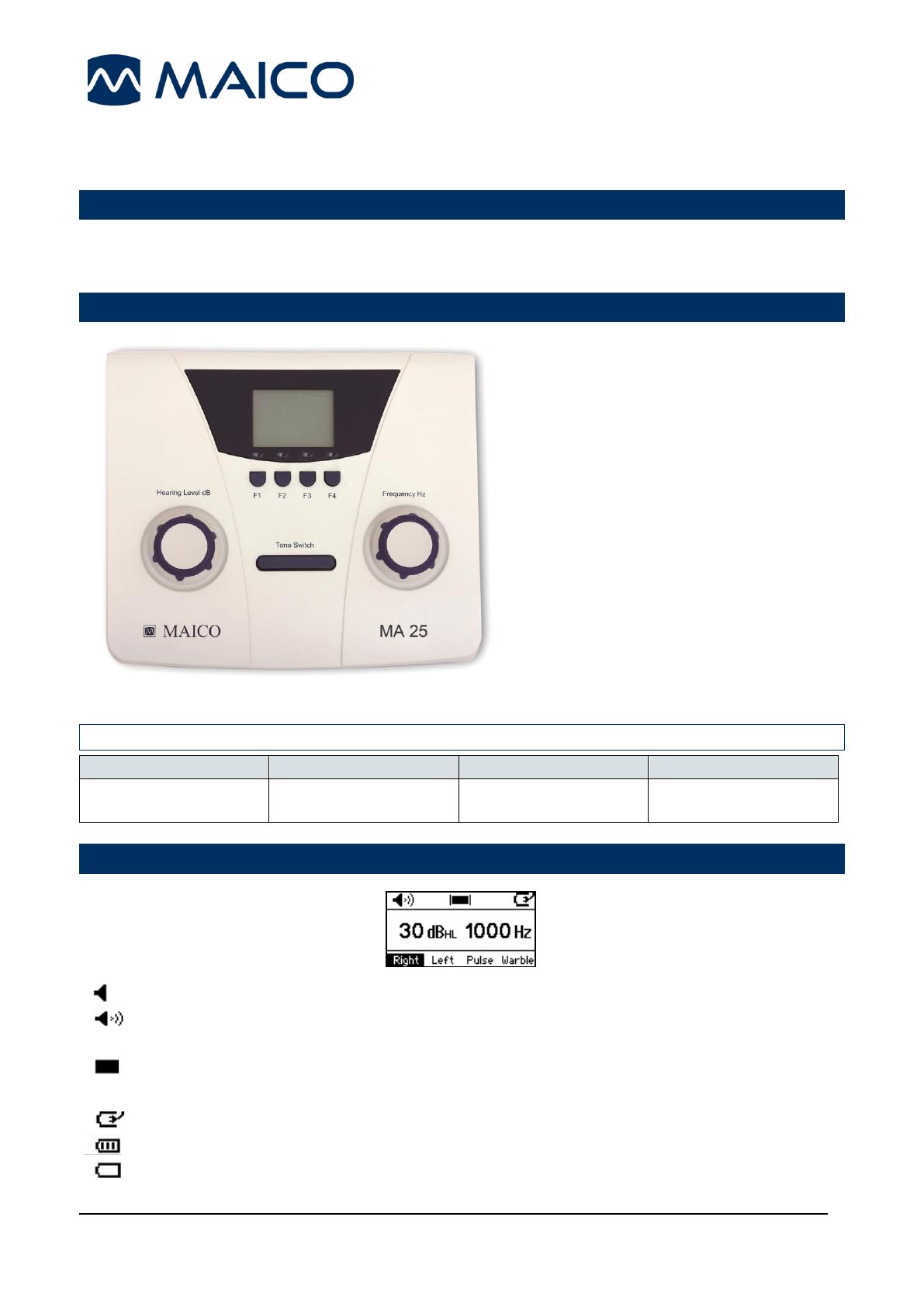
MA 25 / MA 25e
Quick User Guide
Description
The MA 25 / MA 25e is a pure tone screening audiometer. The MA 25e extends the MA 25
functionalities with Hughson Westlake automatic hearing threshold test and talk forward
function.
Function of buttons
Power on: Press Tone Switch
Attention: Power on is only possible if
headphones are plugged in!
Power off: Press the Hearing Level dB
dialer and Frequency Hz dialer.
Automatic power off after 3, 4, 5
minutes or never (settings can be
changed in the setup menu).
Alternatively unplug the headphones.
Frequency: Turn the Frequency Hz
dialer to select another frequency.
Level: Rotate the Hearing Level dB
dialer to increase or decrease the level.
Tone On/Off: Press the Tone Switch.
Function Buttons MA 25
Display
Tone: A tone presentation indicator is provided in the top left corner of the
display header.
Response: When using the patient response switch, a response is indicated in
the middle of display header.
Power On or Battery status: The battery status is indicated in the top right
corner of the display header.