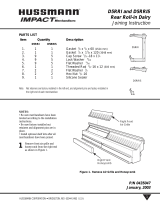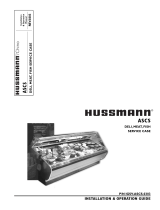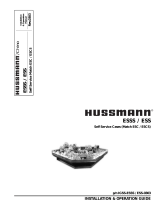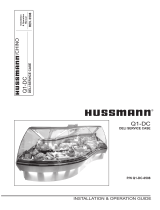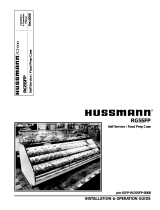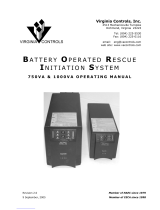/Chino
ESH/ESHS Hot Food Family
Single-Deck Service Hot Food Case
Rev. 0010
Installation
& Operation
Manual
ESH/ESHS Hot Food Family
Single-Deck Service Hot Food Case
p/n IGHT-ESH/ESHS-0010
INSTALLATION & OPERATION GUIDE
ESH Combo with pedestal option

IGHT-ESH/ESHS-0010
2
/Chino
A publication of
Hussmann
®
Chino
13770 Ramona Avenue • Chino, California 91710
(909) 628-8942 FAX
(909) 590-4910
(800) 395-9229
Keep this booklet with the case at all times for future reference.
THIS BOOKLET CONTAINS INFORMATION ON:
ESH / ESHS: Hot Food Cases
SHIPPING DAMAGE
All equipment should be thoroughly examined for ship-
ping damage before and during unloading.
This equipment has been carefully inspected at our fac-
tory and the carrier has assumed responsibility for safe
arrival. If damaged, either apparent or concealed, claim must
be made to the carrier.
APPARENT LOSS OR DAMAGE
If there is an obvious loss or damage, it must be noted on
the freight bill or express receipt and signed by the carrier’s
agent; otherwise, carrier may refuse claim. The carrier
will supply necessary claim forms.
CONCEALED LOSS OR DAMAGE
When loss or damage is not apparent until after equipment
is uncrated, a claim for concealed damage is made. Make
request in writing to carrier for inspection within 15 days,
and retain all packaging. The carrier will supply inspection
report and required claim forms.
SHORTAGES
Check your shipment for any possible shortages of mate-
rial. If a shortage should exist and is found to be the re-
sponsibility of Hussmann Chino, notify Hussmann Chino. If
such a shortage involves the carrier, notify the carrier imme-
diately, and request an inspection. Hussmann Chino will
acknowledge shortages within ten days from receipt of
equipment.
HUSSMANN CHINO PRODUCT CONTROL
The serial number and shipping date of all equipment has
been recorded in Hussmann’s files for warranty and re-
placement part purposes. All correspondence pertaining
to warranty or parts ordering must include the serial num-
ber of each piece of equipment involved, in order to pro-
vide the customer with the correct parts.
The Hussmann warranty is printed on the back
of this guide.
Table of Contents
General Instructions................................................. 2
Cut & Plan Views....................................................... 3
Installation ................................................................. 3
LEVELING..............................................................................................................4
FINISHING TOUCHES.............................................................................................5
Plumbing.................................................................... 5
WASTE OUTLET....................................................................................................5
WATER SUPPLY CONNECTION.............................................................................. 5
Electrical .................................................................... 6
User Information ...................................................... 6
Start-up................................................................................................................ 8
Shutdown.............................................................................................................. 8
CASE CLEANING.................................................................................................... 8
NON-GLARE GLASS............................................................................................... 9
PLEXIGLASS & ACRYLIC CARE .............................................................................. 9
Lift-up Glass............................................................... 10
Case Specifications ................................................... 16
Electrical Schematics ............................................... 18
APPENDICES ........................................................... 44
APPENDIX A. – Temperature Guidelines............................................................44
APPENDIX B.– Application Recommendations................................................... 44
APPENDIX C. – Field Recommendations............................................................ 44
APPENDIX D. – Recommendations to user ....................................................... 44
General Instructions

Rev. 0010
3
UNCRATING THE STAND
Place the fixture as close to its permanent position as
possible. Remove the top of the crate. Detach the walls
from each other and remove from the skid. Unbolt the
case from the skid. The fixture can now be lifted off the
crate skid. Lift only at base of stand!
EXTERIOR LOADING
These models have not been structurally designed to sup-
port excessive external loading. Do not walk on their
tops; This could cause serious personal injury and dam-
age to the fixture.
SETTING AND JOINING
The sectional construction of these models enable them
to be joined in line to give the effect of one continuous
display. A joint trim kit is supplied with each joint.
Cut & Plan Views
15"
opening
ESHS
Service Hot
8
3
/
4
"
5
11
/
16
"
Glass
Top
Hot Well
Self-Service Case Front Glass
Opening 28
1
/2" Surface Warmer
replaces Hot Well NOTE: Non-
Glare Glass Coating on Service
Case Only
20
3
/
8
"
13
5
/
8
"
30
15
/
16
"
46
3
/
4
"
2
3
/
16
"
34
1
/
4
"
11
1
/
8
"
4
8
1
/
2
"
Installation
Before Rasing the Glass retighten all
screws along clamshell!
8"
CASE FRONT
DRAIN*
&
WATER*
STUB UP
19" X 19"
8"
Plan View
* WATER & DRAIN ON
HOT SERVICE CASE ONLY
ELEC.
MECH.
STUB UP
19" X 19"
43
11
/
16
"
(VARIABLE LENGTHS)
1" 1"
COMBO CASES
Plan View
WARMING
GRIDDLE
WELLS
46
3
/4"
Variable
Variable
Variable
46
3
/4"
46
3
/4"
7
/
8
"
20
7
/
8
"
Hot Well
27"
Polycarbonate
Doors
Food
Warmer
Light
Self-Service Case Front
Glass Opening 28
1
/
2
"
Surface Warmer
Replaces Hot Well
11
3
/
8
"
30
1
/
4
"
2
1
/16"
43
11
/
16
"
10
7
/
8
"
34
"
45
1
/
16
"
ESH (-SS)
Hot Foods

IGHT-ESH/ESHS-0010
4
LEVELING
IMPORTANT! IT IS IMPERATIVE THAT CASES
BE LEVELED FROM FRONT TO BACK AND
SIDE TO SIDE PRIOR TO JOINING. A LEVEL
CASE IS NECESSARY TO INSURE PROPER
OPERATION, WATER DRAINAGE, GLASS
ALIGNMENT, AND OPERATION OF THE
HINGES SUPPORTING THE GLASS.
LEVELING THE CASE CORRECTLY WILL
SOLVE MOST HINGE OPERATION
PROBLEMS.
NOTE: A. To avoid removing concrete flooring, begin
lineupleveling from the highest point of the
store floor.
B. When wedges are involved in a lineup, set them
first.
C. If there is a problem with the hinge operation,
first check if case is level. The mini top hardware
may have become loosened during shipping
(ESHS Only). If it does not look level, call
Hussmann Chino immediately for the shim kit
needed to level the mini top hardware, and
continue with the following instructions. (If
problem still persists, see "Clamshell Screw
Adjustment" section – ESH only).
All cases were leveled and joined prior to shipment to
insure the closest possible fit when cases are joined in the
field. When joining, use a carpenters level and shim legs
accordingly. Case must be raised correctly, under legs
where support is best, to prevent damage to case.
LEVELING/JOINING INSTRUCTIONS
1. Check level of floor where cases are to be set.
Determine the highest point of the floor; cases will
be set off this point.
2. Set first case, and adjust legs over the highest part of
the floor so that case is level. Prevent damage – case
must be raised under leg or by use of 2x6 or 2x4 leg
brace. Remove side and back leg braces after case is
set.
3. Set second case as close as possible to the first case,
and level case to the first using the instructions in
step one.
4. Apply masking tape 1/8" in from end of case on
inside and outside rear mullion on both cases to be
joined.
5. Apply liberal bead of case joint sealant (butyl) to
dotted area shown in (Fig.2,#1) of first case. Apply
heavy amount to cover entire shaded area.
DO NOT USE PERMAGUM!
It is the contractor's responsibility to install
case(s) according to local construction and
health codes.
6. Slide second case up to first case snugly. Then level
second case to the first case so glass front, bumper
and top are flush.
7. To compress buytl at joint, use two Jurgenson wood
clamps. Make sure case is level from front to back
and side to side on inside bulkheads at joint.
8. Attach sections together via a 2 bolts located in the
base of the case. Secure the overhead structure by
bolting the bracket, located inside behind lights.
Do not use cam locks
to pull cases together!
9. Apply bead of buytl to top of bulkheads and slip on
stainless steel bulkhead cap. Also apply buytl to
seam between overhead light tubes.
10.VERY IMPORTANT! Apply liberal amounts of
black buytl to area under interior lower legs and fill
all voids down to bulkhead.
11.Use finger to smooth buytl as thin as possible at
masking tape on inside and outside of rear mullion
(apply additional buytl if necessary). Remove tape
applied on line #3.
CORNER WEDGES
Corner wedges are attached via front and rear camlocks.
Use a 7mm allen wrench to turn the locks. Do not over-
tighten! Join the top by using a joint bracket (included in
joint kit) with 3/8" bolts.
COMMON END BETWEEN UNLIKE CASES AND HOT
CASES
Bolt end onto case using bolts provided in predrilled
holes behind front panel through bracket provided,
and in the rear behind the rear access panel on the
bottom. Hot case are only bolted in two places.
Installation cont.

Rev. 0010
5
FINISHING TOUCHES
(PERFORM AFTER PLUMBING AND ELECTRICAL)
ACCESS PANELS
All electrical and drain access panels are clearly labeled
on the deck of the stand. .
INSTALLING SPLASHGUARD
After merchandisers have been leveled and joined and all
electrical and plumbing work has been completed, install
the splashguards. After adjusting brackets flush with the
floor, position splashguard up behind the front panel
first—then position the lower portion over the previously
adjusted brackets. Splashguards may be sealed to the floor
using a vinyl cove base trim. The size of trim needed will
depend on how much the floor is out of level.
NOTE: The splashguard must be removable to access compo-
nents behind it.
1. Remove all dirt and wax (etc.) from the area of the
splashguard to ensure a secure adhesion.
2. Apply a good contact cement to the trim, allowing
for proper dry-time.
3. Install trim to the splashguard so that it is flush with
floor.
Do not seal trim to floor!
BOLT AND SEALANT LOCATIONS
CAMLOCK
&
SEALANT
LOC ATI O NS
CAMLOCK
LOCATION
(BOLT BRACKET
IN WEDGES)
APPLY SEALANT
TO SHADED AREA
JOINT BACKER
LOCATION CAMLOCK
LOCATIONS
SEALAROUND PIPING
ACCESS HOLES
BOLT INSIDE
WEDGES
Plumbing
WASTE OUTLET
The waste outlet is located under the hot wells and can
be accessed from the back.
Drain is 1" copper. A stub is provided for extending to
sink. Drain must be run in a material that will withstand a
150°F (66°C) (or more) temperature, such as copper.
WATER SUPPLY CONNECTION
The well fill water hose on these models will need to be
connected to a water supply. The water connection is 1/
2", and consists of a hand gate valve. If the water pressure
exceeds 45 psi, a water pressure regulating valve should
be installed in the supply line, and set at 30-35 psi outlet
pressure. The pressure regulating valve is not supplied by
Hussmann.
For a quick preheat time, the customer may want to
pipe in hot water. If hot water is piped into the case, tem-
perature of water supply must not exceed 150°F(66°C).
In areas where water contains a heavy mineral content, it
may be a good idea to install a cartridge-type water filtra-
tion system.
Proper water depth is 1". These cases come equipped
with an auto-fill system designed to slowly feed in water
to maintain the proper water level, and prevent damage
incurred when cold water is fed too fast into a hot well.
In common well configurations, the water level is regu-
lated by adjusting the probe on the inside of the well. In
multi-well configurations, use the sliding plate at the rear
of the case to adjust the float level. The water level is main-
tained in direct relation to the vertical position of the
plate. The water feeds in slowly, so it is not necessary to
shut water off during cleaning. It is advisable to allow a
number of hours for the system to refill. If necessary, the
case may also be filled manually, with the use of buckets.
NOTE: Some local codes may require the installation of check
valves in the water supply.
Do not plumb below the sliding plate
on the side of the hot well!
Doing so may interfere with the
ability to adjust the water within the well!
Damage may occur if cold water is fed
into a preheated hot well too quickly!
Installation cont.

IGHT-ESH/ESHS-0010
6
BEFORE SERVICING
Always Disconnect Electrical
Power at the Main Disconnect
when servicing or replacing any
electrical component.
This includes (but not limited to) Fans, Heaters,
Thermostats, and Lights.
WIRING COLOR CODE
L1 BLACK
L2 ORANGE
L3 BLUE
NEUTRAL WHITE
NOTE: High Leg Connection
Orange Only
CASE MUST BE GROUNDED
ELECTRICAL CIRCUIT IDENTIFICATION
Standard lighting for all models will be full length fluores-
cent lamps located within the case at the top.
The switch controlling the lights, the plug provided for
digital scale, and the thermometer are located at the rear
of the case mullion.
ELECTRICAL SERVICE RECEPTACLES
(WHEN APPLICABLE)
The receptacles located on the exterior of the merchan-
diser are intended for scales and lighted displays. They
are not intended nor suitable for large motors or other
external appliances.
FIELD WIRING & SERIAL PLATE AMPERAGE
Field Wiring must be sized for component amperes
printed on the serial plate. Actual ampere draw may be
less than specified. Most component amperes are listed
in the “Case Specs” section, but always check the se-
rial plate.
BALLAST LOCATION
Ballasts are located within the access panel that runs
the length of the rear of the case. Refer to diagram on
page 6.
Replacing Tubular Heating Units
Undo wire clamps. Bend supporting clips out of the way
and remove rod.
Replacing Fluorescent Bulbs
Overhead Fluorescent lamps are designed to last through
many hours of use. Should there be a need to replace one,
it is as simple as replacing a standard fluorescent light bulb.
Tubular Heating Units
are EXTREMELY HOT!
Never touch until the case has
had ample time to cool down!
1. Turn light switch to OFF before replacing any lighting
components.
2. Remove lamp by gently twisting / rotating it in a
froward or backward motion until the bulb slides
out of the track.
3. Insert new lamp by feeding the prongs into the track,
and twisitng it until you feel a "click" meaning that
the lamp is set.
6. Turn switch on.
User Information
FOOD HANDLING and HOT FOOD EQUIPMENT
These hot tables are for short-term holding and display of
precooked hot foods. They are not intended to cool or
reheat food. The temperature of the food should be
approximately 160°F when first put into the hot table.
These hot tables are best suited when used in a cafeteria
type application where the food is held and served rapidly,
within a few hours. Any attempt to use the hot table to
display large amounts of food for long periods of time will
result in dehydrated, overcooked and unsafe food. The
quality of food will progressively worsen as the length of
time increases.
The deterioration of product quality is a function of time
and temperature. All products are affected even though
in a gravy or other liquid. They may appear to withstand
the temperature better than “dry” foods such as fried
chicken but this is not necessarily true. ALL foods will
continue to be affected by prolonged exposure to elevated
temperatures.
The following guidelines are provided only as a general
Electrical

Rev. 0010
7
guide for the use of this equipment. The local health agency
for your area can provide specific temperature
requirements.
Critical attention must be given to the heat controls for
these hot tables. Both the upper and lower heat controls
must be adjusted to achieve proper food temperatures.
Hot foods should be held at a minimum temperature of at
least 140°F (60°C) according to 1995 FDA Food Code.
However, increasing the temperature too high will also
cause the food to overcook, dry out, lose its flavor, texture
and color. Food held for prolonged periods at high
temperatures will also lose some of their nutritional value.
Different foods will require different control settings. The
type of food, the quantities of food and length of time that
it is to remain in the hot table must be considered when
establishing control settings. Therefore, it must be the
user’s responsibility to establish the correct control settings
to maintain the food at the safest, tastiest and most saleable
condition.
Food temperatures can be accurately deter-
mined only through the use of food thermom-
eters!
IMPORTANT OPERATION TIPS:
* Preheat case 30 minutes before loading product
using higher settings. Self Service griddle type
merchandiser using Granite tiles require a longer
preheat period.
* Never place food directly into warmer. Always use
an inset and pan.
* Never pour water into a dry preheated warmer.
This may damage the unit. Always pour water into
warmer BEFORE preheating.
* Always use water in case wells, as it provides even
heat and humidity.
* Too much water or too much heat will cause
excessive condensation on the front glass,
decreasing visibility.
* Make sure all pans are in the well units no matter the
configuration.
*
Using thermometer, check product before
loading in case (150°-160°).
* Always use warmer in wet operation when warming
thick food items.
* Stir thick foods such as chili, fudge and chowders
often to keep foods uniformly heated and prevent
scorching.
* At start, set wells to "7", and overhead heat to "5".
After loading, recheck temperature every 1/2 hour
to see that unit is operating properly. Adjust the
thermostat (a higher number for hotter and a lower
number for cooler) to maintain product
temperature of 140°F
+
(60°C
.
) minimum. The setting
will depend on the type of product being displayed
and how much there is in the well. Be sure to test
product temperature with a thermometer
frequently for good product maintenance.
* Keep cover(s) on insets to maintain food quality and
temperature.
* Food must always be placed into a display pan over
the well, never directly into the well.
* Food should not be stacked above the top of the pan.
Food above the top of the pan will dry out rapidly.
* Food juice or gravy should be stirred frequently and
any meats should be basted with the gravy. Stir and
rotate foods as needed. Wipe up spills immediately
- for eye appeal now, and easier cleaning later.
* Food should be rotated periodically from the
bottom to top.
* If practical, the food should be covered during slow
sale periods to reduce dehydration.
* At end of the day, remove product and let case cool.
Then clean with soap and water (use oven cleaner
on the difficult spots). Polish and clean glass with a
good glass cleaner.
All griddle type units are designed to maintain
termperatures above the FDA guideline of 140°F. This is
product temperature, not air or griddle temperature. Due
to the open design of these units, they must be loaded
with product for proper operation. When units are empty,
they experience rapid rise of heated air from air outside
the case. This action gives empty units a false, lower than
desired, temperature reading. Loading the case traps the
air at the griddle, raising temperatures to the 165°F to
185°F range, keeping product well above the FDA
guidelines. Remember, these units must be loaded with
product to maintain safe product temperature.*
Food must be displayed in a single layer in direct contact
with the griddle at all times.
CONTROLS
The controls to regulate the temperature of the well
heaters, griddle, and the overhead heat are located at the
rear of the case.
OVERHEAD HEATING SYSTEM
Tubular heating units are located above each well to
provide top heat. To obtain the proper food tempera-
tures, the well heaters, griddles, and heat lamps must be
adjusted. Maximum limits should be avoided to prevent
overcooking or drying out food.
WELL HEATING SYSTEM
The heating well is thermostatically controlled with an
indicator light showing when the heater has cycled on and

IGHT-ESH/ESHS-0010
8
is heating. The pilot lamp beside the control knob indi-
cates when the well heater is heating.
AUTO-FILL OPERATION
Hussmann hot cases are equipped with an internal auto
fill system that allows automatic filling of the heating pans.
The water level is preset and automatically regulated. The
proper water level is 1 inch.
START-UP
1. Close drain valve.
2. Turn all black toggle switches (Water, Fill, Lights) on.
The well will begin to fill approximately 15 seconds
after the switch is turned on. Fill to 1" depth.
Damage may occur if cold water is fed
into a preheated hot well too quickly!
3. Turn all overhead heat to the "5" position.
4. After the well has begun to fill, turn the well heater
and griddle dial to the "7" position.
Do not turn on the well heater
if there is no water in the unit
or damage will occur!
5. Place empty pans in the case to help the case preheat
faster. The unit will take approximately 45 minutes to
preheat. It is also important that the small pan
divider bars are installed properly between each pan.
These dividers provide a seal around each individual
pan and are necessary to maintain the proper
temperature of the food products. Extra dividers
should be stored outside of the case.
OVERHEAD HEAT LEFT
LO HI
6
5
4
3
2
OFF
OVERHEAD HEAT LEFT
LO HI
6
5
4
3
2
OFF
430-01-0365 9810
1
2
3
4
56
7
8
9
10
START-UP
(Control Panel on Rear of Case)
POWER
LIGHTS
DECREASE
INCREASE
WATER
FILL
O/H HEAT
LIGHT
TO/H HEA
LIGHT
Check to make sure all lights come
on at start-up. If they do not, contact
your Service Department.
HOT WELL
TEMP.
INITIAL
SETTING
"7"
TURN POWER,
LIGHTS AND
WATERFILL ON
FIRST
OVERHEAD
HEAT
INITIAL
SETTING
"5"
Depending
upon the length
of the case,
there may be
more than one
(1) group of
overhead heat
switches.
However, they
should all be
set at the same
setting.
GRIDDLE
TEMP.
INITIAL
SETTING
"7"
SHUTDOWN
1. Remove all usable food.
2. Turn off all heat and light controls.
3. Turn well heater control to off.
4. Open water drain to drain water from the well. In its
open position, the valve handle will point in the same
direction as the drain pipe.
5. Thoroughly clean all stainless steel surfaces by
washing them down with a mild soapy solution with
a bacteria killing agent. NOTE: When cleaning hot
well area, pay special attention to the auto-fill sensor.
It should be kept clean or the water in the well could
possibly fill to capacity and overflow. Clean
occasionally with a mild cleaning solution. Wiping it
dry will help ensure that the sensor operates
properly.
6. Wipe down non-glass areas on the outside of the
case.
CASE CLEANING
Long life and satisfactory performance of any equipment
are dependent upon the care given to it. To insure long
life, proper sanitation and minimum maintenance costs,
the fixture should be thoroughly cleaned frequently. The
interior bottom may be cleaned with any domestic soap
or detergent based cleaners. Sanitizing solutions will not
harm the interior bottom, however, these solutions should
always be used according to the manufacturer’s directions.
It is essential to establish and regulate cleaning procedures.
This will minimize bacteria causing discoloration which
leads to degraded product appearance and significantly
shortening product shelf life.
Soap and hot water are not enough to kill this bacteria. A
sanitizing solution must be included with each cleaning pro-
cess to eliminate this bacteria.

Rev. 0010
9
User Information cont.
1. Scrub thoroughly, cleaning all surfaces, with soap and
hot water.
2. Rinse with hot water, but do not flood.
3. Apply the sanitizing solution according to the
manufacturer’s directions.
4. Rinse thoroughly.
5. Dry completely before resuming operation.
CLEANING GLASS & MIRRORS
Only use a soft cloth and mild glass cleaner for cleaning
any glass or mirrored components. Be sure to rinse
and/or dry completely.
NON-GLARE GLASS
The high optical clarity of this glass is possible due to
special coatings on the glass surface itself. To preserve
this coating and the optical clarity, keep the glass clean.
Windex
®
or Glass Plus
®
are the only solutions recom-
mended to be used to clean the non-glare glass. The
damage to the glass from improper, caustic solutions is
irreparable.
In addition to cleaning the glass with the recommended
product, there are precautions that should be taken when
working and cleaning the inside of the case.
• When cleaning the inside of the cases, we
recommend that the glass be fully opened and
covered to prevent solutions from splashing onto
the glass and ruining the coating on the inside.
CLEANING PRECAUTIONS
WHEN CLEANING:
Never Use a Cleaning or Sanitizing Solution
that has an OIL BASE (these will dissolve the
butyl sealants) or AMMONIA BASE
(this will corrode the copper components
of the case)
TO PRESERVE THE ATTRACTIVE FINISH:
Do Use Water and a Mild Detergent for
the Exterior Only!
Do Not Use Abrasives or Steel Wool Scouring Pads
(these will mar the finish)
PLEXIGLASS & ACRYLIC CARE
Improper cleaning not only accelerates the cleaning cycle
but also degrades the quality of this surface. Normal daily
buffing motions can generated static cling attracting dust
to the surface. Incorrect cleaning agents or cleaning cloths
can cause micro scratching of the surface, causing the plastic
to haze over time.
CLEANING
Hussmann recommends using a clean damp chamois, , or a
paper towel marked as dust and abrasive free with 210
®
Plastic Cleaner and Polish available by calling Sumner
Labs at 1-800-542-8656. Hard, rough cloths or paper
towels will scratch the acrylic and should not be used.
ANTISTATIC COATINGS
The 210
®
has proven to be very effective in not only clean-
ing and polishing the Plexiglass surface, but also providing
anti-static and anti-fog capabilities. This product also seals
pores and provides a protective coating.
• DO NOT USE ABRASIVES OR STEEL WOOL SCOURING PADS
(these will mar the finish)

IGHT-ESH/ESHS-0010
10
IMPORTANT!
READ BEFORE RAISING FRONT GLASS :
The top cylinders, which allow the raising and lowering
of the glass, have been carefully tested for proper ten-
sion. However, during shipment, the clamshell screws
can work themselves out and/or the lubricant inside may
have settled. This settling may cause excessive or uneven
tension on the glass - to the point of breakage.
Before Rasing the Glass retighten all
screws along clamshell!
After installing new cylinders, it is advisable to perform
these three easy steps before completely raising the front
glass.
1. Slowly raise and lower each glass section 6 times, to
a height of 6".
2. Increase the height to 12", and raise and lower the
glass 6 more times.
3. Finally, raise the glass to it's full extension. This
should release any settled lubricant in the cylinders,
and prevent any stress on the front glass. (1)(3)
ESH Curved Glass
Replacement
BROKEN GLASS REMOVAL
1. Loosen set screws along clamp.
2. Remove plastic PVC channel (1) between clamshell
and glass.
3. Use new plastic PVC channel. Lift off top of
clamshell, and clean off any particles. Replace
clamshell (Do Not Tighten).
NEW GLASS PREP
1. Centering rubber gasket (2) on handrail, slide all
but outer 3" of gasket into handrail.
2. Apply 3/8" bead of buytl to outer 2" of handrail,
and insert remaining gasket. Trim to length of
handrail.
3. Apply 3/8" bead of buytl to bottom of glass receiver
(3) on handrail.
4. Center handrail on glass. Firmly push onto bottom
edge of glass.
5. Tape securely (4), and allow 12 hours to cure.
NOTE: Do not tape where glass support angles are located on
case (approximately 11-13" from ends).
Lift-up Glass
CLAMSHELL ASSEMBLY
(2) RUBBER SEALER
GASKET
(3) HANDRAIL
SILICONE
(5) SUPPORT
ANGLE
(4) TAPE SECURELY
AROUND THE
WHOLE END
(1) PVC U-CHANNEL
INSTALL GLASS
1. Place PVC U-channel (1) on glass.
2. With one person holding each end of the glass, lift
up and place top of glass inside clamshell (glass will
be in fully open position.) Center glass within
clamshell.
3. With one person holding the glass in the clamshell,
tighten the two set screw on each end and two
equally spaced set screws in the center of the glass
to about 4 ft/lbs.
4. Open and close glass gently, checking to see that the
alignment can be corrected by releasing the set
screws enough to move the glass forward and
backward.
5. Glass should rest squarely on glass support angles
(5). If not, they can be adjusted by loosening the
screw that attaches them to the case.
6. After glass is aligned, tighten set screws.
7. Attach wipes to appropriate edge of glass filling gap
between adjacent pieces of glass. See “Installing
Glass Sweep” section for complete instructions.
8. Leave taped glass closed for 12 hours.
INSTALLING GLASS SWEEP
After installing new glass onto a case, it is important to
replace the glass sweep.
Masking Tape
Front Glass
Glass Sweep

Rev. 0010
11
PISTON REPLACEMENT
1. OPEN GLASS. Glass must remain open throughout
procedure.
2. Loosen Allen set Screw (1).
3. While holding onto piston, remove and save pin (2).
4. Slide piston out.
5. Slide new piston in making sure the U-shaped end fits
around pin at bottom of arm (3).
6. Line up upper pin with arm, arm with strut, and
replace pin.
7. Replace Allen set screw.*
A
R
M
2
1
3
REAR OF CASE
P
I
S
T
O
N
*After installing either piston, prime them as outlined in
the "Read
Before Raising Glass" warning found in the "Installation
Instructions" section of this booklet.
ESHS Straight Glass
screw allows realignment of glass angle and position
front to back.
4. Raise glass and loosen hex screw. (See item/diagram
#6 on page 13.)
5. Shim to adjust until level using shims available from
Hussmann Chino (16 or 20 gauge stainless steel).
6. Check angle by using level placed on top of mini top
hardware. Note: a 6" level will fit perfectly within
access area.
7. Remove 1
1
/
4
" chrome cap at front of case arm
support. The removal of this cap allows finger access
to hold nut plate while tightening hex screw.
8. Hold nut plate and tighten hex screw.
9. If there is still a problem with glass staying open over-
level by adding an addition shim under front of case.
NOTE: BEFORE MAKING ANY OF THE
FOR PROMPT SERVICE
When Contacting the Factory
regarding problems, Be sure
to have the Case MODEL and
SERIAL NUMBER Handy.
This Information is on a plate
located on the case itself.
IF GLASS DOES NOT CLOSE/STAY OPEN PROPERLY-
LEVEL MINI TOP HARDWARE
During shipping, it is possible that the mini top hardware
housing the pistons and armature has been jostled out of
position. This affects the opening angle of the glass.
1. Be sure mini top hardware is level front to back by
placing a level along the top of the mini top housing
at each hinge location. If it is not, you will need
a shim kit before you can correct. Order from
Hussmann Chino.
2. Remove top glass and panel at top of hardware
housing.
3. Mark position of hardware (glass) in relation to case
before loosening hex screw using masking tape
applied on mini top hardware and case, and pen. Hex

IGHT-ESH/ESHS-0010
12
RECOMMENDED ADJUSTMENTS,
VERIFY THAT THE CASE(S) HAVE BEEN LEVELED PROPERLY.TIPS & TROUBLESHOOTING
Before calling for service if something seems wrong, check the following:
1. INSPECT THE GAP BETWEEN THE GLASS PANELS
A. If pinched at the top:
Gap is more narrow at the top than at the bottom.
Then see Item 4 / Uneven Gap.
Back or Top edges of glass
Front or Bottom edges of glass
B. If pinched at the bottom:
Gap is more narrow at the bottom than at the top.
Then see Item 4 / Uneven Gap
Front or Bottom edges of glass
Back or Top edges of glass (hinge side)
C. If gap is even, but too narrow or too wide and conditions are satisfactory then:
Item 6 / Front and Back Adjustment..
Typical gap = 3/16" to 1/4"
2. CHECK CLOSING ACTION OF THE GLASS PANEL
Test each panel by gently pushing it to close. Does the glass panel bounce or wobble as it closes?
Back
edge of glass (hinge side)
Front
edge of glass or grip rail (ESCS)
Rubber gasket or
(surface that glass
closes upon)
View: Top looking down
A glass panel that does not close smoothly and neatly,
most likely is misaligned with the front edge of the
glass and the surface or edge which it closes upon.
Refer to diagram at the right.
To correct problem
Go to Item 5.

Rev. 0010
13
3. CHECK OPENING ACTION OF GLASS PANELS
A. Lift up adjacent glass panels at the same time
and note the following:
B. Do the corners of the glass maintain an even gap
throughout the travel of the panels? And do the
corners touch or overlap at any point?
To correct problem
Go to items 4 & 5.
4. STRATEGIES FOR CORRECTING UNEVEN GAP AND OPENING OVERLAP PROBLEMS
VERTICALLY adjust the hinge(s) to even the gap
A. Adjust center hinge (Outer hinges
stationary)
As this diagram indicates, raising the middle
hinge draws the bottom edges closer together.
Whereas lowering the hinge widens the gap.
Top edges of glass (hinge side)
Bottom edges of glass
Hinge
Hardware
B. Adjust outside hinges (Center hinge
stationary)
This diagram indicates that raising the outside
hinges widens the gap at the bottom; whereas,
lowering the outside hinges will draw the
bottom edges closer together.
Top edges of glass (hinge side)
Bottom edges of glass
Hinge
Hardware
Which hinge(s) should I adjust first?
In most cases the center hinge is the first candidate,
but if it cannot be adusted because, either the
adjusment screw is maxed out or no additional shims
can be added or removed, then obviously the outer
hinges must be adjusted
For RGSMS/RGSD…/FS cases go to Item 5 /
Correcting Glass Bounce.

IGHT-ESH/ESHS-0010
14
5. STRATEGIES FOR CORRECTING GLASS BOUNCE
AND OPENING OVERLAP PROBLEMS
ADJUST HINGES FRONT – BACK.
A. Adjust center Hinge (Outer hinges
stationary)
As this diagram indicates, pulling the
middle hinge further back, pulls the inside
edges closer to the surface or edge which
the glass rests upon. And pushing the
middle hinge to the front, pushes the
inside edges further away from the
surface or edge which the glass rests
upon.
B. Adjust outside hinges (Center hinge
stationary)
As this diagram indicates, pulling the
outside hinge further back, pulls the
outside edge closer to the surface or edge
which the glass rests upon. And pushing
the middle hinge to the front, pushes the
inside edges further away from the
surface or edge which the glass rests
upon.
Which hinge(s) should I adjust first?
In most cases the center hinge is the first candidate, but if the arm/mini-cam is at its maximum or minimum position,
then obviously the outer hinges must be used.

Rev. 0010
15
6. VERTICAL AND FRONT TO BACK ADJUSTMENT
AND OPENING OVERLAP PROBLEMS
• VERTICAL ADJUSTMENT
1. Remove 2. Lift open 3. Loosen hex screw 4. Add or remove 5. Close glass panel(s)
top glass glass panel(s) (1/4" allen). shims as needed. and check alignment
and panel and relieve Remove chrome (see note on shims Retighten hex screw
enclosing tension on access plate in order below) and reinstall removed
mini-top hinge. to hold nut plate. components.
hardware.
• FRONT– BACK ADJUSTMENT
1. Remove 2. Estimate 3. Lift open 4. Loosen hex screw 5. Slide the mini-top
top glass amount of glass panel(s) (1/4" allen) slightly. forward or backward
and panel adjustment and relieve Remove chrome to the mark in step 2.
enclosing and make tension on access plate in order Check alignment of
mini-top pencil mark hinge. to hold nut plate. glass.
hardware. on the Retighten components.
Back
of Case
Inside
of Case
Chrome cap
for access to
nut plate
nut
plate
CUT VIEW:
Mini Top
Hardware
NOTE: Standard shim thickness is 1/16"

IGHT-ESH/ESHS-0010
16
TIPS & TROUBLESHOOTING
Before calling for service if something seems
wrong, check the following:
1. Check electrical power supply to the equipment for
connection.
2. Check fixture loading. Overstocking case will affect
its proper operation.
SERIAL NUMBER HANDY.
Case Specifications
WELLS GRIDDLES SHELF CIRCUIT 1 CIRCUIT 2 WIRING Remarks
MODEL LENGTH PANS QTY. SIZE LEVELS VOLTS PHASE Loads PHASE Loads Diagram Number
Common Well Service
ESH, ESHS
4' 3 208 3Ø 16 - W6000001
240 3Ø 18 - W6000001
5' 4 208 3Ø 19 - W6000002
240 3Ø 22 - W6000002
6' 5 208 3Ø 21 - W6000003
240 3Ø 25 - W6000003
7' 6 208 3Ø 21 1Ø 9 W6000004
240 3Ø 24 1Ø 10 W6000004
8' 7 208 3Ø 25 1Ø 11 W6000005
240 3Ø 28 1Ø 12 W6000005
9' 8 208 3Ø 28 1Ø 12 W6000006
240 3Ø 32 1Ø 14 W6000006
10' 9 208 3Ø 32 1Ø 13 W6000007
240 3Ø 36 1Ø 15 W6000007
11' 10 208 3Ø 35 1Ø 15 W6000008
240 3Ø 41 1Ø 17 W6000008
12' 11 208 3Ø 40 1Ø 17 W6000009
240 3Ø 45 1Ø 19 W6000009
Self Service
ESH-SS, ESHS-SS
4' 1 4' 208 1Ø 10 W6000010
240 1Ø 11 W6000010
5' 1 5' 208 1Ø 13 W6000011
240 1Ø 15 W6000011
6' 1 6' 208 1Ø 15 W6000012
240 1Ø 17 W6000012
8' 2 4' 208 1Ø 24 W6000032
240 1Ø 28 W6000032
12' 2 6' 208 3Ø 22 W6000015
240 3Ø 25 W6000015
Combination
ESH-Combo, ESHS-Combo
6' 3 1 2' 208 3Ø 19 W6000014
240 3Ø 22 W6000014
8' 3 1 4' 208 3Ø 23 W6000016
240 3Ø 26 W6000016
10' 5 1 4' 208 3Ø 18 3Ø 15 W6000017
240 3Ø 20 3Ø 18 W6000017
12' 7 1 4' 208 3Ø 25 3Ø 14 W6000018
240 3Ø 28 3Ø 16 W6000018
FOR PROMPT SERVICE
When Contacting the Factory
regarding problems, Be sure
to have the Case MODEL and
SERIAL NUMBER Handy.
This Information is on a plate
located on the case itself.

Rev. 0010
17
WELLS GRIDDLES SHELF CIRCUIT 1 CIRCUIT 2 WIRING Remarks
MODEL LENGTH PANS QTY. SIZE LEVELS VOLTS PHASE Loads PHASE Loads Diagram Number
Individual Wells Service
ESH, ESHS
4' 3 208 3Ø 17 W6000019
240 3Ø 19 W6000019
6' 5 208 3Ø 21 W6000021
240 3Ø 25 W6000021
8' 6 208 3Ø 30 W6000022
240 3Ø 35 W6000022
10' 8 208 3Ø 20 3Ø 20 W6000025
240 3Ø 24 3Ø 24 W6000025
12' 10 208 3Ø 23 3Ø 25 W6000027
240 3Ø 26 3Ø 27 W6000027
Combination
ESH-Combo, ESHS-Combo
6' 3 1 2' 208 3Ø 19 W6000028
240 3Ø 22 W6000028
8' 3 1 4' 208 3Ø 17 W6000029
240 3Ø 20 W6000029
10' 5 1 4' 208 3Ø 18 3Ø 13 W6000030
240 3Ø 20 3Ø 15 W6000030
12' 6 1 4' 208 3Ø 21 1Ø 20 W6000031
240 3Ø 24 1Ø 23 W6000031

IGHT-ESH/ESHS-0010
18
Sheet 1 of 1
final
BK
Boris Kasrel
Date:
Project Title:
Drawing No.:
Drawn By:
Next Assembly:
Drawing Title:
Date:
Hussmann Corporation
13770 Ramona Avenue
Chino, CA. 91710
(909)-590-4910
Lic.#: 644406
Revisions:
No. Description:
Checked By:
By:
10.21.99
Ballast
Power
#125-01-0311
LIGHTS
#125-01-0311
S
L1
L2
L3
N
G
Contactor 40A
#125-01-1001
L
Remote sensing
bulb
Level Controller
Water Solenoid
Valve
L1
G
L2
H
L
NC
C
NO
L3
L2
L1
G
S
black
orange
10 AWG
Term Block
black
white
Toggle-Well Control
(Water Level Control)
S
o
u
t
h
er
n
E
q
ui
p
m
e
n
t
12x27 Removable Pan Common Well
(3) 1200/1600~ 208/240V Htr's
Cal-Rod HE-01-46"
1400W/~240V
L
H1
L1
L2
H2
P
Overhead Installation
Optional Left
~
1
1
5
V
/
5
A
m
p'
s
~
1
1
5
V
/
5
A
m
p'
s
Optional Right
F28T5/TL830
WH3-120-164
Ballast
Level Controller
black
white
SS
white
~
2
0
8
/
2
4
0
V-
3
ø-6
0
Hz
black
10 AWG
15A
FUSE
F28T5/TL830
Water Level Sensor
T-Stat /
Infinite Control
orange
black
blue
10 AWG
4'Lg Common Well 3 Removable Pans Wiring
W6000001
Loads, amp
~208V ~ 240V
L1
L2
L3
15.6 18.0
N
o
t
e
:
case must be grounded
15.6
18.0
ASH, ESH-S, RGSH-L/S, OSH Common Well,
Removable Pans Hot Food Service Counter
11.0
12.7
Electrical Schematics

Rev. 0010
19
ASH, ESH-S, RGSH-L/S, OSH
Sheet 1 of 1
final
BK
Boris Kasrel
Date:
Project Title:
Drawing No.:
Drawn By:
Next Assembly:
Drawing Title:
Date:
Hussmann Corporation
13770 Ramona Avenue
Chino, CA. 91710
(909)-590-4910
Lic.#: 644406
Revisions:
No. Description:
Checked By:
By:
10.21.99
WH2-120-135
Ballast
POWER
#125-01-0311
LIGHT
#125-01-0311
S
L1
L2
L3
N
G
Contactor 40A
#125-01-1001
S
L
Control Panel,
Thermostat Infinite
Controller
Remote sensing bulb
Water Level Switch
Level Controller
Water Solenoid
Valve
L1
G
L2
H
L
NC
C
NO
L2
G
black
~
2
0
8
/
2
4
0
V-
1
ø-6
0
Hz
S
black
orange
black
Term Block
black
white
Toggle-Well Control
(Water Level Control)
(2) Cal-Rod HE-02-34"
1050W/~240V
L
H1
L1
L2
H2
P
orange
black
white
blue
Overhead Installation
Optional Left
~
1
1
5
V
/
5
A
m
p'
s
~
1
1
5
V
/
5
A
m
p'
s
Optional Right
F21T5/TL830
S
Water Reservoir
L3
L1
black
4 Pan Common Well
(4) 1600 W /~ 240V Htr's
white
Cal-Rod HE-03-22"
1050W/~240V
F14T5/TL830
blue
10 AWG
10 AWG
10 AWG
5' Common Well 5 Pan Hot Food Service Counter
W6000002
Note: case must be grounded
208 V 240 V
L1
L2
L3
14.0
16.2
Load, amps
19.0
22.0
19.3
22.3

IGHT-ESH/ESHS-0010
20
ASH, ESH-S, RGSH-L/S, OSH
Sheet 1 of 1
final
BK
Boris Kasrel
Date:
Project Title:
Drawing No.:
Drawn By:
Next Assembly:
Drawing Title:
Date:
Hussmann Corporation
13770 Ramona Avenue
Chino, CA. 91710
(909)-590-4910
Lic.#: 644406
Revisions:
No. Description:
Checked By:
By:
02.03.2000
WH3-120-164
Ballast
POWER
#125-01-0311
LIGHT
#125-01-0311
S
L1
L2
L3
N
G
Contactor 40A
#125-01-1001
S
L
Control Panel,
Thermostat,
Infinite Controller
Remote sensing bulb
Water Level Switch
Level Controller
Water Solenoid
Valve
L1
G
L2
H
L
NC
C
NO
L2
G
black
S
black
orange
10 AWG
Term Block
black
white
Toggle-Well Control
(Water Level Control)
Cal-Rod HE-05-67"
2100 W/~240V
L
H1
L1
L2
H2
P
white
Optional Left
~
1
1
5
V
/
5
A
m
p'
s
~
1
1
5
V
/
5
A
m
p'
s
Optional Right
(2) F21T5/TL830
S
L
Water Reservoir
L3
L1
black
5 Pan Common Well
(5) 1600 W /~ 240V Htr's
white
Overhead Installation
white
blue
~
2
0
8
/
2
4
0
V-
3
ø-6
0
Hz
* #225-01-330
Snap-On T-Stat
20N11T002-L250
ON:183°F
OFF: 210°F
black
10 AWG
10 AWG
6' Common Well 5 Pan Hot Food Service Counter
W6000003
N
o
t
e
:
c
a
s
e
m
u
st
b
e
gr
o
u
n
d
e
d
208 V 240 V
L1
L2
L3
17.5
20.3
Load, Amps
20.7
23.9
21.2
24.5
Electrical Schematics
Page is loading ...
Page is loading ...
Page is loading ...
Page is loading ...
Page is loading ...
Page is loading ...
Page is loading ...
Page is loading ...
Page is loading ...
Page is loading ...
Page is loading ...
Page is loading ...
Page is loading ...
Page is loading ...
Page is loading ...
Page is loading ...
Page is loading ...
Page is loading ...
Page is loading ...
Page is loading ...
Page is loading ...
Page is loading ...
Page is loading ...
Page is loading ...
Page is loading ...
Page is loading ...
Page is loading ...
-
 1
1
-
 2
2
-
 3
3
-
 4
4
-
 5
5
-
 6
6
-
 7
7
-
 8
8
-
 9
9
-
 10
10
-
 11
11
-
 12
12
-
 13
13
-
 14
14
-
 15
15
-
 16
16
-
 17
17
-
 18
18
-
 19
19
-
 20
20
-
 21
21
-
 22
22
-
 23
23
-
 24
24
-
 25
25
-
 26
26
-
 27
27
-
 28
28
-
 29
29
-
 30
30
-
 31
31
-
 32
32
-
 33
33
-
 34
34
-
 35
35
-
 36
36
-
 37
37
-
 38
38
-
 39
39
-
 40
40
-
 41
41
-
 42
42
-
 43
43
-
 44
44
-
 45
45
-
 46
46
-
 47
47
Hussmann IGHT-ESH/ESHS-0010 User manual
- Type
- User manual
- This manual is also suitable for
Ask a question and I''ll find the answer in the document
Finding information in a document is now easier with AI
Related papers
-
 Hussmann Refrigerator IGUP-RED-0309 User manual
Hussmann Refrigerator IGUP-RED-0309 User manual
-
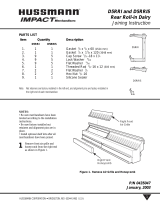 Hussmann IMPACT D5RRIS Connecting
Hussmann IMPACT D5RRIS Connecting
-
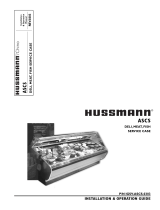 Hussmann Chino ASCS User manual
Hussmann Chino ASCS User manual
-
Hussmann RHR-HEX2 User manual
-
 Hussmann RM2W Installation & Operation Manual
Hussmann RM2W Installation & Operation Manual
-
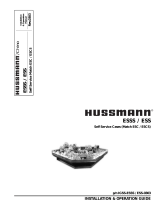 Hussmann IGSS-ESS User manual
Hussmann IGSS-ESS User manual
-
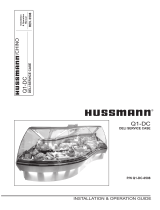 Hussmann Q1-DC Wedge User manual
Hussmann Q1-DC Wedge User manual
-
Hussmann IMPACT LNGH Installation guide
-
Hussmann HGL-TS Quick start guide
-
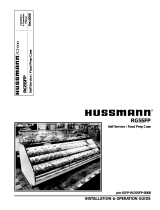 Hussmann RGSSFP User manual
Hussmann RGSSFP User manual
Other documents
-
Trend TT80091 User manual
-
hussman Q3-SP Installation guide
-
hussman CR3HV-NB Installation guide
-
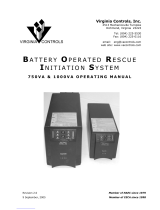 Virginia Controls BORIS 750VA Operating instructions
Virginia Controls BORIS 750VA Operating instructions
-
hussman CR3HV-M-F-EP Installation guide
-
Hydro Crunch K1-B6-R15-L0102 User manual
-
Canon L250 User manual
-
hussman Q3-FS Installation guide
-
hussman Q1-SSN Installation guide
-
hussman Q3-BS Installation guide