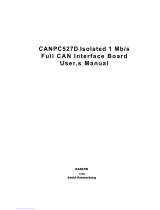Page is loading ...

The expert for industrial and automotive communication
Hardware Manual
iPC-I 320
Intelligent PC/CAN Interface

IXXAT
Headquarter US Sales Office
IXXAT Automation GmbH IXXAT Inc.
Leibnizstr. 15 120 Bedford Center Road
D-88250 Weingarten USA-Bedford, NH 03110
Tel.: +49 (0)7 51 / 5 61 46-0 Phone: +1-603-471-0800
Fax: +49 (0)7 51 / 5 61 46-29 Fax: +1-603-471-0880
Internet: www.ixxat.de Internet: www.ixxat.com
Support
In case of unsolvable problems with this product or other IXXAT products
please contact IXXAT in written form by:
Fax: +49 (0)7 51 / 5 61 46-29
e-Mail: [email protected]
Copyright
Duplication (copying, printing, microfilm or other forms) and the electronic
distribution of this document is only allowed with explicit permission of
IXXAT Automation GmbH. IXXAT Automation GmbH reserves the right to
change technical data without prior announcement. The general business
conditions and the regulations of the license agreement do apply. All rights
are reserved.
Document number: 4.01.0040.20000
Version: 2.6

Contents
1 Introduction................................................................................5
1.1 Overview ............................................................................. 5
1.2 Features............................................................................... 5
1.3 Block diagram ..................................................................... 6
2 Installation ..................................................................................7
2.1 Hardware installation ......................................................... 7
2.2 Software installation .......................................................... 7
3 Configuration .............................................................................8
3.1 Jumper settings .................................................................. 8
3.1.1 Setting the base address .........................................................11
3.1.2 Setting the PC interrupt ..........................................................12
3.1.3 Selection of the EPROM size....................................................13
3.1.4 Disable toggle.........................................................................13
3.1.5 Setting bus access cycles .........................................................13
3.1.6 Providing current supply via CAN plug.....................................14
3.1.7 Reset button and LED .............................................................14
3.1.8 Earth connection for measuring purposes................................14
3.1.9 Jumper for port pins 1.2 and 1.3.............................................14
3.2 Design of the CAN plugs................................................... 15
3.3 Pin assignment.................................................................. 15
3.3.1 Connection between CAN controllers and bus transceivers.......16
3.3.2 Serial RS232 interface .............................................................17
4 Architecture ..............................................................................18
4.1 PC side memory assignment............................................. 18
4.1.1 DPRAM...................................................................................18
4.1.2 Semaphores............................................................................18
4.1.3 Reset of the µC from the PC ....................................................19
4.1.4 Triggering the interrupt on the µC through the PC...................19
4.2 µC-side memory assignment ............................................ 19
4.2.1 Program memory....................................................................20
4.2.2 Data memory..........................................................................20
4.2.3 Loader/application mode ........................................................20
4.2.4 Harvard-mode ........................................................................21
4.2.5 Von-Neumann mode ..............................................................22
Copyright IXXAT Automation GmbH iPC-I 320 - Manual, Version 2.6
3

Contents
4.3 Triggering an interrupt on the PC......................................23
4.4 CAN controllers..................................................................23
4.5 Serial interfaces .................................................................24
Appendix .........................................................................................25
Appendix A ...............................................................................25
Technical data ...........................................................................25
Appendix B ...............................................................................26
Factory settings ........................................................................26
Appendix C ...............................................................................27
Supply sources for data sheets ................................................27
EC Declaration of Conformity ..................................................28
Copyright IXXAT Automation GmbH iPC-I 320 - Manual, Version 2.6
4

Introduction
1 Introduction
1.1 Overview
With the IXXAT PC/CAN interface iPC-I 320 you have purchased a high-quality
electronic component which has been developed and manufactured according to
the latest technological standards.
The aim of this manual is to help you familiarize yourself with your interface, also
referred to in the following as iPC-I 320. Please read this manual before begin-
ning with the installation.
The manual also describes, among other things, the hardware architecture of the
interface, knowledge of which is required in order to create your own applica-
tions on the interface.
If you are using the interface with the IXXAT VCI driver or other IXXAT software,
you can leave out Section 4. For information concerning the development of own
software running on the interface, please contact IXXAT or take a look on the
support area of the IXXAT homepage.
1.2 Features
The most important technical features are as follows:
• Design as ISA card (PC plug-in card, half length), PC/104 card or
AT96 / ISA96 card (Euro card format)
• 8-bit memory-mapped access (7 kbytes address space required)
• Base address can be set in the PC via DIP switch (in the range of C000h-FE00h
in 8k steps)
• PC interrupts can be set via jumpers (IRQ 3, 4, 5, 7, 9, 10, 11, 12, 14, 15)
• Microcontroller DALLAS 80C320 with 22.1184 MHz frequency (command
compatible with INTEL 8032)
• One or two CAN circuits via Philips SJA1000 and/or INTEL 82527 CAN control-
ler with 16 MHz frequency
• 4 kbyte dual-port RAM (DPRAM), 8 semaphore registers
• 32 kbyte EPROM (optional 64 kbyte EPROM)
• up to 63 kbytes code loadable
• up to 2x56 kbytes XDATA RAM operable
• two serial interfaces according to RS232C as an option
• CAN bus transceivers according to ISO/IS 11898 High Speed are on board
(electrically isolated as an option); alternatively, bus couplings can be made
via pin boards and plug-in cards
• optionally one or two CAN protective circuits on board
• downloadable (Intel HEX file format); max. 56 kbytes code
• various memory architectures (Harvard, von-Neumann)
• EMC compatible printed circuit design (4-layer multilayer)
Copyright IXXAT Automation GmbH iPC-I 320 - Manual, Version 2.6
5

Introduction
1.3 Block diagram
Copyright IXXAT Automation GmbH iPC-I 320 - Manual, Version 2.6
6

Installation
2 Installation
2.1 Hardware installation
For all work on the PC and interface, you must be statically discharged. The work
must be carried out on an earthed, anti-static work-mat.
Carry out the following work in sequence:
(1) Establish a free memory segment on the PC of at least 8 kbyte in the range
< 1MB (ISA memory range) and a free IRQ. For this, read the manual of
your PC.
(2) Set this memory segment and the IRQ on the interface, as described in Sec-
tion 3.1.
(3) Switch the PC off and remove the mains plug.
(4) Open the PC according to the instructions of the PC-manufacturer and de-
termine a suitable plug-in space.
The interface is designed according to the PC-standard and can be easily
built into the computer. Do not use force when plugging in.
(5) Ensure that the interface is held safely in place in the PC.
(6) If your interface is assembled with 2 isolated CAN-circuits, you must fix the
additional slot plate and plug in the header on the interface (see Section
3.2).
(7) Close the PC; the hardware installation is now completed.
2.2 Software installation
To operate the interface, a driver is required.
For the installation of the CAN driver VCI under Win95/98/NT/2000, please read
the VCI installation manual.
Copyright IXXAT Automation GmbH iPC-I 320 - Manual, Version 2.6
7

Configuration
3 Configuration
3.1 Jumper settings
The diagrams Fig. 3-1 (PC/104), Fig. 3-2 (ISA Slot) and Fig. 3-3 (AT/ISA96) show
the positions of the plugs and jumpers on the various interfaces.
Fig. 3-1: iPC-I 320 PC/104 interface for PC/104 computer
Copyright IXXAT Automation GmbH iPC-I 320 - Manual, Version 2.6
8

Configuration
Fig. 3-2: iPC-I 320 interface for ISA slot bus
Copyright IXXAT Automation GmbH iPC-I 320 - Manual, Version 2.6
9

Configuration
Fig. 3-3: iPC-I 320 AT/ISA96 interface
Copyright IXXAT Automation GmbH iPC-I 320 - Manual, Version 2.6
10

Configuration
3.1.1 Setting the base address
For the base address, switches 1 to 5 of the DIP switch SW1 are used (jumper
board SW1 with PC/104, ON = jumper plugged in). The following table shows
the possible settings (default = factory setting).
Base address SW1-1 SW1-2 SW1-3 SW1-4 SW1-5
C000h ON ON ON ON ON
C200h ON ON ON ON OFF
C400h ON ON ON OFF ON
C600h ON ON ON OFF OFF
C800h ON ON OFF ON ON
CA00h ON ON OFF ON OFF
CC00h ON ON OFF OFF ON
CE00h ON ON OFF OFF OFF
D000h (default) ON OFF ON ON ON
D200h ON OFF ON ON OFF
D400h ON OFF ON OFF ON
D600h ON OFF ON OFF OFF
D800h ON OFF OFF ON ON
DA00h ON OFF OFF ON OFF
DC00h ON OFF OFF OFF ON
DE00h ON OFF OFF OFF OFF
E000h OFF ON ON ON ON
E200h OFF ON ON ON OFF
E400h OFF ON ON OFF ON
E600h OFF ON ON OFF OFF
E800h OFF ON OFF ON ON
EA00h OFF ON OFF ON OFF
EC00h OFF ON OFF OFF ON
EE00h OFF ON OFF OFF OFF
F000h OFF OFF ON ON ON
F200h OFF OFF ON ON OFF
F400h OFF OFF ON OFF ON
F600h OFF OFF ON OFF OFF
F800h OFF OFF OFF ON ON
FA00h OFF OFF OFF ON OFF
FC00h OFF OFF OFF OFF ON
FE00h OFF OFF OFF OFF OFF
The address zone of the interface must not overlap with any other sys-
tem components in the PC.
Copyright IXXAT Automation GmbH iPC-I 320 - Manual, Version 2.6
11

Configuration
3.1.2 Setting the PC interrupt
The required PC interrupt is set with the jumper board JP27 by closing the jumper
belonging to the required IRQ.
Only one interrupt may be selected for the iPC-I 320!
If no interrupt is required, no pin may be bridged by JP27.
The factory setting of the interface is IRQ 5.
The iPC-I 320 can also be operated with an 8-bit slot. Then interrupts 10-15 are
not available.
It should be ensured that no other system component is occupying the selected
interrupt, except for cards which work with shared interrupts.
In PC systems it is possible that several cards share an interrupt. Further informa-
tion on this subject can be found in the hardware manuals for the PC. The
iPC-I 320 supports shared interrupts by enabling the level of the interrupt im-
pulses to be adjusted with switch 7 of the DIP switch SW1 (with PC/104 interface
via jumper board JP1).
IRQ level ISA slot, AT/ISA96
SW1-7
PC/104
JP1
Low impulse (default) OFF LOW
High impulse ON HIGH
For shared interrupts, the switch SW1-7 must be set to OFF, with the PC/104 ver-
sion the jumper JP1-LOW must be closed.
With the PC/104 interface, both jumpers must never be closed at the
same time!
On the iPC-I 320/104 interface it is possible to connect a pull-up resistor with a
value of 15 kOhms to the interrupt lead by closing the jumper JP3. When the in-
terface is delivered, the jumper is open.
Copyright IXXAT Automation GmbH iPC-I 320 - Manual, Version 2.6
12

Configuration
3.1.3 Selection of the EPROM size
With the ISA and AT/ISA96 versions, there is a PLCC32 socket with EPROM (IC6)
on the interface.
The sizes 27C256 (32 kbytes x 8) and 27C512 (64 kbytes x 8) are supported. The
EPROM may have an access speed of max. 90 ns. The solder jumper JP35 defines
the setting of the EPROM size:
EPROM type Solder strap on
JP35
27C512 1 - 2
27C256 2 - 3
The PC/104 interface has a flash EPROM with 128 kbytes x 8.
3.1.4 Disable toggle
With switch 8 of the DIP switch SW1 (terminal strip SW1 with the PC/104 version,
ON = jumper plugged-in), the toggle of the memory architecture can be disabled
from the PC. Then the interface always runs in loader-mode after a reset, i.e. the
program is always started in the EPROM. In this mode, bank-switching of the
XDATA RAM is possible on the interface.
Toggle SW1-8
possible (default) OFF
not possible ON
3.1.5 Setting bus access cycles
With switch 6 of the DIP switch SW1 in ON-position (jumper board SW1 with the
PC/104 version, ON = jumper plugged in), the bus can be set with 0 wait states.
If SW1-6 is set to OFF, the standard bus cycle is executed.
Bus access SW1-6
Standard bus access (default) OFF
0 wait states bus access ON
Copyright IXXAT Automation GmbH iPC-I 320 - Manual, Version 2.6
13

Configuration
3.1.6 Providing current supply via CAN plug
With the solder jumpers JP29, JP30, JP31, JP32, JP33 and JP36, the VCC (5V) or
GND signals can be connected to the CAN plug of the two CAN circuits. For this,
the jumpers given in the following table have to be closed.
Pin board JP15/JP25
Pin Signal
Default
setting
CAN
circuit 1
CAN
circuit 2
3 - GND Closed JP29 JP32
6 - GND Open JP31 JP33
9 - VCC Open JP30 JP36
Attention: This voltage may be loaded with max. 100 mA.
If the bus transceiver is electrically isolated, GND and VCC are also connected
electrically isolated from the interface to the plug board via the solder jumpers.
With the PC/104 version, only the jumpers JP29, JP31 and JP30 are available; they
are on the back of the interface.
3.1.7 Reset button and LED
With the order option "developer version", the reset button SW2 and the LED D5
is assembled in addition to the two serial interfaces (with the PC/104 design only
one serial interface). The LED is controlled by the microcontroller via port 3.4,
whereby the LED is on with a low signal (bit on 0). It is to be observed that the
port pin 3.4 is also led out onto the pin boards JP14 and JP24.
3.1.8 Earth connection for measuring purposes
There is a connection on the iPC-I 320 ISA and AT/ISA96 for an earth pin. In
Fig. 3-2 and Fig. 3-3 it is marked as TP1 and on the circuit board with the abbre-
viation GND next to the drill hole.
With the PC/104 version there is no additional earth connection.
3.1.9 Jumper for port pins 1.2 and 1.3
With the solder jumpers JP42 and JP43, the port pins 1.2 and 1.3 are either con-
nected to a serial interface chip (if available) or to the pin boards JP14 and JP24.
If no RS232 chip (developer version) is assembled, JP42 and JP43 are open. These
two jumpers are not available in the PC/104 version.
Copyright IXXAT Automation GmbH iPC-I 320 - Manual, Version 2.6
14

Configuration
Jumper Position1-2* Position 2-3
JP42 (P1.2) P1.2 on
RS232 chip
JP1.2 on JP14
and JP24
JP43 (P1.3) P1.3 on
RS232 chip
JP1.3 on JP14
and JP24
* 1-2 bridged, default setting with assembled RS232 interface
3.2 Design of the CAN plugs
One (common) or two isolated high-speed bus transceivers according to ISO/IS
11898 may be present on the interface. The signals of the first bus transceiver
connect with the 9-pin sub-D-pin/bush CON2/3. With the PC/104 version the sig-
nals are available via the pin board JP36. If two isolated bus transceivers are as-
sembled, the signals for the CAN bus of the second bus transceiver connect with
the header JP34. With the PC/104 version a second CAN circuit is available as
plug-in circuit board. Both bus transceivers can be electrically isolated from the
CAN bus as an option.
A version without bus transceiver is available on the interface as a further option.
In this case the signals are led out onto two pin boards each (JP14/JP15 for the
first CAN circuit, JP24/JP25 for second CAN circuit). This enables alternative bus
transceivers to be implemented.
A CAN protective circuit, consisting of a special CAN coil is also available as an
option. The circuit suppresses faults and short spikes on the CAN lines.
3.3 Pin assignment
The following plugs are on the interface:
Plug ISA slot PC/104 AT/ISA96
CAN1 CON2,
CON3
JP14, JP15
JP36
JP14, JP15
CON2,
CON3
JP14, JP15
CAN2 (isolated from CAN1) JP34 or
JP24, JP25
- JP34 or
JP24, JP25
1. RS232 interface (optional) JP17 JP17 JP17
2. RS232 interface (optional) JP18 - JP18
PC bus CON1 J1 + J2 CON1
Copyright IXXAT Automation GmbH iPC-I 320 - Manual, Version 2.6
15

Configuration
3.3.1 Connection between CAN controllers and bus transceivers
The signals of the CAN controllers 1/2 and up to four port pins of the microcon-
troller connect with JP14/JP24.
Pin no. JP14/JP24 Signal
1 VCC
2 GND
3 Port 1.3*
4 RX0
5 RX1
6 TX1
7 TX0
8 Port 3.4
9 Port 1.2*
10 Port 3.5
* Adjustment via JP42 and JP43 as described in 3.1.9
JP15 leads the signals of the first bus transceiver to the 9-pin CON2 plug
(male) and the 9-pin plug (female) CON3 (at the PC/104 version to JP36).
Pin no.
JP15
Pin no.
CON2/CON3
Signal name
1 1
2 2 CAN Low
3 3 GND (via JP29)
4 4
5 5
6 6 GND (via JP31)
7 7 CAN High
8 8
9 9 VCC (via JP30)
10 -
With electrically isolated bus transceivers the signals GND and VCC are also elec-
trically isolated from the GND and VCC signals of the interface.
JP25 leads the signals of the second bus transceiver to the 10-pin header JP34.
Copyright IXXAT Automation GmbH iPC-I 320 - Manual, Version 2.6
16

Configuration
Pin no.
JP25
Pin no. JP34 Signal
1 1
2 3 CAN Low
3 5 GND (via JP32)
4 7
5 9
6 2 GND (via JP33)
7 4 CAN High
8 6
9 8 VCC (via JP36)
10 10
With electrically isolated bus transceivers the signals GND and VCC are also elec-
trically isolated from the GND and VCC signals of the interface.
If the CAN protective circuit is assembled on the circuit board, the signals
CAN-Low and CAN-High are connected from JP15 (JP25) via the protective circuit
with CON2/3 (JP34).
3.3.2 Serial RS232 interface
The serial interface can be optional assembled. The signals of the first RS232 in-
terface connect with JP17, the signals of the second RS232 interface with JP18.
With the PC/104 version, only the first serial interface is supported.
Pin no.
JP17/JP18
Signal Sub D9 pin
1
2
3 RxD 2
4
5 TxD 3
6
7
8
9 GND 5
10
Copyright IXXAT Automation GmbH iPC-I 320 - Manual, Version 2.6
17

Architecture
4 Architecture
4.1 PC side memory assignment
Communication with the PC is made via a 7 kbyte memory zone in which the 4
kbyte DPRAM, eight semaphore registers and 2 flags (Reset and µC-interrupt) are
placed.
INT µC (INT2)
Semaphores
Reset iPC-I 320
DPRAM
(4 kbyte)
Offset
1BFFh
1800h
1400h
1000h
0000h base address
Fig. 4-1: PC side memory assignment
4.1.1 DPRAM
Generally the DPRAM can be accessed from both sides simultaneously. However,
this only applies if it is not the same address. In this case differentiation is made
between the types of access. Reading from both sides is unproblematic here.
However, if writing occurs from one side and reading from the other, the reading
side receives either the old data or the data just written. If writing occurs simulta-
neously from both sides onto the same memory cell, an access conflict occurs.
Using so-called semaphores can prevent this collision.
4.1.2 Semaphores
Semaphores, also referred to in this context as semaphore registers, are special
memory cells in the DPRAM. They are in a zone which is isolated from the actual
DPRAM.
The DPRAM used has eight of such semaphore registers. For their selection, only
the three lower value address lines are important, i.e. the eight registers are re-
flected just as frequently in the range from 1000h to 13FFh (PC side) or from
F000h to F3FFh (µC side).
For more information on DPRAM and its semaphore registers, please see the data
sheet of the IDT 71342 (addresses in Appendix C).
Copyright IXXAT Automation GmbH iPC-I 320 - Manual, Version 2.6
18

Architecture
4.1.3 Reset of the µC from the PC
By writing a defined value (reset value) in a random address of the memory range
from 1400h to 17FFh, a reset of the microcontroller is triggered on the interface.
The value written in the memory cell states in which memory architecture the in-
terface should be switched after the reset. If the DIP switch 8 (SW1-8) is set to
ON, there is no toggle of the memory architecture. The interface then always re-
mains in the loader mode and executes the program contained in the EPROM.
The following table shows the reset bit patterns for the toggle. X means irrele-
vant:
Mode Bit
7
Bit
6
Bit
5
Bit
4
Bit
3
Bit
2
Bit
1
Bit
0
Loader/application X X X X X X X 0
Harvard X X X X X X 0 1
von-Neumann X X X X X X 1 1
4.1.4 Triggering the interrupt on the µC through the PC
By writing a random value in a memory address in the range from 1800H to
1BFFh, an interrupt is triggered on the input INT2 of the microcontroller.
4.2 µC-side memory assignment
The interface can be operated in 3 different memory modes:
• Loader/application-mode (EPROM as code memory, RAM as data memory)
• Von-Neumann-mode (common code and data memory in the RAM)
• Harvard-mode (separate code and data memory in the RAM)
After switching on, the interface is always in the loader-mode. In this mode the
program contained in the EPROM on the interface is executed.
Copyright IXXAT Automation GmbH iPC-I 320 - Manual, Version 2.6
19

Architecture
4.2.1 Program memory
The program code for the interface can either be loaded into the RAM or directly
executed from the EPROM (depending on the memory mode selected). The size
of the code memory depends on the selected memory mode:
• Loader/application-mode: 32 kbytes or 63.75 kbytes EPROM as
code memory
• Von-Neumann-mode: 63 kbytes plus 256 bytes common code and data
memory
• Harvard-mode: 63 kbytes code memory 256 bytes common
code and data memory
4.2.2 Data memory
The size of the data memory also depends on the mode selected:
• Loader/application-mode: 63 kbytes data memory for loadable program
(SW1-8 OFF) becomes the code memory in Von-
Neumann and Harvard mode, 2x56 kbytes data
memory (bank-switching, SW1-8 ON)
• Von-Neumann mode: 56 kbytes plus 256 bytes common memory for
code and data
• Harvard mode: 56 kbytes data memory plus 256 bytes common
code and data memory
4.2.3 Loader/application mode
In the loader/application mode, 32 kbytes and 63.75 kbytes EPROM respectively
are available for the program code. In the EPROM memory, a loader or an appli-
cation can be firmly implemented.
As shown in Fig. 4-2 and Fig. 4-3, 56 kbytes of memory are available in the
XDATA area of the controller, in which the application data can be filed. If the
interface is operated in "Disabled toggle" mode (see 3.1.4), the RAM-BANK 1 in
the XDATA area can be displayed by writing a random value in the address range
between FC00h and FCFFh, the RAM-BANK 0 by writing between FD00h and
FDFFh.
Access to the DPRAM, the semaphores and the CAN-controllers (only with SW1-8
ON) also occurs via XDATA address areas.
Copyright IXXAT Automation GmbH iPC-I 320 - Manual, Version 2.6
20
/