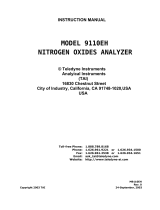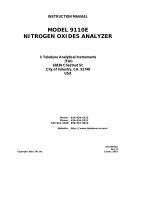Issue 1
15.01.2002
Part Number 34278
(English)
TST Quick Reference Guide
INITIAL USE
Ensure that TD selection switch is in correct position (INT/EXT).
Switch on at back panel.
Track screen displayed. Press for relevant method of measurement.
Press EXIT for setup.
NOTE
It is essential that a new TST is charged for 14 hours.
For AC power operation, connect power adapter.
For further information on operation & applications see
TST Operators Handbook (Part number 34274).
BUTTON FUNCTIONS:-
Button Function
Track
Dial & Electronic
Click and Cam
Impulse Tool
Clutch Tool
Stall Tool
Unit selection
RESET/PRINT
PRINT/NO PRINT
Exit

MODES:
MODE Filter setting How it works. Visual representation
Track 500 Hz Follows signal.
Dial & Electronic 500 Hz
Impulse Tool 2500 Hz
Clutch Tool 2500 Hz
Stall Tool 500 Hz
Hold highest signal
until reset by user.
Click & Cam 500 Hz Hold 1st signal peak for
set time, then resets.
NOTE:- the filter setting for each mode can be set independently. To change the filter setting , select
‘CURRENT SETTINGS’ and then ‘MODE FREQUENCY’. Choose the measurement mode that
you want to set and then select a frequency. When selecting ‘OTHER FREQUENCY’ the user
can enter a filter setting that does not appear on the selection list.
SETTINGS:
FEATURE SETTINGS
Language 11 Language choices
Password Any 6 characters. (Factory set to 000000).
Frequency Variable, 100Hz to 6000Hz.
Auto Reset Hold Time 1 / 2 / 3 / 4 seconds.
First Peak Sensitivity HIGH (2.5% of reading) / MEDIUM (5% of reading) / LOW (10% of reading)
Units N.m, dN.m, cN.m, lbf.ft, lbf.in, ozf.in, ft.lb, in.lb, in.oz, kgf.m, kgf.cm, gf.m ,gf.cm
Power Down Time 1 TO 99 minutes. Set to 0 (zero) to disable.
Limits Variable, set by user in set up menu
TROUBLESHOOTER’S GUIDE
1. Zero does not function in track mode
Transducer overstrained. Return to Norbar.
2. Measurement modes do not function correctly.
Ensure that ‘TRIGGER FROM’ setting is not too high.
3. Battery only powers TST for a short time.
Battery pack may need replacing (see handbook)
4. Serial data output is not communicating with other equipment.
Check that control word on TST and data equipment match.
Check baud rate is set to the same as data equipment.
See handbook.
5. Serial data output is overwritten.
Printer may need line feed – enable via menus SETUP – CURRENT SETTINGS - SERIAL PORT
6. Serial data output too fast.
Printer too slow. Slow down TST by changing line delay using menus listed above.
7. Display shows ‘SMART TD NOT INITIALISED’.
i) Transducer lead has a broken connection.
ii) Unmodified transducer plugged in.
iii) SMART transducer lost memory; return to Norbar.
8. Menu 82. ‘CLOCK & SETTINGS NOT INITIALISED’ displayed when power on.
Back up battery has failed. Replace or return to Norbar (see handbook).
9. Password lost.
Contact Norbar quoting coded number. on password menu.
/