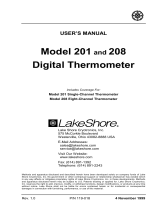Page is loading ...

Lake Shore Cryotronics, Inc.
1983 Page 1 of 1
Model SW-10A Sensor Selector Switch
Installation Instructions
1.1 Introduction
The Model SW-10A is a 10-Sensor Selector Switch for use with DRC thermometers and controllers. The
SW-10A has push-button selection of any one of up to 10 sensors. The SW-10A connects to the Sensor B
position of the DRC instrument and includes an umbilical which ties to the DRC instrument's internal socket
JC to inform the instrument of the remote switch setting.
1.2 Connections
Table 1 shows the functions of the 36-pin "Sensors" input of the SW-10A.
1.3 Installation
The following procedure is used to connect an SW-10A to a DRC series instrument.
WARNING: All external connections must be removed from the Model SW-10A and DRC instrument
before proceeding with these instructions. With external connections in place, lethal voltages
are exposed inside the instrument.
1. Remove the DRC instrument cover. Thread the 16-pin umbilical cable of the SW-10A through the slot
in the DRC rear panel and plug into the JC socket (see the Component Layout of the DRC unit for
placement) noting Pin 1 to Pin 1 alignment.
2. Replace DRC cover.
3. Install 18-inch cable with 5-pin male connectors on each end (supplied with SW-10A) between 5-pin
output connector of SW-10A and input B of DRC instrument.
Table 1. SW-10A "SENSOR" Connector Detail
Function Sensor Edge Connector Contact Function Sensor Edge Connector Contact
Shield
I–
V+
V–
I+
V+
V–
I+
V+
V–
I+
V+
V–
I+
V+
V–
I+
All
All
1
1
1
2
2
2
3
3
3
4
4
4
5
5
5
1
2
A
B
3
C
D
4
E
F
5
H
J
6
K
L
7
V+
V–
I+
V+
V–
I+
V+
V–
I+
V+
V–
I+
V+
V–
I+
6
6
6
7
7
7
8
8
8
9
9
9
10
10
10
M
N
8
P
R
9
S
T
10
U
V
11
17
18
12
If you have any questions or difficulties, please call Lake Shore Cryotronics, Inc. at (614) 891-2243 and ask for
Service.
/