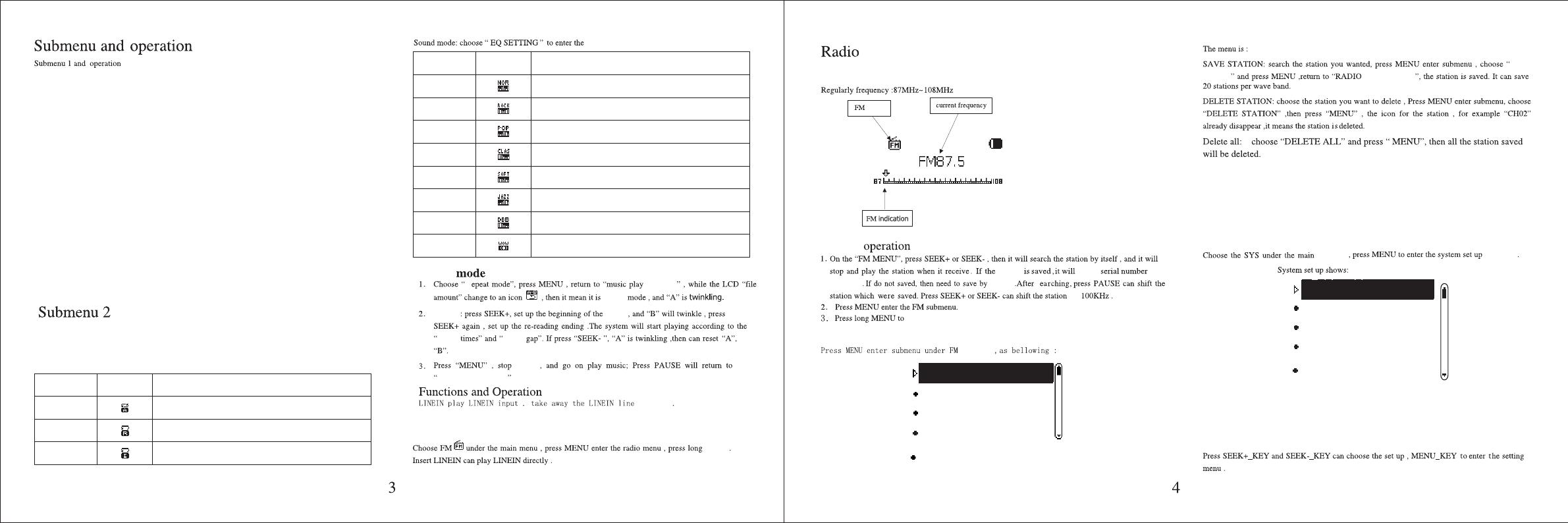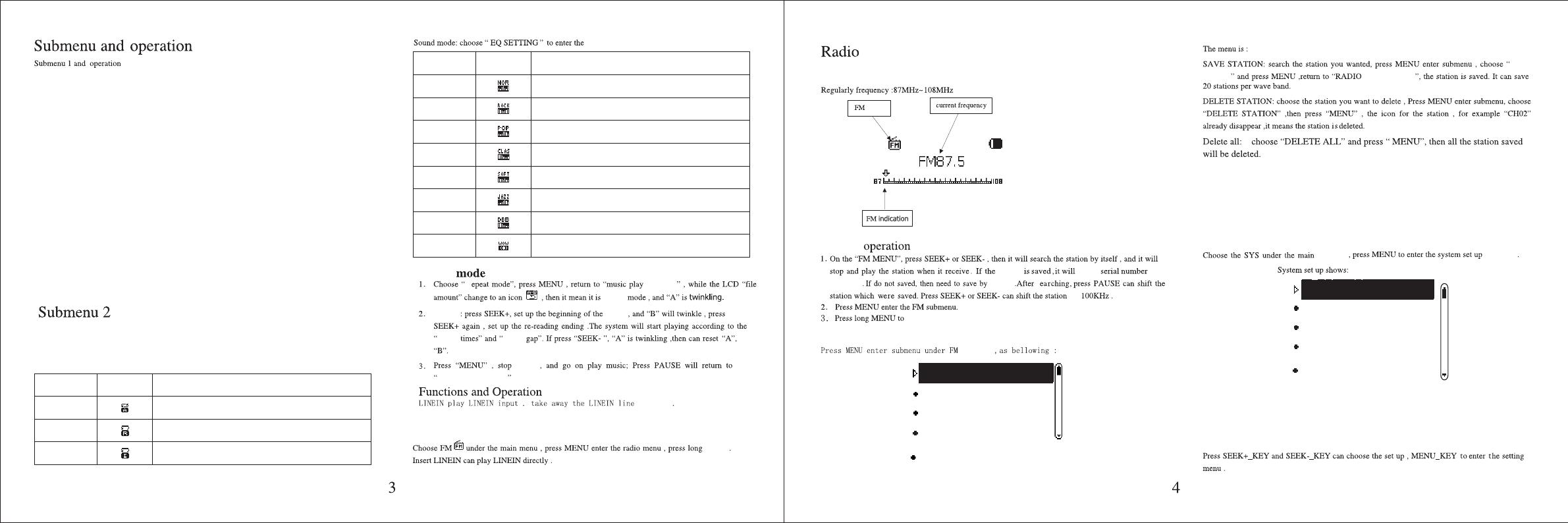
Save Channel
Delete Channel
Delete all
Auto Seach
Exit
System time
Language
Contrast
Firmware version
Exit
yourself
s
After exiting,the radio will keep the status.When you start radio again,it will play last frequency
station.
Icon
station
show on the
interface
by
exit
interface
Auto
Search
INTERFACE
If want to hear this station again,you need to search it.
interface interface
Save station , Delete station , Delete all , Auto Search , Exit.
Interface
Radio
Radio submenu and operation
System settings
Cycle Mode
Repeart All
Random
Intro
Icon
DEFINITION
Loop playing all files
Play the files at random
Sound mode
Natural
Rock
Pop
Classic
Soft
Jazz
DBB
SRS WOW
Icon
DEFINITION
Standard sound effect
Sound with strong feeling
All parts are average
Soft sound
The sound is more soft
Sweet sound with terder feeling
Heavy bass sound
SRS HD EFFECT
needed sounl mode.
Repeat
interface
repeat
repeat
repeat
Repeat
repeat
repeat
to exit
to exit
When stop playing music, press MENU to enter the submenu, it will show as follows:
Card folder, Delete file, Delete all, Back,Exit
(USB folder, enter main menu, Exit) do not support delete the file of USB
Card folder: choose"Card folder". Press SEEK+ and SEEK- then can browse all the options, press
MENU to enter the menu list, to browse all the options.
USB folder: chosse "USB folder". Press SEEK+ and SEEK- can browse all the options, press MENU to
enter the main list, to browse all the options.
Music play: Press PAUSE to start playing.
PAUSE: Press PAUSE can pause or go on playing.
File shift: While playing can shift songs by press SEEK+ and SEEK-.
Lyric display: If the playing song is with lyric, press "MENU" to see the lyric.
Delete file: choose"Delete file", and press MENU, enter the submenu. Can shift "YES" or
"NO" by pressing "NEXT" or "PREV".
Delete All: Operate is the same as delete file, delete all the files (can not delete the USB file)
when playing, press MENU can enter submenu. It shows as folliws:
Cycle Mode, EQ Setting, Repeat Mode, Lyric, Back , Exit
Cycle Mode: Choose "Cycle Mode", press MENU to enter.
Play the front 10 seconds of each songs in order.
Music play interface
R
and operation
Radio