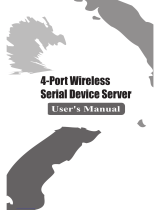Page is loading ...

Part Number 900-772-R
Revision C December 2017
XPress DR
Industrial Device Server
User Guide

XPress™ DR Industrial Device Server User Guide 2
Intellectual Property
© 2017 Lantronix, Inc. All rights reserved. No part of the contents of this publication may be
transmitted or reproduced in any form or by any means without the written permission of
Lantronix. Printed in the United States of America.
Lantronix is a registered trademark of Lantronix, Inc. in the United States and other countries.
DeviceInstaller and XPress are trademarks of Lantronix, Inc.
Patented: http://patents.lantronix.com
; additional patents pending.
Windows is a trademark of Microsoft Corporation. All other trademarks and trade names are the
property of their respective holders.
Warranty
For details on the Lantronix warranty policy, please go to our Web site at
www.lantronix.com/support/warranty
.
Contacts
Lantronix, Inc.
7535 Irvine Center Drive
Suite 100
Irvine, CA 92618, USA
Phone: 949-453-3990
Fax: 949-453-3995
Technical Support
Online: www.lantronix.com/support
Sales Offices
For a current list of our domestic and international sales offices, go to the Lantronix web site at
www.lantronix.com/about/contact
.
Disclaimer
All information contained herein is provided “AS IS.” Lantronix undertakes no obligation to update
the information in this publication. Lantronix does not make, and specifically disclaims, all
warranties of any kind (expressed, implied or otherwise) regarding title, non-infringement, fitness,
quality, accuracy, completeness, usefulness, suitability or performance of the information
provided herein. Lantronix shall have no liability whatsoever to any user for any damages, losses
and causes of action (whether in contract or in tort or otherwise) in connection with the user’s
access or usage of any of the information or content contained herein. The information and
specifications contained in this document are subject to change without notice.
Operation of this equipment in a residential area is likely to cause interference in which case the
user, at his or her own expense, will be required to take whatever measures may be required to
correct the interference.
Attention: This product has been designed to comply with the limits for a Class A digital device
pursuant to Part 15 of FCC Rules. These limits are designed to provide reasonable protection
against such interference when operating in a commercial environment. This equipment
generates, uses, and can radiate radio frequency energy, and if not installed and used in
accordance with this guide, may cause harmful interference to radio communications.

XPress™ DR Industrial Device Server User Guide 3
Changes or modifications to the device not explicitly approved by Lantronix will void the user's
authority to operate the device.
The information in this guide may change without notice. The manufacturer assumes no
responsibility for any errors which may appear in this guide.
Revision History
Date
Rev.
Comments
February 2016 A Initial release.
May 2016 B Included Limited Power Source (LPS) information.
December 2017 C Updated enhanced password information.

XPress™ DR Industrial Device Server User Guide 4
Table of Contents
Intellectual Property ______________________________________________________ 2
Warranty ______________________________________________________________ 2
Contacts _______________________________________________________________ 2
Disclaimer _____________________________________________________________ 2
Revision History _________________________________________________________ 3
List of Figures __________________________________________________________ 9
List of Tables ___________________________________________________________ 9
1: Using this Guide 11
Purpose and Audience __________________________________________________ 11
Chapter Summary ______________________________________________________ 11
Additional Documentation ________________________________________________ 12
2: Introduction 13
Applications ___________________________________________________________ 13
XPress™ DR Industrial Device Server ________________________________ 13
XPress DR-IAP Industrial Device Server ______________________________ 14
Protocol Support _______________________________________________________ 15
Industrial Automation Protocols _____________________________________ 15
Network Protocols (Standard Tunneling) ______________________________ 15
Additional Features _____________________________________________________ 15
Packing Algorithm ________________________________________________ 15
IP Address _____________________________________________________ 15
Port Number ____________________________________________________ 16
Configuration Methods __________________________________________________ 16
Dimensions ___________________________________________________________ 16
Product Information Label ________________________________________________ 17
3: Installation of the XPress DR Device Server 18
Package Contents ______________________________________________________ 18
Installing the XPress DR Unit _____________________________________________ 18
Required Information ____________________________________________________ 19
Hardware Address _______________________________________________ 19
Internet Protocol (IP) Address ______________________________________ 19
Port Number ____________________________________________________ 19
Methods for Assigning an IP Address _______________________________________ 20
4: Using DeviceInstaller 21
Installing DeviceInstaller _________________________________________________ 21
Assigning an IP Address _________________________________________________ 21
Adding the Unit to the Manage List _________________________________________ 22

Table of Contents
XPress™ DR Industrial Device Server User Guide 5
Accessing the XPress DR Device Server Using DeviceInstaller ___________________ 22
Viewing the Current Configuration _________________________________________ 22
Next Step ______________________________________________________ 24
Assigning the IP Address: Serial Port Login __________________________________ 24
Saving Configuration ____________________________________________________ 24
Updating Configuration __________________________________________________ 25
5: Configuration Using Web Manager 28
Web Manager Page _____________________________________________________ 28
Device Status Home Page _________________________________________ 28
Apply Settings ___________________________________________________ 29
Apply Defaults __________________________________________________ 29
Network Configuration ___________________________________________________ 30
Automatic IP Address Configuration _________________________________ 30
Ethernet Configuration ____________________________________________ 31
Server Configuration ____________________________________________________ 32
Serial Tunnel - Hostlist Configuration _______________________________________ 34
Channel 1 - Serial Settings Configuration ____________________________________ 35
Serial Settings __________________________________________________ 35
Channel 1 – Connection Configuration ______________________________________ 37
Connection Settings - TCP _________________________________________ 37
Connection Settings - UDP_________________________________________ 40
6: Configuration via Telnet or Serial Port (Setup Mode) 42
Accessing the Setup Mode Window ________________________________________ 42
Telnet Connection _______________________________________________ 42
Serial Port Connection ____________________________________________ 44
Exiting Setup Mode _____________________________________________________ 44
7: Setup Mode: Server Configuration 45
Server Configuration (Option 0)____________________________________________ 45
IP Address _____________________________________________________ 45
Set Gateway IP Address __________________________________________ 45
Netmask: Number of Bits for Host Part _______________________________ 46
Set DNS Server IP Address ________________________________________ 46
Change Telnet/Web Configuration Password __________________________ 47
DHCP Naming __________________________________________________ 47
8: Channel Mode: Channel Configuration 48
Channel 1 (Option 1) ____________________________________________________ 48
Baudrate _______________________________________________________ 48
I/F (Interface) Mode ______________________________________________ 48
Flow __________________________________________________________ 49
Port Number ____________________________________________________ 50
Connect Mode __________________________________________________ 50

Table of Contents
XPress™ DR Industrial Device Server User Guide 6
Send the Escape Sequence (+++) in Modem Mode _____________________ 53
Show IP addr after 'RING' _________________________________________ 53
Auto Increment Source Port ________________________________________ 53
Remote IP Address ______________________________________________ 53
Remote Port ____________________________________________________ 53
DisConnMode ___________________________________________________ 53
Flush Mode (Buffer Flushing) _______________________________________ 54
Pack Control ____________________________________________________ 54
DisConnTime (Inactivity Timeout) ___________________________________ 55
Send Characters _________________________________________________ 56
Telnet Terminal Type _____________________________________________ 56
Channel (Port) Password __________________________________________ 56
9: Setup Mode: Advanced Settings 57
Expert Settings (Option 5) ________________________________________________ 57
TCP Keepalive time in s ___________________________________________ 57
ARP Cache timeout in s ___________________________________________ 57
Disable Monitor Mode at Bootup ____________________________________ 57
HTTP Port Number _______________________________________________ 57
MTU Size ______________________________________________________ 57
TCP Re-Transmission Timeout _____________________________________ 58
Enable alternate MAC ____________________________________________ 58
Ethernet Connection Type _________________________________________ 58
Security Settings (Option 6) _______________________________________________ 58
Disable SNMP __________________________________________________ 58
SNMP Community Name __________________________________________ 59
Disable Telnet Setup _____________________________________________ 59
Disable TFTP Firmware Upgrade ____________________________________ 59
Disable Port 77FE (Hex) ___________________________________________ 59
77FEh Access Mode _____________________________________________ 59
Disable Web Server ______________________________________________ 59
Disable Web Setup _______________________________________________ 60
Disable ECHO Ports ______________________________________________ 60
Enable Enhanced Password _______________________________________ 60
Default Settings (Option 7) _______________________________________________ 60
Exit Configuration Mode (Option 8 or Option 9) _______________________________ 60
10: Firmware Upgrades 61
Obtaining Firmware _____________________________________________________ 61
Reloading Firmware ____________________________________________________ 61
Using TFTP Graphical User Interface ________________________________ 61
Distributing Firmware to Another Unit ________________________________ 62
Using HyperTerminal _____________________________________________ 62

Table of Contents
XPress™ DR Industrial Device Server User Guide 7
11: Monitor Mode 64
Entering Monitor Mode Via the Serial Port _____________________________ 64
Entering Monitor Mode Via the Network Port ___________________________ 64
Monitor Mode Commands _________________________________________ 64
12: Com Port Redirector 67
A: Troubleshooting & Technical Support 68
LEDs ________________________________________________________________ 68
Problems and Error Messages ____________________________________________ 69
Lantronix Technical Support ______________________________________________ 71
B: Network Configuration Using UDP 72
UDP Datagrams _______________________________________________________ 72
Configuring Multiple Devices ______________________________________________ 73
Acquiring a Valid Setup Record _____________________________________ 73
Sending a Setup Record __________________________________________ 74
The Intel Hex Format _____________________________________________ 75
Calculating the Checksum _________________________________________ 75
Calculating the Two’s Complement __________________________________ 76
Setup Records _________________________________________________________ 76
Channel Parameters ______________________________________________ 77
Interface Mode __________________________________________________ 77
Baud Rate ______________________________________________________ 78
Flow Control ____________________________________________________ 78
Connect Mode __________________________________________________ 79
Disconnect Mode ________________________________________________ 79
Flush Mode (Buffer Flushing) _______________________________________ 80
Pack Control ____________________________________________________ 81
IP Addresses __________________________________________________________ 81
Network Portion _________________________________________________ 81
Subnet Portion __________________________________________________ 82
Host Portion ____________________________________________________ 82
Network Address ________________________________________________ 82
Broadcast Address _______________________________________________ 82
IP Subnet Mask _________________________________________________ 82
Private IP Networks and the Internet _________________________________ 83
Network RFCs __________________________________________________ 83
C: Connections and Pinouts 84
Serial Interface ________________________________________________________ 84
RJ-45 Serial Connector __________________________________________________ 84
Screw Terminal Serial Connectors _________________________________________ 85
RJ-45 Ethernet Interface _________________________________________________ 85

Table of Contents
XPress™ DR Industrial Device Server User Guide 8
Serial Interface Connections ______________________________________________ 86
9-Pin RS-232 to Serial RJ-45 _______________________________________ 86
9-Pin RS-232 to Serial Screw Terminals ______________________________ 86
Front Panel Description __________________________________________________ 87
Power Requirements ____________________________________________________ 89
Reset Switch __________________________________________________________ 89
RS-232/RS-485 Switch __________________________________________________ 89
D: Technical Specifications 90
E: Alternative Ways to Assign an IP Address 91
DHCP ________________________________________________________________ 91
AutoIP _______________________________________________________________ 91
Class A Network _________________________________________________ 92
Class B Network _________________________________________________ 92
Class C Network _________________________________________________ 92
Network Address ________________________________________________ 92
Broadcast Address _______________________________________________ 92
IP Netmask _____________________________________________________ 92
Private IP Networks and the Internet _________________________________ 93
Network RFCs __________________________________________________ 93
BOOTP ______________________________________________________________ 94
ARP and Telnet ________________________________________________________ 94
F: Binary to Hex Conversion 95
Converting Binary to Hexadecimal _________________________________________ 95
Conversion Table ________________________________________________ 95
Scientific Calculator ______________________________________________ 95
Connect Mode Options __________________________________________________ 96
Disconnect Mode Options ________________________________________________ 98
Flush Mode (Buffer Flushing) Options ______________________________________ 100
Interface Mode Options _________________________________________________ 105
Pack Control Options ___________________________________________________ 106
G: Compliance 108
Compliance Information Emission/Susceptibility ______________________________ 108
RoHS, REACH and WEEE Compliance Statement ___________________________ 109

Table of Contents
XPress™ DR Industrial Device Server User Guide 9
List of Figures
Figure 2-1 XPress DR ___________________________________________________ 13
Figure 2-2 RS-485 Multidrop with XPress DR-IAP _____________________________ 14
Figure 2-3 Product Dimensions ____________________________________________ 16
Figure 2-4 Product Information Label _______________________________________ 17
Figure 3-1 XPress DR Connected to Serial Device and Network __________________ 18
Figure 5-1 Device Status Home Page _______________________________________ 28
Figure 5-2 Apply Settings and Apply Defaults _________________________________ 29
Figure 5-3 Network Settings ______________________________________________ 30
Figure 5-4 Server Settings ________________________________________________ 32
Figure 5-5 Hostlist Settings _______________________________________________ 34
Figure 5-6 Channel Serial Settings _________________________________________ 35
Figure 5-7 TCP Connection Settings ________________________________________ 37
Figure 5-8 UDP Connection Settings _______________________________________ 40
Figure 6-1 Setup Mode Window (Standard Tunneling) __________________________ 43
Figure 10-1 TFTP Dialog Box _____________________________________________ 62
Figure A-1 Product Information label ________________________________________ 68
Figure C-1 Serial Screw Terminal Pinouts ___________________________________ 85
Figure C-2 RJ-45 Connector ______________________________________________ 86
Figure C-3 RS-232 to Serial RJ-45 Connection _______________________________ 86
Figure C-4 RS-232 Configuration __________________________________________ 86
Figure C-5 Front Panel Layout ____________________________________________ 87
Figure C-6 Power Requirements ___________________________________________ 89
Figure C-7 Reset Switch _________________________________________________ 89
Figure C-8 RS-232/RS-485 Switch _________________________________________ 89
List of Tables
Table 3-1 Methods for Assigning IP Addresses _______________________________ 20
Table 4-1 XPress DR Configuration in DeviceInstaller __________________________ 22
Table 7-1 BootP/DHCP/AutoIP Options _____________________________________ 45
Table 7-2 Standard IP Network Netmasks ___________________________________ 46
Table 7-3 Netmask Examples _____________________________________________ 46
Table 8-1 Interface Mode Options __________________________________________ 49
Table 8-2 Common Interface Mode Settings __________________________________ 49
Table 8-3 Flow Control Options ____________________________________________ 49
Table 8-4 Port Numbers _________________________________________________ 50
Table 8-5 Connect Mode Options __________________________________________ 50
Table 8-6 Manual Connection Address Example ______________________________ 51
Table 8-7 Modem Mode Commands ________________________________________ 52

Table of Contents
XPress™ DR Industrial Device Server User Guide 10
Table 8-8 Disconnect Mode Options ________________________________________ 53
Table 8-9 Flush Mode Options ____________________________________________ 54
Table 8-10 Pack Control Options __________________________________________ 55
Table 10-1 Protocol Firmware _____________________________________________ 61
Table 11-1 Monitor Mode Commands _______________________________________ 64
Table 11-2 Command Response Codes _____________________________________ 66
Table A-1 XPress DR LED Functions ______________________________________ 68
Table A-2 LED Error Indications ___________________________________________ 68
Table A-3 Problems and Error Messages ____________________________________ 69
Table B-1 UDP Configuration _____________________________________________ 72
Table B-2 Block Types __________________________________________________ 75
Table B-3 Setup Record Construction _______________________________________ 76
Table B-4 Channel Parameters ____________________________________________ 77
Table B-5 Interface Mode Options _________________________________________ 77
Table B-6 Common Interface Mode Settings _________________________________ 78
Table B-7 Baud Rate Settings _____________________________________________ 78
Table B-8 Flow Control Options ___________________________________________ 78
Table B-9 Connect Mode Options __________________________________________ 79
Table B-10 Disconnect Mode Options _______________________________________ 79
Table B-11 Flush Mode Options ___________________________________________ 80
Table B-12 Pack Control Options __________________________________________ 81
Table B-13 Network Portion of IP Address ___________________________________ 81
Table B-14 Available IP Addresses _________________________________________ 82
Table B-15 Standard IP Network Netmasks __________________________________ 83
Table B-16 Netmask Examples ____________________________________________ 83
Table C-1 Serial RJ45 Pinouts ____________________________________________ 84
Table C-2 Serial Screw Terminal Pinouts ____________________________________ 85
Table C-3 Ethernet Interface Signals _______________________________________ 85
Table C-4 Front Panel Components ________________________________________ 88
Table D-1 Technical Specification __________________________________________ 90
Table F-1 Binary to Hexadecimal Conversion Table ____________________________ 95
Table F-2 Connect Mode Options __________________________________________ 96
Table F-3 Connect Mode Options for Modem Emulation ________________________ 98
Table F-4 Disconnect Mode Options ________________________________________ 98
Table F-5 Flush Mode Options ___________________________________________ 100
Table F-6 Interface Mode Options _________________________________________ 105
Table F-7 Pack Control Options __________________________________________ 106

XPress™ DR Industrial Device Server User Guide 11
1: Using this Guide
Purpose and Audience
This user guide describes the family of Lantronix® XPress™ DR device servers, including the
XPress DR device server and the XPress DR-IAP device server with support for Industrial
Automation Protocols (IAP).
Most of the material in this manual applies to all of the XPress DR products. However, in some
cases there will be some features that apply to only one product. In those cases, a note will
explain the variation.
Note: In most cases XPress DR refers to both the XPress DR and the XPress DR-IAP industrial
device servers.
Chapter Summary
Chapter
Description
2: Introduction
Describes the main features of the XPress DR device server and the
protocols supported.
3: Installation of the XPress
DR Device Server
Provides information for installing your unit and getting it up and running
using DeviceInstaller or a serial port connection.
4: Using DeviceInstaller
Instructions for viewing the current configuration using DeviceInstaller
application.
5: Configuration Using Web
Manager
Details using the Web-Manager to set parameters such as port and server
properties.
6: Configuration via Telnet
or Serial Port (Setup Mode)
Provides instructions for accessing Setup Mode (command line interface)
using a Telnet connection through the network or a terminal or terminal
emulation program through the serial port.
7: Setup Mode: Server
Configuration
Details the network (server) settings
8: Channel Mode: Channel
Configuration
Details the serial port settings.
9: Setup Mode: Advanced
Settings
Details expert and security settings and explains how to reset the unit to
factory default values.
10: Firmware Upgrades
Provides instructions for obtaining the latest firmware and updating the
XPress DR.
11: Monitor Mode
Provides instructions for accessing and using the command line interface to
monitor the network and diagnose problems.
12: Com Port Redirector
Provides an introduction to the Com Port Redirector and where to download
the software online.
A: Troubleshooting &
Technical Support
Describes common problems and error messages and how to contact
Lantronix Technical Support.

1: Using this Guide
XPress™ DR Industrial Device Server User Guide 12
Additional Documentation
Visit the Lantronix Web site at www.lantronix.com/support/documentation for the latest
documentation and the following additional documentation.
Document Description
XPress DR Industrial Device
Server Quick Start Guide
Provides the steps for getting the XPress DR device server
up and running.
DeviceInstaller Online Help
Provides instructions for using the Windows® operating
system-based utility to configure the XPress DR and other
Lantronix device servers.
“Live” Tutorials on the Lantronix
Web Site (English)
Explain and demonstrate assigning an IP address to the
XPress DR device server and setting it up with the Com Port
Redirector. See
http://ltxfaq.custhelp.com/app/answers/detail/a_id/1119
.
Com Port Redirector Quick Start
Guide
Provides information on using the Windows operating
system-based utility to create a virtual com port.
B: Network Configuration
Using UDP
Describes how to configure and query the device server over the network
using UDP datagrams.
C: Connections and Pinouts
Provides descriptions and illustrations of connection hardware.
D: Technical Specifications
Lists technical specifications for the XPress DR.
E: Alternative Ways to
Assign an IP Address
Provides detailed information about using DHCP, AutoIP, BOOTP ARP, and
Telnet to assign an IP address.
F: Binary to Hex Conversion
Provides instructions for converting binary values to hexadecimals.
G: Compliance
Provides Lantronix compliance information.

2: Introduction
XPress™ DR Industrial Device Server User Guide 13
2: Introduction
Applications
XPress™ DR Industrial Device Server
The XPress DR device server connects serial devices to Ethernet networks using the IP protocol
family (TCP for connection-oriented stream applications and UDP for datagram applications). A
few of the different types of serial devices supported are listed below:
Time/Attendance Clocks and Terminals
ATM Machines
CNC Controllers
Data Collection Devices
Universal Power Supply (UPS) Management Units
Telecommunications Equipment
Data Display Devices
Security Alarms and Access Control Devices
Handheld Instruments
Modems
The XPress DR connects these devices through a TCP data channel or through a Telnet
connection to computers or another device server. Datagrams can be sent by UDP.
Figure 2-1 XPress DR
The XPress DR supports RS-232, RS-422/485 via its screw terminals and RJ45 serial port. It
supports 10/100 megabytes per second (Mbps) Ethernet through the RJ-45 connector. It can be
configured via HTTP, SNMP, DHCP or Telnet. It contains a flash ROM for easy software
upgrades.

2: Introduction
XPress™ DR Industrial Device Server User Guide 14
XPress DR-IAP Industrial Device Server
Note: This section is for the XPress DR-IAP only.
The Lantronix Industrial Automation Platform (IAP) family of device servers allows a single
network and protocol to connect multiple serial devices from many vendors. IAP provides the
automation industry with a network-enabling solution using TCP/IP and standard Ethernet
networks that is vendor-independent.
By encapsulating serial data and transporting it over Ethernet, the device server allows virtual
serial links to be established over Ethernet and IP (TCP/IP, UDP/IP) networks. As a result, limited
distance, point-to-point, direct serial connections can be extended within the plant, throughout the
facility, or across the global enterprise. The following picture is one of the device servers in the
IAP family.
Figure 2-1 RS-485 Multidrop with XPress DR-IAP
Lantronix provides IAP device servers are specifically designed for different industrial
environments.
XPress DR-IAP, with DIN rail interface for harsh environments or alongside control
instruments in electrical panels
UDS1100-IAP, a rugged device server for use in applications that require a wide operating
temperature range (-40 to 70°C)
xDirect-IAP, a compact device server with multiple power options including PoE and wide
operating temperature range (-40 to 85°C)
A few examples of attached devices are:
PLCs
AC/DC drives
CNC systems
Operator panels and message displays
Process Controls
Instrumentation
Power monitoring equipment
Scales and weighing systems
Barcode scanners
Label printers
Most factory floor serial devices
PLCs XPress DR-IAP

2: Introduction
XPress™ DR Industrial Device Server User Guide 15
Protocol Support
Industrial Automation Protocols
IAP device servers, adapted to multiple factory environments, can unite any mixture of equipment
from industrial automation vendors into a single reliable pipeline. This new and open
infrastructure opens the way for data to flow in real time from all your plant devices up to your IT
layer.
IAP device servers are delivered with IAP Standard Tunneling protocol and can be loaded with
industrial communication protocols. Where the IAP Standard Tunneling protocol is limited to
exclusive, standard ASCII device-to-device connections, the industrial protocols offer connections
to other devices that require special formatting or features simultaneously.
For information about using any of the industrial communication protocols, see user manuals and
protocol firmware files available at www.lantronix.com/downloads
.
You can set up the unit using the serial port, or remotely over Ethernet using Telnet or a web
browser. The Lantronix® DeviceInstaller™ application, a Windows
based configuration software
that simplifies the process of installing protocols and configuring them for use with attached
devices. The DeviceInstaller application is also available for download at
www.lantronix.com/downloads
. XPress DR device servers use flash memory for maintenance-
free, non-volatile storage which allows for fast system upgrades.
Network Protocols (Standard Tunneling)
The XPress DR uses TCP/IP protocols for network communication. The supported standards are:
ARP, UDP, TCP, ICMP, Telnet, TFTP, DHCP, AutoIP, and SNMP. For transparent connections,
TCP/IP (binary stream) or Telnet protocols are used. Firmware upgrades can be made with the
TFTP protocol.
The IP (Internet Protocol) protocol defines addressing, routing, and data-block handling over the
network. The TCP (transmission control protocol) assures that no data is lost or duplicated, and
that everything sent into the connection on one side arrives at the target exactly as it was sent.
For typical datagram applications where devices interact with others without maintaining a point-
to-point connection, UDP datagram is used.
Additional Features
Packing Algorithm
The two available packet algorithms (which define how and when packets are sent to the
network) are software selectable. The standard algorithm is optimized for applications where
XPress DR is used in a local environment, allowing for very small delays for single characters
while trying to keep the packet count low. The alternate packing algorithm minimizes the packet
count on the network and is especially useful for applications in routed Wide Area Networks.
Various parameters can be set in this mode to economize the serial data stream.
IP Address
Every active device connected to the TCP/IP network must have a unique IP address. This IP
address is used to reference a specific device, for example, to build a connection to XPress DR’s
serial port. See E: Alternative Ways to Assign an IP Address for a complete description of IP
Addressing.

2: Introduction
XPress™ DR Industrial Device Server User Guide 16
Port Number
A destination IP address and a port number define every TCP connection and every UDP
datagram. A port number is necessary to address an application or a channel on a network host.
The port number can be compared to an extension on a PBX system.
A Telnet application (login to a host with an ASCII terminal) is commonly assigned TCP port
number 23. More than one Telnet connection can be established to one host using the Telnet
port; however, the other peer IP address/port number combinations must be different.
In the XPress DR, a port number can be configured on the channel (port). The XPress DR uses
this port number for outgoing messages and incoming connections, or UDP datagrams, which are
addressed to its port number. Port 9999 (decimal) is used for remote configuration.
Configuration Methods
After installation, the XPress DR requires configuration. For the unit to operate correctly on a
network, it must have a unique IP address on the network. There are three basic methods for
logging into the XPress DR and assigning IP addresses and other configurable settings:
DeviceInstaller: Configure the IP address and other network settings on the XPress DR using a
Graphical User Interface (GUI) on a PC attached to a network. See 4: Using DeviceInstaller.
Web-Manager: Through a web browser, configure the XPress DR settings using the Lantronix
Web-Manager. See 5: Configuration Using Web Manager.
Serial and Telnet Ports: Use Setup Mode, a command line interface. There are two approaches
to accessing Setup Mode: making a Telnet connection to the network port (9999) or connecting a
terminal (or a PC running a terminal emulation program) to the unit’s serial port.
See 6: Configuration via Telnet or Serial Port (Setup Mode).
Dimensions
The XPress DR dimensions are shown in the following drawing.
Figure 2-3 Product Dimensions
95MM
(3.7 in)
35MM
(1.4 in)
60MM
(2.4 in)
RESET
10/100BASE-T SERIAL
RS232
RS485
F R
A L

2: Introduction
XPress™ DR Industrial Device Server User Guide 17
Product Information Label
The product information label on your XPress DR or XPress DR-IAP industrial device server
contains important information about your unit.
Figure 2-4 Product Information Label
Notes: Before mounting the
device on a DIN rail, copy the
information from the label.

3: Installation of the XPress DR Device Server
XPress™ DR Industrial Device Server User Guide 18
3: Installation of the XPress DR Device Server
This section describes how to install your XPress DR device server and get it up and running in
the shortest possible time.
XPress DR comes with standard tunnel protocol and the XPress DR-IAP comes with the IAP
standard tunnel protocol. Both versions are similar but cannot be interchanged. Standard
tunneling is a serial communications protocol used by most Lantronix device servers. It can be
configured to Ethernet-enable most serial devices such as barcode scanners, weigh scales,
operator panels, data access devices, alpha numeric displays, and thousands of intelligent serial
devices. For XPress DR-IAP users, see Industrial Automation Protocols.
Loading industrial protocols to an XPress DR-IAP, such as IAP Modbus Bridge, may remove the
web pages and change the configure dialogs. See the user manuals on individual protocols for
protocol specific settings and configuration dialogs. Protocol manuals are found at
www.lantronix.com/downloads
. This section describes the setup and configuration dialogs for the
Standard Tunnel Protocol.
Note: The following information is based on the condition that a XPress DR is loaded with
Standard Tunnel Protocol. The XPress DR-IAP with IAP Standard Tunnel Protocol has the same
options available.
Package Contents
Verify and inspect the contents of your XPress DR device server package using the following list.
XPress DR or XPress DR-IAP industrial device server
XPress DR Industrial Device Server Quick Start Guide
Installing the XPress DR Unit
The following diagram shows a typical hardware configuration for the XPress DR unit. Use one of
the cables described in Serial Interface Connections to connect a PC COM port to the XPress DR
device server.
Figure 3-1 XPress DR Connected to Serial Device and Network
RESET
10/100BASE-T
SERIAL
RS232
RS485
F R
A L

3: Installation of the XPress DR Device Server
XPress™ DR Industrial Device Server User Guide 19
To install the unit
1. Connect a serial device to your XPress DR. See Serial Interface Connections for more
information about cable and connector specifications.
2. Connect an Ethernet cable to the Ethernet port.
3. Supply power to your XPress DR using a 9-30VDC or 9-24VAC source.
Note: The required input voltage is 9-30VDC, 9-24VAC (3 W maximum).
4. Supply power to the serial device.
Note: Connecting a device to an active Ethernet network can disrupt communications on the
network. Make sure the device is configured for your application before connecting to an active
network.
Required Information
Before configuring the XPress DR device server, have the following information available:
Hardware Address
Take note of the unit’s hardware address (also known as the Ethernet or MAC address.) It is on
the Product Information Label. The first three bytes of the hardware Address are fixed and read
00-80-A3, identifying the unit as a Lantronix product. The fourth, fifth, and sixth bytes are unique
numbers assigned to each unit.
00-80-A3-21-18-17 or 00:80:A3:21:18:17
Internet Protocol (IP) Address
The XPress DR device server must have a unique IP address on your network. This address
references the specific unit. By default, the unit is DHCP-enabled and automatically assigned an
IP address on DHCP-enabled networks. If you are assigning a static IP address, the systems
administrator generally provides the IP address, subnet mask, and gateway.
Note: The factory default IP address is 0.0.0.0 to enable DHCP, BOOTP, and AutoIP. When the
units boots, it sends a DHCP broadcast to try and get an IP address. If it receives no reply from a
DHCP server, the XPress DR tries BOOTP. If the XPress DR does not receive a response from
BOOTP, it reverts to an AutoIP address.
IP Address: ______ ______ ______ ______
Subnet Mask: ______ ______ ______ ______
Gateway: ______ ______ ______ ______
You have several options for assigning an IP address and related network settings to your unit.
This chapter provides information about using the DeviceInstaller (graphical user interface) and
serial port login (command line interface) methods.
Note: For information about other methods of assigning the IP address, such as DHCP, AutoIP,
ARP, and Telnet, see Alternative Ways to Assign an IP Address.
Port Number
Every TCP connection and every UDP datagram is defined by a destination IP address and a port
number. For example, a Telnet application commonly uses port number 23. A port number is
similar to an extension on a PBX system.

3: Installation of the XPress DR Device Server
XPress™ DR Industrial Device Server User Guide 20
The unit's serial channel (port) can be associated with a specific TCP/UDP port number. Port
number 9999 is reserved for access to the unit's Setup (configuration) Mode window.
Methods for Assigning an IP Address
The unit's IP address must be configured before a network connection is available. You have the
following options for assigning an IP to your unit:
Table 3-1 Methods for Assigning IP Addresses
Method
Description
DHCP
A DHCP server automatically assigns the IP address and network settings. See
DHCP.
DeviceInstaller
(Recommended)
You can manually assign the IP address using a graphical user interface (GUI) on a
PC attached to a network.
ARP and Telnet
You manually assign the IP address and other network settings at a command
prompt using a UNIX or Windows-based system. Only one person at a time can be
logged into the configuration port (port 9999). This eliminates the possibility of several
people simultaneously attempting to configure the unit. See ARP and Telnet.
AutoIP
This automatic method is appropriate when you have a small group of hosts rather
than a large network. This method allows the hosts to negotiate with each other and
assign addresses, in effect creating a small network. See AutoIP.
Serial Port Login
You initially configure the unit through a serial connection. See Assigning the IP
Address: Serial Port Login.
These methods are described in the remaining sections of this chapter.
Note: In most installations, a fixed IP address is desirable. The systems administrator generally
provides the IP address.
Obtain the following information before starting to set up your unit:
IP Address: ______ ______ ______ ______
Subnet Mask: ______ ______ ______ ______
Gateway: ______ ______ ______ ______
/