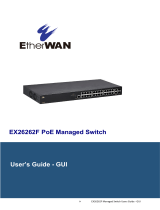5.3.57 CIST Ports ........................................................................................................ 111
5.3.58 MSTI Ports ....................................................................................................... 113
5.3.59 IPMC Profile ..................................................................................................... 116
5.3.60 Profile Table...................................................................................................... 116
5.3.61 Address Entry ................................................................................................... 118
5.3.62 MVR ................................................................................................................. 119
5.3.63 IPMC ............................................................................................................... 121
5.3.64 IGMP Snooping ............................................................................................... 121
5.3.65 Basic Configuration ......................................................................................... 121
5.3.66 VLAN Configuration ......................................................................................... 123
5.3.67 Port Filtering Profile ......................................................................................... 125
5.3.68 MLD Snooping ................................................................................................. 126
5.3.69 Basic Configuration ......................................................................................... 126
5.3.70 VLAN Configuration ......................................................................................... 128
5.3.71 Port Filtering Profile ......................................................................................... 130
5.3.72 LLDP ............................................................................................................... 131
5.3.73 LLDP ............................................................................................................... 131
5.3.74 LLDP-MED ...................................................................................................... 133
5.3.75 PoE ................................................................................................................. 137
5.3.76 PoE Scheduler ................................................................................................ 139
5.3.77 Power Reset .................................................................................................... 140
5.3.78 MAC Table ....................................................................................................... 141
5.3.79 VLANs ............................................................................................................. 142
5.3.80 Voice VLAN ..................................................................................................... 145
5.3.81 Voice VLAN Configuration ............................................................................... 145
5.3.82 Voice VLAN OUI .............................................................................................. 147
5.3.83 QoS ................................................................................................................. 148
5.3.84 Port Classification ............................................................................................ 148
5.3.85 Port Policing .................................................................................................... 151
5.3.86 Port Scheduler ................................................................................................. 152
5.3.87 Port Shaping ................................................................................................... 153
5.3.88 Port Tag Remarking ......................................................................................... 154
5.3.89 Port DSCP ....................................................................................................... 155
5.3.90 DSCP-Based QoS ........................................................................................... 157
5.3.91 DSCP Translation ............................................................................................ 159
5.3.92 DSCP Classification ........................................................................................ 161
5.3.93 QoS Control List .............................................................................................. 162
5.3.94 Storm Control .................................................................................................. 165
5.3.95 Mirror ............................................................................................................... 166
5.3.96 GVRP .............................................................................................................. 168
5.3.97 Global Config................................................................................................... 168
5.3.98 Port Config ...................................................................................................... 169
5.3.99 RingV2 ............................................................................................................ 170
5.3.100 DDMI ............................................................................................................... 172
5.4 Monitor ............................................................................................................ 173
5.4.1 System ............................................................................................................ 173
5.4.2 System Information ......................................................................................... 173
5.4.3 CPU Load ........................................................................................................ 174
5.4.4 IP Status .......................................................................................................... 175
5.4.5 System Log ..................................................................................................... 176
5