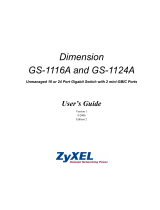Table of Contents
GS1300 Series User’s Guide
4
Table of Contents
Document Conventions ......................................................................................................................3
Table of Contents.................................................................................................................................4
Chapter 1
Getting to Know Your Switch ..............................................................................................................5
1.1 Introduction ....................................................................................................................................... 5
1.2 Example Applications ...................................................................................................................... 5
1.2.1 PoE Example Application ....................................................................................................... 5
1.2.2 Backbone Example Application ........................................................................................... 6
1.2.3 Bridging / Fiber Uplink Example Application ........................................................................ 7
Chapter 2
Hardware Installation and Connection .............................................................................................8
2.1 Installation Scenarios ........................................................................................................................ 8
2.2 Wall Mounting ................................................................................................................................... 8
2.2.1 Installation Requirements ....................................................................................................... 8
2.3 Rack Mounting ............................................................................................................................... 10
2.3.1 Installation Requirements ..................................................................................................... 10
2.3.2 Attaching the Mounting Brackets to the Switch ............................................................... 11
2.3.3 Mounting the Switch on a Rack .......................................................................................... 11
Chapter 3
Hardware Panels................................................................................................................................13
3.1 Front Panels ..................................................................................................................................... 13
3.2 Gigabit Ethernet Ports ................................................................................................................... 13
3.2.1 Default Ethernet Negotiation Settings ................................................................................ 14
3.3 Fiber Uplink Ports ............................................................................................................................. 14
3.3.1 SFP Slots .................................................................................................................................. 14
3.4 Rear Panels ...................................................................................................................................... 16
3.4.1 Grounding .............................................................................................................................. 17
3.5 Power Connector ........................................................................................................................... 18
3.6 PoE .................................................................................................................................................... 18
3.7 Extended Range ............................................................................................................................. 19
3.8 LEDs ................................................................................................................................................ 19
Appendix A Customer Support ....................................................................................................... 21
Appendix B Legal Information......................................................................................................... 27
Index...................................................................................................................................................31