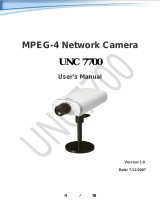Page is loading ...

User Manual
Indoor Box IP Camera
Model No.: SP5562HSM
http://www.micronet.info

About This Guide
Model
z SP5562HSM Indoor Box MegaPixel IP Camera
Before Using the SP5562HSM IP Camera
9 Check PC requirement
9 Check OS platform requirement
9 Read special and important precautionary information.
9 Basic knowledge of network setup and configuration will be helpful.
Icon Descriptions
Notes: This icon represents a tip for operation.
Caution: This icon stands for an action that probably impairs the
operation.
Warning: This icon stands for an action that can cause damage to the
operation.

TABLE OF CONTENTS
ABOUT THIS GUIDE..................................................................................2
TABLE OF CONTENTS................................................................................3
1. PRODUCT OVERVIEW.........................................................................4
2. SETTING AND INSTALLATION............................................................6
3. USING SP5562HSM FOR THE FIRST TIME ..........................................8
4. ACCESS IP CAMERA .........................................................................11
5. WEB INTERFACE SETTINGS – BASIC................................................15
6. WEB INTERFACE SETTINGS - EXPERT ..............................................29
7. FACTORY DEFAULT ..........................................................................42
8. REBOOT...........................................................................................43
9. LOGOUT...........................................................................................44
10. QUICK CONFIG PORT – FIRST TIME EXPERIENCE............................45
11. TROUBLESHOOTING ........................................................................50
12. SPECIFICATION...............................................................................51
APPENDIX ..............................................................................................53

1. PRODUCT OVERVIEW
SP5562HSM supports dual streams simultaneously.
Combination options include:
Stream 1 Stream 2
H.264 H.264
M-JPEG M-JPEG
MPEG-4 MPEG-4
Note: If users assign MPEG-4 for both Stream1 and 2, the image will be unable
to reach real-time performance. M-JPEG for both Stream 1 and 2 leads to the same
result. This is system limitation.
Package Checklist
¾ SP5562HSM IP Camera x 1
¾ Power Adapter x 1
¾ USB Cable/Mini Din cable x 1
¾ Product CD x 1
Front side

Back side
Connectors
1. ICR Control
2. Auto Iris Control Adapter
3. USB Config Port
4. 12V DC Power
5. Mini-Din I/O Socket
6. SD Card Socket
7. USB Host for Extension Wi-Fi Support
8. Audio Line In/Out
9. Video Out BNC Connector
10. RJ-45 Ethernet Port
11. Power LED

2. SETTING AND INSTALLATION
Note:
z Connect SP5562HSM to your network by using a standard Cat-5 cable.
z Connect the video output of your camera with video in of video server, using
standard 75Ω coaxial cable with BNC type connector.
z Connect speaker and active microphone to Audio In / Out.
Product CD
Product CD in the package contains:
9 NVR management software
o 36CH Live View / Recording / 4CH Playback
9 IP Scan software
9 User’s Manual
Power on IP Camera
Use the power adapter, provided in the package, to power on the IP
camera. The adapter should be connected to 110v~22Ov AC socket.
Connect to Network
Connect SP5562HSM and network hub/switch via a standard CAT5
Ethernet cable and RJ-45 socket. Please pay attention that the PC must be
on the same network domain with the IP camera.
Connect I/O

Users have to make pin-to-pin correctly to enable this function.
Enable Audio Function
The video flicker may occur when enabling or disenabling audio
in and audio out. The situation normally lasts for a second.

3. USING SP5562HSM FOR THE
FIRST TIME
Browser for Live Viewing and Video Settings
Microsoft IE browser version 6 or higher is recommended. Currently
Mozilla Firefox and others are not compatible.
Factory Setting – Initial IP Address
Default IP Address: 192.168.1.2
Gateway: 192.168.1.1
Subnet Mask: 255.255.255.0
Network Domain
Alter the IP address of the PC to the same domain of default value
(192.168.1.2). Users may alter the IP address of the IP camera to the
same of PC via IP Scan. Please refer to page 45 to check detailed
information.
Use IP Scan
The software allows users easily and quickly find the specific IP camera on
the network.
Select IP Scan from the start menu. User can see the following image:

Press Scan button to check the IP and MAC address list. Press Clear
Table button and press Scan again to refresh.
You will find the list of IP and MAC address listed. To indentify your IP
camera you can flip over the IP camera and check the label for MAC
address on the bottom side.
Note: Please pay attention that a completed RMA form must contain the serial
number of the product. For more information, please refer to our website.
Change Network Setting via IP Scan
Double click on a specific IP address; the setting page will pop up. Users
may alter some basic network parameters in this page.
Press Scan to automatically find online IP Camera on the
network domain

Be sure to press APPLY to enable the new setting
Within 10 seconds, the dialog box would disappear. This indicates that the
new settings are deployed. After typing in the new IP address, user may
close the setting page and wait for 45 seconds. It takes 45 seconds to
restart the system. After rebooting, user may press Scan to check the
new IP address.
Note: “DOUBLE Right Click Function”
Æ
Double right click on a specific IP
address on the list; user can quickly open the live viewing browser page.
Press Exit to quit.
Double click

4. ACCESS IP CAMERA
Browser
¾ Open an IE browser
¾ Type in the IP address of video server that you found via IP Scan. For
example: 192.168.1.2 (default IP address)
¾ A popup login dialog box will automatically display.
¾ Initial username and password (case-sensitive):
Login: root
Password: pass
Press OK button to access to the live viewing web page.

Initial Username & Password
Æ Administrator
¾ Default ID / Password = root / pass
¾ The ID of administrator can not be changed or deleted; only the
password is changeable.
¾ Administrator has the authority to view and control system settings.
After logging in with root / pass as administrator, user may see the live
viewing page.
1. There is a toggle button on the top right corner of the live viewing
page.
2. User may press this button to switch web configuration page to the
live viewing page and vice versa.
3. Control options are listed on the right side.

4. OSD is displayed on top left corner of the screen.
The sequence is date (mm-dd-yyyy), time, and camera name.
(camera name is optionally displayed)
Control Panel Settings
1. Video / Resolution
The following table shows common resolution format values:
2. Video rates / Bit rates
3. Choose a specific value and the setting will be enabled within few
seconds. The image on the screen might briefly pause.
4. Camera information (Please refer to the picture)
The button is on the lower right corner of the living viewing image,
showing video information such as frame rate (fps), model name,
and resolution.
5. Digital ZOOM
Enable digital room will resize full view window to VGA resolution, at
such condition, user can move zoom icon to desired area and click
right mouse bottom, image will automatically perform 2X zoom ratio;
when digital zoom is enabled, user can run ePTZ (electrical
Pan/Tilt/Zoom) function with arrow icon at the edge of image
window
Resolution SXVGA VGA QVGA QQVGA
NTSC
1280x1024
640x480 720X480

6. Digital Output (Please refer to the picture)
To enable this function, user has to connect the PIN via the Mini DIN
cable. The toggle button works as a switch to enable/disenable
Digital Out function.
- Blue line : RS485 +
- Yellow line : DI +
- Black line : DI -
- Green line : RS485 -
- Brown line : DO +
- Red line : DO –
FPS Name Resolution

5. WEB INTERFACE SETTINGS –
BASIC
SP5562HSM / SP5562HSM built-in web interface provides the access to
further settings. Enable the top-right side icon in the live viewing page
to access to the further settings. This button also works as a switch
between configuration and live viewing page. (Please refer to the
picture in p.16)
Status
1. Status is the first item of the setting options.
2. This page shows the IP address, MAC address of the video server,
hardware, firmware information, and other related information.

Network
There are three available types of wired network connection: STATIC,
DYNAMIC and, PPPoE.
Æ Static IP
1. IP Address
Please confirm with the network administrator.
2. Subnet Mask / Gateway / Default DNS
Please confirm with the network administrator.
3. Be sure to press “OK
” to save the new setting.
4. Reboot will be required and automatically triggered after pressing OK.
Please wait for a moment to the count down timer stop. The page will be
redirected to the initial login one.

Note: Always use IP Scan™ to find the MAC addresses after reboot and double
check the IP address. Make sure the IP address is correct. If IP was changed in web
configuration, you cannot return to initial login page after reboot.
Æ Dynamic IP
1. If DHCP server is on LAN and you want to allocate Dynamic IP address,
use DHCP.
2. Press “OK” button.
3. Reboot will be required and automatically triggered after pressing OK.
4. Please wait for a moment to the count down timer stop. The page will be
redirected to the initial login one.
Note: Always use IP Scan to find the MAC addresses after reboot and double
check the IP address. Make sure the IP address is correct. If IP was changed in web
configuration, you cannot return to initial login page after reboot.

Æ PPPoE Settings
1. If the network supports PPPoE like xDSL, this option is available.
2. Require ISP (Internet Service Provider) to provide ID/Password.
3. User ID / Password
4. PPPoE user ID / Password
5. Service Name: Service name of ISP
6. MTU
。Maximum transmission unit of data
7. IP address of DNS sever can be set to be automatically created.
8. If xDSL does not use static IP, you should use DHCP.

Caution: Be sure press “OK” after you have changed the setting in a
particular setting page. After few seconds, a confirmation dialog box will pop up to
indicate that the setting has been updated. To return to the same page, please press
“OK”.

Video
Stream 1
Æ Video Settings
1. Stream Port: Stream 1 port value setting
2. Stream Protocol: Selectable options: TCP/UDP (RTP) / User can decide
whether to enable multicast function or not (If UDP is selected).
3. Video Compression Type: Selectable options : H264/M-JEPG / MPEG-4
4. Resolution: Selectable Options: VGA/QVGA /QQVGA
5. Bit rate Type: There are two selectable options: constant bit rates (CBR)
and variable bit rates (VBR), providing the flexibility in choosing
bandwidth.
/