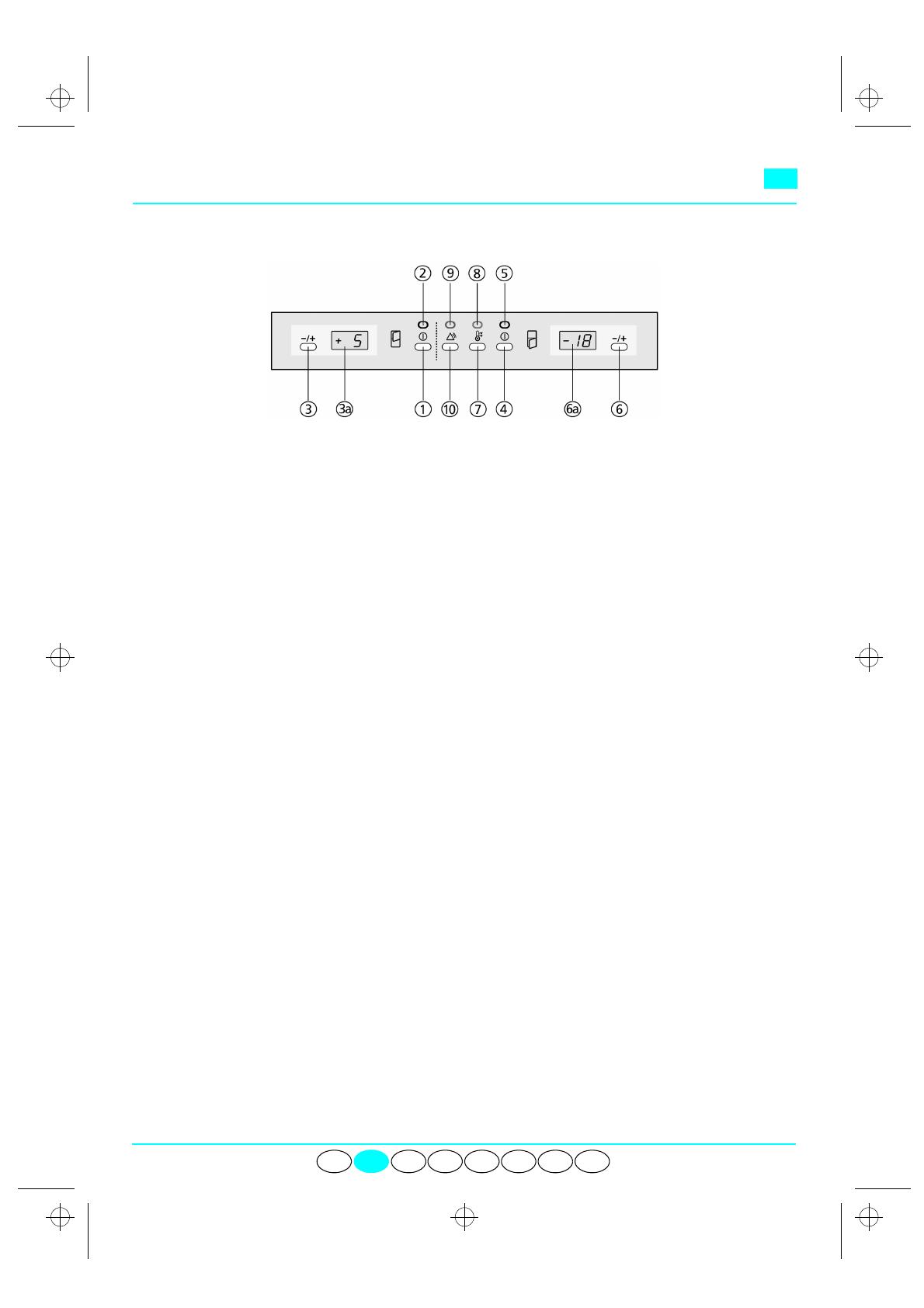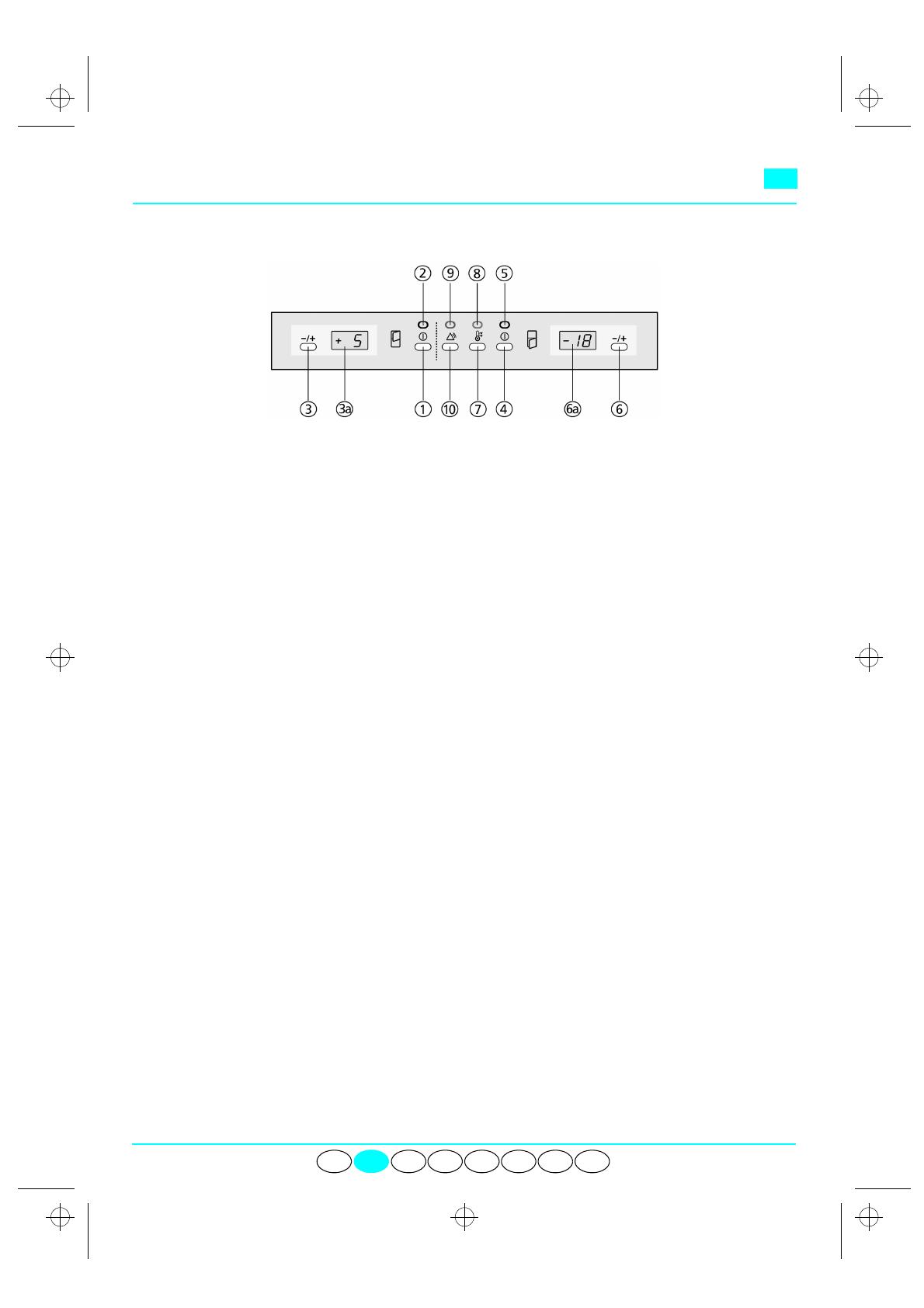
4619 997 79832
GB
GB
D IF NL E P GR
CONTROL PANEL
1.
“ON” button for refrigerator
compartment
2.
Green indicator LED (refrigerator
compartment)
3.
Refrigerator compartment temperature
selection button
3a.
Display indicating selected refrigerator
temperature
4.
“ON” button for freezer compartment
5.
Green indicator LED (freezer
compartment)
6.
Freezer compartment temperature
selection button
6a.
Display indicating selected freezer
temperature
7.
Fast freeze button
8.
Fast freeze indicator LED (yellow)
9.
Red LED alarm for indicating critical
temperatures within the freezer. (See
chapter “How to operate the freezer
compartment”)
10.
Freezer temperature acoustic alarm
muting button
Refrigerator compartment internal temperature control
The temperature is factory set (+5°C display
3a
)
Temperature adjustment:
Press the button (
3
) until the display shows the desired value (
3a
).
Temperature selection limit: from+ 2 coldest temperature
to + 8 warmest temperature
Freezer compartment internal temperature control
The temperature is factory set (-18°C display
6a
)
Temperature adjustment:
Press the button (
6
) until the display shows the desired value (
6a
).
Temperature selection limit: from- 18 least cold temperature
to - 24 coldest temperature
Note:
The ambient air temperature, the frequency of opening the door and the position of the appliance can
affect the internal temperatures of the refrigerator. These factors must be taken into account when setting
the thermostat.
Fan:
The fan gives more even temperature distribution inside the refrigerator compartment, thus allowing better
conservation of stored food. It is advisable to use it in case of glass shelf misting (e.g. during summer).
To fit the fan press the switch button (
9a
).
Important:
The fan will run ONLY when the compressor is in operation.
Do not obstruct the fan intake area with food (9b).
Substituting light bulb:
This product uses a special bulb; to replace do not unscrew. Pull towards the inside of the appliance.
79832-gb.fm5 Page 2 Wednesday, June 16, 1999 5:50 PM