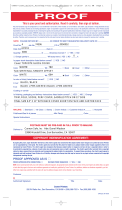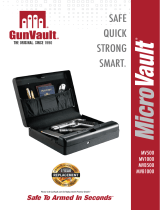Simplex
®
Lock
Quick Reference
AMERICAN SECURITY PRODUCTS CO.
11925 Pacifi c Ave., Fontana, CA 92337
951-685-9680
www.amsecusa.com
Revised 6/15
Read Contents Carefully For
Trouble-Free Operation of Your Safe
Dear Valued Customer:
Congratulations on your purchase of the nest safe from American
Security Products, Co.
You’ve taken an important step in organizing and protecting your most
valued possessions. Every AMSEC safe is professionally hand-crafted and
designed to provide a lifetime of trouble-free performance.
AMSEC off ers the industry’s nest warranty backed by a nationwide
network of highly skilled authorized dealers, providing prompt,
courteous, and professional service. We suggest that you read the Limited
Warranty thoroughly, and invite you to contact your authorized AMSEC
dealer or AMSEC’s Service Department if you have any questions.
Please also take the time to read and familiarize yourself with the proper
operating procedures of your new safe presented on the following pages.
Again, Congratulations and Thank You for selecting AMSEC!
Models: PS1210HD, PS1210EZ and HAS410

Your Simplex Lock is presently set with a combination of: First push #2 and #4
together, and then #3. Make a habit of turning the knob LEFT (counter-clockwise)
before pushing the combination. Should anyone have attempted an improper
combination,thisactionclearsoffsuchanattemptandreactivatesthebuttons.
TO OPEN:
l) Turn knob LEFT (counter-clockwise) to active all buttons.
2) Push proper buttons in present order for the combination.
3) Turn knob RIGHT (clockwise) to open.
TO LOCK:
Turn knob LEFT (counter-clockwise) until it stops.
TO CHANGE YOUR COMBINATION:
Youmayeasilychangetoanewcombination,usingone,allve,oranynumberof
buttons you wish in any order. Two or more buttons may be pushed at one time as
part of your new combination. Simple two and three button combinations are easy to
remember and still provide top security. Note: a particular button can be pushed only
once in establishing a new combination. RECORD YOUR NEW COMBINATION WHERE
INDICATED IN THIS DOCUMENT AND KEEP IN A SAFE PLACE.
1) Open the door or drawer
and relock your lock.
2) Press the correct buttons in
the proper order for your
EXISTING combination.
3) On the inside of the safe,
pull back the protective foam
as shown in the photo to the
right. There is a combination
change button located on
the inside of the door. Push
until you hear a click.

NOTE: For HAS410 series safes,
there is a combination
change button located on the
inside of the door as shown.
4) Turn the knob LEFT (counter-
clockwise) to ‘clear-out’ the
existing combination.
5) Pressthebuttonsrmlyand
deliberately in the desired
sequence for your new
combination.
6) Turn the knob to the RIGHT
(clockwise) to set your new
combination into the mechanism.
Turn the knob full LEFT to lock the lock. Your new combination is now installed.
NOTE: Ensurecombinationistestedseveraltimeswiththelidopentoconrm
combination is properly set.
Record New Combinations Here:
1) ______________________________________________________________________________
2) ______________________________________________________________________________
3) ______________________________________________________________________________
4) ______________________________________________________________________________
5) ______________________________________________________________________________
6) ______________________________________________________________________________
7) ______________________________________________________________________________
8) ______________________________________________________________________________
HAS410 Combo Change Button

Limited Product Warranty
LIMITED WARRANTY—SECURITY SAFES & ELECTRONIC PRODUCTS
Product Category Duration of Warranty
(Beginning from date of rst consumer purchase / Proof of purchase necessary)
PS1210HD, PS1210EZ, HAS410 and related components .....1 Year Parts & Labor
What is covered and what is not covered:
This warranty covers all defects in materials or workmanship in this product, but DOES NOT COVER:
(1) Damage, deterioration or malfunction resulting from:
a. Accident, negligence, misuse, abuse, improper installation, failure to perform normal maintenance
or operation to follow instructions labeled on or provided in the safe.
b. Any damage occurred from shipment. (Claims must be presented to the carrier)
c. Repair or attempted repair by anyone other than a pre-authorized AMSEC service dealer.
(2) Any unit which has been altered or on which the serial number has been defaced, modied or removed.
(3) Normal wear, battery replacement, any periodic maintenance or where combination lock has been
changed without factory authorization.
Who may enforce the warranty:
This warranty is only enforceable by the original purchaser.
What we will pay for and what you must pay for:
AMSEC will repair or replace units covered by this warranty, without charge to the consumer for labor and
materials. YOU ARE RESPONSIBLE FOR ANY INSTALLATION OR REMOVAL CHARGES AND FOR ANY SHIPPING
CHARGES. State sales tax does not apply to warranty service work and will not be honored. If safe components
must be shipped for warranty service, AMSEC will pay the shipping charges to any destination within the USA
if the repairs are covered by the warranty. Defective parts must be returned (not repaired unless instructed) to
AMSEC. If parts are not returned, the warranty invoice will be denied.
How you can get warranty service:
(1) If your AMSEC safe requires service, contact your local authorized AMSEC dealer and the dealer will advise
you of the procedures to be followed. If this is not practical, contact the AMSEC Service Department at
the address on front cover or call 951-685-9680, ex. #1036.
(2) All warranty service must have prior authorization, accompanied by proof of purchase as evidence
of warranty coverage. A warranty authorization number must be obtained from AMSEC before any
service work is performed. The serial number, description of product and description of problem must
be supplied to AMSEC to determine warranty status before an authorization number will be assigned.
Issuance of the authorization number recognizes only the existence of the problem and does not
constitute an admission of liability by AMSEC. Only approved service representatives will be authorized
to perform warranty service. Any service performed prior to issuance of a warranty authorization number
will be subject to denial.
Limitation of Implied Warranties:
Any implied warranties, including warranties of merchantability and tness for a particular purpose, are limited
in duration to the length of this warranty.
Exclusions of Damages:
AMSEC’s liability for any defective products is limited to repair or replacement of the product, at our option.
AMSEC shall not be liable for damages based upon inconvenience, loss of use, damage or loss of contents, or
any other damages whether incidental, consequential or otherwise.
Part #4305339 Revised 6/15
/