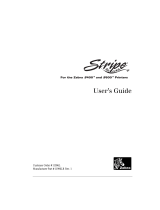Page is loading ...

Mount the Mounting Bracket to the Wall
1. Use the Wall Mount Bracket as a template and mark the locations for four
mounting fasterners.
2. Mount the fasteners to the wall. The screw heads should protrude about a
half of an inch from the wall.
3. Slip the Wall Mount Bracket over the screw heads and slide the Wall
Mount Bracket down over the screw heads.
4. Tighten the screws to secure the Wall Mount Bracket to the wall.
Insert Cradle Mounting Screws
Screw the supplied mounting screws into the bottom of the four slot cradle. The screw
heads should protrude about a quarter of an inch from the cradle.
Mount the Four Slot Cradle
1. Align the Wall Mount Bracket mounting tabs with the mounting slots in the
back of the four slot cradle. Slip the two mounting tabs into mounting
slots.
2. Swing the four slot cradle down onto the mounting bracket and align the
mounting screws so that they fit into the screw slots.
Secure Four Slot Cradle
Tighten the mounting screws to secure the four slot cradle to the Wall Mount Bracket.
NOTE Wall mounting fasterners are not provided. Use fasteners
appropriate for the type of wall and the Wall Mount Bracket
mounting slots.
The Wall Mount Bracket mounting slots are designed for a
fastener with a #8 pan head.
Mounting
Screws (4)
(Not Provided)
Wall Mount Bracket
Mounting
Tabs (2)
Mounting Slots
Mounting Screws (2)
Four Slot Cradle Bottom
Wall Mount Bracket
Screw Slots
Power Supply Well

Zebra reserves the right to make changes to any product to improve reliability,
function, or design. Zebra does not assume any product liability arising out of, or
in connection with, the application or use of any product, circuit, or application
described herein. No license is granted, either expressly or by implication,
estoppel, or otherwise under any patent right or patent, covering or relating to any
combination, system, apparatus, machine, material, method, or process in which
Zebra products might be used. An implied license exists only for equipment,
circuits, and subsystems contained in Zebra products.
Warranty
For the complete Zebra hardware product warranty statement, go to: http://
www.zebra.com/warranty.
Service Information
If you have a problem using the equipment, contact your facility’s Technical or Systems
Support. If there is a problem with the equipment, they will contact the Zebra Support at:
http://www.zebra.com/support.
For the latest version of this guide go to: http://www.zebra.com/support.
WALL MOUNTING
BRACKET
QUICK REFERENCE
GUIDE
72-71070-05 Revision A — March 2015
Zebra Technologies Corporation
Lincolnshire, IL U.S.A.
http://www.zebra.com
Zebra
and the Zebra head graphic are registered trademarks of ZIH Corp. The Symbol logo
is a registered trademark of Symbol Technologies, Inc., a Zebra Technologies company.
© 2015 Symbol Technologies, Inc.
Waste Electrical and Electronic Equip-
ment (WEEE)
(QJOLVK )RU (8 &XVWRPHUV $OO SURGXFWV DW WKH HQG RI WKHLU OLIH PXVW EH UHWXUQHG WR =HEUD
IRUUHF\FOLQJ)RULQIRUPDWLRQRQKRZWRUHWXUQSURGXFWSOHDVHJRWRKWWS
ZZZ]HEUDFRPZHHH
)UDQ©DLV &OLHQWV GH O8QLRQ (XURS«HQQH 7RXV OHV SURGXLWV HQ ILQ GH F\FOH GH YLH GRLYHQW
¬WUH UHWRXUQ«V ¢ =HEUD SRXU UHF\FODJH 3RXU GH SOXV DPSOHV LQIRUPDWLRQV VXU OH UHWRXU GH
SURGXLWVFRQVXOWH] KWWSZZZ]HEUDFRPZHHH
(VSD³RO3DUDFOLHQWHVHQOD8QLµQ(XURSHDWRGRVORVSURGXFWRVGHEHU£QHQWUHJDUVHD
=HEUDDOILQDOGHVXFLFORGHYLGDSDUDTXHVHDQUHFLFODGRV6LGHVHDP£VLQIRUPDFLµQ
VREUHFµPRGHYROYHUXQSURGXFWRYLVLWHKWWSZZZ]HEUDFRPZHHH
Български: За клиенти от ЕС: След края на полезния им живот всички продукти
трябва да се връщат на Zebra за рециклиране. За информация относно връщането
на продукти, моля отидете на адрес: http://www.zebra.com/weee.
'HXWVFK)¾U.XQGHQLQQHUKDOEGHU(8$OOH3URGXNWHP¾VVHQDP(QGHLKUHU
/HEHQVGDXHU]XP5HF\FOLQJDQ=HEUD]XU¾FNJHVDQGWZHUGHQ,QIRUPDWLRQHQ]XU
5¾FNVHQGXQJYRQ3URGXNWHQILQGHQ6LHXQWHUKWWSZZZ]HEUDFRPZHHH
,WDOLDQRSHULFOLHQWLGHOO8(WXWWLLSURGRWWLFKHVRQRJLXQWLDOWHUPLQHGHOULVSHWWLYRFLFORGL
YLWDGHYRQRHVVHUHUHVWLWXLWLD=HEUDDOILQHGLFRQVHQWLUQHLOULFLFODJJLR3HULQIRUPD]LRQL
VXOOHPRGDOLW¢GLUHVWLWX]LRQHYLVLWDUHLOVHJXHQWHVLWR:HEKWWSZZZ]HEUDFRPZHHH
3RUWXJX¬V 3DUD FOLHQWHV GD 8( WRGRV RV SURGXWRV QR ILP GH YLGD GHYHP VHU GHYROYLGRV ¢
=HEUDSDUDUHFLFODJHP3DUDREWHULQIRUPD©·HVVREUHFRPRGHYROYHURSURGXWRYLVLWH
KWWSZZZ]HEUDFRPZHHH
1HGHUODQGV9RRUNODQWHQLQGH(8DOOHSURGXFWHQGLHQHQDDQKHWHLQGHYDQKXQ
OHYHQVGXXUQDDU=HEUDWHZRUGHQWHUXJJH]RQGHQYRRUUHF\FOLQJ5DDGSOHHJKWWS
ZZZ]HEUDFRPZHHHYRRUPHHULQIRUPDWLHRYHUKHWWHUXJ]HQGHQYDQSURGXFWHQ
3ROVNL .OLHQFL]REV]DUX8QLL(XURSHMVNLHM3URGXNW\Z\FRIDQH]HNVSORDWDFMLQDOHļ\
]ZUµFLÉGRILUP\=HEUDZFHOXLFKXW\OL]DFML,QIRUPDFMHQDWHPDW]ZURWXSURGXNWµZ
]QDMGXMÇVLÛQDVWURQLHLQWHUQHWRZHMKWWSZZZ]HEUDFRPZHHH
ÎHģWLQD
3UR]£ND]Q¯N\] (89ģHFKQ\SURGXNW\MHQXWQ«SRVNRQªHQ¯MHMLFKŀLYRWQRVWL
YU£WLWVSROHªQRVWL=HEUDN UHF\NODFL,QIRUPDFHR]S»VREXYU£FHQ¯SURGXNWXQDMGHWHQD
ZHERY«VWU£QFHKWWSZZZ]HEUDFRPZHHH
(HVWL (/NOLHQWLGHOHN·LNWRRWHGWXOHEQHQGHHOXHDO·SSHGHVWDJDVWDGDWDDVNDVXWDPLVH
HHVP¦UJLO=HEUDLOH/LVDLQIRUPDWVLRRQLVDDPLVHNVWRRWHWDJDVWDPLVHNRKWDN¾ODVWDJH
SDOXQDDGUHVVLKWWSZZZ]HEUDFRPZHHH
0DJ\DU $](8EDQY£V£UOµNQDN0LQGHQW¸QNUHPHQWWHUP«NHWD=HEUDY£OODODWKR]NHOO
HOMXWWDWQL¼MUDKDV]QRV¯W£VF«OM£EµO$WHUP«NYLVV]DMXWWDW£V£QDNPµGM£YDONDSFVRODWRV
WXGQLYDOµN«UWO£WRJDVVRQHODKWWSZZZ]HEUDFRPZHHHZHEROGDOUD
6ORYHQVNL =DNXSFHY(8YVLL]GHONLVHPRUDMRSRSRWHNXŀLYOMHQMVNHGREHYUQLWLSRGMHWMX
=HEUD]DUHFLNODŀR=DLQIRUPDFLMHRYUDªLOXL]GHONDRELģªLWHKWWSZZZ]HEUDFRPZHHH
6YHQVND )¸U NXQGHU LQRP (8 $OOD SURGXNWHU VRP XSSQ§WW VLQ OLYVO¦QJG P§VWH UHWXUQHUDV
WLOO=HEUDI¸U§WHUYLQQLQJ,QIRUPDWLRQRPKXUGXUHWXUQHUDUSURGXNWHQILQQVS§KWWS
ZZZ]HEUDFRPZHHH
6XRPL $VLDNNDDW(XURRSDQXQLRQLQDOXHHOOD.DLNNLWXRWWHHWRQSDODXWHWWDYD
NLHUU¦WHWW¦Y¦NVL=HEUD\KWL¸¸QNXQWXRWHWWDHLHQ¦¦N¦\WHW¦/LV¦WLHWRMDWXRWWHHQ
SDODXWWDPLVHVWDRQRVRLWWHHVVDKWWSZZZ]HEUDFRPZHHH
'DQVN 7LONXQGHUL(8$OOHSURGXNWHUVNDOUHWXUQHUHVWLO=HEUDWLOUHFLUNXOHULQJQ§UGHHU
XGWMHQW/¨VRSO\VQLQJHUQHRPUHWXUQHULQJDISURGXNWHUS§KWWSZZZ]HEUDFRPZHHH
˃˨˨ˤ˪˦˧˙ˁ˦˞˭ˢ˨˙˱ˢ˯˰˱ˤ˪˃˃ʻ˨˞˱˞˭ˮˬ˷˹˪˱˞˰˱ˬ˱˚˨ˬ˯˱ˤ˯ˡ˦˙ˮ˧ˢ˦˞˯ˣ˶˛˯ ˱ˬ˲˯
˭ˮ˚˭ˢ˦˪˞ˢ˭˦˰˱ˮ˚˳ˬ˪˱˞˦˰˱ˤ˪=HEUDˠ˦˞˞˪˞˧˺˧˨˶˰ˤˁ˦˞˭ˢˮ˦˰˰˹˱ˢˮˢ˯˭˨ˤˮˬ˳ˬˮ˜ˢ˯
˰˴ˢ˱˦˧˙˩ˢ˱ˤ˪ˢ˭˦˰˱ˮˬ˳˛ˢ˪˹˯˭ˮˬ˷˹˪˱ˬ˯ˢ˭˦˰˧ˢ˳˥ˢ˜˱ˢ˱ˤˡ˦ˢ˺˥˲˪˰ˤKWWS
ZZZ]HEUDFRPZHHH˰˱ˬ˂˦˞ˡ˜˧˱˲ˬ
0DOWL *éDO NOLMHQWL IO8( LOSURGRWWL NROOKD OL MNXQX ZDVOX IODééDU WDOéDMMD WD OXľX WDJéKRP
LULGX MLãX UULWRUQDWL JéDQG =HEUD JéDUULÍLNODãã *éDO DNWDU WDJéULI GZDU NLI JéDQGHN WLUULWRUQD
OSURGRWWMHNNMRJéãERNľXUKWWSZZZ]HEUDFRPZHHH
5RP¤QHVF3HQWUXFOLHQĥLLGLQ8(7RDWHSURGXVHOHODVI¤UġLWXOGXUDWHLORUGHIXQFĥLRQDUH
WUHEXLH UHWXUQDWH OD =HEUD SHQWUX UHFLFODUH 3HQWUX LQIRUPDĥLL GHVSUH UHWXUQDUHD SURGXVXOXL
DFFHVDĥLKWWSZZZ]HEUDFRPZHHH
6ORYHQVNL=DNXSFHY(8YVLL]GHONLVHPRUDMRSRSRWHNXŀLYOMHQMVNHGREHYUQLWLSRGMHWMX
=HEUD]DUHFLNODŀR=DLQIRUPDFLMHRYUDÏLOXL]GHONDRELģÏLWHKWWSZZZ]HEUDFRPZHHH
6ORYHQÏLQD3UH]£ND]Q¯NRY]NUDM¯Q(89ģHWN\Y¿UREN\PXVLDE\ħSRXSO\QXW¯GRE\LFK
ŀLYRWQRVWLYU£WHQ«VSRORÏQRVWL=HEUDQDUHF\NO£FLX%OLŀģLHLQIRUP£FLHRYU£WHQ¯Y¿URENRY
Q£MGHWHQDKWWSZZZ]HEUDFRPZHHH
/LHWXYLĵ (6 YDUWRWRMDPV YLVL JDPLQLDL SDVLEDLJXV Mĵ HNVSORDWDFLMRV ODLNXL WXUL EĭWL JUÇŀLQWL
XWLOL]XRWLñNRPSDQLMÇಱ=HEUDಯ'DXJLDXLQIRUPDFLMRVNDLSJUÇŀLQWLJDPLQñUDVLWHKWWS
ZZZ]HEUDFRPZHHH
/DWYLHģX(6NOLHQWLHPYLVLSURGXNWLSÕFWRNDOSRģDQDVPĭŀDEHLJÃPLUMÃQRJÃGÃDWSDNDþ
=HEUD RWUUHL]ÕMDL SÃUVWUÃGHL /DL LHJĭWX LQIRUPÃFLMX SDU SURGXNWX QRJÃGÃģDQX =HEUD OĭG]X
VNDWLHWKWWSZZZ]HEUDFRPZHHH
/