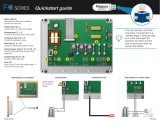Page is loading ...

Z24 Wireless Zone Controller
Pelican
Wireless Systems
Pelican Wireless Systems, 2655 Collier Canyon Rd. Livermore, CA 94551
Phone: 888.512.0490
Email: [email protected] Website: www.pelicanwireless.com
Installation Guide

Table of Contents
2
PRE-INSTALLATION CONSIDERATIONS
Before installing any zoning system forethought and planning should take place to identify which type of HVAC
equipment the Z24 will be controlling, how many stages the equipment has, how many zones are going to be
conditioned, and what the square footage of each zone is for the size of the HVAC equipment. Because the Z24
uses wireless communication, plan installation locations appropriately for each Pelican device. Contact Pelican
Support at 888.512.0490 for further assistance.
GENERAL
The Pelican zone control solution uses strategic logic and built-in learning algorithms to properly condition spaces
or areas of diverse load. The zone controller uses sensors and software to monitor temperatures and duct
pressure to intelligently navigate complex building environments. The zone controller is a pressure dependent
device that maintains space temperature by modulating the amount of supply airflow brought into different spaces.
To aid in decision making, space or zone temperatures and total building load is continuously monitored and
wirelessly communicated to the zone controller from Pelican thermostats installed through-out the building. During
times when zones are being conditioned, rate of temperature change relative to set point is monitored and logic is
dynamically adjusted. This data allows the zone controller to satisfy the temperature and ventilation requirements
for each zone in a timely and energy efficient manner.
Specifications
Provided Equipment
Terminal Designations
Installation
Installation Process
Mounting
Wireless Module
Conventional Wiring Diagrams
Conventional System
Conventional System with Four Stages
Conventional System with Five Stages
Conventional System with Six Stages
Conventional System with Bypass
Conventional System with Bypass and Economizer
Conventional System with Variable Speed Fan (VFD)
Conventional System with Variable Speed Fan (VFD) and Economizer
Conventional System with Economizer
Heat Pump Wiring Diagrams
Heat Pump
Heat Pump with Bypass
Heat Pump with Bypass and Economizer
Heat Pump with Variable Speed Fan (VFD)
Heat Pump with Variable Speed Fan (VFD) and Economizer
Heat Pump with Economizer
Boiler Wiring Diagram
Setup and Configuration
Troubleshooting
3
3
4
6
10
12
13
15
16
18
20
22
23
24
25
26
27
28
29
30
31
32
33
34
37

(2) 0.25” diameter
10K Type II Duct Probes
(1) 10K Type II Outdoor
Temp. Probe
(1) Static Pressure Sensor
SPECIFICATIONS
PROVIDED EQUIPMENT
Electrical
Power
Relay Current
Variable Output
Thermistor Input
Pressure Range
24 VAC
1 AMP @ 24V
0-10 VDC
10K Type II
0 – 9" WC
Wireless Module
Z24 Controller
(1) Electrical Box Gasket
3
(2) 3/16” Sheet Metal Screws
(Z24 Mounting)
(4 ) 3/16” Machine Screws
(Wireless Module Mounting)
20 Feet 1/8” Plastic Tubing

4
TERMINAL DESIGNATIONS
A
B
C
D
E
Pressure
High Low
T
1
T2
T3
Fig. 1

Note:
“T” Terminals can accept either Type 2 10K
temperature probe or a Dry Contact Sensor input
to send an alarm notification through your
Pelican Site Manager.
Heat Pump
Conventional
Y
W
G
W2
Y2
G2
W3
Y3
W
G
W2
Y2
G2
W3
Y3
HVAC UNIT CONTROL (24VAC Digital Outputs)
Compressor Output 1
Compressor Output 2
Compressor Output 3
Heat Output 1
Heat Output 2
Heat Output 3
Fan Energize
Exhaust Fan Energize
Compressor Stage 1
Compressor Stage 2
Compressor Stage 3
(O/B) Reversing Valve
(AUX) Electric Heat
(Not Used)
Fan Energize
Exhaust Fan Energize
A
Y
C
R
D
Common 24 VAC
24 VAC Power
Data
ELECTRICAL CONNECTIONS
B
0-10VDC INPUTS/OUTPUTS
S1
S2
C
0-10 VDC input
Common
0-10 VDC input
A1
A2
0-10 VDC output
0-10 VDC output
T1
T3
Input Terminal
Input Terminal
Input Terminal
High
Low
Duct Pressure
Outside/Ambient Pressure
C
STATIC PRESSURE SENSOR
D
10K ANALOG INPUTS
E
T
2
5

Installation
LOCATION AND MOUNTING
Location
Choose a location for the Z24 that is not exposed to weather, and where controls and
connections are accessible. The Wireless Module can be removed from the Z24 and is
waterproof if installed onto a plastic electrical box with the provided gasket placed in-between
(Reference Page 13). Gasket is required to create a water tight seal between Wireless Module
and plastic electrical box (Reference Page 14).
CAUTION
1. Disconnect power supply before connecting any wiring to device to prevent
electrical shock or damage to equipment.
2. This guide is designed for certified, trained, and experienced service technicians.
Failure to follow installation instructions does not alleviate installer responsibility to
protect the equipment and property device is being connected too. If at anytime there
becomes concern or confusion about how to install or use this device, immediately
stop what you are doing and either contact Pelican Wireless Systems or a Pelican
Wireless System’s distributor.
WARNING
1. This equipment is designed to communicate over radio frequency to other Pelican
equipment only. If this equipment is not installed and used in accordance with the
instruction manual, you may experience wireless interference. This device has been
tested and complies with FCC rules and regulations.
CAUTION
Always remove the Wireless Module if the Z24 is installed enclosed in metal (e.g.
inside the HVAC unit). The Wireless Module will not be able to communicate if metal
is blocking its signal.
WHEN INSTALLING THIS PRODUCT...
1. Read these instructions carefully and thoroughly. Failure to follow these instructions or
improper installation, service, adjustments, maintenance, and/or use can result in personal
injury, damage to personal property, and/or cause a hazardous and dangerous situation.
2. Check the ratings and description given in this specification to make sure the product is
suitable for your application.
3. Installer must be a trained and experienced technician. Follow all safety codes and
regulations and all local and state building codes. Read instructions thoroughly and follow
all warnings or notes.
4. After installation is complete, check product operation as provided in these instructions.
6

7
Wireless Module
Inside HVAC
unit
Supply Air
Temperature
Probe
Return Air
Temperature
Probe
Outside HVAC
unit
Z24
Static Pressure
Sensor
Fig. 2 – Typical mounting at HVAC unit.
Fig. 3 – Typical single duct system with bypass and economizer.
BLOWER MOTOR
BYPASS DAMPER
RETURN DUCT
OUTSIDE AIR DAMPER
AIRFLOW
SUPPLY DUCT
WIRELESS ANTENNA
OUTSIDE AIR PROBE
RETURN AIR PROBE
SUPPLY AIR PROBE
DUCT STATIC PROBE
AIRFLOW
Economizer
Damper Motor
INSIDE AIR HANDLER
AC COIL
AC COIL
HEAT
HEAT
OUTSIDE AIR HANDLER

8
HOT DECK SUPPLY
SUPPLY AIR PROBE
DUCT STATIC PROBE
AIRFLOW
COLD DECK SUPPLY
SUPPLY AIR PROBE
DUCT STATIC PROBE
AIRFLOW
AC
AC
RETURN AIR
AIRFLOW
RETURN AIR PROBE
RETURN AIR PROBE
HEAT
HEAT
VARIABLE SPEED
BLOWER
OUTSIDE AIR PROBE
Z24 (COLD DECK)
VARIABLE SPEED BLOWER
RETURN DUCT
OUTSIDE AIR DAMPER
AIRFLOW
SUPPLY DUCT
OUTSIDE AIR HANDLER
WIRELESS ANTENNA
OUTSIDE AIR PROBE
RETURN AIR PROBE
SUPPLY AIR PROBE
DUCT STATIC PROBE
AIRFLOW
Economizer
AC COIL
AC COIL
HEAT
HEAT
Fig. 5 – Typical dual duct system with VFD and economizer.
Fig. 4 – Typical single duct system with VFD and economizer.
Z24 (HOT DECK)
INSIDE AIR HANDLER
Economizer

WARNING
If installing the Wireless Module outside, make sure it is installed onto a PLASTIC
electrical box. Make sure a proper seal is created between the Wireless Module, the
provided gasket, and the contact edge of the plastic electrical box.
Z24 (HOT DECK)
HOT DECK SUPPLY
SUPPLY AIR PROBE
DUCT STATIC PROBE
AIRFLOW
COLD DECK SUPPLY
SUPPLY AIR PROBE
DUCT STATIC PROBE
AIRFLOW
AC
AC
RETURN AIR
AIRFLOW
BOILER
RETURN AIR PROBE
RETURN AIR PROBE
BOILER TEMP. PROBE
HEAT
FLOW
FLOW
PUMP/VALVE
HEAT
VARIABLE SPEED
BLOWER
OUTSIDE AIR PROBE
Fig. 6 – Typical dual duct system with VFD, economizer, and boiler for hot deck.
CAUTION
Always remove the Wireless Module if the Z24 is installed enclosed in metal (i.e.:
inside the HVAC unit). The Wireless Module will not be able to communicate if metal
is blocking its signal.
Z24 (COLD DECK)
9
Economizer

INSTALLATION PROCESS
1. Remove the Z24 front cover by placing two fingers into indents along both sides of the controller.
Front cover should pull away from back panel with a small amount of upward force. This will expose
the terminal blocks, mounting holes, and wireless module.
2. Place the Z24 back plate on a flat surface for mounting. Mark mounting holes and drill 3/16” holes
into mounting surface (Refernce Page 12 Figure 7). Note the provided wiring channels. There is also a
channel for the static pressure tubing.
3. If the Z24 is installed inside the HVAC unit or is enclosed in metal. The wireless module will need to be
removed from the Z24 and installed either below the roof-line or outside the HVAC unit on a plastic
weatherproof electrical box (Reference Pages 13 and 14 Figures 8 and 9). The Z24 Wiring Guides are layed
out as follows:
Page 13: Fig. 8 shows wiring the Wireless Module to the Z24.
Page 14: Fig. 9 shows installing the Wireless Module on a plastic weatherproof electrical box.
Page 15: Fig. 10 shows the Z24 wired to a Conventional HVAC unit.
Page 16: Fig. 11 shows the Z24 wired to a Conventional HVAC unit with Four Stages.
Page 17: Fig. 12 shows a detailed diagram for a Z24 to a Conventional HVAC unit with Four Stages.
Page 18: Fig. 13 shows the Z24 wired to a Conventional HVAC unit with Five Stages.
Page 19: Fig. 14 shows a detailed diagram for a Z24 to a Conventional HVAC unit with Five Stages.
Page 20: Fig. 15 shows the Z24 wired to a Conventional HVAC unit with Six Stages. (Page 20)
Page 21: Fig. 16 shows a detailed diagram for a Z24 to a Conventional HVAC unit with Six Stages.
Wire Channels
Static Pressure Tube Channel
Mounting Hole
Mounting Hole
Pressure
High Low
T
1
T2
T3
10

Page 22: Fig. 17 shows the Z24 wired to a Conventional HVAC unit with a Bypass.
Page 23: Fig. 18 shows the Z24 wired to a Conventional HVAC unit with a Bypass and Economizer.
Page 24: Fig. 19 shows the Z24 wired to a Conventional HVAC unit with a VFD.
Page 25: Fig. 20 shows the Z24 wired to a Conventional HVAC unit with a VFD and Economizer.
Page 26: Fig. 21 shows the Z24 wired to a Conventional HVAC unit with an Economizer.
Page 27: Fig. 22 shows the Z24 wired to a Heat Pump HVAC unit.
Page 28: Fig. 23 shows the Z24 wired to a Heat Pump HVAC unit with a Bypass.
Page 29: Fig. 24 shows the Z24 wired to a Heat Pump HVAC unit with a Bypass and Economizer.
Page 30: Fig. 25 shows the Z24 wired to a Heat Pump HVAC unit with a VFD.
Page 31: Fig. 26 shows the Z24 wired to a Heat Pump HVAC unit with a VFD and Econmizer.
Page 32: Fig. 27 shows the Z24 wired to a Heat Pump HVAC unit with an Econmizer.
Page 33: Fig. 28 shows the Z24 wired to a Boiler. (Page 33)
4. Once the Z24 is installed and wired to the HVAC unit, follow the configuration sections starting on Page
28. The Z24 Configuration Sections shows configuration options for the Z24 as follows:
Step 1: Pelican Web App (Page 34)
Step 2: Z24 Serial Number (Page 34)
Step 3: System Configuration Options (Page 34)
Step 4: Static Management Configuration Options (Page 35)
Step 5: Economizer Configuration Options (Page 35)
Step 6: Boiler Control Configuration Options (Page 36)
Step 7: Input Sensors Configuration Options (Page 36)
5. Install the zone thermostats by following the Zone Damper Installation Guide (if not already completed)
which was provided with the Z24.
6. Use the provided Check-Out and Verification Document provided with the Z24 to confirm proper
operation of the equipment and the zoned solution.
11

Z24 mounting dimensions (inches).
Wireless Module mounting dimensions (inches).
12
Fig. 7
3/16" DIA.
4 HOLES
Pelican
Wireless Systems
4.5"
2
3
41
1"
2.75"
3/16" DIA.
4 HOLES
7.875"
2"
Pelican
Wireless Systems
2
3
4
1
5.125"

POWER SUPPLY. PROVIDE DISCONNECT MEANS AND OVERLOAD PROTECTION AS REQUIRED.
POWER TO Z24 AND WIRELESS MODULE IS 24VAC. SIZE TRANSFORMER AS NEEDED.
WIRE CONNECTING THE WIRELESS MODULE TO THE Z24 CAN BE STANDARD UNSHIELDED COPPER
THERMOSTAT WIRE UP TO 500 FEET.
Pressure
High
(HOT)
TRANSFORMER
24VACC
Low
T
1
T2
T3
Wiring the Z24 to the Wireless Module (if removed from Z24 base)
3
1
2
2
3
1
WARNING
The following Operation and Application diagrams are to be used as reference to the
most common application where the Z24 will be installed to control specific HVAC
systems. For dual ducted applications, two Z24s will need to be installed. One for the
hot deck and the other for the cold deck (reference Fig 4.3 and 4.4). In the case the
system you are connecting the Z24 to is not defined in this installation guide. Contact
Pelican Technical Support for assistance at 888-512-0490 or email
13
NOTE: TERMINAL DESIGNATIONS ARE DEFINED ON PAGE 5
Fig. 8

Fig. 6 – (Optional ) Installing Wireless Module on Plastic Outdoor Electrical Box
Outside of HVAC unit.
USE PROVIDED (4) 3/16” MACHINE SCREWS FOR MOUNTING WIRELESS MODULE ONTO RATED OUTDOOR ELECTRICAL BOX.
WIRELESS MODULE IS MOUNTED HORIZONTALLY. DEVICE IS WATERPROOF WHEN PROPERLY INSTALLED WITH GASKET IN
BETWEEN AN OUTDOOR RATED PLASTIC ELECTRICAL BOX. LOGO SHOULD BE LEGIBLE WHEN MOUNTED PROPERLY.
MOUNT PROVIDED GASKET BETWEEN WIRELESS MODULE AND PLASTIC ELECTRICAL BOX. VERIFY THAT SEAL IS COMPLETE
AROUND ENTIRE EDGE OF WIRELESS MODULE.
ELECTRICAL BOX MUST BE PLASTIC AND PLACED OUTSIDE OF METAL ENCLOSURES. ELECTRICAL BOX MUST BE OUTDOOR RATED
AND WEATHERPROOF.
THREE WIRE BETWEEN WIRELESS MODULE AND Z24 CAN BE STANDARD UNSHIELDED COPPER THERMOSTAT WIRE UP TO 500
FEET (REF. PAGE 13 FIGURE 8).
NOTE: ELECTRICAL BOX IS NOT REQUIRED WHEN MOUNTING WIRELESS MODULE INSIDE OF THE BUILDING OR IF INSTALLED
WHERE THE WIRELESS MODULE IS PROTECTED FROM THE WEATHER.
2
3
4
5
1
4
5
3
1
2
14
Fig. 9

1
2
3
4
5
15
The following wiring diagram is for a conventional system
Pressure
T1T2
T3
COMPRESSOR STAGE 1 RELAY
HEAT STAGE 1 RELAY
FAN ENERGIZE RELAY
HEAT STAGE 2 RELAY
COMPRESSOR STAGE 2 RELAY
HEAT STAGE 3 RELAY
COMPRESSOR STAGE 3 RELAY
COMMONS ARE INTERNALLY
INTERCONNECTED
Y
W
G
W2
Y2
G2
W3
Y3
C
R
D
S1
S2
C
A1
C
A2
C
24VAC
OUTSIDE
AIR
HIGH
LOW
L2
L1 (HOT)
TRANSFORMER
SUPPLY DUCT
STATIC PROBE
AMBIENT AIR
RETURN
AIR
SUPPLY
AIR
Conventional Wiring Guide
Fig. 10
NOTE: TERMINAL DESIGNATIONS ARE DEFINED ON PAGE 5
FOR DUAL DUCT APPLICATIONS, INSTALL ONE
Z24 TO MANAGE THE COLD SYSTEM AND A
SECOND Z24 TO MANAGE THE HEAT SYSTEM (AS
SHOWN ON PAGE 8 FIGURE 5). IF THERE IS A
SINGLE FAN, ONLY CONNECT ONE OF THE Z24
CONTROLLERS TO ENERGIZE THE FAN.
CONTACT PELICAN TECHNICAL SUPPORT FOR
FURTHER ASSISTANCE AT 888-512-0490 OR
2
3
4
5
Y/W/G/W2/Y2/G2/W3/Y3 OUTPUTS ARE 24VAC @ 1A. ONLY CONNECT THE
OUTPUTS REQUIRED FOR YOUR SYSTEM. PROVIDE PROPERLY SIZED
RELAYS/CONTACTORS AS NEEDED.
POWER SUPPLY. PROVIDE A DISCONNECT MEANS AND
OVERLOAD PROTECTION AS REQUIRED. POWER TO EQUIPMENT IS 24VAC. SIZE
TRANSFORMERS AS NEEDED.
INSTALL STATIC PROBE IN SUPPLY/DISCHARGE AIR DUCT. RECOMMEND
INSTALLATION OF AT LEAST SIX (6) FEET AWAY FROM FAN OR ANY BENDS IN
DUCT WORK.
USED FOR AMBIENT AIR PRESSURE SENSING. SOME APPLICATIONS MAY
REQUIRE RUNNING ADDITIONAL TUBING TO THE OUTSIDE OF HVAC UNIT.
T1/T2/T3 ARE 10K TYPE 2 TEMPERATURE PROBE INPUTS.
SUPPLY AND RETURN AIR TEMPERATURE PROBES ARE MANDATORY FOR
PROPER OPERATION.
1
REFERENCE: PAGE 16
FOR FOUR STAGES,
PAGE 17 FOR FIVE
STAGES, PAGE 18 FOR
SIX STAGES.

ONE STAGE
W
TWO STAGES
W2
THREE STAGES
W
W2
FOUR STAGES
W
W2
W3
1
2
3
4
5
16
The following wiring diagram is for a conventional system with 4 stages of cooling and 4
stages of heating.
Pressure
T1T2
T3
COMMONS ARE INTERNALLY
INTERCONNECTED
Y
W
G
W2
Y2
G2
W3
Y3
C
R
D
S1
S2
C
A1
C
A2
C
24VAC
OUTSIDE
AIR
HIGH
LOW
L2
L1 (HOT)
TRANSFORMER
SUPPLY DUCT
STATIC PROBE
AMBIENT AIR
RETURN
AIR
SUPPLY
AIR
Conventional Wiring Guide (4 Stages of Control)
Fig. 11
NOTE: TERMINAL DESIGNATIONS ARE DEFINED ON PAGE 5
FOR DUAL DUCT APPLICATIONS, INSTALL ONE
Z24 TO MANAGE THE COLD SYSTEM AND A
SECOND Z24 TO MANAGE THE HEAT SYSTEM (AS
SHOWN ON PAGE 8 FIGURE 5). IF THERE IS A
SINGLE FAN, ONLY CONNECT ONE OF THE Z24
CONTROLLERS TO ENERGIZE THE FAN.
CONTACT PELICAN TECHNICAL SUPPORT FOR
FURTHER ASSISTANCE AT 888-512-0490 OR
Y/W/G/W2/Y2/G2/W3/Y3 OUTPUTS ARE 24VAC @ 1A. ONLY CONNECT THE
OUTPUTS REQUIRED FOR YOUR SYSTEM. PROVIDE PROPERLY SIZED
RELAYS, CONTRACTORS, OR TWINNING KITS AS NEEDED.
HOW OUTPUTS ARE ENERGIZE FOR STAGING THE COMPRESSORS
HOW OUTPUTS ARE ENERGIZE FOR STAGING THE HEAT
POWER SUPPLY. PROVIDE A DISCONNECT MEANS AND
OVERLOAD PROTECTION AS REQUIRED. POWER TO
EQUIPMENT IS 24VAC. SIZE TRANSFORMERS AS
NEEDED.
INSTALL STATIC PROBE IN SUPPLY/DISCHARGE AIR
DUCT. RECOMMEND INSTALLATION OF AT LEAST SIX (6)
FEET AWAY FROM FAN OR ANY BENDS IN DUCT WORK.
USED FOR AMBIENT AIR PRESSURE SENSING. SOME
APPLICATIONS MAY REQUIRE RUNNING ADDITIONAL
TUBING TO THE OUTSIDE OF HVAC UNIT.
T1/T2/T3 ARE 10K TYPE 2 TEMPERATURE PROBE INPUTS.
SUPPLY AND RETURN AIR TEMPERATURE PROBES ARE
MANDATORY FOR PROPER OPERATION.
1
ONE STAGE
Y
TWO STAGES
Y2
THREE STAGES
Y
Y2
FOUR STAGES
Y
Y2
Y3
3
4
5
2
REFERENCE PAGE 17
FOR A DETAILED WIRING
DIAGRAM.
REFERENCE: PAGE 18
FOR FIVE STAGES AND
PAGE 20 FOR SIX
STAGES.
COOL OUTPUT 1
HEAT OUTPUT 1
FAN ENERGIZE OUTPUT
HEAT OUTPUT 2
COOL OUTPUT 2
HEAT OUTPUT 3
COOL OUTPUT 3

Detailed Conventional Wiring Guide (4 Stages of Control)
The following is a detailed wiring diagram is for a conventional system with 4 stages of
cooling and 4 stages of heating.
2
3
4
5
Y/W/G/W2/Y2/G2/W3/Y3 OUTPUTS ARE 24VAC @ 1A. ONLY CONNECT THE OUTPUTS
REQUIRED FOR YOUR SYSTEM.
PROVIDE PROPERLY SIZED NORMALLY-OPEN ISOLATION RELAYS AS NEEDED.
TWIN BOTH STAGES TOGETHER USING MULTIPLE NORMALLY-OPEN ISOLATION
RELAYS AS NEEDED.
INCOMING LINE VOLTAGE.
POWER SUPPLY. PROVIDE A DISCONNECT MEANS AND OVERLOAD PROTECTION
AS REQUIRED. POWER TO EQUIPMENT IS 24VAC. SIZE TRANSFORMER AS
NEEDED.
VERIFY ALL REQUIRED MECHANICAL SAFETIES ARE IN PLACE AND ACTIVE.
1
NOTE: STAGING ALGORITHM IS EXPLAINED ON PREVIOUS PAGE. THIS
DOCUMENT IS DESIGNED TO DEMONSTRATE HOW TO DIRECTLY WIRE THE
Z24 TO THE MAIN START/STOP CONTACTORS OF THE COOLING AND HEATING
STAGES FOR AN HVAC UNIT.
Pressure
T1
T2
T3
COMMONS ARE INTERNALLY
INTERCONNECTED
HIGH
LOW
Y
W
G W2 Y2 G2 W3 Y3 C R
D S1 S2 C A1 C A2
C
24VAC
L2
L1 (HOT)
COMPRESSOR HEAT
1
2 2 22 233
5
4
HEAT COMPRESSOR
4 4
HEAT HEAT COMPRESSOR COMPRESSOR
4 4 4 4
4
22 2
17
Fig. 12

18
The following wiring diagram is for a conventional system with 5 stages of cooling and 5
stages of heating.
Pressure
T1T2
T3
COMMONS ARE INTERNALLY
INTERCONNECTED
Y
W
G
W2
Y2
G2
W3
Y3
C
R
D
S1
S2
C
A1
C
A2
C
24VAC
OUTSIDE
AIR
HIGH
LOW
L2
L1 (HOT)
TRANSFORMER
SUPPLY DUCT
STATIC PROBE
AMBIENT AIR
RETURN
AIR
SUPPLY
AIR
Conventional Wiring Guide (5 Stages of Control)
Fig. 13
NOTE: TERMINAL DESIGNATIONS ARE DEFINED ON PAGE 5
FOR DUAL DUCT APPLICATIONS, INSTALL ONE
Z24 TO MANAGE THE COLD SYSTEM AND A
SECOND Z24 TO MANAGE THE HEAT SYSTEM (AS
SHOWN ON PAGE 8 FIGURE 5). IF THERE IS A
SINGLE FAN, ONLY CONNECT ONE OF THE Z24
CONTROLLERS TO ENERGIZE THE FAN.
CONTACT PELICAN TECHNICAL SUPPORT FOR
FURTHER ASSISTANCE AT 888.512-0490 OR
POWER SUPPLY. PROVIDE A DISCONNECT MEANS AND
OVERLOAD PROTECTION AS REQUIRED. POWER TO
EQUIPMENT IS 24VAC. SIZE TRANSFORMERS AS
NEEDED.
INSTALL STATIC PROBE IN SUPPLY/DISCHARGE AIR
DUCT. RECOMMEND INSTALLATION OF AT LEAST SIX (6)
FEET AWAY FROM FAN OR ANY BENDS IN DUCT WORK.
USED FOR AMBIENT AIR PRESSURE SENSING. SOME
APPLICATIONS MAY REQUIRE RUNNING ADDITIONAL
TUBING TO THE OUTSIDE OF HVAC UNIT.
T1/T2/T3 ARE 10K TYPE 2 TEMPERATURE PROBE INPUTS.
SUPPLY AND RETURN AIR TEMPERATURE PROBES ARE
MANDATORY FOR PROPER OPERATION.
ONE STAGE
Y
TWO STAGES
Y2
THREE STAGES
Y
Y3
FOUR STAGES
Y2
Y3
FIVE STAGES
Y
Y2
Y3
ONE STAGE
W
TWO STAGES
W2
THREE STAGES
W
W3
FOUR STAGES
W2
W3
FIVE STAGES
W
W2
W3
Y/W/G/W2/Y2/G2/W3/Y3 OUTPUTS ARE 24VAC @ 1A. ONLY CONNECT THE
OUTPUTS REQUIRED FOR YOUR SYSTEM. PROVIDE PROPERLY SIZED
RELAYS AS NEEDED.
HOW OUTPUTS ARE ENERGIZE FOR STAGING THE COMPRESSORS
HOW OUTPUTS ARE ENERGIZE FOR STAGING THE HEAT
1
2
3
4
5
1
COOL OUTPUT 1
HEAT OUTPUT 1
FAN ENERGIZE OUTPUT
HEAT OUTPUT 2
COOL OUTPUT 2
HEAT OUTPUT 3
COOL OUTPUT 3
3
4
5
2
REFERENCE PAGE 19
FOR A DETAILED WIRING
DIAGRAM.
REFERENCE: PAGE 16
FOR FOUR STAGES AND
PAGE 20 FOR SIX
STAGES.

Detailed Conventional Wiring Guide (5 Stages of Control)
The following is a detailed wiring diagram is for a conventional system with 5 stages of
cooling and 5 stages of heating.
NOTE: STAGING ALGORITHM IS EXPLAINED ON PREVIOUS PAGE. THIS
DOCUMENT IS DESIGNED TO DEMONSTRATE HOW TO DIRECTLY WIRE THE
Z24 TO THE MAIN START/STOP CONTACTORS OF THE COOLING AND HEATING
STAGES FOR AN HVAC UNIT.
Pressure
T1T2T3
COMMONS ARE INTERNALLY
INTERCONNECTED
HIGH
LOW
Y
W
G W2 Y2 G2 W3 Y3 C R
D S1 S2 C A1 C A2
C
24VAC
L2
L1 (HOT)
COMPRESSOR HEAT
1
2 2
5
44
22 33
HEAT HEAT COMPRESSOR COMPRESSOR
4 4 4 4
2 2 22 33
HEAT HEAT COMPRESSOR COMPRESSOR
4 4 4 4
2 2
19
Fig. 14
2
3
4
5
Y/W/G/W2/Y2/G2/W3/Y3 OUTPUTS ARE 24VAC @ 1A. ONLY CONNECT THE OUTPUTS
REQUIRED FOR YOUR SYSTEM.
PROVIDE PROPERLY SIZED NORMALLY-OPEN ISOLATION RELAYS AS NEEDED.
TWIN BOTH STAGES TOGETHER USING MULTIPLE NORMALLY-OPEN ISOLATION
RELAYS AS NEEDED.
INCOMING LINE VOLTAGE.
POWER SUPPLY. PROVIDE A DISCONNECT MEANS AND OVERLOAD PROTECTION
AS REQUIRED. POWER TO EQUIPMENT IS 24VAC. SIZE TRANSFORMER AS
NEEDED.
VERIFY ALL REQUIRED MECHANICAL SAFETIES ARE IN PLACE AND ACTIVE.
1

1
20
The following wiring diagram is for a conventional system with 6 stages of cooling and 6
stages of heating.
Pressure
T1T2
T3
COMMONS ARE INTERNALLY
INTERCONNECTED
Y
W
G
W2
Y2
G2
W3
Y3
C
R
D
S1
S2
C
A1
C
A2
C
24VAC
OUTSIDE
AIR
HIGH
LOW
L2
L1 (HOT)
TRANSFORMER
SUPPLY DUCT
STATIC PROBE
AMBIENT AIR
RETURN
AIR
SUPPLY
AIR
Conventional Wiring Guide (6 Stages of Control)
Fig. 15
NOTE: TERMINAL DESIGNATIONS ARE DEFINED ON PAGE 5
FOR DUAL DUCT APPLICATIONS, INSTALL ONE
Z24 TO MANAGE THE COLD SYSTEM AND A
SECOND Z24 TO MANAGE THE HEAT SYSTEM (AS
SHOWN ON PAGE 8 FIGURE 5). IF THERE IS A
SINGLE FAN, ONLY CONNECT ONE OF THE Z24
CONTROLLERS TO ENERGIZE THE FAN.
CONTACT PELICAN TECHNICAL SUPPORT FOR
FURTHER ASSISTANCE AT 888-512-0490 OR
3
4
5
POWER SUPPLY. PROVIDE A DISCONNECT MEANS AND
OVERLOAD PROTECTION AS REQUIRED. POWER TO
EQUIPMENT IS 24VAC. SIZE TRANSFORMERS AS
NEEDED.
INSTALL STATIC PROBE IN SUPPLY/DISCHARGE AIR
DUCT. RECOMMEND INSTALLATION OF AT LEAST SIX (6)
FEET AWAY FROM FAN OR ANY BENDS IN DUCT WORK.
USED FOR AMBIENT AIR PRESSURE SENSING. SOME
APPLICATIONS MAY REQUIRE RUNNING ADDITIONAL
TUBING TO THE OUTSIDE OF HVAC UNIT.
T1/T2/T3 ARE 10K TYPE 2 TEMPERATURE PROBE INPUTS.
SUPPLY AND RETURN AIR TEMPERATURE PROBES ARE
MANDATORY FOR PROPER OPERATION.
ONE STAGE
Y
TWO STAGES
Y2
THREE STAGES
Y3
FOUR STAGES
Y
Y3
FIVE STAGES
Y2
Y3
SIX STAGES
Y
Y2
Y3
ONE STAGE
W
TWO STAGES
W2
THREE STAGES
W3
FOUR STAGES
W
W3
FIVE STAGES
W2
W3
SIX STAGES
W
W2
W3
2
Y/W/G/W2/Y2/G2/W3/Y3 OUTPUTS ARE 24VAC @ 1A. ONLY CONNECT THE
OUTPUTS REQUIRED FOR YOUR SYSTEM. PROVIDE PROPERLY SIZED
RELAYS AS NEEDED.
HOW OUTPUTS ARE ENERGIZE FOR STAGING THE COMPRESSORS
HOW OUTPUTS ARE ENERGIZE FOR STAGING THE HEAT
1
2
4
5
REFERENCE PAGE 21
FOR A DETAILED WIRING
DIAGRAM.
REFERENCE: PAGE 16
FOR FOUR STAGES AND
PAGE 18 FOR FIVE
STAGES.
COOL OUTPUT 1
HEAT OUTPUT 1
FAN ENERGIZE OUTPUT
HEAT OUTPUT 2
COOL OUTPUT 2
HEAT OUTPUT 3
COOL OUTPUT 3
/