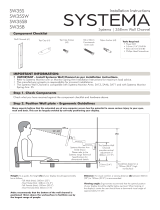Page is loading ...

make manage move | media
™
Avid
®
Avid Unity
ISIS
™
Site Preparation Guide

2
Copyright and Disclaimer
Product specifications are subject to change without notice and do not represent a commitment on the part of Avid Technology,
Inc.
The software described in this document is furnished under a license agreement. You can obtain a copy of that license by
visiting Avid's Web site at www.avid.com. The terms of that license are also available in the product in the same directory as
the software. The software may not be reverse assembled and may be used or copied only in accordance with the terms of the
license agreement. It is against the law to copy the software on any medium except as specifically allowed in the license
agreement.
Avid products or portions thereof are protected by one or more of the following United States Patents: 4,746,994; 4,970,663;
5,045,940; 5,267,351; 5,309,528; 5,355,450; 5,396,594; 5,440,348; 5,452,378; 5,467,288; 5,513,375; 5,528,310; 5,557,423;
5,577,190; 5,584,006; 5,640,601; 5,644,364; 5,654,737; 5,715,018; 5,724,605; 5,726,717; 5,729,673; 5,745,637; 5,752,029;
5,754,851; 5,799,150; 5,812,216; 5,828,678; 5,842,014; 5,852,435; 5,987,501; 6,061,758; 6,223,211; 6,301,105; 6,532,043;
6,546,190; 6,636,869; 6,747,705, 6,763,523; 6,813,622. Other patents are pending.
This document is protected under copyright law. An authorized licensee of Avid Unity ISIS may reproduce this publication for
the licensee’s own use in learning how to use the software. This document may not be reproduced or distributed, in whole or in
part, for commercial purposes, such as selling copies of this document or providing support or educational services to others.
This document is supplied as a guide for Avid Unity ISIS. Reasonable care has been taken in preparing the information it
contains. However, this document may contain omissions, technical inaccuracies, or typographical errors. Avid Technology,
Inc. does not accept responsibility of any kind for customers’ losses due to the use of this document. Product specifications
are subject to change without notice.
Copyright © 2006 Avid Technology, Inc. and its licensors. All rights reserved.
The following disclaimer is required by Sam Leffler and Silicon Graphics, Inc. for the use of their TIFF library:
Copyright © 1988–1997 Sam Leffler
Copyright © 1991–1997 Silicon Graphics, Inc.
Permission to use, copy, modify, distribute, and sell this software [i.e., the TIFF library] and its documentation for any purpose
is hereby granted without fee, provided that (i) the above copyright notices and this permission notice appear in all copies of
the software and related documentation, and (ii) the names of Sam Leffler and Silicon Graphics may not be used in any
advertising or publicity relating to the software without the specific, prior written permission of Sam Leffler and Silicon
Graphics.
THE SOFTWARE IS PROVIDED “AS-IS” AND WITHOUT WARRANTY OF ANY KIND, EXPRESS, IMPLIED OR
OTHERWISE, INCLUDING WITHOUT LIMITATION, ANY WARRANTY OF MERCHANTABILITY OR FITNESS FOR A
PARTICULAR PURPOSE.
IN NO EVENT SHALL SAM LEFFLER OR SILICON GRAPHICS BE LIABLE FOR ANY SPECIAL, INCIDENTAL, INDIRECT
OR CONSEQUENTIAL DAMAGES OF ANY KIND, OR ANY DAMAGES WHATSOEVER RESULTING FROM LOSS OF USE,
DATA OR PROFITS, WHETHER OR NOT ADVISED OF THE POSSIBILITY OF DAMAGE, AND ON ANY THEORY OF
LIABILITY, ARISING OUT OF OR IN CONNECTION WITH THE USE OR PERFORMANCE OF THIS SOFTWARE.
The following disclaimer is required by the Independent JPEG Group:
Portions of this software are based on work of the Independent JPEG Group.
The following disclaimer is required by Paradigm Matrix:
Portions of this software licensed from Paradigm Matrix.
The following disclaimer is required by Ray Sauers Associates, Inc.:
“Install-It” is licensed from Ray Sauers Associates, Inc. End-User is prohibited from taking any action to derive a source code
equivalent of “Install-It,” including by reverse assembly or reverse compilation, Ray Sauers Associates, Inc. shall in no event be
liable for any damages resulting from reseller’s failure to perform reseller’s obligation; or any damages arising from use or
operation of reseller’s products or the software; or any other damages, including but not limited to, incidental, direct, indirect,
special or consequential Damages including lost profits, or damages resulting from loss of use or inability to use reseller’s
products or the software for any reason including copyright or patent infringement, or lost data, even if Ray Sauers Associates
has been advised, knew or should have known of the possibility of such damages.
The following disclaimer is required by Videomedia, Inc.:
“Videomedia, Inc. makes no warranties whatsoever, either express or implied, regarding this product, including warranties with
respect to its merchantability or its fitness for any particular purpose.”

3
“This software contains V-LAN ver. 3.0 Command Protocols which communicate with V-LAN ver. 3.0 products developed by
Videomedia, Inc. and V-LAN ver. 3.0 compatible products developed by third parties under license from Videomedia, Inc. Use
of this software will allow “frame accurate” editing control of applicable videotape recorder decks, videodisc recorders/players
and the like.”
The following disclaimer is required by Altura Software, Inc. for the use of its Mac2Win software and Sample
Source Code:
©1993–1998 Altura Software, Inc.
The following disclaimer is required by 3Prong.com Inc.:
Certain waveform and vector monitoring capabilities are provided under a license from 3Prong.com Inc.
Attn. Government User(s). Restricted Rights Legend
U.S. GOVERNMENT RESTRICTED RIGHTS. This Software and its documentation are “commercial computer software” or
“commercial computer software documentation.” In the event that such Software or documentation is acquired by or on behalf
of a unit or agency of the U.S. Government, all rights with respect to this Software and documentation are subject to the terms
of the License Agreement, pursuant to FAR §12.212(a) and/or DFARS §227.7202-1(a), as applicable.
Trademarks
888 I/O, Adrenaline, AirPlay, AirSPACE, AirSPACE HD, AirSpeed, AniMatte, AudioSuite, AudioVision, AutoSync, Avid,
Avid DNA, Avid DNxcel, Avid DNxHD, AVIDdrive, AVIDdrive Towers, Avid DS Assist Station, Avid ISIS,
Avid Learning Excellerator, Avid Liquid, Avid Mojo, AvidNet, AvidNetwork, Avid Remote Response, AVIDstripe, Avid Unity,
Avid Unity ISIS, Avid Xpress, AVoption, AVX, CamCutter, ChromaCurve, ChromaWheel, DAE, Dazzle, Deko, DekoCast, D-Fi,
D-fx, DigiDelivery, Digidesign, Digidesign Audio Engine, Digidesign Intelligent Noise Reduction, DigiDrive,
Digital Nonlinear Accelerator, DigiTranslator, DINR, DNxchange, do more, D-Verb, Equinox, ExpertRender, Face Robot,
FieldPak, Film Composer, FilmScribe, FluidMotion, HIIP, HyperSPACE, HyperSPACE HDCAM, IllusionFX,
Image Independence, iNEWS, iNEWS ControlAir, Instinct, Interplay, Intraframe, iS9, iS18, iS23, iS36, LaunchPad, Lightning,
Lo-Fi, Magic Mask, make manage move | media, Marquee, Matador, Maxim, MCXpress, Media Browse, Media Composer,
MediaDock, MediaDock Shuttle, Media Fusion, Media Illusion, MediaLog, Media Reader, Media Recorder, MEDIArray,
MediaShare, MediaStream, Meridien, MetaSync, MissionControl, NaturalMatch, Nearchive, NetReview, NewsCutter, Nitris,
OMF, OMF Interchange, OMM, Open Media Framework, Open Media Management, PCTV, Pinnacle MediaSuite,
Pinnacle Studio, Pinnacle Systems, ProEncode, Pro Tools, QuietDrive, Recti-Fi, RetroLoop, rS9, rS18, Sci-Fi, ScriptSync,
SecureProductionEnvironment, Show Center, Softimage, Sound Designer II, SPACE, SPACEShift, SpectraGraph,
SpectraMatte, SteadyGlide, Symphony, TARGA, Thunder, Trilligent, UnityRAID, Vari-Fi, Video RAID, Video Slave Driver,
VideoSPACE, and Xdeck are either registered trademarks or trademarks of Avid Technology, Inc. in the United States and/or
other countries.
All other trademarks contained herein are the property of their respective owners.
Avid Unity ISIS Site Preparation Guide• 0130-07552-01 • Rev A • May 2006

4

5
Contents
Chapter 1 Site Planning Overview . . . . . . . . . . . . . . . . . . . . . . . . . . . . . . . . . . . . . . . . 7
The Naming Convention . . . . . . . . . . . . . . . . . . . . . . . . . . . . . . . . . . . . . . . . . . . . . . . 7
Standard Avid Unity ISIS Hardware Components. . . . . . . . . . . . . . . . . . . . . . . . . . . . 8
Supported Cabling . . . . . . . . . . . . . . . . . . . . . . . . . . . . . . . . . . . . . . . . . . . . . . . . 9
Optional and Customer-Supplied Components . . . . . . . . . . . . . . . . . . . . . . . . . 10
Rackmounting the Equipment. . . . . . . . . . . . . . . . . . . . . . . . . . . . . . . . . . . . . . . . . . 11
Installing Rack-Mount Rails and Brackets . . . . . . . . . . . . . . . . . . . . . . . . . . . . . 11
Installing System Director and Avid ISIS Engine . . . . . . . . . . . . . . . . . . . . . . . . 11
Other Avid Products . . . . . . . . . . . . . . . . . . . . . . . . . . . . . . . . . . . . . . . . . . . . . . . . . 12
Choosing the System Location . . . . . . . . . . . . . . . . . . . . . . . . . . . . . . . . . . . . . . . . . 12
Customer Responsibility . . . . . . . . . . . . . . . . . . . . . . . . . . . . . . . . . . . . . . . . . . . . . . 13
Chapter 2 System Layout Overview. . . . . . . . . . . . . . . . . . . . . . . . . . . . . . . . . . . . . . 15
Hardware Overview. . . . . . . . . . . . . . . . . . . . . . . . . . . . . . . . . . . . . . . . . . . . . . . . . . 15
Clearance and Access . . . . . . . . . . . . . . . . . . . . . . . . . . . . . . . . . . . . . . . . . . . . . . . 16
Airflow . . . . . . . . . . . . . . . . . . . . . . . . . . . . . . . . . . . . . . . . . . . . . . . . . . . . . . . . . . . . 16
Dimensions and Weight . . . . . . . . . . . . . . . . . . . . . . . . . . . . . . . . . . . . . . . . . . . . . . 16
Chapter 3 Environmental Requirements . . . . . . . . . . . . . . . . . . . . . . . . . . . . . . . . . . 17
Physical Site Characteristics. . . . . . . . . . . . . . . . . . . . . . . . . . . . . . . . . . . . . . . . . . . 17
Security Considerations . . . . . . . . . . . . . . . . . . . . . . . . . . . . . . . . . . . . . . . . . . . . . . 18
Chapter 4 Electrical Requirements . . . . . . . . . . . . . . . . . . . . . . . . . . . . . . . . . . . . . . 19
Connecting Power to Equipment. . . . . . . . . . . . . . . . . . . . . . . . . . . . . . . . . . . . . . . . 20
Three 20-Amp AC Circuits for Three Engines . . . . . . . . . . . . . . . . . . . . . . . . . . 21
Three 20-Amp AC Circuits for Two Engines . . . . . . . . . . . . . . . . . . . . . . . . . . . 22
Two 20-Amp AC Circuits for Two Engines. . . . . . . . . . . . . . . . . . . . . . . . . . . . . 23
Power Cords . . . . . . . . . . . . . . . . . . . . . . . . . . . . . . . . . . . . . . . . . . . . . . . . . . . . . . . 24
Index . . . . . . . . . . . . . . . . . . . . . . . . . . . . . . . . . . . . . . . . . . . . . . . . . . . . . . 25

6
Tables
Product Nomenclature . . . . . . . . . . . . . . . . . . . . . . . . . . . . . . . . . . . . . . . . . . . . . . . . . 8
Supported Cables. . . . . . . . . . . . . . . . . . . . . . . . . . . . . . . . . . . . . . . . . . . . . . . . . . . . . 9
Component Dimensions and Weight . . . . . . . . . . . . . . . . . . . . . . . . . . . . . . . . . . . . . 16
Environmental Specifications . . . . . . . . . . . . . . . . . . . . . . . . . . . . . . . . . . . . . . . . . . . 18
Electrical Specifications . . . . . . . . . . . . . . . . . . . . . . . . . . . . . . . . . . . . . . . . . . . . . . . 20
Power Cord Requirements. . . . . . . . . . . . . . . . . . . . . . . . . . . . . . . . . . . . . . . . . . . . . 24

Chapter 1
Site Planning Overview
You need to carefully plan for space, environmental, and power requirements for your Avid
ISIS hardware so the installation proceeds smoothly. During your planning you need to
consider:
• Which Avid Unity ISIS
™
components are standard and which are optional. This can
affect your installation date if you need to obtain some optional components from
sources other than Avid.
• The environment into which you are installing the Avid Unity ISIS hardware. You might
need to make adjustments to keep the components within their normal operating limits.
• The electrical capacity of the area where you are installing the Avid Unity ISIS. You
might need to upgrade the power and electrical outlets due to the power requirements of
Avid Unity ISIS.
You should refer to this guide anytime you plan to move the hardware, or when you install
additional components to expand the capacity of your Avid Unity ISIS workgroup.
The Naming Convention
While you are reading this document it is important to understand the terms used while
explaining the use of the system. The following table, used in conjunction with the
remaining document, provides the actual nomenclature and the terms used in this manual to
describe that nomenclature:

Chapter 1 Site Planning Overview
8
Standard Avid Unity ISIS Hardware Components
The following hardware components are supplied with Avid Unity ISIS workgroups:
• One System Director (2U rack-mount)
• Avid Unity ISIS engine (4U rack-mount)
• Cables for connecting the System Director and Avid ISIS engine.
n
Avid engine Interconnect CX-4 cables used with the Avid ISIS hardware are designed and
provided by Avid due to the specific needs and speeds in the distribution of data.
Product Nomenclature
Product name Term used
Avid Unity ISIS media network
a
a. The Avid hardware shown in the “Hardware Overview” on page 15 Some hardware is supplied by the
customer, such as external Ethernet switches.
System or shared network storage
environment
Avid Unity ISIS architecture
a
Architecture, including software
Avid Unity ISIS file system
a
Group of bound storage elements
Avid ISIS storage blade (Labeled i500 at this time to
denote size of SATA drives)
ISIS Storage Blade (ISB)
Avid Unity ISIS Integrated Ethernet switch blade ISIS Integrated Switch (ISS)
Avid Unity ISIS Expansion Integrated Ethernet
switch blade
ISIS Expansion Switch (IXS)
Integrated Power supply and Cooling fans Power supplies
Avid Unity ISIS engine Contains the ISBs, ISSs, IXSs, power
supplies, and an internal midplane (engine)
Avid Unity ISIS System Director (Active and
standby)
System Director, a CPU connected to the ISS
to manage the data and portions of the
metadata to the System Director

Standard Avid Unity ISIS Hardware Components
9
Supported Cabling
Avid supports the following cable types for connecting a Avid ISIS system.
n
If you need run your cable distances, call Avid Customer Support for supported cable and
accessory information.
n
Improper removal of the engine connection cables can cause major problems. See the Avid
Unity ISIS Setup Guide for cable removal instructions.
Supported Cables
Cable Name Function Maximum Distance
Avid engine Interconnect
CX-4 cable. Only
available from Avid.
To connect engines. 3 supported lengths at this time:
1, 3, and 5 meters
RJ45 Cat 5E or Cat 6
Ethernet cable (minimum).
Cat5 cable is not supported
for these connections.
To connect management port to
laptop,
Connect System Director to an
ISS, connect two System
Directors Ethernet boards,
connect client to 1 Gb ports on
an ISS.
100 Meters; If using CAT5E the cable must be
rated for 350 MHz for maximum length.
Optical (XFP) cable.
Read the important
information below this
table when using an
Optical XFP cable.
To connect 10-Gb port of switch
to XFP optical 10 Gb port on the
engine.
The maximum length of the cable is defined by
the micron and modal bandwidth.
Avid supports two lengths of the 850 nm cable for
short distances:
• MMF 62.5 micron cable Modal = 200 at 33
meters
• MMF 50 micron cable Modal = 2000 at 300
meters
Avid supports the 1310 nm cable for long
distances:
• SMF ITU G.652.A/B 9 micron cable up to 10
km

Chapter 1 Site Planning Overview
10
w
The Optical (XFP) cable is an international Class 1 laser product per IEC 60825-1
Amendment 2(2001) and IEC 60825-2 1997. Operating this product in a manner
inconsistent with intended usage and specification may result in hazardous radiation
exposure. Tampering with this laser based product or operating this product outside
the limits of this specification may be considered an act of “manufacturing,” and will
require, under law, recertification of the modified product with the U.S. Food and Drug
Administration (21 CFR 1040). Published by Picolight Incorporated. All rights
reserved.
n
When you connect to the optical (XFP based) 10 Gb port on the ISS module, it is important
that the correct “grade” of cabling is used based on the length requirements. There is a
specification known as modal bandwidth (measured in MHzïkm) that is very important when
selecting the correct multi-mode optical cabling. The modal bandwidth dictates the
maximum length at which you can run the cable.
Optional and Customer-Supplied Components
The following hardware components are optional for Avid Unity ISIS workgroups:
• A second System Director to provide system redundancy (failover configurations only)
• Gig-E Ethernet Switch with one or two 10-Gb ports
The following hardware components are customer supplied components:
• A rack (recommended)
• UPS provided by customer
Transceivers, X2 and XFPs
Cisco 4948 uses X2s, not XFPs
Foundry FESX 424 XFP
ISIS ISS XFPs
X2 and XFP names
•SC to SC
X2 = Cisco X2-10GB-SR for MMF
X2 = Cisco X2-10GB-LR for SMF
•LC to LC
XFP = 10G-XFP-SR for MMF
XFP = 10G-XFP-LR for SMF
XFP = Foundry 10G-XFP-SR
or Pico-light XXL-SC-S45-21 for MMF
XFP = Foundry 10G-XFP-LR
or Bookham 10G-BASE-LR for SMF
Supported Cables
Cable Name Function Maximum Distance

Rackmounting the Equipment
11
Rackmounting the Equipment
This chapter provides needed information type of rack needed when mounting the Avid
Unity ISIS system.
Installing Rack-Mount Rails and Brackets
All Avid ISIS rack-mount components are supplied with either mounting rails or brackets.
You should follow the manufacturer’s installation instructions supplied with each
component to correctly attach the rails or brackets to the rack rails.
n
Where necessary, this guide supplies specific rack-mount rail or bracket installation
instructions. These instructions supersede the manufacturer’s instructions.
Installing System Director and Avid ISIS Engine
The System Directors and storage elements are placed into a rack for easy access to the
cables, connectors, and drives. The following list provides a recommendations you should
take into account prior to rack mounting Avid ISIS equipment:
• The heaviest equipment should go at the bottom of the rack — For example, the engine.
• Lighter equipment goes towards the middle and top of the rack — For example, System
Directors, or a Keyboard, monitor, and mouse assembly (KVM), with Ethernet switches
at the top of the rack.
• If the rack is provided with stabilizing devices, install the stabilizers before mounting
the equipment in the rack.
• Avid recommends that you leave a 1U or .5U space between each piece of equipment
mounted in the racks — This allows for better airflow, cable access, and will help stop
vibration in any equipment being transferred to equipment above and below.
• Avid recommends that you leave an 8 to 12 inch space at the bottom of the rack — This
allows for better airflow and lowers the possibility of dust or dirt being picked up by the
devices.
• If you have a redundant configuration you might place equipment if different racks —
place the System Director and Failover System Director in different racks, separate the
storage elements between racks, place redundant Ethernet switches in different racks,
and have the power from each rack connected to different circuits.
• For normal operation and service, you’ll need to maintain approximately 3 feet (1
meter) of open space in front of and behind the rack. This allows free access to the
components in the rack for operating changes or adjustments and also allows for the
removal of any component that needs to be replaced.

Chapter 1 Site Planning Overview
12
n
For information on rack mounting an Avid Unity ISIS system, see the Avid Unity ISIS Setup
Guide located on the online documentation DVD.
Other Avid Products
Other Avid products might have their own site planning requirements. Refer to their
documentation for more information.
Choosing the System Location
The Avid Unity ISIS hardware is modular and consists of:
• One or more Avid Unity ISIS storage assemblies (engines)
• System Directors
• Ethernet switches
• Connections to LANs
• Ethernet clients
Avid recommends that you mount all the components in a rack and provide proper
computer-room space for the hardware.
You need to be aware of the following requirements whether you are providing computer-
room space or other properly prepared space for your hardware:
• Locate the hardware away from high-traffic areas and potential impacts. High-traffic
areas include patch panels, experimental equipment, or equipment that needs frequent
physical reconfiguration.
• Choose a location where the hardware will be free from significant temperature or
humidity changes, or possible damage from moisture.
• Locate the hardware in a clean environment, free from smoke and dust. Do not place any
hardware over or near ventilation holes in a raised-floor computer room. Do not place
any hardware under ceiling or wall ventilation ducts or cold air returns. Dust from the
ventilation can cause problems with the hardware.
• Verify that the location you select has a sturdy, level floor, and is not subject to
vibration. The rack holding the hardware must be stable during normal operation and
service.
• Make sure the hardware has adequate space in front of and behind the rack for times
when service or reconfiguration is necessary. If the rack has a door, it must be able to
open completely to allow access to the front panels of the hardware.

Customer Responsibility
13
• Make sure there is adequate power and the correct receptacle type for each hardware
component, the rack power strips, and the optional UPSs. Do not use extension cords to
plug in any of the hardware components. If you are using a Failover System Director
you should connect it to a different circuit than the First System Director.
• Make sure you have Ethernet connections near the Avid Unity ISIS workgroup. This
allows for connections to the network for configuration and troubleshooting, when
necessary.
• Make sure you have a telephone line near your Avid Unity ISIS workgroup to allow you
to talk with Avid Customer Support, if necessary.
Customer Responsibility
Before installing your Avid Unity ISIS workgroup hardware, you are responsible for:
• Developing a floor plan for your hardware configuration. This includes the Avid Unity
ISIS workgroup and any attached clients.
• Preparing your site to meet all the proper power, environmental, and space requirements
for the Avid Unity ISIS hardware and any attached Avid Unity ISIS clients. To obtain
site requirements for your Avid Unity ISIS clients, see the site preparation guide for
your client. Current versions of site preparation guides are available from the
Knowledge Base on the Avid Web site (www.avid.com).
• Obtaining a rack for mounting Avid Unity ISIS products. You can purchase the rack
separately or through Avid.
n
If you choose to purchase a rack rather than use the Avid Unity ISIS rack, the rack must have
receptacles and plugs appropriate for your local power source.
• Obtaining a display for accessing the System Director through the network.
• Obtaining and running all cables between the Avid Unity ISIS hardware and any
attached clients throughout your facility.
• Running all cables related to your LAN, and providing the proper network setup and
connections.
• Installing and configuring any Ethernet routers or bridges, not supplied with the Avid
Unity ISIS workgroup, before the Avid representative begins your system installation.
• Installing appropriate Ethernet connections within the areas where Avid Unity ISIS
workgroup and workgroup clients are being installed.

Chapter 1 Site Planning Overview
14
c
Avid is not responsible for installing or troubleshooting cables that you do not purchase
from Avid. Avid also does not provide network services for your in-house network and
strongly suggests you use a local service provider to install and set up network
connections. Avid does supply networking services for any Ethernet connections
between the Avid Unity ISIS workgroup and its clients, and its Media Servers.

Chapter 2
System Layout Overview
The Avid Unity ISIS hardware components are fully rack-mountable. They are compatible
with the Avid Unity ISIS rack or any standard 19-inch video racks using either NEMA or
EIA mounting-hole layouts.
Hardware Overview
The following illustration shows the Avid Unity ISIS engine and the System Director.
System Director front view
Rear view
Front view
ISIS Integrated Switch (ISS)
ISIS Integrated Expansion Switch (IXS)
ISIS Storage Blade (ISB)
Power supply
Engine

Chapter 2 System Layout Overview
16
Clearance and Access
For normal operation and service, you’ll need approximately 3 feet (1 meter) of open space
in front and behind the rack. This allows for the removal of any component that needs to be
replaced.
Airflow
Make sure you do not obstruct the airflow around the rack with large containers, boxes,
desks, chairs, or other objects. This can cause the Avid Unity ISIS hardware in the rack to
run at an elevated temperature and possibly shorten individual component life.
When using a rack leave at least 12 inches open at the rear of the Avid Unity ISIS hardware
and 12 inches at the front of the Avid Unity ISIS hardware for proper airflow.
c
Avid has not qualified racks with front and/or rear doors for use with Avid Unity ISIS
and therefore can not recommend this configuration. The ISIS engine relies on
unencumbered front to rear air flow which can be compromised by obstructions
including doors.
Some optional racks are available with a fan located in the top of the rack. If you select one
of these racks, make sure the fan does not become obstructed by dirt, dust, or paper so it can
provide proper cooling for the components in the rack.
n
Fans located in a rack do not preclude the distance needed for open area in front and back of
the rack to allow proper airflow to the engine.
Dimensions and Weight
The following table provides the dimensions and weight of the Avid Unity ISIS hardware
and the optional rack components. Make sure the surfaces where you place the equipment
can accommodate the equipment’s size and weight.
Component Dimensions and Weight
Component Height Width Depth Weight
System Director 3.45 in (88 mm) (2U) 16.9 in (423 mm) 26.46 in (672 mm) 51 lb (23.2 kg)
Avid Unity ISIS engine 6.825 in (4U) 17.50 in (19 in with
mounting ears)
27.25 in 45lb (20.4 kg)
empty, 135 lb full
a
a. Fully configured with three power supplies, two PSS cards, and 16 blades

Chapter 3
Environmental Requirements
Use the information in this chapter to design and configure the space you plan to use for
your Avid Unity ISIS workgroup.
Physical Site Characteristics
The Avid ISIS hardware is designed to operate in a standard “open office” or computer-room
environment. When you select a location, you should:
• Make sure the location has a sturdy, level floor, and is not subject to vibration.
• Make sure the location is away from high-traffic areas.
• Make sure the location is clean and free from dust, smoke, or other airborne
contaminants.
• Make sure the location does not have significant temperature changes. Choose a
location where the temperature does not vary more than 18°F (7.78°C) per hour.
• Make sure the location does not have significant humidity changes. A location with
approximately 40 percent humidity can prevent problems stemming from electrostatic
discharge.
• Make sure the location has adequate space in front of and behind the rack. You must be
able to connect cables and service parts of your hardware. It also needs adequate airflow
for cooling.

Chapter 3 Environmental Requirements
18
The following table provides information on operating and storage temperature, and
humidity specifications for the Avid ISIS hardware components. Make sure your
environment meets the narrowest range of specifications in the table.
For example, the System Director can operate in an environment of 32°F to 122°F (0°C to
50°C), but the engine should only operate in an environment of 40°F to 95°F (5°C to 35°C).
Therefore, the temperature at your site should not drop below 40°F (0°C) or rise above 95°F
(35°C) while the engine is running.
Security Considerations
If security for the Avid ISIS hardware is important, you should address this issue during site
planning. Planning and implementing security for the hardware, before its installation,
would prevent you from disrupting the hardware and its users at a later time.
If there are several people that need access to the System Director, you might need to
arrange security clearance for all the people who use the System Director.
Environmental Specifications
Component
Operating
Temperature
Operating
Humidity
Storage
Temperature
Storage
Humidity
System Director 32°F to 122°F
(0°C to 50°C)
10% to 80%
non-condensing
–40°F to 158°F
(–40°C to 70°C)
5% to 95%
non-condensing
Engine, ISS, IXS, and
ISBs
40°F to 95°F
(5°C to 35°C)
20% to 80%
non-condensing
–40°F to 149°F
(–40°C to 65°C)
10% to 90%
non-condensing

Chapter 4
Electrical Requirements
You should consider installing a separately derived power system for your Avid ISIS
hardware. This ensures that you can control the hardware grounding, with all grounds
brought to a single point, and that uncontrolled equipment, such as coffee makers or floor
polishers, cannot be plugged into the same power source as the Avid ISIS hardware.
If you do not create a separately derived power system, you need to make sure the power
outlets you use are from the same distribution panel. This helps prevent the occurrence of
ground loops that can be caused by plugging equipment into power sources with different
ground potentials.
If you run more than one power line because you have more than one UPS, you must make
sure the power lines come from the same distribution panel.
w
You should have all the electrical work at your site done by a licensed electrician. All
the electrical changes must meet country, state, and local electrical codes.
As you choose the location for your Avid ISIS hardware, keep these electrical requirements
in mind:
• Make sure there is adequate, dedicated power for the UPSs that are part of your Avid
Unity ISIS workgroup.
n
Avid recommends the use of UPSs, appropriately sized for your Avid Unity ISIS workgroup,
or conditioned power in your computer room environment. This provides protection against
sudden power surges or losses that could cause you to lose files or experience data
corruption.
• Make sure your location is away from major electrical equipment such as motors, air
conditioners, or elevators.

Chapter 4 Electrical Requirements
20
• Make sure the location is not subject to electrostatic buildup.
• Plug only your Avid ISIS hardware into the power strips. Do not plug in coffee makers,
radios, lights, or other non-Avid devices.
The following table shows the electrical specifications for all the Avid ISIS hardware. Make
sure your site meets these specifications.
n
There are three load balancing power supplies in the engine. When powered up, they share
the load between all three supplies for a total of 1200W.
Connecting Power to Equipment
The Avid Unity ISIS hardware includes three power supplies using an N+1 configuration for
redundancy. The three power supplies “load share” to allow the balanced distribution of ac
power into each Avid Unity ISIS engine. Usually, a minimum of two of the three power
supplies must be operational at one time for the engine to function properly. Each power
supply contains fans and provides a physical function having to do with airflow for the
engine. If a power supply fails, leave it in place until you have a replacement.
Avid recommends that each power supply be provisioned with at least 5 amps of current
capacity per power cord (120 Vac). This allows the system to continue running if one of the
three power supplies fails, with the two remaining load-sharing power supplies drawing
slightly less than 10 amps.
c
Power supplies should only be installed in the engines after the engines have been rack
mounted as described in the Avid Unity ISIS Setup Guide.
n
Engines are powered on when the power cords are inserted. Do not connect the power cords
to the engines until instructed to do so in the documented procedures. Engines are turned on
one at a time by plugging at least two power cords into two power supplies at the same time.
Plug the third power cord into the third power supply soon after the first two powers
supplies have been given ac power. The engine is ready when all lights on the front panel to
turn Green.
Electrical Specifications
Component Voltage Frequency Watts (Maximum) BTUs
System Director 115 or 230 V ac 50 to 60 Hz 700 W 2400 BTU/hr.
Avid ISIS engine 100 to 240 V ac 47 to 63 Hz 1200 W
a
a. Fully configured with three power supplies, two ISS cards, and 16 ISBs.
4100 BTU/hr.
/