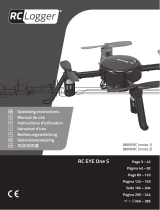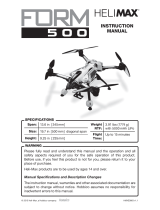Page is loading ...

®
Ages 14+
Read the instruction manual carefully
ITEM NO.:H109S
X4 PRO WITH 3 AXIS GIMBAL FPV1 TRANSMITTER


IMPORTANT SAFETY NOTES
OPERATION:
Flight:
Fly the X4 Pro responsibly to protect the safety of yourself and others.
Do not fly the X4 Pro in crowded places. It needs plenty of space to operate.
Do not fly in bad weather.
Never try to catch the X4 Pro while it is in flight.
This model is intended for experienced pilots age 14+.
Power off the X4 Pro after every flight or the propellers may still rotate and cause injury.
Always disconnect the battery after every flight to avoid injury from accidentally powering up.
High speed propellers are very dangerous. Keep your body clear of propeller arcs at all times.
The flight system will start after power on regardless of transmitter signal.
Hubsan X4 PRO
Read the instruction manual carefully!
SYMBOL EXPLANATION
No operating Important Notice Instruction Explanation, reference
USAGE ADVICE
Hubsan provides you with two files for your X4 Pro:
1. “Disclaimer”
2. “Hubsan X4 Pro Instruction Manual”
View the instruction videos and Disclaimer first, then read the manuals.
02
©2016 Hubsan
Be extremely careful and responsible when using the X4 Pro. Small electronic components can be
damaged by crashes or by dropping the X4 Pro in water. To avoid further damage to the unit, people, or
property, do not use X4 Pro quads with broken or damaged components.
CAUTION
2016.07
V1.1

03
©2016 Hubsan
INDEX
IMPORTANT SAFETY NOTES
INDEX
GENERAL INTRODUCTION
1 ACCESSORIES INCLUDED
2 INTRODUCTION
PREPARE FOR USE
1 PREPARE THE LIPO BATTERY
1.1 LiPo battery in the X4 Pro
1.2 Charging
1.3 Power on/ off the X4 Pro LiPo battery
1.4 Check The LiPo Battery Power
2 SAFETY NOTES
2.1 Important Notes
2.2 LiPo battery Safety Notes
3 PREPARE THE X4 PRO
3.1 Introduction to the X4 Pro
3.2 Prepare the Camera
3.3 Prepare the 3 Axis Gimbal
3.4 Prepare the Propeller set
4 INSTALL 5.8 GHZ TRANSMISSION ANTENNA
02
INDEX
SYMBOL EXPLANATION
USAGE ADVICE
02
03
04
05
06
06
06
07
07
08
08
08
09
09
09
12
14
16
5 PREPARE THE FPV TX
5.1 Introduction and Functions
5.2 Installing the TX Battery
5.3 Transmitter Calibration
5.4 Antenna Signal Instruction
5.5 Frequency Selectable 5.8ghz
6 BINDING THE TRANSMITTER AND X4 PRO
7 COMPASS CALIBRATION
7.1 Calibration
7.2 Check the GPS Condition
8 START/ STOP THE MOTORS
9 BASIC FLIGHT
10
SIGNAL LOSS PROTECTION FUNCTION
10.1 Conditions Which Activate the
Signal Loss Protection Mode
10.2 Exitingr TH mode
11
INTELLIGENT BATTERY ALARM FUNCTION
16
16
19
19
20
20
21
22
22
22
23
23
25
25
25
25
26
26
TROUBLESHOOTING

04
©2016 Hubsan
GENERAL INTRODUCTION
1. ACCESSORIES INCLUDED
ACCESSORIES INCLUDED
Check all the accessories in the package before use.
S/N Part Name Photos Q'ty Remarks
1 The X4 Pro 1PC
Equipped with smart flight
controller,GPS and compass
Propeller A 2pcs, Propeller B 2pcs
2 Propellers
3-axis stablized gimbal
4PCS
3 1PC
4 Propeller removal wrench 1PC
5 Transmitter 1PC
FPV1 Transmitter, equipped
with 8 x AA battery (Not included)
3-axis stablized gimbal
For removing propellers
6
7
LiPo battery for X4 Pro 1PC 11.1V, 7000mAh
LiPo Charger Adapter
1PC 110-240V
The Hubsan X4 Pro is a high-tech, mid-size quadcopter which is perfect for aerial photography. It is equipped
with a stable and accurate 3-axis gimbal, 1080P HD aerial photography camera. The transmitter is capable
of long distance camera control, video transmission, automatic flight, FPV flight, and even more functions.
The Hubsan X4 Pro will help you shoot stable, professional-grade HD videos and pictures.
FPV: First Person View provides a one of a kind flying experience to X4 Pro users. It allows you to see
every moment of the flight from the quad's view.

05
©2016 Hubsan
ACCESSORIES INCLUDED
8 LiPo Balance charger 1PC
9 4PCS
10 Micro-USB cable
1PC
11 2PCS
2. INTRODUCTION
Propeller guard
Ensures the safety of the X4 Pro
12 PC
1080P camera 1080P camera
To read the camera data
Disclaimer
Hubsan X4 Pro Instruction Manual
Use to recharge the LiPo battery
[Propeller]
[Brushless motor]
[3-axis gimbal]
[1080P camera]
[Battery compartment]
[Landing gear]
[Compass]
[non-slip mat]
[LED light]
User Manuals
The Hubsan X4 Pro system consists of the quadcopter, camera, gimbal, propeller
guard, power system, flight control system, and radio transmission system.
Transmitter equipment: dual data transmission, FPV transmission mode, Video and picture
shooting modes.
X4 Pro equipment: 3-axis gimbal, camera, power system (brushless motors and propellers),
propeller guard.
X4 Pro working Mode: Altitude Hold Mode, Position-hold Mode, RTH Mode, Headless Mode.
13
PC
Transmitter Antenna 5.8 GHz Transmitter Antenna
14
PC
Video glasses
Video glasses (Not included. Purchase
this optional accessory from Hubsan)

06
©2016 Hubsan
PREPARATIONS FOR USE
1 PREPARE THE LIPO BATTERY
PREPARE THE LIPO BATTERY
Make sure the following equipment is fully charged before flight.
EQUIPMENT SUPPLIED POWER
3.7V 650mAh rechargeable LiPo batteryCamera
X4 Pro with gimbal Both powered by 11.1V 7000mAh rechargeable LiPo battery
1.1 LIPO BATTERY IN THE X4 PRO
BATTERY SPECIFICATIONS
Charging temperature: 0°C~40°C Discharging temperature: - 20°C~50°C
Charging/ Discharging humidity: 80%
Thanks for buying HUBSAN products!
+
-
1.2 CHARGING
Connect battery to balance charger and wall charger. The two LED lights will turn red when
charging and turn green when charging is finished. The charging time is about 180 mins.
The X4 Pro is equipped with a 11.1V, 3 cell, 7000mAh rechargeable LiPo battery. Always
charge the LiPo battery with the Hubsan charger.
FPV Transmitter, equipped
with 8 X AA battery(Not included)

07
©2016 Hubsan
1.3 POWER ON/ OFF THE X4 PRO LIPO BATTERY
Always partially charge your LiPo battery before storage.
(1) Overcharge protection
(2) Over-discharge protection
(3) Short circuit protection
Overcharge protection prevents battery damage by automatically
ending charging when the battery reaches 12.8V.
Over-discharge protection protects the battery by cutting off
power when the battery reaches 8.4V.
Short circuit protection powers off the X4 Pro as soon as a short
circuit is detected.
Power on: Put the battery into the battery compartment and connect the battery plug with the
correct polarity. When the X4 Pro is on, the blue LEDs on X4 Pro will blink in a rotating pattern.
Power off: Disconnect the battery connector plug to remove power from the X4 Pro. The LEDs
will turn off.
1.4 CHECK THE LIPO BATTERY POWER
BATTERY
LiPo batteries retain a charge over a long period at about a 50% or 3.5V per cell storage
charge. It is not normally necessary to recharge stored LiPo batteries unless stored for periods
longer than 3-6 months.
If your LiPo battery has been over-discharged, it will not be possible to recharge it again.
LiPo Battery Disposal & Recycling
Lithium-Polymer (LiPo) batteries must not be placed in with household trash. Please
contact your environmental or waste agency or the supplier of your model for local
regulations and the location of your nearest LiPo battery recycling center.

08
©2016 Hubsan
2 SAFETY NOTES
SAFETY NOTES
This X4 Pro is not a toy. Any improper use of this product will result in serious injury. Be aware
of your personal safety, the safety of others and your surrounding environment. We recom-
mend beginners learn to fly with the assistance of experienced pilots. It is your responsibility
to comply with your country's remote controlled and Unmanned Aerial Vehicle flight
regulations!
Charge and store LiPo batteries in a location where a battery fire or explosion
(including smoke hazard) will not endanger life or property.
Keep LiPo batteries away from children and animals.
Never charge the LiPo battery that has ballooned or swelled.
Never charge the LiPo battery that has been punctured or damaged.
After a crash, inspect the battery pack for signs of damage. Discard in accordance
with your country’s recycling laws.
Never charge the LiPo battery in a moving vehicle.
Never overcharge the LiPo battery.
Never leave the LiPo battery unattended during recharging.
Do not charge LiPo batteries near flammable materials or liquids.
Ensure that charging leads are connected correctly. Reverse polarity charging can
lead to battery damage, fire, or explosion.
Have a suitable fire extinguisher (electrical type) OR a large bucket of dry sand near
the charging area . Do not try to extinguish (LiPo) battery fires with water.
Reduce risks from fire/explosion by storing and charging LiPo batteries inside a
LiPo charge sack.
Protect your LiPo battery from accidental damage during storage and transportation.
(Do not put battery packs in pockets or bags where they can short circuit or can
come into contact with sharp or metallic objects.)
If your LiPo battery is subjected to a shock (such as a crash), place it in a metal
container and observe for signs of swelling or heating for at least 30 minutes.
Do not attempt to disassemble, modify, or repair the LiPo battery.
LiPo batteries are different from conventional batteries in that their chemical contents
are encased in a relatively lightweight foil packaging. This has the advantage of
significantly reducing their weight, but does make them more susceptible to damage if
roughly or inappropriately handled. As with all batteries, there is a risk of fire or
explosion if safety practices are ignored:
!
2.2 LIPO BATTERY SAFETY NOTES
The X4 Pro is powered by a lithium-polymer (LiPo) battery. To avoid risk of fire or damage,
never recharge your battery while it is inserted in the plane. If you do not plan to fly the plane for
a week or more, store the battery approximately 50% charged to maintain battery performance
and life.
2.1 IMPORTANT NOTES

09
©2016 Hubsan
3 PREPARE THE X4 PRO
PREPARE THE X4 PRO
PREPARE THE X4 PRO
3.1 INTRODUCTION TO THE X4 PRO
[1] Propeller
[2] Brushless motor
[3] LED light
[4] Shock resistance equipment
[5] 3-axis gimbal
[6] 1080P camera
[7] Landing gear
[8] Compass
[9] Battery compartment
[10] External interface
[11] Non-slip mat
3.2 PREPARE THE CAMERA
3.1.1 FLIGHT CONTROL SYSTEM INTRODUCTION
[1]
[3]
[4]
[5]
[6]
[7]
[8]
[9]
[10]
[11]
[2]
Modules on flight control system Function
Main Control Module CPU of the flight control system, connects to all the modules for
central control processes.
IMU Module
Includes inertial sensor, stabilizes flight; includes a barometer to
measure the flight altitude.
GPS & Compass Module Position hold and Navigation.
LED indicating lights Indicating the flight control system's condition.
Insert battery into the camera and attach the camera onto the gimbal. Power on the
camera. You can press the buttons on the camera to shoot pictures and videos. Users can
also use the FPV1 transmitter to shoot pictures & videos, and play back the videos.
The Hubsan X4 Pro is easy to operate and very stable. It is capable of all basic flight actions
and also includes control loss failsafes, a power alarm, and IOC functions.

10
©2016 Hubsan
Camera specifications
Recording resolution
Recording frame rate
Video format
Image Sensor
Image pixel
Lens format
Lens FOV
Battery
Working temperature
Working humidity
Working power
Standby power
Storage temperature
Storage humidity
1920*1080 Full HD
30FPS
MOV
3 million pixel MJPG
4032*3024 pixel
1/3”
170 MAX
1.9W
1.33W
- 40+125
30%-90%
3.7V650mAh
10+70
30%80%
Power on/off: Press the power button(<2sec), power on;
Hold down the power button(
≥2sec ), power off.
Video shooting: Press the video button, start recording;
Hold down the video button, stop recording.
3.2.2 MICRO-SD CARD
3.2.3 READING DATA AND CHARGING THE CAMERA
[ ]
[]
[]
[]
[]
● Do not insert/remove the Micro-SD card when the camera is
powered on. Doing so can corrupt the SD card and files.
USB
Only insert or remove the micro memory card when the power is
off. Picture nine shows where to insert the memory card.
A micro memory card is not included in the Hubsan X4 Pro
package. Users must supply their own class 4-6, 4GB-32GB
memory card and format it before use.
With the camera on, use the included Micro-USB cord to connect to a computer and copy your
pictures and videos over to the hard drive. The camera will recharger when connect to the
computer.
Reading data and Charging the camera......
CAMERA
3.2.1 CAMERA BUTTONS INSTRUCTION
NOTE: You can shoot pictures or videos through the FPV1
Transmitter.
● Format your micro memory card by pressing the recording button for 5 seconds, or
format it for 32KB size allocation unit on a computer before installing it in the camera.

11
©2016 Hubsan
3.2.4 CAMERA LIGHTS
The camera will recharge while connected to the X4 Pro or the PC. It recharges at about
500mAh and has a 3.7V/670mAh battery.
Camera LIGHT Camera condition
Blue light turns on Standby
Blue light turns on, red light blinks once every
second
Recording
Camera module is faulty
Blue light turns on, red light turns on
Blue light blinks every second
Micro-SD card will be full/ no SD card/ faulty SD card
Blue light blinks quickly
Red light blinks quickly
Micro-SD card is full
Battery power is low
CAMERA
3.2.5 INSTALL THE CAMERA
EXTERNAL
INTERFACE
3-AXIS GIMBAL
Method: 1. Unscrew and remove the camera mount.
2. Put the camera on the slot (camera facing out) and reinstall the camera mount with
screws.
3. Plug the camera data wire into the USB interface. Plug the other end into the X4
Pro external interfacesee more details on 3.3.1 .
2
1
USB
2
EXTERNAL
INTERFACE
3-AXIS GIMBAL
2
1
2
COMPATIBLE WITH GOPRO 3 & 4
GoPro 3 & 4 are compatible with the X4 Pro. You can install the camera according to
the above method. Connect the camera to the X4 Pro with Hubsan provided USB cable.
While the H7000 can control Hubsan camera to shoot pictures or videos through its touch
screen, it cannot control GoPro 3 & 4 accordingly. You need press buttons on the GoPro
camera to shoot pictures or videos.

12
©2016 Hubsan
3.3 PREPARE THE 3-AXIS STABLE GIMBAL
PREPARE THE 3 AXIS STABLE GIMBAL
Features of the gimbal
Control accuracy ±0.03°
Control range
Pitch angle:+65°~~ -125°
Horizontal angle:±145°
Stabilized design
±40°rotationrotates manually when the X4 Pro tilts to
ensure stable filming
3.3.1 INSTALL THE 3-AXIS GIMBAL
Step 1: Remove the 3 axis gimbal from its box, position it at the bottom slot with shock
resistance equipment slot and slip into the bottom of the frame.
Step 2: Insert the gimbal signal wire into the slot on the gimbal.
Step 3: Insert the camera image transmission wire into the left slot.
Step 4: Connect the power plug.
After installation, power on the X4 Pro and the 3 axis gimbal will power on and adjust
automatically. The T1 and T2 rotary switch can also be used to control gimbal rotation.
2
Gimbal signal wire
Camera image transmission wire
4
Gimbal power wire
1
4
2
3
3
2
3

13
©2016 Hubsan
● Abnormal gimbal alignment may be due to a crash, hit, or non-level surface. For correct
gimbal alignment, place the X4 Pro on a clear, level surface before flight where there will
be no obstructions to gimbal rotation when it turns on.
● Flying in fog or clouds can cause condensation and lead to faulty gimbal alignment.
Allow the gimbal to dry before use.
3.3.2 INSPECTING THE GIMBAL AND HANDLING ERRORS
3 AXIS GIMBALS CALIBATION
3.3.3. 3 AXIS GIMBALS CALIBRATION
After binding the X4 Pro and the transmitter, you should check everything before flight. If the
gimbal is not in a level position as shown below, you will need to do a gimbal calibration.
Method:
1. After installing the gimbal and camera, power on the X4 Pro.
2. Keep the X4 Pro on a level surface and do not move it.
3. The gimbal will enter calibration mode automatically and finish
calibrating in 60 seconds. See the picture at right.

14
©2016 Hubsan
● The propellers are designed to tighten easily. Do not screw them too tight and do not use
glue to attach them to posts.
● Make sure that the black and gray, A and B propellers are installed correctly. The model
will not fly if propellers are improperly installed.
● Wear gloves when installing the propellers to avoid scratches from the thin, sharp propellers.
3.4 PREPARE THE PROPELLER SET
PROPELLER
PROPELLER
The Hubsan X4 Pro is equipped with gray and black 9 inch propellers. Propellers are the most
likely part of the quad to be damaged. Spares are available through Hubsan.
3.4.1 INTRODUCTION
propeller A propeller B
Diagram
Installation Position
Symbol explanation
LOCK: In this direction, tighten the propeller onto the motor shaft
UNLOCK: In this direction, remove the propeller from the motor shaft
3.4.2 METHOD
A
A
A
Take out the four propellers and install them tightly on the corresponding motor shafts.

15
©2016 Hubsan
PROPELLER
3.4.3 REMOVE PROPELLER
Hold the motor with the Propeller removal wrench.
Remove the propeller by rotating it counter-clockwise
to unlock.
3.4.4 PREPARE THE PROPELLER GUARD
Propeller guards are optional, but we recommend that beginners use them to facilitate safe flying.
1
● Check that the propellers are correctly installed and tight before every flight.
● Check to see that the propellers are in good condition. Exchange broken, aging, or poor
quality propellers before every flight.
● To avoid injury, do not touch the high-speed props or motors during operation.
● Always use Hubsan propellers to ensure best flight experience.
MethodFasten the screws to install the propeller guard as the below picture shows.

5 PREPARE THE FPV TX
FPV TRANSMITTER
16
©2016 Hubsan
PROPELLER
5.1 INTRODUCTION AND FUNCTIONS
5.1.1 MAIN MENU
4 INSTALL 5.8 GHZ TRANSMISSION ANTENNA
01
02
Method: 1) Align the antenna with its connector on the X4 Pro. Turn clockwise to fasten it.
2) Make sure the antenna is straight and in line with the undercarriage.
HUBSAN
11.5V
12V
8
N22.7911066 E114.0477988
M2 0:04:47
R
X
GPS
H+49°
R+-1°
P+0°
S0. 0
0m
+0.0m
/
m
s
Dist
A
L
T
HUBSAN
11.5V
12V
8
N22.7911066 E114.0477988
M1 0:04:47
R
X
GPS
H+49°
R+-1°
P+0°
S0. 0
0m
+0.0m
/
m
s
Dist
A
L
T
Altitude Hold Altitude Hold

FPV TRANSMITTER
17
©2016 Hubsan
(MODE 1)
5.1.2 TRANSMITTER
7 Power SW
4 Elevator Trim
(2) Elevator/Rudder Stick
5 Rudder Trim
UP Function
EXT Function Key
LCD
5.8GHz Antenna
9 Antenna
8 Neck Strap Eyelet
6 Throttle Trim
(1) Throttle /Aileron stick
3 Aileron Trim
ENT Function Key
Down Function
(MODE 2)
7 Power SW
6 Throttle Trim
1 Throttle /Rudder Stick
5 Rudder Trim
UP Function
EXT Function Key
LCD
SA
GPS
5.8GHz Antenna
9 Antenna
8 Neck Strap Eyelet
4 Elevator Trim
2 Elevator/Aileron stick
3 Aileron Trim
ENT Function Key
Down Function
T1 T2
Home
SB
SA
GPS
T1 T2
Home
SB
Video glasses socket
USB Socket

18
©2016 Hubsan
FPV TRANSMITTER
5.1.3 INSTALLING THE TX BATTERY
T1 Rotary Switch controls the gimbal mode
T2 Rotary Switch controls the pitch rotation of the gimbal.
EXT Function Key
ENT Function Key
(1) Throttle /Aileron stick
Forward and backward movement of the stick will make the X4 Pro
increase or decrease speed respectively.Left and right movement
of the stick makes the X4 Pro roll left/right to initiate a turn.
(2) Elevator/Rudder Stick
Forward and backward movement of the stick makes the X4 Pro
nose point up/down respectively. Left and right movement of the
stick makes the X4 Pro yaw left/right respectively.
3 Aileron Trim Aileron trim adjusts left and right roll.
4 Elevator Trim Elevator trim adjusts up and down movement.
5 Rudder Trim Rudder trim adjusts left and right yaw.
6 Throttle Trim Throttle trim adjusts speed of motor.
7 Power SW
Pushing the switch up powers on the transmitter, pulling it down
switches it off.
8 Neck Strap Eyelet
For the attachment of a neck strap which eases the tension of your
hands from holding the transmitter.
9
10
13
14
Antenna
SA
Transmits the 2.4Ghz wireless signal.
Push: Headless Function
Pull down: Normal Function
11
T1/T2
No function for now.
12 GPS
Push: Altitude mode and Position Mode
Pull down: Exit the Altitude Mode and Position Mode
Home
SB
Push: Enter the RTH function.
Pull down: Exit the RTH function.
15
16
17
DSC (Optional) Connects to the data cable of computer simulator.
Exit settings; Shoot videos/ take photos/ play back when in camera mode.
Enter settings; Controls the camera mode: shoot videos, take photos,
play back videos/photos.
S/N IDENTIFICATION FUNCTION
1
Throttle/Rudder Stick
2
Elevator/Aileron Stick
Forward and backward movement of the stick makes the X4 Pro nose
point up/down respectively. Left and right movement of the stick
makes the X4 Pro roll left/right to initiate a turn.
Forward and backward movement of the stick will make the X4 Pro
increase or decrease speed respectively.Left and right movement of the
stick makes the X4 Pro yaw left/right respectively.

19
2016 Hubsan
FPV TRANSMITTER
● Do not mix old and new batteries ● Do not mix different types of batteries
● Do not charge non-rechargeable battery.
You can change the mode as you like by following the above method.
!
A A A A
A A A A
A A A A
MODE 1 transmitter
Push the left joystick to the top on the left, and the right joystick to the top on the right. Keep
them in this position and then turn on the transmitter. The LCD screen will show "Calibrate
Stick". Move the joysticks in a circling motion about three times and then release and press
any trim to save stick calibration.
MODE 2 transmitter
Push the two joysticks to the top on the left and keep them in this position, and then turn on
the transmitter. The LCD screen will show “Caliberate Stick”. Move the joysticks in a circling
motion about 3 times, and then release the joystick and press any trim to save and exit.
Open the cover, take out
the holder
According to the correct
polarities, install 8 x AA battery
Insert the plug into the power
jack, fasten the cover with a
screw
5.2 INSTALLING THE TX BATTERY
5.3 TRANSMITTER CALIBRATION
A A A A
/