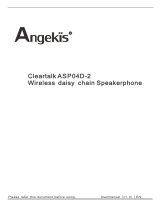Page is loading ...

SP-01 USB Speakerphone
Quick Start Guide
1 Controls
Capacitive Touch Button Functions:
No.
Menu/Button
Function Description
1
Power Switch: long press 2 seconds to shut
down, short press 0.5 seconds to start
2
Volume Up
3
Volume Down
4
Microphone Mute
5
Speaker Mute
6
USB Interface
7
3.5mm Audio Interface
Built-in Speaker and Microphone provide Auto Echo Control, Auto Noise Suppression, and Auto Gain
Control.
2 Packing List
3 Connections and Operation
l To connect your speakerphone to a remote conference:
1) Connect to PC or other conference hosts via USB cable.
2) Connect to the host via a 3.5mm audio cable. For example, connect a mobile phone and start a
remote conference through the mobile app.
l The speakerphone is powered via USB cable.
l Use the volume up/down button to adjust the volume.
l If you are connected to a Windows host, use the system control panel to adjust the recording and
playback volume to the appropriate level. For Windows 7 and Windows 8, click Start > Control
Panel > Hardware and Sound > Sounds > Play and Record tab; for Windows 10, right-click the
Windows logo, click Control Panel > Hardware and Sound > Sounds > Play and Record tab.
PureLink ™
22-10 State Route 208
Fair Lawn, NJ 07410 USA
Tel: +1.201.48 8 . 3232
Fax: +1.201.621.6118
E-mail: sales@purelinkav.com
For order support, please contact your local dealer.
For technical support, please contact us at support@purelinkav.com
/