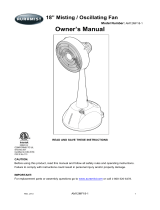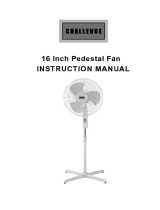Page is loading ...

Manual v1.1
18” Outdoor Misting Fan
AF-520B
OWNERS MANUAL
Read and save these instructions.

2
http://www.NewAir.com
A Name You Can Trust
Trust should be earned and we will earn yours. Customer happiness is the focus
of our business.
From the factory to the warehouse, from the sales floor to your home, the
whole NewAir family promises to provide you with innovative products,
exceptional service, and support when you need it the most.
Count on NewAir.
As a proud NewAir owner, welcome to our family. There are no robots here,
real people shipped your product and real people are here to help you.
Contact Us:
For questions regarding your product, please contact us at:
Call:
1-855-963-9247
Email:
support@newair.com
Online:
www.newair.com
Connect with Us:
Facebook.com/newairusa
Instagram.com/newairusa
YouTube.com/newairusa
Twitter.com/newairusa

3
READ AND SAVE THESE INSTRUCTIONS.
TABLE OF CONTENTS
Register Your Product Online ............................................................................... 4
Safety Information & Warnings ........................................................................... 5
Parts List ............................................................................................................... 6
Assembly Instructions .......................................................................................... 7
Fan Base Assembly – Fig. 1 .......................................................................... 7
Fan Head Assembly – Fig. 2 & 3 ................................................................... 7
Final Assembly – Fig. 4 ................................................................................. 8
Operating Instructions ......................................................................................... 9
Fan-Only Operation...................................................................................... 9
Misting ....................................................................................................... 10
Cleaning & Maintenance .................................................................................... 10
Misting Nozzel Maintenance ..................................................................... 11
Storage ....................................................................................................... 11
Troubleshooting ................................................................................................. 11
Limited Manufacturer’s Warranty ..................................................................... 13
SPECIFICATIONS
MODEL NO.
AF-520B
VOLTAGE:
120V
CURRENT:
0.45A
F
REQUENCY
:
60Hz
P
OWER
C
ONSUMPTION
:
54W
FAN SPEEDS:
3
SPRAY NOZZLES:
3

4
http://www.NewAir.com
REGISTER YOUR PRODUCT ONLINE
Register Your NewAir Product Online Today!
Take advantage of all the benefits product registration has to offer:
Service and Support
Diagnose troubleshooting and service issues faster and more
accurately
Recall Notifications
Stay up to date for safety, system updates and recall notifications
Special Promotions
Opt-in for NewAir promotions and offers
Registering your product information online is safe & secure and takes less
than 2 minutes to complete:
Alternatively, we recommend you attach a copy of your sales receipt below and
record the following information, located on the manufacturer’s nameplate on
the rear of the unit. You will need this information if it becomes necessary to
contact the manufacturer for service inquiries.
Date of Purchase: ___________________________________________
Serial Number: ____________________________________________
Model Number: ____________________________________________
Register.NewAir.com

5
SAFETY INFORMATION & WARNINGS
When using any electrical appliance, basic safety precautions must
be followed in order to reduce the risk of fire, electrical shock
and/or injury to persons or property. Be sure to read all
instructions before using this appliance and observe the following
safety tips:
• To reduce the risk of fire or electric shock, do not use this fan with any solid
state speed control device (e.g. a dimmer switch).
• This product must be grounded. If it should malfunction or break down,
grounding provides a path of least resistance for electric current to reduce
the risk of electric shock. This product is equipped with a cord having an
equipment-grounding conductor and a grounding plug. Plug into an
appropriate outlet that is properly installed and grounded in accordance
with all local codes and ordinances.
• This fan is provided with a ground fault circuit interrupter (GFCI) built in to
the plug of the power supply cord. This device provides additional protection
from the risk of electric shock. Should replacement of the plug or cord
become necessary, use only identical replacement parts that include GFCI
protection.
• Do not leave the fan running unattended.
• Do not use fan in a window. Rain may create an electrical hazard.
• Do not stick any object or body parts in the grille of the fan while the blades
are moving or the fan is plugged in.
• Before using the unit, check if the voltage indicated corresponds with the
intended outlet (120V).
• Connect power after the fan is fully assembled.
• Unplug from outlet when: not in use, when moving fan from one location to
another, before putting on or taking off parts, and before cleaning.
• Be sure fan is on a stable surface when operating to avoid overturning.
• Do not use any appliance with a damaged cord or plug. Discard fan or return
to an authorized service facility for examination and/or repair.
• Children should be supervised to ensure they do not play with the appliance.
• Keep cord away from traffic areas to avoid risk of tripping.

6
http://www.NewAir.com
PARTS LIST
A. Front grille
B. Blade cap
C. Fan blade
D. Plastic sleeve
E. Plastic nut
F. Rear grille
G. Motor shaft
H. Clutch knob
I. Motor housing
J. Push button
K. Thumb screw
L. Power cord
M. Waterproof cover
N. Misting line holder
O. Internal pole
P. Height adjustment knob
Q. External pole
R. Misting line
S. Filter washer
T. Valve
U. Screws (pre-
assembled)
V. Stand ornament
W. Base knob

7
ASSEMBLY INSTRUCTIONS
Before beginning assembly of product, make sure all parts are present.
Compare parts with package contents list and diagram above. If any part is
missing or damaged, do not attempt to assemble the product. Contact
customer service for replacement parts.
Estimated Assembly Time: 15 minutes
Tools required for assembly: Phillips Screwdriver (not included)
FAN BASE ASSEMBLY – FIG. 1
1. Unscrew the four screws (U) on the base (W), and then attach the external
pole (Q) to the base by tightening the four screws.
2. Remove the height adjustment ring (P) by unscrewing it counterclockwise,
and slide the stand ornament (V) down the external pole and over the
base.
3. Use your finger to pull out the internal pole (O). Slide the height
adjustment ring over the internal pole. Fasten it to the external pole by
turning the ring clockwise while holding the pole. Make sure the height
adjustment ring is tightly fastened before final assembly.
FAN HEAD ASSEMBLY – FIG. 2 & 3
1. Remove the blade cap (B) by turning clockwise. If you are struggling to
remove it, try holding the cap down. Remove the plastic nut (E) by turning
counterclockwise. Discard plastic sleeve (D).
2. Position the rear grille (F) over the motor shaft (G). Make sure the handle
is at the top and the one notch in the rear of the cover fit over the three
prongs on the motor housing (H).
3. Secure the rear grille by turning the plastic nut (E) clockwise and tightening
firmly.
4. Slide the fan blade (C), with the hollow interior of the blade facing towards
the rear grille, onto the motor shaft.
5. Secure the fan blade onto the motor shaft by turning the blade cap
counterclockwise until it is firmly in place

8
http://www.NewAir.com
6. Mount the front grille (A) with the logo in the proper direction and secure
the front grille and the rear grille together by fastening eight grille clips.
Secure the screw.
FINAL ASSEMBLY – FIG. 4
1. Loosen the thumb screw (K) by turning it counterclockwise.
2. Always keep the water proof cover (M) even with the height adjustment
knob (P) when adjusting the internal pole (O).
3. Insert the internal pole into the neck joint and tighten by turning the
thumb screw clockwise. Make sure it is tight enough to support the fan
head.

9
OPERATING INSTRUCTIONS
FAN-ONLY OPERATION
1. Place the fan on a level surface. Plug the GFCI plug into a standard 120V 3-
prong wall outlet.
2. To start/stop fan oscillation, push down/pull up the
clutch knob (J).
3. To adjust the airflow upward or downward, simply tilt
the fan head by hand and move to desired angle.
4. Control speed by pushing the desired button:
H – High (50W)

10
http://www.NewAir.com
M – Medium (45W)
L – Low (40W)
OFF – Stop
5. The height of the fan can be adjusted by loosening the height adjustment
knob (P) and carefully raising or lowering the fan and retightening the
knob.
MISTING
1. Connect a standard ¾” garden hose to the misting hose valve (T). Water
pressure should not exceed 555 153 kPa (5.62 kfg/cm2). The hose should
be in good condition.
2. With the garden hose turned on at the spigot, turn the lever on the misting
hose valve to the right to turn on water to the fan.
3. Turn the lever to the left to temporarily shut down the mist.
CLEANING & MAINTENANCE
The fan requires little maintenance. Do not try to fix it by yourself. Refer it to
qualified service personnel if service is needed.
1. Disconnect from the electric socket during cleaning or assembly.
2. To ensure adequate air circulation to the motor, keep the vents at the rear
of the motor housing clear of dust, fluff, etc. Unplug the fan before using a
vacuum cleaner to clean the grilles. It should not be necessary to
disassemble the fan to clean it.
3. Wipe the exterior with a soft cloth soaked in a mild detergent. Do not use
any abrasive detergents or solvents to avoid damaging the surface. Do not
use gasoline, thinner, or bending to clean the fan.
4. Do not allow water or any other liquid into the motor housing or interior
parts.

11
MISTING NOZZEL MAINTENANCE
If the misting nozzles become clogged, unscrew them from the fan grille and
soak in vinegar or a lime scale remover until they are clear of buildup. Use a
non-metallic brush to scrub them if necessary. If the nozzles remain obstructed,
contact the manufacturer for replacements.
Warning: never try to clear the nozzles with pins or other sharp objects as this
can cause damage.
If the misting hose valve becomes clogged, unscrew the head of the valve and
flush it with running water to clear debris. Make sure the screen inside the
misting hose is clean as well.
STORAGE
Before storing, follow the assembly instructions in reverse to dismantle the fan.
Clean the individual parts with a soft, damp cloth and allow the pieces to dry
completely before packing. Pack it in the original box, or cover it with plastic or
cloth. Store the fan in a clean, dry place.
TROUBLESHOOTING
Problem
Possible Causes
Solution
The fan has no
power.
The unit may be plugged
in using a different
voltage.
Check if using the wrong
voltage.
The circuit breaker may
be tripped or there is a
blown fuse.
Reset the circuit breaker or
check for a broken fuse.

12
http://www.NewAir.com
Problem
Possible Causes
Solution
The fan is not
rotating.
There is an obstruction.
Check for obstructions in the
fan. If you find something,
turn the fan off. Unplug the
fan and carefully remove the
obstruction. Plug the fan in
and turn it on again by
referring to the operating
instructions.
No mist is
produced.
There is no water
coming from the hose.
Make sure the garden hose is
correctly connected to the
spigot and the misting hose
valve, that the spigot is
turned on, and that the valve
is open.
Nozzles are
leaking or
dripping.
The nozzles are clogged.
Clean the clogged nozzles on
the front of the fan as
described under “Cleaning &
Maintenance.”

13
LIMITED MANUFACTURER’S WARRANTY
This appliance is covered by a limited manufacturer’s warranty. For one year
from the original date of purchase, the manufacturer will repair or replace any
parts of this appliance that prove to be defective in materials and
workmanship, provided the appliance has been used under normal operating
conditions as intended by the manufacturer.
Warranty Terms:
During the first year, any components of this appliance found to be defective
due to materials or workmanship will be repaired or replaced, at the
manufacturer’s discretion, at no charge to the original purchaser. The
purchaser will be responsible for any removal or transportation costs.
Warranty Exclusions:
The warranty will not apply if damage is caused by any of the following:
• Power failure
• Damage in transit or when moving the appliance
• Improper power supply such as low voltage, defective household
wiring or inadequate fuses
• Accident, alteration, misuse or abuse of the appliance such as using
non-approved accessories, inadequate air circulation in the room or
abnormal operating conditions (extreme temperatures)
• Use in commercial or industrial applications
• Fire, water damage, theft, war, riot, hostility or acts of God such as
hurricanes, floods, etc.
• Use of force or damage caused by external influences
• Partially or completely dismantled appliances
• Excess wear and tear by the user
Obtaining Service:
When making a warranty claim, please have the original bill of purchase with
the purchase date available. Once confirmed that your appliance is eligible for
warranty service, all repairs will be performed by a NewAir™ authorized repair
facility. The purchaser will be responsible for any removal or transportation
costs. Replacement parts and/or units will be new, re-manufactured or
refurbished and is subject to the manufacturer’s discretion. For technical
support and warranty service, please email support@newairusa.com.
/