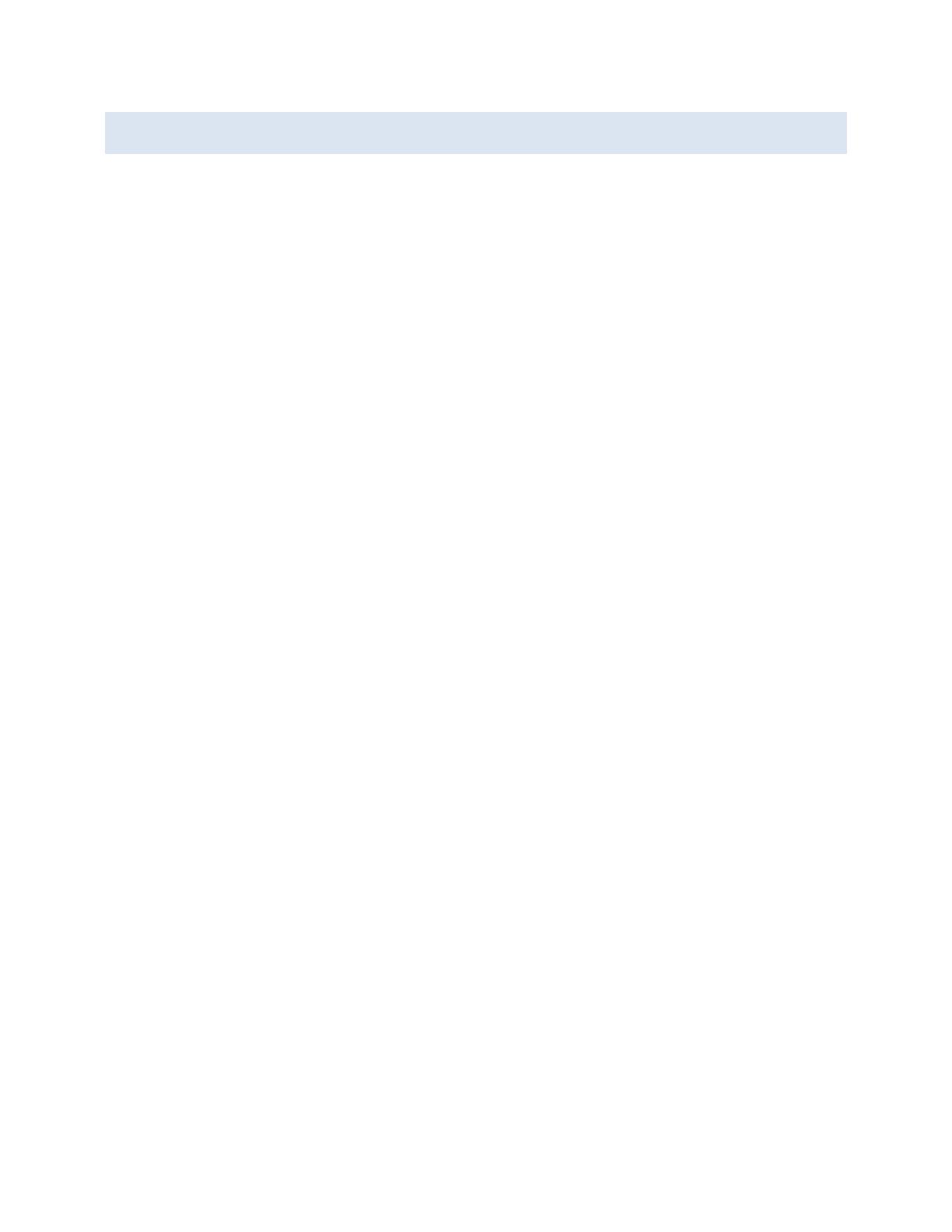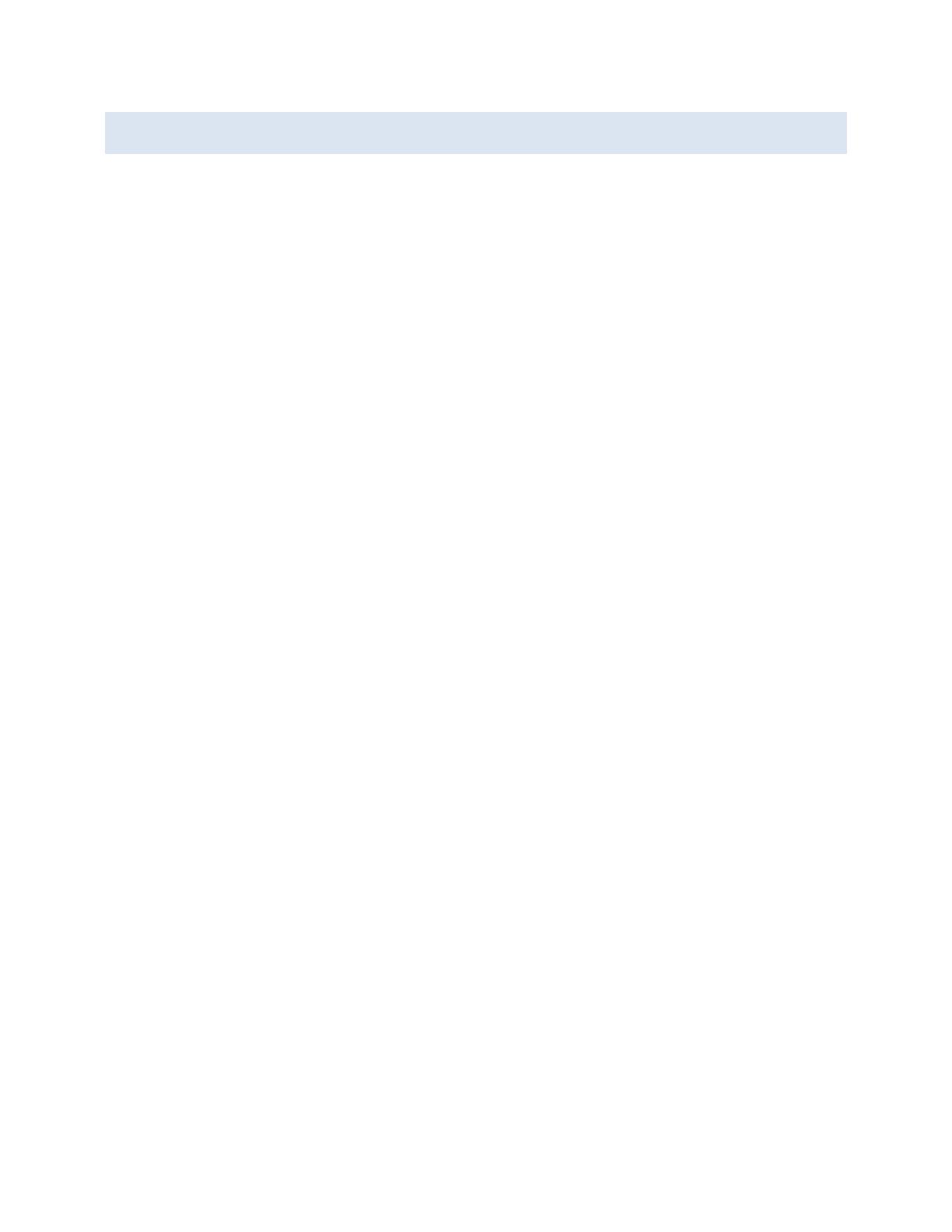
14
http://www.NewAir.com
LIMITED MANUFACTURER’S WARRANTY
This appliance is covered by a limited manufacturer’s warranty. For one year from the
original date of purchase, the manufacturer will repair or replace any parts of this
appliance that prove to be defective in materials and workmanship, provided the
appliance has been used under normal operating conditions as intended by the
manufacturer.
Warranty Terms:
During the first year, any components of this appliance found to be defective due to
materials or workmanship will be repaired or replaced, at the manufacturer’s discretion,
at no charge to the original purchaser. The purchaser will be responsible for any
removal or transportation costs.
Warranty Exclusions:
The warranty will not apply if damage is caused by any of the following:
Power failure
Damage in transit or when moving the appliance
Improper power supply such as low voltage, defective household wiring or
inadequate fuses
Accident, alteration, misuse or abuse of the appliance such as using non-
approved accessories, inadequate air circulation in the room or abnormal
operating conditions (extreme temperatures)
Use in commercial or industrial applications
Fire, water damage, theft, war, riot, hostility or acts of God such as hurricanes,
floods, etc.
Use of force or damage caused by external influences
Partially or completely dismantled appliances
Excess wear and tear by the user
Obtaining Service:
When making a warranty claim, please have the original bill of purchase with purchase
date available. Once confirmed that your appliance is eligible for warranty service, all
repairs will be performed by a NewAir™ authorized repair facility. The purchaser will be
responsible for any removal or transportation costs. Replacement parts and/or units will
be new, re-manufactured or refurbished and is subject to the manufacturer’s discretion.