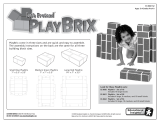Page is loading ...

Protecting Your Digital Assets
TM
Wiebetech Branding
2c85m76y
PMS 711C
66c7m7y
PMS 299C
Product Name:
Univers 73 Black Extended
abcdefghijklmnopqrstuvwxyz
ABCDEFGHIJKLMNOPQRSTUVWXYZ
CRU
®
WiebeTech
®
Drive eRazer
™
Ultra
User Manual
Features
• Erasesalldatafromaconnectedharddrive
• Choosefromadozenpreseterasemethods,orcreateyourown.
• CanunhideoreraseHPAorDCOareasthatacomputer’sOScan’tsee.
• AttachesnativelytoSATAandIDE/PATAdrivesandconnectstoothertypesofdrives
withoptionaladapters
• LCDmenusmakesetupanderasuresimple
• LCDgivesclearindicationoftimeremainingforerasuretocomplete
• Standaloneoperationwithnocomputerrequired
• USB connection allows the Drive eRazer Ultra to be used to prevew drives before
erasureortoconrmerasureafteruse
• OptionallyconnectstoaZPL2serialprinterforsummary/vericationtestresults

2
Protecting Your Digital Assets
TM
CRU WiebeTech Drive eRazer Ultra User Manual
1 PRE-INSTALLATION STEPS
1.1 PACKAGE CONTENTS
Thefollowinglistcontainstheitemsthatareincludedinthecom-
pletecongurationforthisdevice.PleasecontactCRUifanyitems
aremissingordamaged:
Accessories Quantity
DriveeRazerUltra 1
ACadapter 1
Metaldriveplate 1
Packageofscrewsandbumpers 1
SATApower/datacable 1
IDE/PATApowercable 1
IDE/PATAdatacable 1
QuickStartGuide 1
1.2 IDENTIFYING PARTS
Takeamomenttofamiliarizeyourselfwiththepartsoftheproduct.
Thiswillhelpyoutobetterunderstandthefollowinginstructions.
TABLE OF CONTENTS
1Pre-InstallationSteps 2
1.1PackageContents 2
1.2IdentifyingParts 2
1.3LEDBehavior 3
1.4WarningsandNotices 3
2InstallationSteps 4
3UsingtheLCDInterfaceandMenu 4
3.1Home/StartErasing 4
3.2ReviewSettings 5
3.2.1EraseType 5
3.2.1.1SupportedEraseSpecications 5
3.2.1.2CustomErase 6
3.2.2HPA/DCOHandling 6
3.2.3Validation 7
3.2.4LabelPrinterOutput 7
3.2.5ResettoFactory 8
3.3ViewDriveInfo 8
3.4ViewDockInfo 9
3.5OtherScreensDuringtheErasureProcess 9
3.5.1OperationalStatus 9
3.5.2ErrorIndication 10
4FrequentlyAskedQuestions 11
5TechnicalSpecications 15
FRONT
eSATAConnector
MolexMini-Fit
PowerConnector
IDE/PATADataConnector

3
Protecting Your Digital Assets
TM
CRU WiebeTech Drive eRazer Ultra User Manual
1.3 LED BEHAVIOR
LED COLOR STATE DESCRIPTION
PowerOut-
put
Green Solid
Theattacheddriveis
poweredon.
PowerInput Green Solid
TheDriveeRazerUltra
isreceivingpower.
Error Red Solid
Theattacheddrivehas
reached131°F/55°C,
oranHPA/DCO-related
diskcommandhas
failed.
DriveActivity Red Solid
Theattacheddriveis
beingaccessed.
HPA/DCO
Indicator
Amber Solid
AnHPAorDCOarea
hasbeendetected.
Oncelit,itwillnotbe
unlituntiltheDrive
eRazer’spoweris
cycled.
1.4 WARNINGS AND NOTICES
Pleasereadthefollowingbeforebeginninginstallation.
General Care
• ThemaincircuitboardoftheDriveeRazerUltraissus-
ceptibletostaticelectricity.Propergroundingisstrongly
recommendedtopreventelectricaldamagetotheenclo-
sureorotherconnecteddevices,includingthecomputer
host.Avoidalldramaticmovement,tappingontheunit,
andvibration.
• Avoidplacingtheharddrivesclosetomagneticdevices,
highvoltagedevices,ornearaheatsource.Thisincludes
anyplacewheretheproductwillbesubjecttodirect
sunlight.DoNOTallowwatertomakecontactwiththe
driveortheDriveeRazerUltra.
• Beforestartinganytypeofhardwareinstallation,please
ensurethatallpowerswitcheshavebeenturnedoff
andallpowercordshavebeendisconnectedtoprevent
personalinjuryanddamagetothehardware.
• Removeanyattacheddevicesbeforetransportingthe
DriveeRazerUltratopreventdamagetothedriveinter-
faces.
SIDES
DB9SerialConnector
forprinteroutput
USB3.0Connector
TOP
ErrorLED
LCDScreen
PowerInput
LED
DriveActivity
LED
PowerOutput
LED
DC+12V
PowerConnector
PowerSwitch
Navigation
Buttons
HPA/DCO
IndicatorLED

4
Protecting Your Digital Assets
TM
CRU WiebeTech Drive eRazer Ultra User Manual
2 INSTALLATION STEPS
a. Attachtheprotectivemetaldriveplatetoyour3.5”harddrive.(Thisstepisoptional.)Thepurposeofthe
bottomplateistoprovideprotectiontoyourdriveelectronicsandaidheatdissipation.
b. Ifyou’reerasinganIDE/PATAdrive,congurethejumpersontherearofthedrive.Thedrivemustbesetto
theMastersetting.Consulttheinstructionsforyourdrive.Somedrivesdisplaycongurationinformationon
thedrive’slabel.
c. EnsurethattheDriveeRazerUltra’spowerswitchisintheOFF(0)position.
d. ConnecttheDriveeRazerUltratothedrive(oradapter)usingeithertheIDEribboncableforIDE/PATAdrives
ortheSATAdata/powercableforSATAdrives.
e. Ifyou’reusinganadapter,connectthedrivetotheadapter.
f. AttachthepowercabletotheDriveeRazerUltraandtothedrive.ForSATAdrives,thepowercableanddata
cablearecombinedintoasingleSATAdriveinterface.
g. PlugtheACadapterintotheDriveeRazerUltra.
h. Turnonthepowerswitch.TheconnecteddrivewillpowerupandtheDriveeRazerUltramainmenuwill
appearontheLCDscreen.
3 USING THE LCD INTERFACE AND MENU
UsetheLCDand4-buttonnavigationinterfacetostarterasingdrives,adjustsettings,viewinformationabout
thedriveanddock,orcheckonoperationalstatus.Onthe4-buttonnavigationinterface,“Up”and“Down”allow
scrollingthroughoptions,while“Right”selectsand“Left”goesbacktothepreviousscreen.
3.1 HOME/START ERASING
Usethisscreentobegintheerasureprocessusingcurrentsettings.“QuickErase”isthedefaulterasure
setting.QuickEraseusesallzeroesastheoverwritepattern.
START ERASING
QUICK ERASE >
WILL ERASE ALL
DATA >
ESTIMATING
ERASE TIME
ERASING. . . 2%
19 M REMAINING
WhenQuickEraseisnished,theDriveeRazerUltrawillverifyasampletoensurecompletion.Seesection
3.2.3formoreinformationonverication.
PREPARING VERIFY VERIFY . . .2%
39M REMAINING
VERIFY
DONE >
REVIEW SETTINGS
>

5
Protecting Your Digital Assets
TM
CRU WiebeTech Drive eRazer Ultra User Manual
3.2 REVIEW SETTINGS
Fromthisscreen,theusercanchoosetheerasetype,setHPA/DCOhandling,verication,andprinter
outputtype.
3.2.1 Erase Type
• Fromthe“ReviewSettings”screen,pressEntertogettothe“EraseType”screen.
ERASE TYPE
>
• Thecurrenterasemodewilldisplay,alongwithanoptiontochangethesetting.PressEnterto
change.
QUICK ERASE
CHANGE SETTING? >
• PresstheUpandDownbuttonstoscrollthroughthedifferentoptions.PressEntertoselectthe
erasemodeyouwanttouse.
CHANGE MODE TO
CUSTOM ERASE >
• Afteryouselectthemode,youwillbepromptedtomakeyourselectionthedefaultmode.Press
Entertosavethemodeasthedefault.PressUporDowntosetandcontinuewithoutsavingthe
modeasdefault.
CUSTOM ERASE
MAKE DEFAULT? >
Supported Erase Specifications
TheDriveeRazerUltraoffersuserexibilitywithoveradozenpreseterasemethods.Usethefol-
lowingcharttohelpselectwhicherasespecicationtouse.
MODE DESCRIPTION
QUICKERASE Performsasinglepass,writingallzeroes
CUSTOMERASE Performs1to99passes(user-selectable)overwritingwithzeroesforauser-
selectedpattern.Oneveryotherpass,thecomplement(inverse)ofthese-
lectedpatternwillbeused,butthelastpasswillalwaysusetheuser-dened
pattern.
RANDOMERASE Performs1to9passes(user-selectable),overwritingwitharandomlygener-
ated32-bitpattern.Anewpatternisgeneratedforeachpass.
SECUREERASEN Initiatesthedrive’sbuilt-inSecureErase(Normal)function.PertheATAspeci-
cation,thisfunctionoverwritesalladdessableareasusingzeroes.HPAor
DCOareasareexcludedperthespec,buttheDriveeRazerUltrawillunhide
suchareaspriortoinitiatingtheSecureEraseiftheuserhaschangedthe
HPA/DCObehaviorinthe“ReviewSettings”menu.Secureeraseisbetter
abletohandlebadblockscomparedtoothererasemethods.
SECUREERASEE Initiatesthedrive’sbuilt-inSecureErase(Enhanced)function.Thisissimilarto
SecureErase(Normal),exceptthatHPAandDCOareasareerased(without
beingremoved),andinsteadofallzeroesarepeatingpatternisused.Thepat-
ternissetbythedrivemanufacturer.Thevalidationstepisnotapplicablesince
theerasepatternvariesfromdrivetodrive.
DODCLEAR USDepartmentofDefense(DoD5220.22-M)“Clear”standard

6
Protecting Your Digital Assets
TM
CRU WiebeTech Drive eRazer Ultra User Manual
Supported Erase Specifications, continued...
MODE DESCRIPTION
DODSANITIZE USDepartmentofDefense(DoD5220.22-M)“Sanitize”standard
NIST80088CLEAR “Clear”standarddenedbyNISTspecialpublication800-88
NIST80088PURGE “Purge”standarddenedbyNISTspecialpublication800-88
CSECITSG-06 Canada’sdatasanitizationstandard
HMGIS5ERASE GreatBritain’sdatasanitizationstandard
DSDISM6.2.92 Australia’sdatasanitizationstandard.AlsosatisesNewZealand’sGCSB
NZISM2010standard.RemovesHPAorDCOareas,thenperformsasingle
passofarandompattern(threepassesfordrivessmallerthan15GB).
VERIFYONLY Nooverwriting—performsthevericationsteponly
Custom Erase
Ifthismodeisselected,theusermayselectthepasscountnumberandoverwritepattern.Youcan
setthismodethedefaultwhenyouselectitbypressingEnter.PressUporDowntosetandcon-
tinuewithoutsavingtheselectionasthefuturedefault.
# OF PASSES
01 >
DATA PATTERN
00000000 >
CUSTOM ERASE
MAKE DEFAULT? >
3.2.2 HPA/DCO Handling
ErasemodesQuickErase,CustomErase,RandomErase,SecureEraseN,andSecureEraseEallowthe
usertoselecthowhiddenareas(HPAsandDCOs)arehandledduringtheerasingprocess.
• Fromthe“ReviewSettings”screen,pressEnterandthenUporDowntogettotheHPA/DCO
Handlingscreen.PressEnter.
HPA/DCO HANDLING
>
• ThecurrentHPA/DCOhandlingsettingwilldisplay,alongwithanoptiontochangethesetting.Press
Entertochange.
UNLOCK ALL
CHANGE SETTING?
>
• UsetheUpandDownbuttonstoscrollthroughthehandlingoptions:unlockall,unlockHPAonly,
andignoreall.PressEntertoselect.
CHANGE TO
UNLOCK HPA ONLY
>
• Afteryouselectthehandling,youwillbepromptedtomakeyourselectionthedefault.PressEnter
tosavethemodeasdefault.PressUporDowntosetandcontinuewithoutsavingthesettingas
default.
IGNORE ALL
MAKE DEFAULT?
>

7
Protecting Your Digital Assets
TM
CRU WiebeTech Drive eRazer Ultra User Manual
3.2.3 Validation
TheusermayselectthelevelatwhichtheDriveeRazerUltraveriestheerasureprocessatcompletion.
TheoptionsareMinimal(factorydefaultselection),Medium,andHigh.Thisvalidationprocessoffersa
basiclevelofassurancethattheerasurewassuccessfullycompleted.
Someerasespecicationsrecommendorrequirethataseparatetoolbeusedforvalidation.
• Fromthe“ReviewSettings”screen,pressEnter,andthenUporDowntogettothe“Validation”
screen.PressEnter.
VALIDATION
>
• Thecurrentvalidationsettingwilldisplay,alongwithanoptiontochangethesetting.PressEnterto
change.
MINIMAL
CHANGE SETTING?
>
• UsetheUpandDownbuttonstoscrollthroughtheverifyoptions:MINIMAL,MEDIUM,orHIGH.
PressEntertoselect.
CHANGE VERIFY TO
MEDIUM
>
• Afteryouselectthevalidationyouwillbepromptedtomakeyourselectionthedefault.PressEnter
tosavethemodeasthedefault.PressUporDowntosetandcontinuewithoutsavingthesetting
asdefault.
MEDIUM
MAKE DEFAULT? >
3.2.4 Label Printer Output
TheDriveeRazerUltrafeaturesaDB9null-modemserialconnectionforthepurposeofconnectinga
labelprinterthatsupportstheZPLIIprogramminglanguage.ThiswillallowtheDriveeRazertoprinta
labelrecordingdetailsofaneraseprocess.Thisoccursattheendoftheprocess.Thelabelcanthenbe
afxedtothedrive,ortoaDriveBox™anti-staticstoragecase.Therearetwooutputmodes,onefora4”
x1”labelandonefora4”x6”label.Youmayalsoprintalabelasatestwithoutanerasureprocess.
• Fromthe“ReviewSettings”screen,pressEnterandthenUporDowntogettothe“Printer
Output”screen.PressEnter.
PRINTER OUTPUT
>
NOTE

8
Protecting Your Digital Assets
TM
CRU WiebeTech Drive eRazer Ultra User Manual
• ThecurrentPrinterOutputsettingwilldisplay,alongwithanoptiontochangethesetting.Press
Entertochange,orUporDowntoprintatestlabel,changethenumberoflabelsyouwishtoprint,
orchangewhethertoprintalabelwhenanerrorisdetectedornot.
LARGE LABEL 1x6
CHANGE SETTING? >
PRINT TEST LABEL
>
# OF COPIES: 1
CHANGE SETTING?
>
PRINT ON ERR? N
CHANGE SETTING?
>
• UsetheUpandDownbuttonstoscrollthroughtheprinteroptions:“SmallLabel4x1”,“LargeLabel
4x6”,or“PCOutput”.PressEntertoselect.
CHANGE LABEL TO
SMALL LABEL 4x6
>
• Afteryouselecttheprinteroption,youwillbepromptedtomakeyourselectionthedefault.Press
Entertosavethemodeasthedefault.PressUporDowntosetandcontinuewithoutsavingas
default.
SMALL LABEL 4x6
MAKE DEFAULT?
>
3.2.5 Reset to Factory
Fromthisscreen,youcanresetthesettingsontheDriveeRazerUltratothefactorydefaults.
FUNCTION FACTORY DEFAULT SETTING
EraseMode QuickErase
HPA/DCOHandling IgnoreAll
Validation Minimal
LabelPrinterOutput SmallLabel4x1
• Fromthe“ReviewSettings”screen,pressEnterandthenUporDowntogettothe”ResettoFac-
tory”screen.PressEnter.
RESET TO FACTORY
>
• Atthenextscreen,pressEntertocontinue.Thesettingsarenowresettothefactorydefaults.
CONTINUE >
3.3 VIEW DRIVE INFO
Thisscreendisplaysinformationabouttheattacheddrive.
• Fromthe“Home/StartErasing”screen,presstheUporDownbuttonstogettothe“ViewDriveInfo”
screen.PressEnter.
VIEW DRIVE INFO
>

9
Protecting Your Digital Assets
TM
CRU WiebeTech Drive eRazer Ultra User Manual
• UsetheUporDownbuttonstoscrollthroughandviewthefollowinginfoaboutthedrive.
MODE EXPLANATION
Capacity(bytes) Capacityoftheharddrive,measuredinbytes
Manufacturer Manufacturingcompanynameoftheharddrive
Modelnumber Modelnumberoftheharddrive
Serialnumber Serialnumberoftheharddrive
FirmwareRev Firmwarerevisionnumberoftheharddrive
HPAsize(bytes) ThesizeoftheHostProtectedAreaoftheharddrive,measuredinbytes
DCOsize(bytes) ThesizeoftheDeviceCongurationOverlayoftheharddrive,measuredin
bytes
Diskhealth DisplaystheS.M.A.R.T.healthstatusofthedrive
SecureEraseNortime
TimereportedbythedrivethatitwilltaketouseSecureErase(Normal)
SecureEraseEnhtime TimereportedbythedrivethatitwilltaketouseSecureEraseEnhanced
Start/Stops S.M.A.R.T.informationonhowmanytimesthedrivehasspunupandspun
down
PowerCycles S.M.A.R.T.informationonhowmanypoweron/offcyclesthedrivehasunder-
gone
BadSectors Numberofbadsectorsreportedbythedrive
3.4 VIEW DOCK INFO
ThisscreendisplaysinformationaboutyourDriveeRazerUltraunit.
• Fromthe“Home/StartErasing”screen,presstheupordownbuttonstogettothe“ViewDockInfo”
screen.PressEnter.
VIEW DOCK INFO:
>
• UsetheUporDownbuttonstoscrollthroughandviewthefollowinginfoaboutDriveeRazer.
MENU ITEM CONDITION/EXPLANATION
ProductName Brandnameoftheproduct(e.g.“DriveeRazerUltra”)
UniqueID#
Aspecic,uniquenumberassignedtotheunitforidentication,akintoaserial
number
Firmwarever.# SpecicrmwareversioninstalledontheDriveeRazerUltraproduct
3.5 OTHER SCREENS DURING THE ERASURE PROCESS
3.5.1 Operational Status
Duringerasure,statusmessagesaredisplayedontheLCD.Examplesarebelow.
STATUS MESSAGE CONDITION/EXPLANATION
STARTINGERASURE Brieydisplayswhenauserrstselects“StartErasing”andthenconrmsthat
selection
GATHERINGINFO BrieydisplayswhiletheDriveeRazerUltraisgatheringinformationfromthe
driveandmakingcalculationstodeterminesuchthingsasthepresenceofan
HPAorDCO
PREPARINGERASE BrieydisplayswhiletheDriveeRazerUltraischeckingusersettingsandplan-
ningtheerase

10
Protecting Your Digital Assets
TM
CRU WiebeTech Drive eRazer Ultra User Manual
Operational Status, continued...
STATUS MESSAGE CONDITION/EXPLANATION
ESTIMATINGERASE
TIME
TheDriveeRazerUltraiswipingaportionofthedrive(foroneminute)forthe
purposeofestimatinghowlongitwilltaketoerasethewholedrive.
PASSWORDRESET BrieydisplaysbeforetheDriveeRazerUltraresetstheharddrivepassword
PASSWORDRESET
CYCLEPOWER
Theharddrive’spasswordwassuccessfullyreset.Theusermustturnoffthe
DriveeRazerUltraandthenturnitbackon.
HPARESET HPAwassuccessfullyremoved
DCORESET DCOwassuccessfullyremoved
VERIFYDONE Theeraseprocessandvericationcompletedsuccessfully
ERASEDONE Theeraseprocesscompletedsuccessfully;vericationnotavailable(onlyseen
withSecureEraseEnhancedmode)
PREPARINGVERIFY TheDriveeRazerUltraischeckingusersettingsandplanningtheverication
process
3.5.2 Error Indication
IfyourDriveeRazerUltraunitencountersanyerrors,abriefexplanatorymessagedisplays.
ERROR MESSAGE CONDITION/EXPLANATION
PASSWORDERROR TheDriveeRazerUltratriedtoresetthepasswordonthedrive,butwasunable
todosoandreceivedanerrorfromthedrive.
CAN’TRESET
PASSWORD
Passwordresetwasthoughttohavebeensuccessful,butasubsequentdouble-
checkdetectedthatthepasswordwasstillpresent
FACTORY<min. Thedriveissuspectedofreportingfalseinformation.TheDCOsizeappearsto
beunreasonablelarge,leavinglessthan5MBofdiskcapacity.
NATIVE<min. Thedriveissuspectedofreportingfalseinformation.TheHPAsizeappearstobe
unreasonablelarge,leavinglessthan5MBofdiskcapacity.
BLOCKCNT<min. Thedriveissuspectedofreportingfalseinformation.Thedrive’sfactorycapacity
appearstobelessthan5MB.
HPARESETERROR
FailedrstattempttoremovetheHPA
HPARESETFAILED TheHPAwasthoughttohavebeenremoved,butasubsequentdouble-check
foundittobestillpresent
DCORESETERROR FailedrstattempttoremovetheDCO
DCORESETFAILED TheDCOwasthoughttohavebeenremoved,butasubsequentdouble-check
foundittobestillpresent
SECUREERASENOT
SUPPORTED
Thedrivedoesnotsupportthe“SecureErase(Normal)”feature
SECUREERASEENH
NOTSUPPORTED
Thedrivedoesnotsupportthe“SecureErase(Enhanced)”feature
SECUREERASEENH
ERROR
AnerroroccurredduringtheSecureErase(Enhanced)process
WRITECMDERROR TheDriveeRazerUltrareceivedanerrorwhileattemptingtowritetothedrive
READCMDERROR TheDriveeRazerUltrareceivedanerrorwhileattemptingtoreadfromthedrive
VERIFICATION
ERROR
Ablockonthedrivedoesn’tmatchwhatwassupposedtohavebeen
overwrittenthere.

11
Protecting Your Digital Assets
TM
CRU WiebeTech Drive eRazer Ultra User Manual
4. FREQUENTLY ASKED QUESTIONS (FAQ)
HOW DOES SECURE ERASE WORK?
SecureEraseisafeatureonmanymodernharddrives(greaterthan15GB).Thisfeatureisactivatedbya
lowlevelcommandtothedriveandcausesthedrivetoeraseitselfusingmethodsdevelopedbythedrive
manufacturersinconjunctionwiththeNSA.Toprotectagainstmalwareattacks,operatingsystemssuchas
WindowsandMacOS(andsoftwareapplicationswrittenfortheseoperatingsystems)cannotsendthis
command,butDriveeRazerUltracan.
SecureErasesequentiallyoverwritesthedataonthedrive,similartotheDriveeRazerUltraunit’sother
erasemodes.However,SecureErasebetterhandlesdataon“badblocks”(singlepassmaystopandreport
anerroratabadblock).
SecureEraseisimplementedonmostdrivesthatweremanufacturedin2001orlater.However,anesti-
matedtimeforcompletionwasnotaddeduntillater.SomedrivesthereforesupportSecureErasebutwill
notgiveanestimatedcompletiontime.
HOW FAST WILL MY DRIVE ERAZER ULTRA ERASE THE DATA ON A HARD DRIVE?
TheDriveeRazerUltracanerasemodernharddrivesatupto7GB/minuteormore.Theerasuretime
dependsonseveralfactors.Olderdriveswillgenerallytakelongerthannewerones.Higherlevelsofverica-
tionwillnotaffectthetimespenterasing,butwillmakethetotalprocesstakelonger.Finally,theerase
modeplaysarole.QuickErasewillgenerallynishalittlefasterthanSecureErase.
WITH WHAT DRIVE CAPACITIES IS DRIVE ERAZER COMPATIBLE?
TheDriveeRazerUltracannoteraseextremelysmalldrivesormediathatarelessthan10,000sectors.
Assuminga512bytesectorsize,10,000sectorsislessthan5MB.Thereiscurrentlynoknownlimittohow
largeofadiskDriveeRazerUltrawillerase.AsofApril2015theDriveeRazerUltrahasbeentestedwithup
to6TBharddrives.WehavenoreasontobelievethattheDriveeRazerUltrawillnotcontinuetoworkwith
newerandlargerdrivesizesastheyarereleased.
DO I HAVE TO JUMPER MY IDE DRIVE TO A PARTICULAR SETTING?
WerecommendthatyoujumperyourIDE/PATAharddrivestoaMastersetting.Someharddriveshavetwo
differentMastersettings:oneforwhenthereisaslavedrivepresentandoneforwhenthereisnoslave
drivepresent.ChoosethesettingforNoSlavepresent.Theremaybesomedrivesthatwillnotworkwith
eitherofthesesettings.ThenextchoiceisCableSelect.Ifthisdoesnotwork,tryusingnojumpers.This
maybethesameas“MasterwithNoSlavepresent”.
WHAT KIND OF PRINTER SHOULD I USE WITH THE DRIVE ERAZER ULTRA?
TheDriveeRazerUltrawastestedprimarilywithZebrabrandprinterscompatiblewithZPLIIformatted
text(oftenindicatedby–Zattheendofthemodelnumber).Duringdevelopmentwemadeeveryeffortto
makethisfeatureascompatibleaspossible,butnolistofcompatibleprintersiscurrentlybeingpublished.If
choosinganewprinter,theZebraproductlineisagoodstartingpoint.FeelfreetocontactCRUSupportfor
up-to-dateinformationaboutDriveeRazerUltraandserialprinters.

12
Protecting Your Digital Assets
TM
CRU WiebeTech Drive eRazer Ultra User Manual
WHAT KIND OF CABLE DO I NEED FOR THE PRINTER PORT?
Theprinterportisastandard9-pinserialRS-232port.DriveeRazerUltrarequiresamaleendandmost
printersalsorequireamaleend.Ifyouneedtosourceanewcable,whatyouneedisprobablya“Maleto
MaleRS-232(DB9)NullModemSerialcable.”ThiscableisavailablefromCRU(PartNumber7380-8000-03).
Checkyourprinter’sdocumentationregardingserialcabletypes.Connectingittoacomputer’sserialportis
possiblewitha“MaletoFemaleRS-232(DB9)Nullmodemserialcable”.
WHAT SIZES ARE THE LABELS THAT THE DRIVE ERAZER ULTRA PRINTS?
TheDriveeRazerUltracanprintoneoftwodifferentlabelsizes:4”x1”or4”x6”,dependinguponhowit’s
congured.
WHAT INFORMATION IS INCLUDED ON EACH LABEL THAT THE DRIVE ERAZER ULTRA
PRINTS?
BelowareexamplesofthetwotypesoflabelsthattheDriveEraserUltragenerates.
4”x1”label
4”x6”label

13
Protecting Your Digital Assets
TM
CRU WiebeTech Drive eRazer Ultra User Manual
WHY DOES THE USB CONNECTOR LOOK LIKE USB 3.0 BUT THE DOCUMENTATION SAYS
IT’S USB 2.0?
TheDriveeRazerUltrausesaUSB3.0styleconnectorbecauseitsharesaformfactorandmanypartswith
anotherproduct.However,thecontrollerchipthatdrivestheDriveeRazerUltra’sUSBconnectionsupports
USB2.0only.TheportcanbeusedwitheitherUSB2.0or3.0typecablesandwitheitherUSB2.0or3.0
hosts,butitwilloperateatUSB2.0speed.Theintendedpurposesoftheportarethepreviewingofadrive
andrmwareupgrading,ratherthanforlengthydatatransfers.ForthesetwopurposesUSB2.0speedis
sufcient.
CAN I SWITCH DRIVES OR ATTACH A HARD DRIVE WHEN THE UNIT IS TURNED ON?
Thisisnotrecommended,becauseitcouldcauseanelectricalshortthatcoulddamagetheDriveeRazer
ultraorthedrive.
Q: WILL MY DRIVE ERAZER ULTRA WORK WITH A SOLID STATE DRIVE (SSD)?
Shortanswer:SSDserasedbytheDriveeRazerUltrainanymodewouldbesafefromcasualdataretrieval
attempts,butforverysensitivedatatheonlywaytoguaranteesecurityistophysicallydestroythedrive.
Longeranswer:WithSSDs,thehost(suchacomputeroraDriveeRazerUltra)doesnothavedirectaccess
tothesectorsonthedrive.Thereisthereforenowaytoguaranteethatacommandtoeraseagivensector
willactuallyerasethatsector.
TheSSD’scontrollermayinsteadremapthatphysicalsectortoanewlogicalsector,leavingthedataintact
butinaccessible.EvenafulloverwriteofaSSDmaythereforenotresultinafullywipeddrive.However,the
dataremainingonthedrivewouldnotbeaccessiblevianormalmeans.Recoveringsuchdatawouldrequire
removingtheactualashchipsfromtheSSD’scircuitboardandaccessingthemwithspecialequipmentand
softwaretools.
SecureErasemodesofferthebestchanceoffullyerasinganSSDbecausetheyusethedrive’sbuilt-in
erasingfunction.SecureEraseisdenedbytheATAspecicationandrequiresdrivestofullyerasealluser
accessibledataareaswhenthecommandisreceived.TheEnhancedversionalsoerasesanydatawithin
HPAorDCOareas.However,atleastonestudyhasshownthatsomeSSDmanufacturersdidnotcorrectly
implementthisportionoftheATAspecication.So,whilemostSSDswillbeerasedfullybySecureErase,
somemaynot.IfyouknowthataparticularSSDmodelcorrectlyimplementsSecureErasemodesperthe
ATAspec,thesemodescanerasetheSSDcompletely.Ifyou’reunsure,youshouldassumethatdatafrag-
mentscouldremain.
MY DRIVE ERAZER ULTRA SHOWS “WRITE CMD ERROR” ON THE LCD AND THE ERASE
HAS STOPPED PROGRESSING. WHAT DO I DO NEXT?
Thismessagemeansthatthedrivereportedanerrorwhenattemptingtoexecuteawritecommandsent
toitbytheDriveeRazerUltra.Severalthingscancausesuchanerror,suchasabadblockonthedrive,ora
poorphysicalconnectionbetweentheDriveeRazerUltraandthedrive.Itmayoccurifthedriveordockis
movedorbumpedduringtheeraseprocess.Thisisanunrecoverableerror(indicatedbythelightingofthe
Red“Error”LED).
ThenextstepistoturnofftheDriveeRazerUltra’spower.Ifyoulike,youcanturntheDriveeRazerUltra
backonandattempttoerasethedriveagain.Abadblockisnotalways100%bad,sosometimesablock
thatfailstobeoverwrittenononeattemptwillsucceedonthenexttry.Makesurethecablesconnecting

14
Protecting Your Digital Assets
TM
CRU WiebeTech Drive eRazer Ultra User Manual
thedriveandtheDriveeRazerUltraarefullyseated,anddonotattempttomovethedrive,DriveeRazer
Ultra,orcablesduringtheeraseprocess.Makesurethedrivehasgoodairowaroundittoavoidanypos-
sibleheatissues.Ifyoucontinuetoseethiserrormessageonthedrive,thenextthingtotryischanging
toSecureEraseEnhancedmode.Thismodedoesn’tusewritecommands;rather,itissuesasinglecom-
mandtothedrivethatcausesthedrivetoeraseitself.Thismodehandlesbadblocksbetterthanmodes
basedonwritecommands.Ifnoneoftheseremedieswork,theonlywaytoensuretherearenorecover-
abledataremainingonthedriveistophysicallydestroyit.
MY DEPARTMENT REQUIRES 100% VERIFICATION OF ERASURE. DOES THE “HIGH”
OPTION VERIFY 100% OF THE DRIVE?
No,althoughthe“high”checksalargenumberofsectorsofthedrive,performing100%vericationwould
requireamuchgreateramountoftimethantheerasureprocessitself.Forthisreason,andforthesecurity
ofhavinganindependenttool,werecommendusinga3rdpartytoolfor100%verication.
Manyorganizationsactuallyrequirethattheerasetoolandthevericationtoolbeseparateproducts.The
AustralianGovernmentInformationSecurityManual,November2010,statesthat“Verifyingthesanitisation
ofmediawithadifferentproducttotheoneconductingthesanitisationprocessprovidesanindependent
levelofassurancethatthesanitisationprocesswasconductedcorrectly”(161).
Ifitsatisesyourdepartment’srequirements,youcoulduseahexeditor,suchasHxD,tovisuallyinspect
thecontentsofthedrivetoverifythatitwaserased.

Protecting Your Digital Assets
TM
For more information,
visit the CRU web site.
www.cru-inc.com
5 TECHNICAL SPECIFICATIONS
ProductModels DriveeRazerUltra
U.S.PatentNo. 8,090,904
OutputInterfaceTypes&
Speeds
USB2.0:upto480Mbps(compatiblew/USB3.0cablesandinterfaces)
RS232Serial:upto20kbits/s(LabelPrintingOnly)
SupportedDriveTypes
2.5”and3.5”SATAdrives
3.5”IDE/PATAdrives
Additionaldrivesusingoptionaladapters
InputDataConnectors
One(1)IDE/PATAconnector
One(1)SATAconnector
OutputDataConnectors
One(1)USB3.0connector
One(1)DB9NullModelSerialconnector
Supported
Operating
Systems
Windows10,8,7,andVista
WindowsServer2012and2008productfamilies
MacOSX10.4.xorhigher(USB3requires10.8orlater)
Linuxdistributionsthatsupporttheconnectiontypeused
Compliance
EMIStandard:FCCPart15ClassA
EMCStandard:EN55022,EN55024
CE,RoHS,RCM
ProductWeight 0.4pounds(0.18kg)
ProductDimensions 2.95”x4.33”x1.06”(75mmx110mmx27mm)
TechnicalSupport
YourinvestmentinCRUproductsisbackedupbyourfreetechnicalsupportforthelifetimeofthe
product.Contactusthroughourwebsite,www.cru-inc.com/supportorcallusat1-800-260-9800or
+1-360-816-1800.
©2012,2015,2017CRUAcquisitionGroup,LLC.ALLRIGHTSRESERVED.
ThisUserManualcontainsproprietarycontentofCRUAcquisitionGroup,LLC(“CRU”)whichisprotectedbycopyright,trademark,andotherintellectualproperty
rights.
UseofthisUserManualisgovernedbyalicensegrantedexclusivelybyCRU(the“License”).Thus,exceptasotherwiseexpresslypermittedbythatLicense,nopart
ofthisUserManualmaybereproduced(byphotocopyingorotherwise),transmitted,stored(inadatabase,retrievalsystem,orotherwise),orotherwiseusedthrough
anymeanswithoutthepriorexpresswrittenpermissionofCRU.
UseofthefullDriveeRazerUltraproductissubjecttoallofthetermsandconditionsofthisUserManualandtheabovereferencedLicense.
CRU
®
,WiebeTech
®
,DriveeRazer™,andDriveBox™,(collectively,the“Trademarks”)aretrademarksownedbyCRUandareprotectedundertrademarklaw.ThisUser
ManualdoesnotgrantanyuserofthisdocumentanyrighttouseanyoftheTrademarks.
Product Warranty
CRUwarrantsthisproducttobefreeofsignicantdefectsinmaterialandworkmanshipforaperiodofthreeyearsfromtheoriginaldateofpurchase.CRU’swarranty
isnontransferableandislimitedtotheoriginalpurchaser.
Limitation of Liability
Thewarrantiessetforthinthisagreementreplaceallotherwarranties.CRUexpresslydisclaimsallotherwarranties,includingbutnotlimitedto,theimpliedwarranties
ofmerchantabilityandtnessforaparticularpurposeandnon-infringementofthird-partyrightswithrespecttothedocumentationandhardware.NoCRUdealer,
agent,oremployeeisauthorizedtomakeanymodication,extension,oradditiontothiswarranty.InnoeventwillCRUoritssuppliersbeliableforanycostsofpro-
curementofsubstituteproductsorservices,lostprots,lossofinformationordata,computermalfunction,oranyotherspecial,indirect,consequential,orincidental
damagesarisinginanywayoutofthesaleof,useof,orinabilitytouseanyCRUproductorservice,evenifCRUhasbeenadvisedofthepossibilityofsuchdamages.
InnocaseshallCRU’sliabilityexceedtheactualmoneypaidfortheproductsatissue.CRUreservestherighttomakemodicationsandadditionstothisproduct
withoutnoticeortakingonadditionalliability.
FCC Compliance Statement: “ThisdevicecomplieswithPart15oftheFCCrules.Operationissubjecttothefollowingtwoconditions:(1)Thisdevicemaynotcause
harmfulinterference,and(2)thisdevicemustacceptanyinterferencereceived,includinginterferencethatmaycauseundesiredoperation.”
ThisequipmenthasbeentestedandfoundtocomplywiththelimitsforaClassAdigitaldevice,pursuanttoPart15oftheFCCRules.Theselimitsaredesignedto
providereasonableprotectionagainstharmfulinterferencewhentheequipmentisoperatedinacommercialenvironment.Thisequipmentgenerates,uses,andcan
radiateradiofrequencyenergyand,ifnotinstalledandusedinaccordancewiththeinstructionmanual,maycauseharmfulinterferencetoradiocommunications.
Operationofthisequipmentinaresidentialareaislikelytocauseharmfulinterferenceinwhichcasetheuserwillberequiredtocorrecttheinterferenceatthisown
expense.
IntheeventthatyouexperienceRadioFrequencyInterference,youshouldtakethefollowingstepstoresolvetheproblem:
1) Ensurethatthecaseofyourattacheddriveisgrounded.
2) UseadatacablewithRFIreducingferritesoneachend.
3) UseapowersupplywithanRFIreducingferriteapproximately5inchesfromtheDCplug.
4) Reorientorrelocatethereceivingantenna.
PartNumber:A9-000-0029Rev.3.1
FOROFFICEORCOMMERCIALUSE
1000SETechCenterDrive,Suite160,Vancouver,WA98683
/