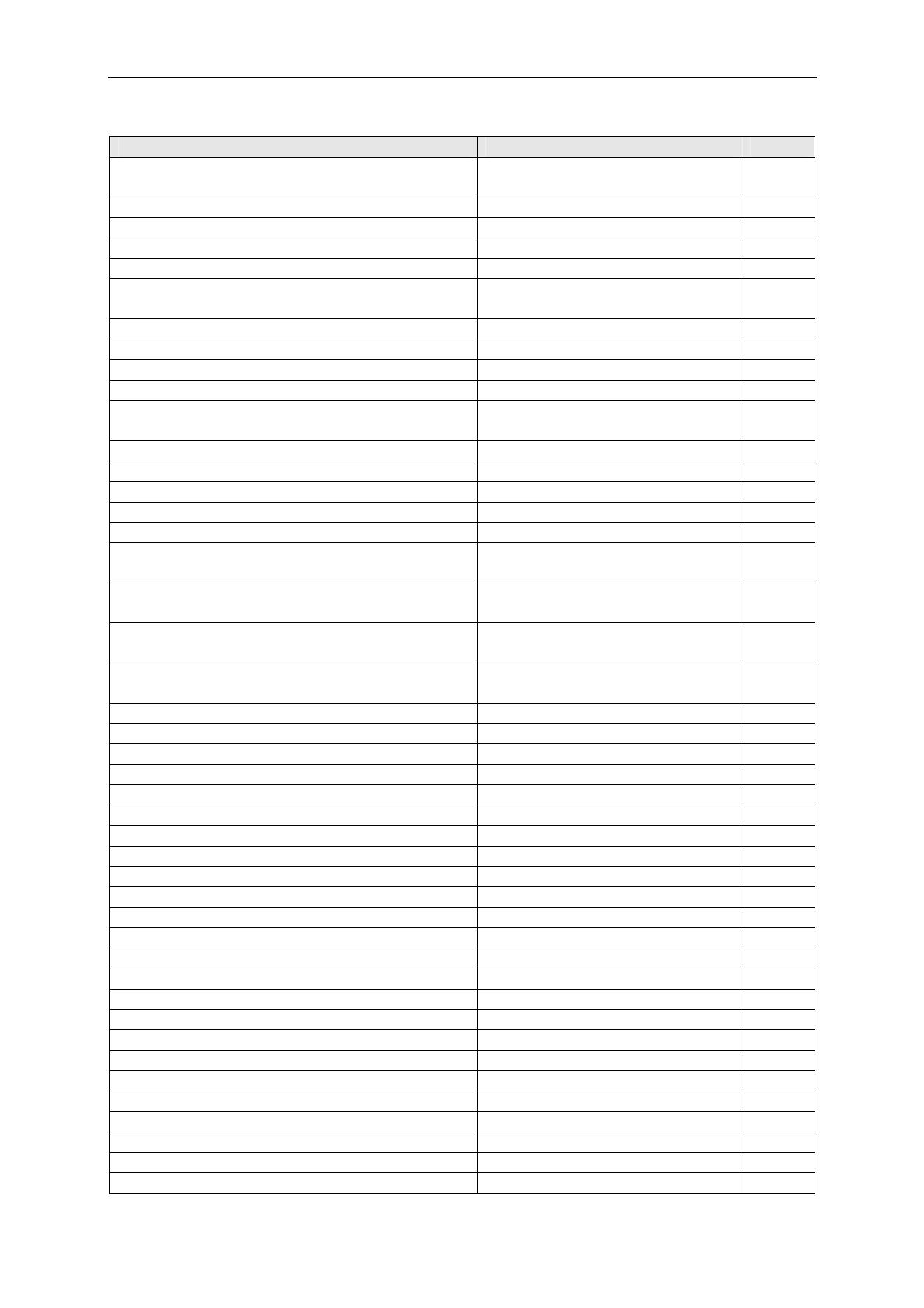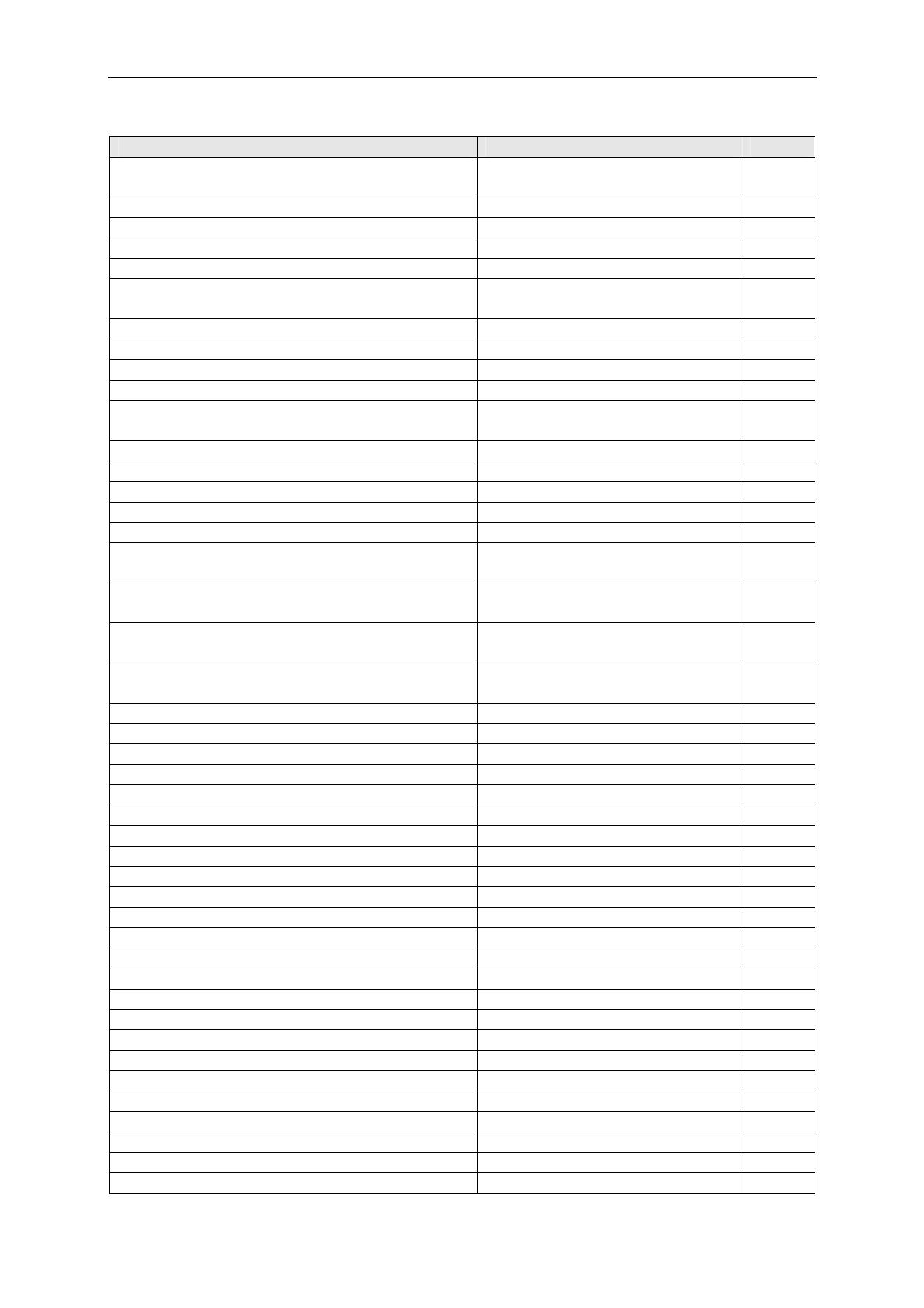
JVC D-ILA Projector Remote Control Guide
Page 4 of 14
Remote Control Emulation Commands
Command Hex Code ASCII
Advanced (HD550/950/990/RS15/25/35)
(Direct access to Picture Adjust > Advanced)
21 89 01 52 43 37 33 37 33 0A 73
Aspect – 16:9 21 89 01 52 43 37 33 32 36 0A 26
Aspect – 4:3 21 89 01 52 43 37 33 32 35 0A 25
Aspect – Zoom 21 89 01 52 43 37 33 32 37 0A 27
Aspect + (cycles through all available modes) 21 89 01 52 43 37 33 37 37 0A 77
Back (steps backwards through menus and
removes any OSD messages)
21 89 01 52 43 37 33 30 33 0A 03
BNR (Block Noise Reduction) Off 21 89 01 52 43 37 33 31 30 0A 10
BNR (Block Noise Reduction) On 21 89 01 52 43 37 33 30 46 0A 0F
Brightness – 21 89 01 52 43 37 33 37 42 0A 7B
Brightness + 21 89 01 52 43 37 33 37 41 0A 7A
Brightness Adj. (Adjustment Bar On/Off
toggle)
21 89 01 52 43 37 33 30 39 0A 09
CEC – Off 21 89 01 52 43 37 33 35 37 0A 57
CEC – On 21 89 01 52 43 37 33 35 36 0A 56
Colour – 21 89 01 52 43 37 33 37 44 0A 7D
Colour + 21 89 01 52 43 37 33 37 43 0A 7C
Colour Adj. (Adjustment Bar On/Off toggle) 21 89 01 52 43 37 33 31 35 0A 15
Colour Management – Custom1
(HD750/HD950/HD990/RS20/RS25/RS35)
21 89 01 52 43 37 33 36 31 0A 61
Colour Management – Custom2
(HD750/HD950/HD990/RS20/RS25/RS35)
21 89 01 52 43 37 33 36 32 0A 62
Colour Management – Custom3
(HD750/HD950/HD990/RS20/RS25/RS35)
21 89 01 52 43 37 33 36 33 0A 63
Colour Management – Off
(HD750/HD950/HD990/RS20/RS25/RS35)
21 89 01 52 43 37 33 36 30 0A 60
Colour Temp. – 5800K 21 89 01 52 43 37 33 34 45 0A 4E
Colour Temp. – 6500K 21 89 01 52 43 37 33 34 46 0A 4F
Colour Temp. – 7500K 21 89 01 52 43 37 33 35 30 0A 50
Colour Temp. – 9300K 21 89 01 52 43 37 33 35 31 0A 51
Colour Temp. – Custom1 21 89 01 52 43 37 33 35 33 0A 53
Colour Temp. – Custom2 21 89 01 52 43 37 33 35 34 0A 54
Colour Temp. – Custom3 21 89 01 52 43 37 33 35 35 0A 55
Colour Temp. – High Bright 21 89 01 52 43 37 33 35 32 0A 52
Colour Temp. + (cycles through all options) 21 89 01 52 43 37 33 37 36 0A 76
Contrast – 21 89 01 52 43 37 33 37 39 0A 79
Contrast + 21 89 01 52 43 37 33 37 38 0A 78
Contrast Adj. (Adjustment Bar On/Off toggle) 21 89 01 52 43 37 33 30 41 0A 0A
CTI (Colour Transient improvement) – High 21 89 01 52 43 37 33 35 46 0A 5F
CTI (Colour Transient Improvement) – Low 21 89 01 52 43 37 33 35 44 0A 5D
CTI (Colour Transient Improvement) – Middle 21 89 01 52 43 37 33 35 45 0A 5E
CTI (Colour Transient Improvement) – Off 21 89 01 52 43 37 33 35 43 0A 5C
Cursor Down ▼ 21 89 01 52 43 37 33 30 32 0A 02
Cursor Left ◄ 21 89 01 52 43 37 33 33 36 0A 36
Cursor Right ► 21 89 01 52 43 37 33 33 34 0A 34
Cursor Up ▲ 21 89 01 52 43 37 33 30 31 0A 01
Detail Enhance – 21 89 01 52 43 37 33 31 32 0A 12
Detail Enhance + 21 89 01 52 43 37 33 31 31 0A 11
Gamma – A 21 89 01 52 43 37 33 33 39 0A 39
Gamma – B 21 89 01 52 43 37 33 33 41 0A 3A