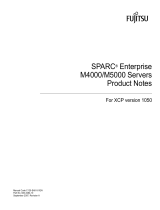Page is loading ...

FUJITSU PCI GigabitEthernet 3.0 Update1
for Solaris
TM
Operating System
User's Guide

For Safe Operation
Handling of This Manual
This manual contains important information regarding the use and handling of this product. Read this
manual thoroughly. Pay special attention to the section "Important Warnings". Use the product according
to the instructions and information available in this manual.
FUJITSU makes every effort to prevent users and bystanders from being injured or from suffering from
damages to their property. Use the product according to this manual.
Documents produced by FUJITSU may contain technology controlled under the Foreign Exchange and
Foreign Trade Control Law of Japan. The document which contains such technology should not be exported
from Japan or transferred to anyone other than residents of Japan without first obtaining license from the
Ministry of International Trade and Industry of Japan in accordance with the above law.
TRADEMARK ACKNOWLEDGMENTS
● FUJITSU and the FUJITSU logo are trademarks of Fujitsu Limited.
● UNIX is a registered trademark of The Open Group in the United States and other countries.
● Sun, Sun Microsystems, the Sun Logo, Solaris and all Solaris based marks and logos are
trademarks or registered trademarks of Sun Microsystems, Inc. in the U.S. and other countries, and
are used under license.
● All other product names mentioned herein are trademarks or registered trademarks of their
respective owners.
● The contents of this manual shall not be disclosed in any way or reproduced in any media without
the express written permission of Fujitsu Limited.
i

Revision History
Edition Date
Revised section (*1)
(Added/Deleted/Altered)
Details
01 2003-2-20 - -
Appendix D PRIMEPOWER1/100 is added
3.4 Change the procedure
3.3.1 Some parameter explanations are added
02 2003-5-1
3.5 Some procedures are added
3.6 VLAN information is added
- Change the Version 2.0 to 2.1
03 2004-1-8
Appendix E VLAN tested switches are added
Chapter 4 LinkAggregation function is added
- Change the Version 2.1 to 2.2
Appendix A Messages are added
04 2004-10-28
Appendix E Switches are added
05 2005-11-11 - Change the Version 2.2 to 2.3
06 2006-02-06 - Change the Version 2.3 to 2.4
07 2007-01-20 - Change the Version 2.4 to 3.0
08 2007-04-03 - Change the Version 3.0 to 3.0 Update1
ii

Preface
Purpose
This manual describes how to install the FUJITSU PCI GigabitEthernet card in your PRIMEPOWER
system, and configure the environment setting of the interface.
Target Reader
This book is intended for system administrators responsible for installing the FUJITSU PCI
GigabitEthernet card.
To understand the concepts and procedures presented in this manual, you need from one to two years of
experience in the Solaris (TM) Operating System (in this document, abbreviated to Solaris OS.) system
administration and a basic knowledge of networked systems.
Organization
This section describes the chapters in this document.
Chapter 1 Product Outline
Chapter 1 describes the distinctive features of the FUJITSU PCI GigabitEthernet Card.
Chapter 2 Installing FUJITSU PCI GigabitEthernet Card
Chapter 2 describes how to install the adapter.
Chapter 3 Setting Configuraton Information
Chapter 3 provides an overview of the environment definition.
Chapter 4 LinkAggregation Feature
Chapter 4 describes how to use the LinkAggregation function.
Chapter 5 Troubleshooting
Chapter 5 offers suggestions about how to troubleshoot and resolve problems you might encounter
during installation.
Appendix A Messages
Appendix A shows the messages output by the driver software.
Appendix B On-Board Diagnostics
Appendix B shows details of the adapter’s on-board diagnostics.
Appendix C Using GigabitEthernet in a Cluster Environment
Appendix C describes notes when using the adapter in a Cluster System.
Appendix D PCI Slot Number and Device Name
Appendix D shows the PCI slot number and device name list matrix for each PRIMEPOWER
model.
Appendix E Available Switches
Appendix E shows a list of the available and supported switches.
8th Edition: April 2007
Symbol
The following conventions are used in this manual:
●
Items that require attention are explained.
●
Useful information is given.
Attention
● The contents of this manual may be revised without prior notice.
iii

iv

Contents
Chapter 1
Product Outline....................................................................... 1
1.1 Key Features................................................................................. 2
1.2 GigabitEthernet card Specifications.......................................................... 3
1.2.1 Specifications........................................................................... 3
1.2.2 Part Names and Features of Hardware...................................................... 4
Chapter 2 Installing FUJITSU PCI GigabitEthernet Card........................................... 9
2.1 Installation of the GigabitEthernet Card.................................................... 10
2.2 Identifying the GigabitEthernet Card........................................................ 11
2.3 Cable Connection............................................................................ 12
Chapter 3 Setting Configuration Information.................................................... 21
3.1 Driver Software Installation................................................................ 22
3.2 Environment Setting......................................................................... 23
3.2.1 Configuring the Hostname File........................................................... 23
3.2.2 Hostname Definition..................................................................... 23
3.2.3 Netmask Value Definition................................................................ 25
3.3 Operation Mode Setup........................................................................ 26
3.3.1 The fjgi.conf File...................................................................... 26
3.3.2 JumboFrame Setup........................................................................ 29
3.3.3 The ndd Utility......................................................................... 32
3.3.4 FCode Settings.......................................................................... 36
3.4 Discernment Of the GigabitEthernet Interface................................................ 39
3.4.1 Discernment Of the GigabitEthernet Interface on PRIMEPOWER or GP7000 family............. 39
3.4.2 Discernment Of the GigabitEthernet Interface on SPARC Enterprise........................ 40
3.5 Network Installation........................................................................ 42
3.6 VLAN Interface Setup........................................................................ 45
3.6.1 IEEE 802.1Q TagVLAN Description......................................................... 45
3.6.2 Setting Up the VLAN Interface........................................................... 45
Chapter 4 LinkAggregation Feature.............................................................. 47
4.1 About LinkAggregation Feature............................................................... 48
4.2 Configuration of the LinkAggregation Feature................................................ 50
4.2.1 Setting Up the /etc/opt/FJSVla/config File.............................................. 50
4.2.2 Using the /etc/opt/FJSVla/bin/fjla Command.............................................. 52
4.2.2.1 Activate a LinkAggregation Group (fjla init)........................................ 52
4.2.2.2 Inactivate a LinkAggregation Group (fjla term)...................................... 53
4.2.2.3 Display Status and Statistics (fjla stat)........................................... 54
4.3 Notes....................................................................................... 56
Chapter 5 Troubleshooting...................................................................... 57
Appendix A Messages............................................................................. 59
A.1 Console Messages............................................................................ 59
A.2 Command Messages............................................................................ 63
Appendix B On-Board Diagnostics................................................................. 65
v

Contents
Appendix C Using GigabitEthernet in a Cluster Environment....................................... 71
C.1 Cluster Environment Support................................................................. 71
C.2 Cluster Environment Setup Procedure......................................................... 71
C.3 Notes....................................................................................... 72
Appendix D PCI Slot Number and Device Name...................................................... 73
Appendix E Available Switches.................................................................. 107
vi

Chapter 1 Product Outline
The following topics are described in this chapter.
● Key Features
●
GigabitEthernet card Specifications

Chapter 1 Product Outline
1.1 Key Features
The FUJITSU GigabitEthernet card is a adapter designed for Solaris OS servers that are
connected to a GigabitEthernet network. This card offers the physical services and data
link services defined by IEEE802.3.
Table 1.1 GigabitEthernet function
Main Function
IEEE802.3 compliant 1000Base-SX(PW008GE4, PW0G8GE1), 1000Base-SX * 2ports(SE0X7GD2X),
10/100/1000Base-T(PW008GE5, PW0G8GE2, PRIMEPOWER250/450 secondary LAN ), 10/100/1000
Base-T * 2ports(SE0X7GD1X), 10/100/1000 Base-T * 4ports(PW008QG1, SE0X7GQ1X)
JumboFrame function*
ndd(1M) command provided by Solaris OS
VLAN* (IEEE 802.3 TagVLAN)
LinkAggregation* (IEEE 802.3 except dynamic LACP protocol)
IPv4/IPv6
SNA/FNA
*JumboFrame, VLAN and LinkAggregation functions are supported after Solaris 8 OS.
* JumboFrame Functionality
Although the maximum frame size (MTU) of one Ethernet packet is 1514 bytes, by using a JumboFrame
function it becomes possible to set MTU from 1514 bytes to 9014 bytes. Use of JumboFrames can
mitigate the CPU load and improve transmission speed.
* Point to Point Connection
Direct connection between FUJITSU PCI GigabitEthernet cards is forbidden, except when used in
the private LAN of a CLUSTER system.
2

1.2 GigabitEthernet card Specifications
1.2 GigabitEthernet card Specifications
The FUJITSU PCI GigabitEthernet card is an adapter that is installed into a PCI slot or
a PCI Express slot.
1.2.1 Specifications
The specification of the FUJITSU PCI GigabitEthernet adapter is listed in "Table 1.2.1
PCI GigabitEthernet Card Specification" and "Table 1.2.2 PCI Express GigabitEthernet Card
Specification".
Table 1.2.1 PCI GigabitEthernet Card Specification
Item Compatibility
Host Bus Interface PCI Local Bus Revision 2.1 or later
Network Interface
1000Base-SX (PW008GE4, PW0G8GE1)
10/100/1000Base-T (PW008GE5, PW0G8GE2, PRIMEPOWER250/450 secondary
LAN)
10/100/1000Base-T * 4ports(PW008QG1)
Host Data Transfer 32/64-bit Bus Mastering DMA Transfers
Bus Type One PCI slot per card.
Power Requirements Maximum: 4.7W(PW008GE4/5, PW0G8GE1/2), 14.0W(PW008QG1)
Connections
1000Base-SX (P008GE4, PW0G8GE1): Multi-mode Fibre (62.5/125 micron)
SC-Duplex
10/100/1000Base-T (PW008GE5, PW0G8GE2, PRIMEPOWER250/450 secondary
LAN, PW008QG1): Cat5e Cable (Cat5 cable can also be used for
10/100Mbps.)
Table 1.2.2 PCI Express GigabitEthernet Card Specification
Item Compatibility
Host Bus Interface
PCI Express 1.0a (SE0X7GD1X, SE0X7GD2X)
PCI Express 1.1 (SE0X7GQ1X)
Network Interface
1000Base-SX * 2ports (SE0X7GD2X)
10/100/1000Base-T * 2ports (SE0X7GD1X)
10/100/1000Base-T * 4ports (SE0X7GQ1X)
Host Data Transfer
SE0X7GD1X, SE0X7GD2X: PCI Express 4lane Bus Mastering DMA Transfers
SE0X7GQ1X: PCI Express 8lane Bus Mastering DMA Transfers
Bus Type One PCI slot per card.
Power Requirements Maximum: 9.1W(SE0X7GD1X), 9.2W(SE0X7GD2X), 15.0W(SE0X7GQ1X)
Connections
1000Base-SX(SE0X7GD2X):
Multi-mode Fibre
(LC-SC: 62.5/125 micron and 50/125 micron
(A card side is LC. It is used when connection place partner
equipment is SC.),
LC-LC: 62.5/125 micron and 50/125 micron)
10/100/1000Base-T (SE0X7GD1X, SE0X7GQ1X):
Cat5e Cable (Cat5 cable can also be used for 10/100Mbps.)
● PW008GE4, PW0G8GE1 and SE0X7GD2X only supports full duplex connection. Half-duplex
3

Chapter 1 Product Outline
connection is not supported.
● When using 1000Mbps transfer rate with PW008GE5, PW0G8GE2, PRIMEPOWER250/450
secondary LAN port, SE0X7GD1X, PW008QG1 and SE0X7GQ1X, only Auto-Negotiation=On can
be used.
1.2.2 Part Names and Features of Hardware
Figure 1.1 to 1.8 shows the appearance of the FUJITSU PCI GigabitEthernet adapters. The
part names and features are listed as follows.
Connection:
PW008GE4, PW0G8GE1 and SE0X7GD2X allow optical fibre cable connection, PW008GE5, PW0G8GE2,
PRIMEPOWER250/450 secondary LAN port, SE0X7GD1X, PW008QG1 and SE0X7GQ1X allow twisted pair
cable connection. See the section "
Chapter 2 Installing FUJITSU PCI GigabitEthernet Card"
for detailed information.
LEDs:
PW008GE4 (1000BASE-SX) has two LEDs(1000M LED, ACT LED) indicating transmission rate and
activity. PW0G8GE1 and SE0X7GD2X (1000BASE-SX) has two LEDs(LINK LED, ACT LED) indicating
transmission rate and activity. PW008GE5 and PW0G8GE2 (10/100/1000BASE-T) have four
LEDs(1000M LED, 100M LED, 10M LED, ACT LED) indicating 1000Mbps, 100Mbps, 10Mbps, and
activity. SE0X7GD1X (10/100/1000BASE-T) have three LEDs(1000M LED, 100M LED, LINK/ACT LED)
indicating 1000Mbps, 100Mbps, and activity. PW008QG1 and SE0X7GQ1X (10/100/1000BASE-T)
has two LEDs(LINK LED, ACT LED) indicating transmission rate and activity. See "
Appendix
B On-Board Diagnostics
" for detailed information.
4

1.2 GigabitEthernet card Specifications
Figure 1.1 1000Base-SX
(PW008GE4)
Figure 1.2 10/100/1000Base-T
(PW008GE5)
Figure 1.3 1000Base-SX
(PW0G8GE1)
Figure 1.4 10/100/1000Base-T
(PW0G8GE2)
5

Chapter 1 Product Outline
Figure 1.5 1000Base-SX * 2ports
(SE0X7GD2X)
Figure 1.6 10/100/1000Base-T * 2ports
(SE0X7GD1X)
6

1.2 GigabitEthernet card Specifications
Figure 1.7 10/100/1000Base-T * 4ports
(PW0G8GE1)
Figure 1.8 10/100/1000Base-T * 4ports
(SE0X7GQ1X)
7


Chapter 2 Installing FUJITSU PCI
GigabitEthernet Card
This chapter describes the tasks necessary to install this card in the main unit.
●
Installation of the GigabitEthernet card
●
Identifying the GigabitEthernet card
●
Cable connection

Chapter 2 Installing FUJITSU PCI GigabitEthernet Card
2.1 Installation of the GigabitEthernet Card
Insert the card in a PCI slot or a PCI Express slot on the main unit.
(Please refer to the main unit’s User’s Manual for details about installing cards and
specific PCI slot or PCI Express slot specifications.)
10

2.2 Identifying the GigabitEthernet Card
2.2 Identifying the GigabitEthernet Card
The GigabitEthernet card can be identified by executing the "boot -r" command at the
OpenBoot prompt.
ok boot -r
11

Chapter 2 Installing FUJITSU PCI GigabitEthernet Card
2.3 Cable Connection
To connect the PW008GE4, PW0G8GE1 and SE0X7GD2X GigabitEthernet card to the network, use
an optical fiber cable. To connect the PW008GE5, PW0G8GE2, PRIMEPOWR250/450 secondary LAN,
PW008QG1, SE0X7GD1X and SE0x7GQ1X GigabitEthernet card to the network, use a CAT5E twisted
pair cable (Enhanced Category 5).
Figure 2.3.1 PW008GE4 (with Optical Fiber Cable)
12

2.3 Cable Connection
Figure 2.3.2 PW008GE5 (with Twisted Pair Cat5E Cable)
13
/